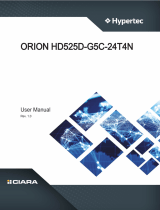Page is loading ...

Installation Instructions for PMU and PMU w/OTP
Page 1of 5
92598, Rev. A, 10/14
101 Belmont Drive, Somerset, NJ 08876 USA 800.223.1192
www.belmontequip.com
Table of Contents Page
Unit Installation Notes 2
PMU to Chair Installation 3
Delivery System Installation 4
Utility Center Installation 5

Installation Instructions for PMU and PMU w/OTP
Page 2of 5
92598, Rev. A, 10/14
101 Belmont Drive, Somerset, NJ 08876 USA 800.223.1192
www.belmontequip.com
SUGGESTED TOOLS:
•19mm wrench, socket or open end
•9/16in. wrench, socket or open end
•Adjustable wrench
•SAE hex key set
•Post level or a magnetic level
•Scissors or utility knife
•Wire strippers
•Flathead screwdriver, small
•Philips screwdriver, small
•If a new chair and unit are to be installed, setup
the chair first. Refer to the installation manual
supplied with the chair for instructions.
•Open all containers and review the contents. It
may be helpful to locate all kits containing
accessories. (Smaller parts are often packaged
together to avoid being lost.)
Unit Installation Notes
Before You Begin
•Study the Unit Overview in this booklet and
Layout Dimensions from the Owners Manual.
Make sure the planned location will have the
necessary space available for installation.
Including room for travel of the chair’s base and
backrest.
•Locate all documentation supplied with the
package. Manuals and Installation sheets may
be found in one or more boxes accompanying
their respective components. Set aside the
Owner’s Manual for the end user to review.

Installation Instructions for PMU and PMU w/OTP
PMU to Chair Installation
1. Install the chair adapter to the bottom of the chair
casting with the four supplied M10 x 35 bolts and
M10 lock washers.
2. Insert the PMU/Post Assembly into the adapter
collar. Using a post level and keeping the PMU
parallel to the chair, tighten the set screws in the
adapter collar to level and secure the PMU. Install
the water bottle to the water system manifold.
3. Keeping the post mount bracket perpendicular to the PMU, install the telescoping arm
to the PMU post at the desired height. Secure the post mount bracket by tightening the
two 1/4-20 socket cap screws located in the back of the bracket. Hang the Assistant’s
Instruments on the four position holder. NOTE: If installing PMU only proceed to
Utility Center Installation Page #5.
Page 3 of 5
92598, Rev. A, 10/14
101 Belmont Drive, Somerset, NJ 08876 USA 800.223.1192
www.belmontequip.com

Installation Instructions for PMU and PMU w/OTP
Page 4of 5
92598, Rev. A, 10/14
101 Belmont Drive, Somerset, NJ 08876 USA 800.223.1192
www.belmontequip.com
Delivery System Installation
1. Insert the “S” style rigid arm into the top of the PMU post.
2. Install the delivery head/flex arm assembly by first routing the umbilical through the rigid arm
and PMU post, then by inserting the delivery system into the top of the rigid arm.
Ensure that the rear knuckle of the flex arm is fully inserted into the rigid arm.
3. Pull the delivery system umbilical though the access hole in the PMU post.
4. Connect the tubing to their relative connections, color to color using the supplied tubing
sleeves.
1/8in. Gray: Water On/Off Signal 1/8in. Brown: Unregulated Air Out
1/8in. Orange: Unregulated Air In 1/8in. Red: Air Coolant In
1/4in. Red: Drive Air In 1/8in. Yellow: Regulated Air In
1/8in. Blue: Water In Cable 8 Conductor: As Needed for Accessory
Touch Pad Cable: As Needed

Installation Instructions for PMU and PMU w/OTP
Page 5of 5
92598, Rev. A, 10/14
101 Belmont Drive, Somerset, NJ 08876 USA 800.223.1192
www.belmontequip.com
Utility Center Installation
1. Place the junction box frame over the floor plumbing stub ups (refer to J-Box Floor Template).
Foot Control Tubing
Output to Umbilical
With Tee Connector
1/4 “ Red and 1/8” Red
Foot Control
INPUT
From Air Regulator
Water On/Off
1/8” Gray
1/8” Orange
Tubing
1/4” Blue
Tubing
Foot Control
INPUT
1/8” Brown
Tubing
2. Connect the umbilical tubing to the appropriate connection points with the supplied sleeves.
NOTE: Foot control comes factory installed to the air regulator.
3. Install the Air and Water Regulators to the manual shut-off valves and connect the vacuum line.
For System Adjustments and Operation, Refer to the Use and Care Guide
1/8” Yellow
Tubing
1/4” Yellow
Tubing
/