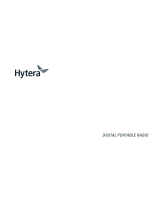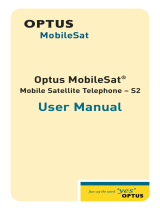Page is loading ...


DMH Owner’s Manual 1
TABLE OF CONTENTS
FCC Requirements 2
Safety Precautions 2
RF Energy Exposure Awareness And Control Information 3
Radio Controls 6
Basic Operation 6
Channel Guard Operation 7
Mixed Mode Operation 9
Secure Operation 10
Channel Groups 11
Programmable Push Buttons/ Microphone FCN Key Menu 12
Scan Operation 16
Priority Scan 18
Unit-to-Unit Call 21
Emergency Call 24
User Selected Channel Guard 24
Other Operational Features 25
Alphanumeric Display 28
Denitions And Acronyms 30
Programming Notes 31

2 RELM/BK Radio
INTRODUCTION
This section contains information concerning the operational procedures
for BK Radio DMH APCO Project 25 digital mobile radios. To meet
backwards compatibility as dened by the APCO Project 25 standard, the
DMH digital mobile radio provides users the ability to interoperate with
narrow or wide band analog channels as well as digital systems. Please
take a moment to read the information in this manual so you can get
optimum performance from your new radio.
FCC REQUIREMENTS
Your radio must be properly licensed by the Federal Communications
Commission prior to use. Your BK Radio dealer can assist you in meeting
these requirements. Your dealer will program each radio with your
authorized frequencies, signaling codes, etc., and will be there to meet
your communications needs as your system expands.
SAFETY PRECAUTIONS
Do not operate the transmitter in close proximity •
to blasting caps.
Do not operate the radio in an explosive atmo-•
sphere (petroleum fuels, solvents, dust, etc.).
Do not operate the transmitter if a person out-•
side the vehicle is less than three feet from the
antenna or touching the antenna.

DMH Owner’s Manual 3
RF ENERGY EXPOSURE AWARENESS AND CONTROL
INFORMATION, AND OPERATIONAL INSTRUCTIONS FOR FCC
OCCUPATIONAL USE REQUIREMENTS
BEFORE USING YOUR MOBILE 2-WAY RADIO, READ THE
INFORMATION BELOW WHICH CONTAINS IMPORTANT OPERATING
INSTRUCTIONS FOR SAFE USAGE AND RF ENERGY AWARENESS
AND CONTROL INFORMATION FOR COMPLIANCE WITH RF
ENERGY EXPOSURE LIMITS IN APPLICABLE NATIONAL AND
INTERNATIONAL STANDARDS.
NOTICE: This radio is intended for use in occupational/controlled
conditions, where users have full knowledge of their exposure and can
exercise control over their exposure to meet FCC limits. This radio device
is NOT authorized for general population, consumer, or any other use.
This 2-way radio uses electromagnetic energy in the radio frequency (RF)
spectrum to provide communications between two or more users over a
distance. It uses radio frequency (RF) energy or radio waves to send and
receive calls. RF energy is one form of electromagnetic energy; other forms
include, but are not limited to, sunlight and x-rays. RF energy, however,
should not be confused with these other forms of electromagnetic energy,
which when used improperly, can cause biological damage. Very high
levels of x-rays, for example, can damage tissues and genetic material.
Experts in science, engineering, medicine, health and industry work
with organizations to develop standards for exposure to RF energy.
These standards provide recommended levels of RF exposure for both
workers and the general public. These recommended RF exposure
levels include substantial margins of protection. All 2-way radios are
designed, manufactured, and tested to ensure they meet government
established RF exposure levels. In addition, manufacturers also
recommend specic operating instructions to users of 2-way radios.
These instructions are important because they inform users
about RF energy exposure and provide simple procedures on
how to control it. Please refer to the following websites for more
information on what RF energy exposure is and how to control your
exposure to assure compliance with established RF exposure limits.
http://www.fcc.gov/oet/rfsafety/rf-faqs.html
http://www.osha.gov/SLTC/radiofrequencyradiation/index.html

4 RELM/BK Radio
FEDERAL COMMUNICATIONS COMMISSION REGULATIONS
The FCC rules require manufacturers to comply with the FCC RF energy
exposure limits for mobile 2-way radios before they can be marketed in the
U.S. When 2-way radios are used as a consequence of employment, the
FCC requires users to be fully aware of and able to control their exposure to
meet occupational requirements. Exposure awareness can be facilitated
by the use of a product label directing users to specic user awareness
information. Your BK Radio 2-way radio has an RF exposure product label.
Also, your BK Radio owner’s and service manuals include information and
operating instructions required to control your RF exposure and to satisfy
compliance requirements.
COMPLIANCE WITH RF EXPOSURE STANDARDS
Your BK Radio 2-way radio is designed and tested to comply with a number
of national and international standards and guidelines (listed below) for
human exposure to radio frequency electromagnetic energy. This radio
complies with the IEEE and ICNIRP exposure limits for occupational/
controlled RF exposure environment at operating duty factors of up to 50%
talk-50% listen and is authorized by the FCC for occupational use only. In
terms of measuring RF energy for compliance with the FCC exposure
guidelines, your radio antenna radiates measurable RF energy only while
it is transmitting (during talking), not when it is receiving (listening) or in
Standby Mode.
Your BK Radio 2-way radio complies with the following RF energy exposure
standards and guidelines:
United States Federal Communications Commission, Code of •
Federal Regulations; 47 CFR §§ 1.1307, 1.1310, 2.1091 and
2.1093
American National Standards Institute (ANSI) / Institute of •
Electrical and Electronic Engineers (IEEE) C95. 1-1992
Institute of Electrical and Electronic Engineers (IEEE) C95.1-•
1999 Edition
•
INDUSTRY CANADA COMPLIANCE
This Class B digital apparatus complies with Canadian ICES-003.
Cet appareil numerique de la classe B est conforme à la norme NMB-003
Canada.

DMH Owner’s Manual 5
RF EXPOSURE COMPLIANCE AND CONTROL GUIDELINES AND
OPERATING INSTRUCTIONS
To control exposure to yourself and others and to ensure compliance with
the RF exposure limits, always adhere to the following procedures.
Guidelines:
User awareness instructions must accompany device when •
transferred to other users.
Do not use this device if the operational requirements described •
herein are not met.
Operating Instructions:
Transmit no more than the rated duty factor of 50% of the •
time. To transmit (talk), push the Push-To-Talk (PTT) button.
The red LED will illuminate when the radio is transmitting. To
receive calls, release the PTT button. The red LED will extinguish
when the radio stops transmitting. Transmitting 50% of the time,
or less, is important because this radio generates measurable RF
energy exposure only when transmitting (in terms of measuring
for standards compliance).
Transmit only when persons around the vehicle are at least •
3 feet (90 centimeters) away from the vehicle with a properly
installed antenna. This separation distance will ensure that
there is sufcient distance from a properly installed (according
to installation instructions) externally-mounted antenna to satisfy
the RF exposure requirements in the standards listed above.
The AMBE® voice compression software included in this product is protected by
intellectual property rights including patent rights, copyrights and trade secrets
of Digital Voice Systems, Inc. The user of this software is explicitly prohibited
from attempting to decompile, reverse engineer, or disassemble the object code,
or in any other way convert the object code into a human-readable form. This
software is licensed solely for use within this product. US Patent Nos. #6,912,495
B2, #5,870,405, #5,826,222, #5,754,974, #5,715,365, #5,701,390, #5,649,050,
#5,630,011, #5,581,656, #5,517,511, #5,491,772, #5,247,579, #5,226,084, and
#5,195,166.
CONTACT INFORMATION
For additional information on exposure requirements or other information,
visit website http://www.relm.com.

6 RELM/BK Radio
RADIO CONTROLS
BASIC OPERATION
RECEIVE
Turn power on by pushing and releasing the Volume knob. The 1.
radio will beep, indicating that it has passed its self test and is
operational.
Set volume by pressing the 2. [MON] button to hear squelch noise.
Turn the Volume knob to set a comfortable volume level. Press
the [MON] button again to stop squelch noise.
Select a channel group (if applicable) by pressing the 3. [GRP]
button and turning the Channel Selector knob. Press the [GRP]
button again to return to Channel Select mode.
Select a channel by turning the Channel Selector knob. When 4.
the unstopped channel selector is rotated past the highest (16th)
channel, the radio will emit a beep and remain on the highest
channel. When rotated past the lowest (1st) channel, the radio
will emit a beep and remain on the lowest channel.
The display can show channel numbers (Numeric Mode), channel labels
(Alphanumeric Mode), or receive and transmit frequencies. The Display
Mode and Channel Labels are programmed by the technician along
with Group Labels (if applicable) and channel frequencies. The display
shows slightly different indications during Channel Scan and Priority
Scan operation in alphanumeric and numeric modes.

DMH Owner’s Manual 7
TRANSMIT
Press the PTT (Push-To-Talk) switch on the microphone. The 1. TX
annunciator appears on the display and the red Transmit indicator
illuminates while the PTT is pressed.
Talk in a normal voice with the microphone approximately one to 2.
two inches from your mouth.
Release the PTT switch to stop transmitting.3.
If the TX annunciator does not appear and a tone is heard, you are on
a receive-only channel or the channel is busy (if Busy Channel Lockout
is enabled). Turn the Channel Selector knob to an authorized transmit
channel or wait until the channel is clear (if Busy Channel Lockout is
enabled).
If the length of your transmission exceeds the preset Time-Out Timer
setting, the transmitter automatically shuts off and a tone sounds. To
continue the transmission, release the PTT switch, then press it again
and continue talking.
CHANNEL GUARD OPERATION
Channel Guard allows one radio or group of radios to be selectively
called within a system. If the radio has been programmed with Channel
Guard, use the following receive and transmit instructions.
ANALOG SQUELCH CONTROL
Sub-audible signaling (CTCSS/CDCSS) is used to allow a group of
radios to be selectively called in a system. Programming the receive
guard equal to zero allows for Carrier Squelch operation, where the
radio will unmute whenever a carrier is detected.
APCO PROJECT 25 SQUELCH CONTROL
Network Access Codes (NACs) provide the digital equivalent of analog
sub-audible signaling (CTCSS/CDCSS) allowing a group of radios to be
selectively called within a system.
Users in the same area (using the same NAC) can be further divided
into Talk Groups, with each group having its own Talk Group ID (TGID).
Group Calls are made by designating both the users’ NAC and TGID.
Each radio also has an individual P25 unit ID. A Unit-to-Unit call contains
the addressee’s NAC, and uses the addressee’s P25 unit ID instead of
the TGID.

8 RELM/BK Radio
When operating in Digital Mode, each channel can be programmed to
use either Normal squelch or Selective squelch.
Normal Squelch1.
Normal squelch is used to mimic analog operation. Signals are
only qualied with the programmed NAC. TGIDs and P25 Unit IDs
are ignored. Each digital channel is programmed with a receive
NAC and a transmit NAC. When an incoming signal’s NAC matches
the channel’s programmed receive NAC, the radio unmutes. The
default NAC is 659 ($293 hex). The digital equivalent of carrier
squelch is achieved by programming the receive NAC = 3966($F7E
hex) the radio will unmute when a digital signal with any NAC is
detected. The 3966 ($F7E hex) NAC is reserved for receivers and
is not allowed as a transmit NAC.
Selective Squelch 2.
Selective squelch is used for processing ‘Group Calls’ and ‘Unit-
to-Unit Calls’. TGIDs are assigned on a per-channel basis. Users
can be separated into Talk Groups with each group having its
own TGID. Then, on channels programmed for Selective squelch,
the incoming signal’s NAC and TGID must match the channels
programmed receive NAC and TGID for the radio to unmute. The
default TGID is 1. The TGID value 65535 ($FFFF hex) is used to
effect an “All Call”. If the radio receives a signal with a matching
NAC and the TGID = 65535 ($FFFF hex), it will unmute. Also, if
the radio’s programmed TGID is 65535 ($FFFF hex), it will open
on any signal with a matching NAC, ignoring the incoming TGID.
A TGID = 0 means “no one”. If the radio is programmed with the
TGID = 0, it will accept incoming group calls containing the “All
Call” TGID, and correctly addressed Unit-to-Unit calls.
CHANNEL GUARD RECEIVE
Turn power on by pushing and releasing the Volume knob. The 1.
radio will beep, indicating that it has passed its self test and is
operational.
Set volume by pressing the 2. [MON] button to hear squelch noise.
Turn the Volume knob to set a comfortable volume level. Press
the [MON] button again to stop squelch noise.
Select a channel group (if applicable) by pressing the 3. [GRP]
button and turning the Channel Selector knob. Press the [GRP]
button again to return to Channel Select mode.

DMH Owner’s Manual 9
Select a channel by turning the Channel Selector knob. 4.
Press the 5. [CG] button to disable or enable Channel Guard
operation. On analog channels, the radio reverts to carrier
squelch. On digital channels, the radio will unmute when a digital
signal with any NAC is detected. An arrow on the display points
to the [CG] button indicating when Channel Guard is disabled.
When Channel Guard is enabled, a message is heard only when
the proper Channel Guard is received.
CHANNEL GUARD TRANSMIT
Before transmitting on Channel Guard channels monitor the 1.
channel by lifting the microphone off hook or pressing the [MON]
button. Listen to the channel for a few seconds to ensure that no
communications are occurring on the channel.
Press the PTT (Push-To-Talk) switch on the microphone. The TX 2.
annunciator appears on the display and the red Transmit indicator
illuminates while the PTT is pressed. Talk in a normal voice with
the microphone approximately one to two inches from your mouth.
Release the PTT switch to stop transmitting.
Hang up the microphone when nished. If you pressed the 3. [MON]
button to monitor the channel, press it again after the transmission
to return to Channel Guard operation
MIXED MODE OPERATION
The receiver and transmitter are capable of operating in analog wide-
band (25 kHz channel spacing), analog narrow-band (12.5 kHz channel
spacing) and APCO Project 25 Digital Mode. Each channel’s Receive
and Transmit Mode can be set independently as follows:
Mode RX TX
Analog Receive qualied analog signals
only
Transmit analog signals only
Digital Receive qualied digital signals only Transmit digital signals only
Mixed Automatically receive qualied ana-
log or digital signals
Transmit analog or digital signal,
depending on the status of ‘TX Digital’
soft switch.
Digital receptions and transmissions will be indicated by illuminating the
‘ID’ annunciator in addition to the ‘RX’ or ‘TX’ annunciator.

10 RELM/BK Radio
MIXED MODE TALKBACK
If Mixed Mode Talkback is enabled, transmissions initiated during receive
hold time will be in the same mode as the received signal, if the signal
was received on the Ready to Transmit (RTX) channel. Depending on
programming, the RTX channel can be the main channel, a held scan
or priority channel if Talkback Scan is enabled, or the Priority 1 channel
if TX on PR1 is enabled. TX Mode on the RTX channel must be set to
MIXED.
While hold time after a reception remains, transmissions will be in the
same mode as the received signal, regardless of the status of the ‘TX
Digital’ soft switch. As in Talkback Scan, the RTX channel and receive
annunciators will be displayed for the duration of the timer.
The talkback timer can be cleared by making the held channel invalid.
For instance, if a scan channel is being held, turn scan off.
SECURE OPERATION
The radio may optionally be congured for Secure communication
on channels operating in Digital Mode. No encryption is available for
analog channels.
The receiver automatically detects both clear and secure signals.
The transmitter selects clear or secure operation based on each
channel’s programming. Digital channels can be programmed to always
transmit encrypted, always transmit clear, or to select the Transmit Mode
with the ‘TX Secure’ switch.
If enabled by programming, a ‘Clear TX-mode Warning Beep’ will sound
whenever the radio transmits in Clear Mode.
The display indicates Secure Operation as follows:
In Standby Mode, if the radio will transmit in Secure Mode when 1.
PTT is pressed, the encrypt icon ashes in the display.
When receiving or transmitting an encrypted signal, the encrypt 2.
icon ashes in the display.
TRANSMIT KEY SELECTION
The radio can hold up to 32 DES or AES encryption keys. Each channel
is assigned a default key for transmit. The key can be locked to the
channel, or if programming allows, a transmit key other than the default
key can be selected from the radio’s Key Pick List. If a key is selected
from the pick list, it will be used during transmit on every channel that
allows selectable keys.

DMH Owner’s Manual 11
To access the Key Pick List, press the microphone’s [FCN] button. The
display momentarily shows ‘KEY ##’, where ## is the number of the
currently selected transmit key, and then shows the key’s label. If no
key has been selected (default keys are being used), the display shows
‘KEY DFLT.’ If the [FCN] button is pressed again, the radio displays the
rst of any soft switches assigned to the function menu (see page 12).
Press the microphone’s [PRI] button to step through the list of key
labels, or enter the number of the desired transmit key. Press the [ENT]
button to activate the selected transmit key. Press “0” or the [CLR]
button to return to using default (pre-programmed) transmit keys on all
channels.
If a key is selected that has not been programmed, when PTT is pressed,
the radio will not transmit but will beep and display ‘NO KEY’.
ZEROIZATION
The radio provides a method for the user to panic-zeroize all encryption
keys. This service also sets all touchpad passwords to ‘FFFFFF’. The
zeroization service is invoked as follows:
Press and hold the microphone’s • [CLR] button.
Wait for the radio to start beeping and for the ‘ZERO ALL’ message •
to appear on the display.
While continuing to hold the • [CLR] button, press and release the
PTT switch.
Release the • [CLR] button.
The radio will stop beeping and the ‘ZEROIZED’ message will appear •
on the display after all keys are destroyed.
If the [CLR] button is released before PTT is pressed, keys and
passwords will not be destroyed, and ‘CANCELED’ will appear on the
display.
CHANNEL GROUPS
Radios are separated into groups of 16 channels each. Each group of
16 channels can be programmed to have an “individual personality” with
its own set of operational features.
Select a channel group (if applicable) by pressing the 1. [GRP]
button and turning the Channel Selector knob. Press the [GRP]
button again to return to channel select mode. See “GRP” on
page 13.

12 RELM/BK Radio
Select a channel by turning the Channel Selector knob. When 2.
the unstopped channel selector is rotated past the highest (16th)
channel, the radio will emit a beep and remain on the highest
channel. When rotated past the lowest (1st) channel, the radio
will emit a beep and remain on the lowest channel.
PROGRAMMABLE PUSH BUTTONS/
MICROPHONE FCN KEY MENU
When the radio is installed, labels are placed on the front push buttons
to indicate their functions. An arrow on the display points to each front
mounted push button that is active. The ve push buttons can be
programmed with the following functions:
Standard Functions Optional Functions
MON Monitor Squelch Noise TA Repeater Talk Around GSC Group Scan
SCN Channel Scan CG Channel Guard Disable PA Public Address
PRI Priority Scan HOM Home Channel ACC Accessory 1
GRP Group Select SPK Remote Speaker ACC Accessory 2
SQL Squelch Adjust NXT Next Scan Channel ACC Accessory 3
TXD Transmit Digital Mode LPW Low Power Select SEC Transmit Secure
If an LAA0290 keypad microphone is used with the DMH radio, many
of the functions above may also be enabled/disabled with the keypad
[FCN] key.
Press the • [FCN] key to display the
function menu.
Repeatedly press • [FCN] to step
through the menu.
Press • [PRI] to toggle the function on/
off when the desired menu item is
displayed.
When the display ashes, the •
function is enabled.
Press • [ENT] to exit the function
menu.
MICROPHONE KEYPAD LOCK
To lock/unlock the microphone’s keypad, press and hold the [FCN] key.
“LOCKED” will be displayed and a low beep will sound if a key is pressed
while the keypad is in the locked mode.

DMH Owner’s Manual 13
Lockout Exception:
PTT unlocks the keypad during transmit for DTMF key presses.
PUSH BUTTON CONTROLS
MON Monitor Squelch Noise
Press the [MON] button to start or stop monitoring squelch noise. This
allows you to set a comfortable volume level.
SCN Channel Scan
Press the [SCN] button to start or stop scanning channels in the scan
list. The ashing SCN annunciator will appear on the display. Scan
operation occurs only while the radio is not transmitting. If changes to
the scan list are allowed, to add or delete the current channel from the
Scan List, turn Scan and Priority Scan off, then press the [SCN] button
and hold it down for 1 second or more.
PRI Priority Scan
Press the [PRI] button to start or stop priority scanning. The PR
annunciator and the ashing SCN annunciator appear on the display.
If changes to the Priority 1 channel are allowed, to make the current
channel the xed Priority 1 Channel, turn Scan and Priority Scan off,
then press the [PRI] button and hold it down for 1 second or more.
GRP Group Select
Press the [GRP] button to toggle between Group Select and Channel
Select Modes. Press the [GRP] button for Group Select Mode. Turn
the Channel Selector knob to select a group. Return to Channel Select
Mode by waiting 5 seconds, or by pressing the [GRP] button one time
(numeric mode) or two times (alphanumeric mode). After selecting a
group in Alphanumeric Mode, press the [GRP] button one time to display
the Group Label, and a second time to return to Channel Select Mode.
SQL Squelch Adjust
Press the [SQL] button to toggle between Squelch Adjust and Volume
Adjust Modes.
Press the [SQL] button for Squelch Adjust Mode. Turn the Volume
knob to adjust the squelch setting. Turning the knob counter-clockwise
tightens the squelch setting, allowing only stronger signals to open the

14 RELM/BK Radio
squelch and be heard. In the absence of a held channel, the receiver
will be tuned to the main channel. Guard qualication will be disabled
during squelch adjustment.
Return to Volume Adjust Mode by waiting 5 seconds, or by pressing the
[SQL] button again.
Pressing the [SQL] button and holding for more than 1 second sets the
squelch to its factory preset value.
TA Repeater Talk Around
Press the [TA] button to turn Repeater Talk Around on or off. When
TA is on, the radio transmits on the receive frequency of the selected
channel, bypassing or “talking around” the repeater. This function may
be used on any channel that is programmed to a frequency pair (repeater
channel).
CG Channel Guard Disable
Press the [CG] button to disable or enable Channel Guard operation.
On analog channels, the radio reverts to carrier squelch. On digital
channels, the radio will unmute when a digital signal with any NAC is
detected. An arrow on the display points to the CG button when Channel
Guard is disabled. When Channel Guard is enabled, a message is
heard only when the proper Channel Guard is received. Transmit
Channel Guard generation is unaffected. The CG button may also be
used to override Busy Channel Lockout, if Busy Channel Override is
installed.
HOM Home Channel
Press the [HOM] button to go to the pre-programmed Home Channel.
To set a different Home Channel, select the desired channel using the
Channel Selector knob, press the [HOM] button, and hold it for more
than 1 second until the arrow above the [HOM] button appears on the
display. The new channel then becomes the Home Channel.
SPK Remote Speaker
Press the [SPK] button to toggle between the built-in radio speaker and
a remotely mounted speaker.

DMH Owner’s Manual 15
NXT Next Scan Channel
Press the [NXT] button to select the next consecutive channel in the
Scan List (not during scan operation).
LPW Low Power Select
Press the [LPW] button to toggle between high power and low power
transmitter operation. Transmitter power settings can be programmed
from 15 to 50 watts. If per-channel power is enabled, channels locked
to low power will always transmit in low power mode regardless of the
state of the [LPW] button.
GSC Group Scan
Press the [GSC] button to enable or disable Group Scan operation.
During Group Scan operation, the following features are disabled:
Priority Scan, User Channel Guard, and Nuisance Channel Delete.
Turn Group Scan off, then press the [GSC] button for 1 second or more
to toggle the current group in or out of the Group Scan List.
PA Public Address
Press the [PA] button to turn the Public Address system on or off. When
PA is on, pressing the microphone PTT switch causes audio to be routed
to the audio amplier without enabling the transmitter.
ACC Accessory
Press the [ACC] button to turn the installed accessory on or off. Up to
three ACC buttons may be installed for different accessories.
TXD Transmit Digital
Press the [TXD] button to transmit in digital mode on channels
programmed with mixed mode transmit selected.
SEC Transmit Secure
Press the [SEC] button to enable secure transmission on channels
programmed for switchable secure operation. The [SEC] button will have
no effect on channels programmed as Clear or Encrypted. (Requires
optional AES/DES encryption.)

16 RELM/BK Radio
SCAN OPERATION
RECEIVE
Scan operates only while the radio is not transmitting. The radio checks
for signals on channels in the preset scan list, as well as the channel
selected by the Channel Selector knob.
When a signal is detected, scanning stops and the message is received.
The received channel is shown in place of the transmit channel.
Once the signal ends, the radio continues to monitor the channel for the
preset scan delay time before it resumes scanning.
BASIC SCAN
Press the 1. [SCN] button to enable Scan (an arrow will appear
above the button).
If Priority Scan is enabled, press the 2. [PRI] button to turn it off.
The display indicates Scan operation by ashing the [SCN] annunciator
(alphanumeric mode) or by two ashing bars (numeric mode).
SCAN CHANNEL GUARD CHANNELS
Press the 1. [SCN] button to enable Scan (an arrow will appear
above the button).
If the 2. [CG] button has an arrow over it, press the [CG] button
once to turn Channel Guard Disable off.
When a signal is detected, scanning stops while the radio checks for the
proper Channel Guard value. If the signal contains the proper Channel
Guard value, the radio receives the message. Otherwise, the radio
resumes scanning immediately.
NUISANCE CHANNEL DELETE
With Channel Scan on and Nuisance Channel Delete enabled, pressing
and holding the [SCN] button for more than 1 second will temporarily
remove a currently active channel from the Scan List. If the radio is
equipped with a keypad microphone, pressing the [CLR] key while Scan
is on will accomplish the same thing. Not all microphones support these
functions. Contact your dealer to determine which features are available
with your microphone and have been enabled in the radio. When the
radio is powered off and back on, the pre-programmed Scan List will be
restored.

DMH Owner’s Manual 17
TRANSMIT WITH SCAN ON
When operating in Scan mode, the radio transmits on the channel
selected by the Channel Selector knob.
Select a transmit channel by turning the Channel Selector 1.
knob.
Press and hold the PTT switch and talk in a normal voice. When 2.
the PTT switch is released, the radio continues to monitor
the selected channel for the preset scan delay time before it
resumes scanning.
TALKBACK SCAN
If your radio is programmed for Talkback Scan, press PTT while a channel
is active or while scan delay time remains. You will be responding on the
transmit frequency of the received channel.
Talkback Scan will not work if Priority Scan is also on and your radio is
programmed to always transmit on the Priority 1 channel.
CHANGE THE SCAN LIST
The radio can be programmed to enable the user to add or remove
channels from the scan list. If user changes are enabled, follow these
steps to change the scan list:
Turn Scan and Priority Scan off. 1.
Select a channel to be added or removed from the scan list by 2.
turning the Channel Selector knob. If the channel is already on
the scan list, SCN appears in the display.
Press and hold the 3. [SCN] button for more than 1 second to
toggle the channel on or off the scan list.
GROUP SCAN
Channels on each “Channel Scan List” in groups on the “Group Scan
List” are scanned sequentially. The selected group is always scanned
when Group Scan is enabled, even if that group is not on the Group
Scan List.
When Group Scan is enabled, the following features are disabled:
• Priority Scan • Nuisance Channel Delete
• Dual Priority Scan • Talkback Scan
• User-Selected Channel Guard

18 RELM/BK Radio
PRIORITY SCAN
Priority Scan enables the radio to receive on any channel while monitoring
for a message on the designated priority channel(s). The radio samples
each priority channel at a preset rate (.25-2.0 seconds) regardless of
activity on any other channel. Priority Scan operates only while the radio
is not transmitting and can be used in combination with scan operation.
When Priority Scan is on, the PR annunciator illuminates, and the display
ashes SCN (alphanumeric mode) or two ashing bars (numeric mode).
If a message is received on a priority channel, the Priority indicator
illuminates, and the radio receiver locks onto that channel for the duration
of the transmission, unless a higher priority channel interrupts.
Priority Scan can be used in combination with Channel Guard with:
Priority Scan on (arrow appears above • [PRI] button)
Channel Guard Disable off (no arrow above • [CG] button)
The Priority Channel(s) programmed with Channel Guard•
If a message is received on a priority channel, the radio receiver locks
on to the priority channel and checks to see if the proper Channel Guard
value is present. If the signal contains the proper Channel Guard value,
the radio receives the message. Otherwise, the radio will re-check the
channel every 4 seconds, until the activity on the channel ceases.
DUAL PRIORITY SCAN
In each group, up to two of the 16 channels can be designated as priority
channels. These two, PR1 and PR2, are periodically tested for activity,
even if a different transmission is being listened to. Activity on PR2
preempts activity on any of the non-priority channels. Receptions on
PR1 have priority over any other channel in the group, including PR2.
Either priority channel can be programmed as a xed channel, tied to the
Channel Selector knob, or programmed OFF. If the radio is programmed
to transmit on the rst priority channel, transmissions will occur on PR1
if PR1 isn’t programmed OFF, when operating in Dual Priority Scan
Mode.
If PR1 is a xed channel, and changes to the 1st priority channel are
allowed, the user can move the channel selector to a new channel and
press and hold the [PRI] button for more than 1 second to choose a new
PR1 channel.
Dual Priority Scan is automatically disabled when Group Scan is on.

DMH Owner’s Manual 19
OLD-STYLE BK PRIORITY SCAN
The radio can be programmed with one of three Priority Modes: A, B,
or C. The table below shows how the priority channels and the transmit
channels are selected in each mode.
Mode A Mode B Mode C
Priority Channel Channel Knob Preset Preset
Transmit Channel Channel Knob Channel Knob Priority Channel
Priority Mode A With Scan
In Priority Mode A, the priority channel is set by the Channel Selector
knob. Priority Mode A is seldom used by itself because the radio receives
and transmits only on the knob-selected channel.
When Scan and Priority Mode A are enabled, scanning occurs until an
active scan channel is found. The radio receives the message while
continuing to check the priority (knob-selected) channel. The display
shows the scan channel.
If the priority channel becomes active during this message, the Priority
indicator illuminates. The radio changes to the priority channel and
holds for the duration of the message. The display shows the priority
channel.
To reply to a message on the priority channel, press the PTT switch and
transmit on the priority channel. Once activity ceases on the priority
channel, the radio returns to scan operation.
Priority Mode B
With Priority Scan on and Channel Scan off, the radio can receive on
the knob-selected channel while sampling the priority channel. If the
priority channel becomes active, the Priority indicator illuminates. The
radio changes to the priority channel and holds for the duration of the
transmission
To reply to a message on the priority channel, turn the Channel Selector
knob to the priority channel, and then transmit.
Priority Mode B with Scan
With Priority Scan and Channel Scan on, the radio scans until it locks
onto an active channel. The radio continues to sample the priority
channel while listening to the active scan channel.
/