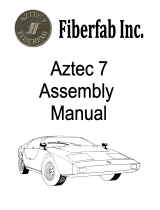Bully Dog 32304, 32307, 32308 '09+ Dodge Ram Owner's manual
- Type
- Owner's manual

What’s Included:
Questions about installation or product details? Contact our Tech
Support team at 940-783-9914
STEP 1:
Using a 10 mm socket, remove the bolt that holds the stock
A-pillar in place. It is located about halfway down the pillar
behind a small oval cover piece.
STEP 2:
Pull out the weather stripping around the A-pillar (so it can be
moved easily). Next, run the HDMI cable to the top of the dash
then run the cable up the side of the dash being sure to leave
some slack.
STEP 3:
Peel the clear strip(s) off the adhesive tape on the back of
the pod mount and line up the gauge pod. Be careful not to
touch the pod to the vehicle (adhesive tape). The bottom of
the pod should match the bottom of the A-pillar.
STEP 4:
Make sure that the HDMI cable is sticking out through the
gauge hole.
Custom A-Pillar Pod
Installation Instructions
Part#’s 32304/32307/32308 Works On:
’09+ Dodge Ram

GT Head Unit
GT Custom Pod Adapter
Custom Gauge Pod
(To OBDII Adapter Plug)
Main Harness
Main Harness Plug
Questions about installation or product details? Contact our Tech
Support team at 940-783-9914
32304/32307/32308_v2.0
STEP 5:
Slide the pod down until the pod screw hole lines up with the screw hole on the stock A-pillar. Be careful not
to touch the pod to the pillar (adhesive tape).
STEP 6:
Use the provided bolt (not the stock bolt) to secure the gauge pod and the stock A-pillar to the vehicle
frame.
STEP 7:
Firmly press down on the parts of the pod mount where the adhesive tape touches the stock A-pillar for a
secure attachment. Replace the driver’s side dash panel and re-secure the weather stripping.
If installing another tuner install the appropriate pod adapter at this time. LWTS+ requires part #
30604 and GTX requires part # 30605, which is not included. Follow instructions on installing the
located on the inside of the packaging card. If you have stock speakers be sure to reconnect them at
this time.
-
 1
1
-
 2
2
Bully Dog 32304, 32307, 32308 '09+ Dodge Ram Owner's manual
- Type
- Owner's manual
Ask a question and I''ll find the answer in the document
Finding information in a document is now easier with AI
Related papers
-
Bully Dog 33302 & 33303 '99-'07 GMC Sierra & Chevy Silverado Owner's manual
-
Bully Dog 32303 '03-'09 Dodge Ram Owner's manual
-
Bully Dog 33308 '14+ Sierra/Silverado 1500 & '15+ Sierra/Silverado 2500/3500 Owner's manual
-
Bully Dog 33306 & 33307 '07.5-'13 Sierra/Silverado 1500 & '07.5-'14 Sierra/Silverado 2500/3500 Owner's manual
-
Bully Dog 31309 '15+ Ford Mustang Owner's manual
-
Bully Dog 31306 '11-'16 Ford Super Duty Owner's manual
-
Bully Dog 31304 '11-'15 Ford Super Duty Owner's manual
-
Bully Dog 31305 '09-'14 Ford F-150 Owner's manual
-
Bully Dog 31310 '15+ Ford F-150 Owner's manual
-
Bully Dog 31303 '08-'12 Ford Super Duty Owner's manual
Other documents
-
Hifonics 99994-0966 Owner's manual
-
Hifonics HIF-STG5-1 Owner's manual
-
MB QUART MBQ-STG5-1 User manual
-
MB QUART MBQR-POD-2$499.99 Installation guide
-
MB QUART MBQR-STG5-2$1,999.99 Installation guide
-
MB QUART MBQR-STG3-2$1,599.99 Installation guide
-
Edge Evolution 15051 Installation Instructions & Manual For Maintenance
-
 Royale Cadillac DTS Owner's manual
Royale Cadillac DTS Owner's manual
-
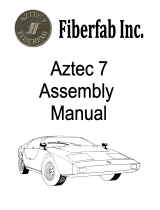 Fiberfab Aztec 7 Assembly Manual
Fiberfab Aztec 7 Assembly Manual
-
Yealink VC800 Full HD Video Conferencing System V32.3 Quick start guide