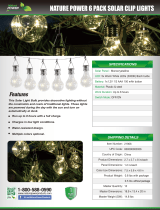2
Contents
PLICSMOBILE • Mobile network unit PLICSMOBILE T81
55234-EN-191217
Contents
1 About this document ............................................................................................................... 4
1.1 Function ........................................................................................................................... 4
1.2 Target group ..................................................................................................................... 4
1.3 Symbols used................................................................................................................... 4
2 For your safety ......................................................................................................................... 5
2.1 Authorised personnel ....................................................................................................... 5
2.2 Appropriate use ................................................................................................................ 5
2.3 Warning about incorrect use ............................................................................................. 5
2.4 General safety instructions ............................................................................................... 5
2.5 EU conformity ................................................................................................................... 6
3 Product description ................................................................................................................. 7
3.1 Conguration .................................................................................................................... 7
3.2 Principle of operation........................................................................................................ 8
3.3 Adjustment ....................................................................................................................... 8
3.4 Packaging, transport and storage ..................................................................................... 9
4 Mounting ................................................................................................................................. 10
4.1 General instructions ....................................................................................................... 10
4.2 Installation procedure ..................................................................................................... 11
5 Connecting to power supply ................................................................................................. 13
5.1 Preparing the connection ............................................................................................... 13
5.2 Connection options ........................................................................................................ 13
5.3 HART communication .................................................................................................... 14
5.4 Connection steps sensor connection cable .................................................................... 14
5.5 Connection steps voltage supply .................................................................................... 15
5.6 Wiring diagram PLISCMOBILE T81 with power supply .................................................. 16
5.7 Wiring diagram PLISCMOBILE T81 with external power supply ..................................... 19
5.8 Wiring plan PLICSMOBILE B81/S81 .............................................................................. 21
6 Battery operation and power saving mode ......................................................................... 22
6.1 Battery/accumulator operation ....................................................................................... 22
6.2 External battery PLICSMOBILE B81 .............................................................................. 22
6.3 Solar panel PLICSMOBILE S81 ..................................................................................... 23
6.4 Battery - Sizing and operating time ................................................................................ 25
6.5 Power options ................................................................................................................. 26
7 Setup ....................................................................................................................................... 28
7.1 Adjustment system ......................................................................................................... 28
7.2 Communication via Bluetooth......................................................................................... 28
7.3 Access protection ........................................................................................................... 29
7.4 Parameter adjustment with PC and PACTware ............................................................... 30
7.5 Parameter adjustment with the VEGA Tools app ............................................................ 31
7.6 Mobile network and SIM card ......................................................................................... 33
7.7 Internet connection and measured value transmission ................................................... 35
8 Maintenanceandfaultrectication ...................................................................................... 38
8.1 Maintenance .................................................................................................................. 38
8.2 Rectify faults ................................................................................................................... 38
8.3 How to proceed if a repair is necessary .......................................................................... 39