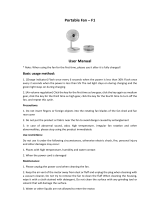Page is loading ...

OWNER’S MANUAL
Read manual carefully and always keep in vehicle
Clean
Cost effective
Convenient
Connected
Clever

Clean Cost efective
Convenient Connected Clever

Clean Cost efective
Convenient Connected Clever

O2O2O2
It’s electric. Zero emissions.....
Dent resistant body panels
Quickest on road
Easy to charge
Congratulations ! You have made a wise decision by choosing to own our automatic electric vehicle!
Welcome to growing family of Mahindra Reva which is a whole new concept in ‘Future of Mobility’, a step forward
towards a pollution free environment that our future generations will thank us for. And with it, will provide you
years of hassle free ownership.
Please read this Owner’s Manual carefully before operating your vehicle. It has been structured to provide you
with all information you need on operation and maintenance of your vehicle while you enjoy the driving pleasure.
Please keep it safe in vehicle so that it will be of helpful for required assistance and reference.
Vehicle is provided with a separate warranty manual, Quick reference guide with all necessary details. Please read
through carefully on maintenance, Warranty terms and conditions to understand warranty coverage and
responsibilities for ensuring warranty protection for your vehicle. Your vehicle Maintenance schedule is also
provided in warranty manual. Following the schedule will help to keep your driving hassle free and also preserve
your investment.
Everyone here at Mahindra Reva are dedicated to ensure your driving satisfaction. Please email us to
CUSTOMERCARE@mahindrareva.com for any clarifications or concerns at anytime.
We wish you joy of commuting without polluting
FOREWORD

O2O2O2
It’s electric. Zero emissions.....
Dent resistant body panels
Quickest on road
Easy to charge
Congratulations ! You have made a wise decision by choosing to own our automatic electric vehicle!
Welcome to growing family of Mahindra Reva which is a whole new concept in ‘Future of Mobility’, a step forward
towards a pollution free environment that our future generations will thank us for. And with it, will provide you
years of hassle free ownership.
Please read this Owner’s Manual carefully before operating your vehicle. It has been structured to provide you
with all information you need on operation and maintenance of your vehicle while you enjoy the driving pleasure.
Please keep it safe in vehicle so that it will be of helpful for required assistance and reference.
Vehicle is provided with a separate warranty manual, Quick reference guide with all necessary details. Please read
through carefully on maintenance, Warranty terms and conditions to understand warranty coverage and
responsibilities for ensuring warranty protection for your vehicle. Your vehicle Maintenance schedule is also
provided in warranty manual. Following the schedule will help to keep your driving hassle free and also preserve
your investment.
Everyone here at Mahindra Reva are dedicated to ensure your driving satisfaction. Please email us to
CUSTOMERCARE@mahindrareva.com for any clarifications or concerns at anytime.
We wish you joy of commuting without polluting
FOREWORD

1.0 Over view..............................................................................
2.0 EV Overview.........................................................................
3.0 Charging...............................................................................
4.0 Safety- Seats, Seat belts and SRS.......................................
5.0 Instrument Cluster and Controls...........................................
6.0 Climate control system.........................................................
7.0 My car info and Mobile App..................................................
8.0 Pre drive checks...................................................................
9.0 Starting and driving...............................................................
10.0 Tyres.....................................................................................
11.0 Do’s and Don't’s....................................................................
12.0 Appearance and care...........................................................
13.0 Emergency and user info......................................................
14.0 Technical Specifications........................................................
15.0 Index.....................................................................................
6
16
20
30
36
48
54
64
70
78
84
88
98
102
108
5
TABLE OF CONTENTS
Table of Contents
: This signifies that an item / feature is optional or may /may not be available with this variant vehicle.
IMPORTANT
Safety Symbols
Please carefully read, understand & follow safety symbols /
instructions in this manual.
Legend of the Symbols
You will see various safety symbols in this manual & are used
in below following ways.
Obey all safety messages with words DANGER, WARNING,
CAUTION & NOTE having special meanings.
This indicates a hazardous situation which, if not avoided, will
result in death or serious personal injury.
DANGER
Indicates the presence of a hazard situation that could cause
death or serious personal injury.
All information, illustrations and specifications in this
Owner’s Manual were in effect at time of printing.
Mahindra Reva Electric Vehicles Pvt Ltd. in course of
product development reserves the right to
discontinue or change specifications or design at any
time without notice, without any liability &
obligation whatsoever.
1Rev R0 Copy rights reserved 032013
WARNING
Indicates a potentially hazardous situation which, if not
avoided, may result in minor or moderate injury.
CAUTION
NOTE indicates important information on vehicle’s
use & maintenance to which particular attention
should be paid. The symbol below indicates “NO” ,
“Do Not do this” or “Never”
NOTE
CAUTION
Caution without safety alert indicates a potentially
hazardous situation which, if not avoided, may result
in property damage.
Important

1.0 Over view..............................................................................
2.0 EV Overview.........................................................................
3.0 Charging...............................................................................
4.0 Safety- Seats, Seat belts and SRS.......................................
5.0 Instrument Cluster and Controls...........................................
6.0 Climate control system.........................................................
7.0 My car info and Mobile App..................................................
8.0 Pre drive checks...................................................................
9.0 Starting and driving...............................................................
10.0 Tyres.....................................................................................
11.0 Do’s and Don't’s....................................................................
12.0 Appearance and care...........................................................
13.0 Emergency and user info......................................................
14.0 Technical Specifications........................................................
15.0 Index.....................................................................................
6
16
20
30
36
48
54
64
70
78
84
88
98
102
108
5
TABLE OF CONTENTS
Table of Contents
: This signifies that an item / feature is optional or may /may not be available with this variant vehicle.
IMPORTANT
Safety Symbols
Please carefully read, understand & follow safety symbols /
instructions in this manual.
Legend of the Symbols
You will see various safety symbols in this manual & are used
in below following ways.
Obey all safety messages with words DANGER, WARNING,
CAUTION & NOTE having special meanings.
This indicates a hazardous situation which, if not avoided, will
result in death or serious personal injury.
DANGER
Indicates the presence of a hazard situation that could cause
death or serious personal injury.
All information, illustrations and specifications in this
Owner’s Manual were in effect at time of printing.
Mahindra Reva Electric Vehicles Pvt Ltd. in course of
product development reserves the right to
discontinue or change specifications or design at any
time without notice, without any liability &
obligation whatsoever.
1Rev R0 Copy rights reserved 032013
WARNING
Indicates a potentially hazardous situation which, if not
avoided, may result in minor or moderate injury.
CAUTION
NOTE indicates important information on vehicle’s
use & maintenance to which particular attention
should be paid. The symbol below indicates “NO” ,
“Do Not do this” or “Never”
NOTE
CAUTION
Caution without safety alert indicates a potentially
hazardous situation which, if not avoided, may result
in property damage.
Important

6
1OVERVIEW
1.1 Car overview ............................................................
1.2 Instrument panel & center console..........................
1.3 Instrument cluster.....................................................
1.4 Cluster display & Indicator lights ..............................
1.5 Instrument Cluster message display .........................
1.6 Hood..........................................................................
1.7 Rear hatch.................................................................
1.8 Charge cable compartment.......................................
1.9 Parking brake.............................................................
1.10 Beverage holder........................................................
1.11 Voltage lines & Main components location..............
07
08
09
10
11
12
13
13
14
14
15
Overview
1.1 CAR OVERVIEW
7
Overview
7
12
34
56
8
9
10
11
12
13
14
8
Over View:
1. Head light
2. Hood
3. OVRM
4. Wind shield
5. Roof
6. Fixed glass
7. Tail light
8. Wheel
9. Door handle
10. Monogram
12. Fender
13. Front bumper
14. Logo
15. Rear bumper
16. Number plate
17. High mount stop lamp
18. Rear hatch glass
15 16
18
17

6
1OVERVIEW
1.1 Car overview ............................................................
1.2 Instrument panel & center console..........................
1.3 Instrument cluster.....................................................
1.4 Cluster display & Indicator lights ..............................
1.5 Instrument Cluster message display .........................
1.6 Hood..........................................................................
1.7 Rear hatch.................................................................
1.8 Charge cable compartment.......................................
1.9 Parking brake.............................................................
1.10 Beverage holder........................................................
1.11 Voltage lines & Main components location..............
07
08
09
10
11
12
13
13
14
14
15
Overview
1.1 CAR OVERVIEW
7
Overview
7
12
34
56
8
9
10
11
12
13
14
8
Over View:
1. Head light
2. Hood
3. OVRM
4. Wind shield
5. Roof
6. Fixed glass
7. Tail light
8. Wheel
9. Door handle
10. Monogram
12. Fender
13. Front bumper
14. Logo
15. Rear bumper
16. Number plate
17. High mount stop lamp
18. Rear hatch glass
15 16
18
17

9
1.3 INSTRUMENT CLUSTER
Overview
7
!
6
5
98
10
1234
IP Cluster Over view:
1. Gear Position
2. SET Button
3. ODO / TRIP A or TRIP B
4. State of charge (SOC)
5. Message display
6. Vehicle Speed display
7. Efficiency Gauge
8. MODE button
9. DTE / TTC display
10. SOC bar
1.2 INSTRUMENT PANEL AND CENTER CONSOLE
Overview
8
Over view:
1. Air vents
2. Instrument cluster
3. Steering wheel
4. Start and stop button
5. ORVM’s control switch
6. Head light focus switch
7. Hood release lever
8. Accelerator pedal
9. Brake pedal
10. 12V socket
11. Power window switch
12. Hand brake lever
13. Cup holder - rear
14. Gear lever
15. USB slot / Aux 2 in
16. HVAC Controls
17. LCD screen
18. Glove box
8
9
18
14
4
567
11
12
10
13
16 15
23
1
17

9
1.3 INSTRUMENT CLUSTER
Overview
7
!
6
5
98
10
1234
IP Cluster Over view:
1. Gear Position
2. SET Button
3. ODO / TRIP A or TRIP B
4. State of charge (SOC)
5. Message display
6. Vehicle Speed display
7. Efficiency Gauge
8. MODE button
9. DTE / TTC display
10. SOC bar
1.2 INSTRUMENT PANEL AND CENTER CONSOLE
Overview
8
Over view:
1. Air vents
2. Instrument cluster
3. Steering wheel
4. Start and stop button
5. ORVM’s control switch
6. Head light focus switch
7. Hood release lever
8. Accelerator pedal
9. Brake pedal
10. 12V socket
11. Power window switch
12. Hand brake lever
13. Cup holder - rear
14. Gear lever
15. USB slot / Aux 2 in
16. HVAC Controls
17. LCD screen
18. Glove box
8
9
18
14
4
567
11
12
10
13
16 15
23
1
17

1.4 INSTRUMENT CLUSTER INDICATOR LIGHTS
10 Overview
!
: Anti theft indicator lights
: Seat belt (driver side) indicator light
: EV warning indicator light
: Door open indicator light
: Low auxiliary battery indicator light
: Service light
a) Charge or Drive fault - Solid
b) Service Due - Blinking
: Temperature indicator light
: Turn signal / Hazard indicator lights
: Charge indicator light
: Parking brake / Low brake fluid light
: Low beam indicator light
: High beam indicator light
: Park position indicator light
11
1.5 INSTRUMENT CLUSTER MESSAGE DISPLAY
Overview
Message display
In ‘Charge’
1. INSERT PLUG FULL : Check and insert charge port handle completely.
2. CHARGING : Car is charging.
3. CHARGE COMPLETE : Charging process is completed.
4. CHARGE TERMINATE : Charging process is stopped by using mobile app.
5. CHARGE FAULT : Charging process will slow / stop due to fault in charge system.
Cluster message center displays below messages to user with information and guide to
monitor and perform actions to get best performance.
‘Idle’ / ‘Key ON’
1. UNPLUG CAR : Charge port handle to be removed before turning ‘START’ button ON.
2. AUTHENTICATE KEY : Place remote key fob near ‘START’ button for authentication.
3. SHIFT GEAR TO ‘N’ : Push gear lever to ‘N’ position after successful authentication, if already not in ‘N’ position.
4. WELCOME : Car is ready for drive.
5. RESTART : In case of authentication failure, restart again.
6. POWER SAVE MODE : When charge level drops below 10%, car enters ‘Limp home’ & HVAC will turn OFF.
7. ACTIVATE REVIVE : If charge level drops to 0% SOC, activate ‘REVive’ via ‘Infotainment’ or ‘Mobile App’.
8. GO SLOW : Slow down car if temperature light comes on in cluster with this message.
9. STOP CAR : Stop car for a while if temperature light comes on in cluster with this message.
10. CHARGE CAR : If charge level drops to 0% SOC & all REVives are used, plug-in car for charge.
11. SERVICE DUE : If scheduled service is due, this message will appear for 20 sec’s at every key on after charge.
12. CHECK BRAKES : Press brake pedal once & message will go OFF.
13. TOPUP BRAKEFLUID : If brake fluid is less than minimum level in reservoir, top-up brake fluid.
14. SAFE MODE : In case of any fault in ‘EV drive system’, car will continue to drive with low performance.
15. DRIVE FAULT : In case of any fault in ‘EV drive system’, car will not move from start.
16. ENGAGE HANDBRAKE : If any of door is opened during drive, this message will appear. Always engage parking brake.
17. REVIVE : During ‘REVive’ activation process, this message will appear on cluster.
18. WARMUP BATTERY : If battery temperature is below sub zero, this message will appear & driving range might be low.
19. CHANGE KEY BATT : If remote key fob battery is low, this message will appear, replace key fob battery.
/ ‘Drive’

1.4 INSTRUMENT CLUSTER INDICATOR LIGHTS
10 Overview
!
: Anti theft indicator lights
: Seat belt (driver side) indicator light
: EV warning indicator light
: Door open indicator light
: Low auxiliary battery indicator light
: Service light
a) Charge or Drive fault - Solid
b) Service Due - Blinking
: Temperature indicator light
: Turn signal / Hazard indicator lights
: Charge indicator light
: Parking brake / Low brake fluid light
: Low beam indicator light
: High beam indicator light
: Park position indicator light
11
1.5 INSTRUMENT CLUSTER MESSAGE DISPLAY
Overview
Message display
In ‘Charge’
1. INSERT PLUG FULL : Check and insert charge port handle completely.
2. CHARGING : Car is charging.
3. CHARGE COMPLETE : Charging process is completed.
4. CHARGE TERMINATE : Charging process is stopped by using mobile app.
5. CHARGE FAULT : Charging process will slow / stop due to fault in charge system.
Cluster message center displays below messages to user with information and guide to
monitor and perform actions to get best performance.
‘Idle’ / ‘Key ON’
1. UNPLUG CAR : Charge port handle to be removed before turning ‘START’ button ON.
2. AUTHENTICATE KEY : Place remote key fob near ‘START’ button for authentication.
3. SHIFT GEAR TO ‘N’ : Push gear lever to ‘N’ position after successful authentication, if already not in ‘N’ position.
4. WELCOME : Car is ready for drive.
5. RESTART : In case of authentication failure, restart again.
6. POWER SAVE MODE : When charge level drops below 10%, car enters ‘Limp home’ & HVAC will turn OFF.
7. ACTIVATE REVIVE : If charge level drops to 0% SOC, activate ‘REVive’ via ‘Infotainment’ or ‘Mobile App’.
8. GO SLOW : Slow down car if temperature light comes on in cluster with this message.
9. STOP CAR : Stop car for a while if temperature light comes on in cluster with this message.
10. CHARGE CAR : If charge level drops to 0% SOC & all REVives are used, plug-in car for charge.
11. SERVICE DUE : If scheduled service is due, this message will appear for 20 sec’s at every key on after charge.
12. CHECK BRAKES : Press brake pedal once & message will go OFF.
13. TOPUP BRAKEFLUID : If brake fluid is less than minimum level in reservoir, top-up brake fluid.
14. SAFE MODE : In case of any fault in ‘EV drive system’, car will continue to drive with low performance.
15. DRIVE FAULT : In case of any fault in ‘EV drive system’, car will not move from start.
16. ENGAGE HANDBRAKE : If any of door is opened during drive, this message will appear. Always engage parking brake.
17. REVIVE : During ‘REVive’ activation process, this message will appear on cluster.
18. WARMUP BATTERY : If battery temperature is below sub zero, this message will appear & driving range might be low.
19. CHANGE KEY BATT : If remote key fob battery is low, this message will appear, replace key fob battery.
/ ‘Drive’

1.6 HOOD
1.6 HOOD
I. OPENING THE HOOD
Step 1: Pull hood release lever located
below steering wheel.
Step 2: Locate hood-latch lever under
center of hood with your index
finger. Pull lever towards left side
untill it unlocks from latch.
Step 3: Lift hood and pull support-rod from
its mounted clip on fuse box cover
and place it in center of hood.
Overview
II. CLOSING THE HOOD
Step1: Hold support rod & lift Hood slightly
upwards, place support rod back to its
location.
Step2: Lower hood and press it gently
downwards till it locks with a click noise.
Do not drop hood from height. Ensure that,
hood is fully locked before driving.
NOTE
12
HOOD RELEASE LEVER
+
+
Hood light will be on when hood is
opened and goes off once it is closed.
NOTE
1.7 REAR HATCH / 1.8 CHARGE CABLE COMPARTMENT
Overview
I.7 REAR HATCH
To release rear hatch, press hatch release
button on HVAC control unit. When vehicle
is in locked condition, use remote key fob to
release hatch.
Do not drop the hatch from open
position. Be careful in hatch open /
raised condition as you may get hurt.
CAUTION
13
CLOSING REAR HATCH
Close rear hatch to 3/4 and then gently
drop the hatch down till it locks into
position with a click noise.
Charge cable
compartment
1.8 CHARGE CABLE COMPARTMENT
Compartment in rear is provided to store
your charging cable.
HATCH RELEASE BUTTON

1.6 HOOD
1.6 HOOD
I. OPENING THE HOOD
Step 1: Pull hood release lever located
below steering wheel.
Step 2: Locate hood-latch lever under
center of hood with your index
finger. Pull lever towards left side
untill it unlocks from latch.
Step 3: Lift hood and pull support-rod from
its mounted clip on fuse box cover
and place it in center of hood.
Overview
II. CLOSING THE HOOD
Step1: Hold support rod & lift Hood slightly
upwards, place support rod back to its
location.
Step2: Lower hood and press it gently
downwards till it locks with a click noise.
Do not drop hood from height. Ensure that,
hood is fully locked before driving.
NOTE
12
HOOD RELEASE LEVER
+
+
Hood light will be on when hood is
opened and goes off once it is closed.
NOTE
1.7 REAR HATCH / 1.8 CHARGE CABLE COMPARTMENT
Overview
I.7 REAR HATCH
To release rear hatch, press hatch release
button on HVAC control unit. When vehicle
is in locked condition, use remote key fob to
release hatch.
Do not drop the hatch from open
position. Be careful in hatch open /
raised condition as you may get hurt.
CAUTION
13
CLOSING REAR HATCH
Close rear hatch to 3/4 and then gently
drop the hatch down till it locks into
position with a click noise.
Charge cable
compartment
1.8 CHARGE CABLE COMPARTMENT
Compartment in rear is provided to store
your charging cable.
HATCH RELEASE BUTTON

1.10 Beverage Holder
A beverage-holder is provided for rear seat
passenger to place a cup or a bottle.
1.9 PARKING BRAKE
To Engage-
1. Pull brake lever (1) upwards.
To Disengage-
1. Press & hold button (2) on lever.
2. Release handle (3) with a slight downward
push.
3. Ensure handle is fully released before
driving car.
1.9 PARKING BRAKE / 1.10 BEVERAGE HOLDER
Overview
NOTE
a) In event of parking brake not
released during drive, beep sound
will be heard indicating user to
release parking brake.
b) In the event of parking brake not
engaged & door opened, beep
sound will be heard indicating user
to pull parking brake before exiting
from car.
!
!
Do not leave children or adults
requiring special attention in car
when parked in gradients with hand
brakes on, as car does not have gear
lock system and unknowing release
of parking brake can result in rolling
of car and cause accident resulting in
injury / death.
Never drive your car with parking
brake engaged. Doing so, your drive
range will reduce.
CAUTION
14
1
Use ‘Beverage holder’ carefully as
spilled liquid if very hot can scald you
or other passenger. Spilled liquids can
also damage upholstery, carpeting
and electrical components.
CAUTION
Cup Holder
Center console
23
1
Overview 15
1.11 VOLTAGE LINES & MAIN COMPONENTS LOCATION
Over view:
1. Charge port
2. Charge port harness
3. Fast charge port
4. Fast charge port contactor
5. Charger input - 220V AC
6. Charger
7. Charger - 48V output
8. Drive Motor controller
9. Shunt
10. Contactor
11. Battery pack
12. Air conditioner motor
13. Air conditioner controller
14. Pack sense harness
15. Data port
16. Telematic unit
17. Wake up relay contactor
18. IEMS
19. Auxiliary 12V battery
1
3
4
5
6
7
8
9
10
12
13
14
15
16 17
18 2
19
11 12V DC
48V DC
230V AC

1.10 Beverage Holder
A beverage-holder is provided for rear seat
passenger to place a cup or a bottle.
1.9 PARKING BRAKE
To Engage-
1. Pull brake lever (1) upwards.
To Disengage-
1. Press & hold button (2) on lever.
2. Release handle (3) with a slight downward
push.
3. Ensure handle is fully released before
driving car.
1.9 PARKING BRAKE / 1.10 BEVERAGE HOLDER
Overview
NOTE
a) In event of parking brake not
released during drive, beep sound
will be heard indicating user to
release parking brake.
b) In the event of parking brake not
engaged & door opened, beep
sound will be heard indicating user
to pull parking brake before exiting
from car.
!
!
Do not leave children or adults
requiring special attention in car
when parked in gradients with hand
brakes on, as car does not have gear
lock system and unknowing release
of parking brake can result in rolling
of car and cause accident resulting in
injury / death.
Never drive your car with parking
brake engaged. Doing so, your drive
range will reduce.
CAUTION
14
1
Use ‘Beverage holder’ carefully as
spilled liquid if very hot can scald you
or other passenger. Spilled liquids can
also damage upholstery, carpeting
and electrical components.
CAUTION
Cup Holder
Center console
23
1
Overview 15
1.11 VOLTAGE LINES & MAIN COMPONENTS LOCATION
Over view:
1. Charge port
2. Charge port harness
3. Fast charge port
4. Fast charge port contactor
5. Charger input - 220V AC
6. Charger
7. Charger - 48V output
8. Drive Motor controller
9. Shunt
10. Contactor
11. Battery pack
12. Air conditioner motor
13. Air conditioner controller
14. Pack sense harness
15. Data port
16. Telematic unit
17. Wake up relay contactor
18. IEMS
19. Auxiliary 12V battery
1
3
4
5
6
7
8
9
10
12
13
14
15
16 17
18 2
19
11 12V DC
48V DC
230V AC

17
18
19
17
2.1 ELECTRIC VEHICLE SYSTEM
2.1 ELECTRIC VEHICLE SYSTEM
Electric vehicle operates differently compared to
an internal combustion engine vehicles as it is
powered by battery power pack. Car battery
must be charged with electricity before driving it.
As car is driven, stored energy in battery pack
gradually decreases and if discharged completely
to 0% then will not drive until battery pack is
recharged. Charging time varies depending on
state of charge in car and ambient conditions.
Normal charge time is
5 hours.
An auxiliary 12V battery in car, enables to wake
up car in case ‘Vacation Mode’ is activated in car
at idle condition.
Battery pack powers drive motor and car is
equipped with regenerative electric braking and
vacuum assisted hydraulic brakes.
Electric car is an eco friendly vehicle that does not
release any noxious emissions like carbon
monoxide, carbon dioxide & nitrogen oxide.
For preventing damage to the Li-ion
battery pack:
1. Do not expose to very high
temperatures for longer duration.
2. Do not use car battery for any other
purpose, consult your dealer or
manufacturer for help.
CAUTION
The vehicle has sealed Li-ion battery
pack. Improper disposal of battery
could lead to risk of severe burns and
electrical shock that may result in
serious injury or death and also may
cause damage to environment.
WARNING Always check available energy for your
required travel distance by checking ‘state of
charge’ and also ‘distance to empty’. When
ever charge level goes below 15%, the SOC
bar starts blinking giving an indication to user
to drive carefully to reach destination. If
charge level drops below 10%, car will drive in
‘POWER SAVE MODE’ reducing car
performance and automatically turns off
airconditioning.
Vehicle has ‘REVive’ feature that can be
enabled if energy level drops below 10%
‘State of Charge’.
Battery pack will get discharged when it is
parked idle for long time. Hence activate
‘Vacation Mode’ via mobile application to
optimize charge level and avoid deep
discharge.
EV Overview
16
2EV OVERVIEW
2.1 Electric vehicle system...........................................
2.2 Warning and Cautions............................................
2.3 Notes......................................................................
EV Overview
17
18
19

17
18
19
17
2.1 ELECTRIC VEHICLE SYSTEM
2.1 ELECTRIC VEHICLE SYSTEM
Electric vehicle operates differently compared to
an internal combustion engine vehicles as it is
powered by battery power pack. Car battery
must be charged with electricity before driving it.
As car is driven, stored energy in battery pack
gradually decreases and if discharged completely
to 0% then will not drive until battery pack is
recharged. Charging time varies depending on
state of charge in car and ambient conditions.
Normal charge time is
5 hours.
An auxiliary 12V battery in car, enables to wake
up car in case ‘Vacation Mode’ is activated in car
at idle condition.
Battery pack powers drive motor and car is
equipped with regenerative electric braking and
vacuum assisted hydraulic brakes.
Electric car is an eco friendly vehicle that does not
release any noxious emissions like carbon
monoxide, carbon dioxide & nitrogen oxide.
For preventing damage to the Li-ion
battery pack:
1. Do not expose to very high
temperatures for longer duration.
2. Do not use car battery for any other
purpose, consult your dealer or
manufacturer for help.
CAUTION
The vehicle has sealed Li-ion battery
pack. Improper disposal of battery
could lead to risk of severe burns and
electrical shock that may result in
serious injury or death and also may
cause damage to environment.
WARNING Always check available energy for your
required travel distance by checking ‘state of
charge’ and also ‘distance to empty’. When
ever charge level goes below 15%, the SOC
bar starts blinking giving an indication to user
to drive carefully to reach destination. If
charge level drops below 10%, car will drive in
‘POWER SAVE MODE’ reducing car
performance and automatically turns off
airconditioning.
Vehicle has ‘REVive’ feature that can be
enabled if energy level drops below 10%
‘State of Charge’.
Battery pack will get discharged when it is
parked idle for long time. Hence activate
‘Vacation Mode’ via mobile application to
optimize charge level and avoid deep
discharge.
EV Overview
16
2EV OVERVIEW
2.1 Electric vehicle system...........................................
2.2 Warning and Cautions............................................
2.3 Notes......................................................................
EV Overview
17
18
19

19
2.3 NOTES
EV Overview
NOTES:
! Vehicle will not run with completely
discharged battery. At low SOC avoid
repeated acceleration resulting in more
energy consumption that can be avoided by
gradual acceleration and maintaining steady
speed.
! Driving in down gradient, when accelerator
pedal is released, regenerative brakes will
provide some energy to recharge battery pack
and simultaneously assists in deceleration of
vehicle assisting in vehicle control.
! Brake should be applied to slow down or stop
vehicle in drive.
! You may hear some sound and feel vibration in
drive that are normal.
a) Drive motor makes small sound during its
operation, also will be higher in
deceleration of vehicle.
b) Brake vacuum pump makes sound during
braking operation.
c) Contactor makes sound when vehicle is
switched on and authentication.
d) In AC cooling, motor and condenser fan
comes on during operation.
NOTES
! In event of battery temperature is below
0°C or less, battery pack will not accept
charge, hence park your car at warm
climatic condition.
! In event of battery temperature is below
-5°C, car will not drive, hence park at
warm location.
! Performance of battery will decrease
with time and usage and does not
indicate any defect in battery pack.
! Battery pack has limited life and when its
charge holding capacity reaches below
specific level, it may require an
inspection from service persons and
may need battery pack replacement.
! It is recommended and mandatory that
during process of battery or vehicle /
components disposal, owner should
contact authorised dealer for guidance
and information on recycling or proper
disposal without causing any
environmental pollution.
! During drive as the charge level drops
below 20%, car will drive in ‘E’
(ECONOMY) mode limiting drive power.
Further if charge level drops below 10%,
car will drive in ‘L’ (LIMP HOME) mode
with POWER SAVE MODE message on
cluster. If heater or AC is ON, will get
turned off, blower continues to work.
! Driving in ‘B’ mode with high
acceleration will result in more power
consumption reducing your drive range.
18
2.2 WARNING & CAUTION
Vehicle uses a 48 volts battery system.
Some of systems could be hot before &
after their usage. Hence pay attention
and follow warning labels located at
places in vehicle.
Never try to access, remove parts /
cables / connectors which can cause
shock or severe burns or result in serious
injury. 48 voltage cables are colour coded
in Orange & systems are not user
serviceable. For any maintenance,
contact your authorised service center.
In event of accident:
1. If vehicle is in drivable condition,
move vehicle off the road, park &
switch off drive system.
2. Check for any exposed 48 volts cables /
parts. To do so check picture
indicating voltage layout of the
system. Never touch any exposed 48
volts wiring & avoid any possible
electric shock.
WARNING 3. In case of any high impact on to
battery compartment floor area, do
stop at safe location & check floor
area for leaks or damages that can
cause fire. In case of fire in EV
(electric vehicle), leave vehicle
immediately. Only use ABC, BC or C
type of fire extinguishers
recommended for electrical fire
hazards.
For any reason to tow vehicle, do it
with recovery vehicle support. In event
of not doing so, drive motor may
generate electricity, can cause damage
to EV components and may result in
fire.
If vehicle cannot be assessed for extent of
damage, do not touch vehicle and contact
nearest authorised service center or
customer care executive for support. To any
requirements of body repair due to
accidents, vehicle should be delivered to
authorised service center to evaluate
damage & take necessary precautions.
Damaged Li-ion battery modules could pose
safety risks to untrained technicians & repair
person.
Special Attention:
! Make sure to turn off drive system before
leaving vehicle.
! Engage parking brake prior to getting out
of the vehicle.
! Do not allow untrained person to access
EV system and apprise immediate
responders in any events that this is an
electric vehicle.
CAUTION
EV Overview
/