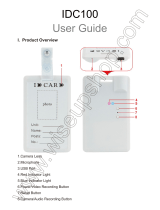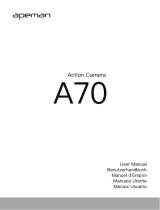F9000
User Guide
Contents
Overview
Accessories
Power on/off
Recording video
Taking photos
Motion detective recording
Reset
Charging
Before you begin 1
Chapter 1: Before you begin
Chapter 2: Operation
Overview
1 2 3
45

6
7
1.Power Button 2.Mode Button 3.Microphone 4.Camera Lens
5.TF Card Slot 6.LED Indicator Light 7.Lanyard Hole
USB Cable
Lanyard
User Guide
Before turning on the camera, please insert Micro SD card by pushing it
toward the Micro SD card slot.
a)Press Power Button once to turn the camera on. The red light and blue
light will be on for one second then the red light keeps
on and the blue light
goes off, indicating the camera enters into standby mode.
b)Power off by holding down the Power Button for around five seconds , the
red light and blue light will flash three times then go off, indicating the
camera is off.
c)If no operation for 1 minute, the camera will shut down automatically.
a)Under standby mode, press the Power Button once, the red light starts
blinking, in
dicating it starts to record video.
Operation 2
Accessories
Power on/off
Recording video
!

b)Press the Power Button once, red light will stop blinking and stay on,
showing the video is saved and the device back to standby mode.
c)The camera will save videos automatically every 10 minutes.
Under standby mode, press the Mode Button once, blue light will be on
indicating that the camera enters into the standby mode for photo-taking.
Press the Power Button, the blue light flashes for one tim
e to complete the
photo-taking and image saving. Then it returns to the standby mode.
a)Under standby mode, press the Power Button for 2 seconds, the red light
and blue light both turn on, indicating the camera gets into motion detective
standby mode.
b)Under motion detective standby mode, when the target objective moves,
the blue light starts blinking and the red light stays on, it will record
auto
matically.
c)When the camera and target objective keep moving, the camera will save
videos automatically every 2 minutes
Under incorrect operation or a certain reason, the device may stop working,
at this time, press power Power Button and Mode Button at the same time,
then the device will be power off.
Connect to computer USB interface or charger. During the charging, the red
light flashes slowly. W
hen the battery is fully charged, the red light stops
flashing.
(Sometimes the red light will continue to flash even when the battery is fully
charged. Make sure you have charged the camera for at least 2 hours per
time. Then the camera can keep recording for around 70 minutes.)
Taking photos
Motion detective recording
Reset
Charging

F9000
Benutzerhandbuch
1 2 3
45
Inhalt
Überblick
Zubehör
Power on / off
Aufnahme von Video
Aufnehmen von Fotos
Bewegungsdetektivaufnahme
Zurücksetzen
Lade
Bevor Sie beginnen 1
Kapitel 1: Bevor Sie beginnen
Kapitel 2: Bedienung
Überblick

6
7
!
1.Power Button 2.Mode-Taste 3.Mikrofon 4.Kameralinse
5.TF-Einbauschlitz 6.LED-Anzeigelampe 7.Abzuglinie-Loch
USB-Kabe
Lanyard
Benutzerhandbuchl
Vor dem Einschalten der Kamera, legen Sie bitte Micro SD-Karte, indem
Sie sie in Richtung auf die Micro-SD-Kartensteckplatz.
a) Drücken Sie Power Button einmal, um die Kamera einzuschalten. Das rote
Licht und blaues Licht wird für eine
Sekunde, dann hält das rote Licht und
das blaue Licht erlischt und zeigt die Kamera in den in den
Bereitschaftsmodus.
b) Schalten Sie durch Drücken der Power-Taste für etwa fünf Sekunden wird
das rote Licht und blaues
c) Wenn kein Betrieb für 1 Minute, wird die Kamera automatisch
ausgeschaltet.
a) Unter den Standby-Modus, drücken Sie die Power-Taste einmal, die rote
LED zu blinken beginnt, was er b
eginnt, Video aufzunehmen.
b) Drücken Sie die Power-Taste einmal, rotes Licht auf zu blinken und
bleiben Sie auf, zeigt das Video wird gespeichert und das Gerät wieder in
Betrieb 2
Zubehör
Power on / off
Aufnahme von Video

den Bereitschaftsmodus.
c) Die Kamera nimmt Videos automatisch speichern alle 10 Minuten.
Unter den Standby-Modus, drücken Sie die Mode-Taste einmal, blaues Licht
auf die anzeigt, dass die Kamera in den in den Bereitschaftsmodus für
Foto-Aufnahme sein. Drücken Sie die Taste, die blaues Licht blinkt einmal,
um die Foto-Aufnahme und Bildspeicherung zu vollenden. Kehrt dann in den
Bereitschaftsmodus.
a)
Unter den Standby-Modus, drücken Sie die Power-Taste für 2 Sekunden,
das rote Licht und blaues Licht sowohl ein-, was die Kamera gerät in
Bewegung Detektiv Standby-Modus.
b) Unter Bewegung sdetektiv Standby-Modus, wenn die Ziel-Ziel bewegt,
beginnt das blaue Licht blinkt und das rote Licht bleibt, wird es automatisch
zu erfassen.
c) Wenn die Kamera und Ziel Ziel in Bewegung zu halten, wird die Kamer
a
Videos zu speichern automatisch alle 2 Minuten
Unter Fehlbedienung oder einem bestimmten Grund kann das Gerät nicht
mehr funktioniert, zu dieser Zeit, drücken Sie den Netzstromschalter und
Mode-Taste zur gleichen Zeit, dann wird das Gerät Macht aus.
Verbinden Sie den Computer USB-Schnitt stelle oder das Ladegerät.
Während des Lade, blinkt das rote Licht langsam. Wenn der Akku vollständig
geladen is
t, stoppt das rote Licht blinkt.
(Manchmal ist das rote Licht blinkt weiter, auch wenn der Akku vollständig
geladen ist. Achten Sie darauf, die Kamera für mindestens 2 Stunden pro
Zeit aufgeladen haben. Dann kann die Kamera die Aufnahme für etwa 70
Minuten zu halten.)
Aufnehmen von Fotos
Bewegungsdetektivaufnahme
Zurücksetzen
Lade

F9000
Guida utente
1 2 3
45
Contenuto
Panoramica
Accessori
Accensione / spegnimento
Registrazione video
Scattare foto
Registrazione detective di movimento
Reset
Carica
Prima di iniziare 1
Capitolo 1: Prima di iniziare
Capitolo 2: Funzionamento
Panoramica

6
7
1.Pulsante di accensione 2.Tasto modalità 3.Microfono
4.Obiettivo della fotocamera 5.TF Card Slot 6.Indicatore LED
7.Il foro della cordicella
Cavo USB
Lanyard
Guida per l'utente
Prima di accendere la fotocamera, si prega di inserire scheda Micro SD
spingendolo verso lo slot per schede micro SD.
a) Premere il pulsante di alimentazione una volta per accendere la
f
otocamera. La luce rossa e la luce blu sarà su per un secondo poi la luce
rossa mantiene accesa e la luce blu si spegne, indicando la fotocamera entra
in modalità standby.
b) Spegnimento tenendo premuto il pulsante di accensione per circa cinque
secondi, la luce ros sa e la luce blu lampeggia tre volte poi si spegne,
indicando la fotocamera è spenta.
c) Se nessuna operazione per 1 minuto, la fotocame
ra si spegne
automaticamente.
Operazione 2
Accessori
Accensione / spegnimento
Registrazione video
!

a) In modalità standby, premere il pulsante di accensione una volta, la luce
rossa inizia a lampeggiare, indicando che inizia a registrare video.
b) Premere il pulsante Power una volta, la luce rossa smetterà di
lampeggiare e rimanere su, mostrando il video viene salvato e il dispositivo
torna alla modalità standby.
c) La fotocamera salva i video automaticamente ogni 10 minuti.
In modalità standby, p
remere il tasto MODE una volta, la luce blu sarà
indicando che la fotocamera entra in modalità di standby per foto-prendere.
Premere il pulsante di accensione, la spia blu lampeggia per un tempo per
completare la foto-presa e risparmio di immagine. Poi si torna alla modalità
standby.
a) In modalità standby, premere il pulsante di accensione per 2 secondi, la
luce rossa e la luce blu entrambi accend
e, ad indicare che la fotocamera è in
movimento detective modalità standby.
b) In movimento detective modalità standby, quando i movimenti
dell'obiettivo oggettive, la luce blu inizia a lampeggiare e la luce rossa
rimane accesa, si registra automaticamente.
c) Quando la fotocamera e l'obiettivo mastio obiettivo in movimento, la
fotocamera salvare i video automaticamente ogni 2 minuti
Scattare foto
Reg
istrazione detective di movimento
Reset
Carica
In condizioni di funzionamento non corretto o una qualsiasi ragione, il
dispositivo potrebbe smettere di funzionare, in questo momento, premere il
pulsante di accensione e alimentazione Pulsante modalità, allo stesso
tempo, il dispositivo sarà spento
Collegare all'interfaccia USB del computer o il caricatore. Durante la carica,
la spia rossa lampeggia lent
amente. Quando la batteria è completamente
carica, la luce rossa smette di lampeggiare.
(A volte la luce rossa continua a lampeggiare anche quando la batteria è
completamente carica. Assicurarsi di aver caricato la macchina fotografica
per almeno 2 ore alla volta. Poi la fotocamera può mant enere la registrazione
per circa 70 minuti.)

F9000
Guía del usuario
1 2 3
45
Contenido
Información general
Accesorios
Encendido / apagado
Grabación de vídeo
Tomar fotos
Grabación detective del movimiento
Reiniciar
Carga
Antes de comenzar 1
Capítulo 1: Antes de comenzar
Capítulo 2: Operación
Información general

6
7
1.Botón de encendido 2.Botón de modo 3.Micrófono
4.Lente de la cámara 5.Ranura para tarjeta de TF 6.Luz indicadora LED
7.Agujero del acollador
!
Accesorios
Cable USB
Lanyard
Guía del usuario
Operación 2
Antes de encender la cámara, por favor insertar la tarjeta Micro SD
empujándola hacia la ranura para tarjeta micro SD.
a) Pulse el botón de encendido una vez para encender la cámara. La luz roja
y la luz azul estará en un segundo entonces la luz roja sigue encendida y la
luz a
zul se apaga, lo que indica que la cámara pase al modo de espera.
b) Apague manteniendo pulsado el botón de encendido durante unos cinco
segundos, la luz roja y la luz azul parpadeará tres veces luego se apaga, lo
que indica que la cámara está apagada.
c) Si ninguna operación durante 1 minuto, la cámara se apagará
automáticamente.
a)En el modo de espera, pulse el botón de encendido una vez, la luz ro
ja
comienza a parpadear, lo que indica que comienza a grabar vídeo.
Encendido / apagado
Grabación de vídeo

b) Pulse el botón de encendido una vez, la luz roja dejará de parpadear y
permanecerá encendido, mostrando el video se guarda y el dispositivo
vuelve al modo de espera.
c) La cámara guardará vídeos automáticamente cada 10 minutos.
En el modo de espera, pulse el botón Modo una vez, la luz azul estará a lo
que indica que la cámara entra en el modo de espera para la toma de fotos.
Pulse el botón de enc
endido, la luz azul parpadea durante un tiempo para
completar la toma de fotografías y el ahorro de imagen. Entonces esto
regresa al modo de reposo.
a) En el modo de espera, pulse el botón de encendido durante 2 segundos,
la luz roja y la luz azul tanto se enciende, lo que indica que la cámara entra
en modo de espera detective de movimiento.
b) En el modo de espera detective de movimiento, cuando el
objetivo se
mueve objetivas, la luz azul empieza a parpadear y la luz roja permanece
encendida, se registrará automáticamente.
c) Cuando se mueve la cámara y el objetivo de mantener el objetivo, la
cámara guardará los vídeos automáticamente cada 2 minutos
En condiciones de funcionamiento incorrecto o una cierta razón, el
dispositivo puede dejar de funcionar, en este momento, presione el poder
botón
de encendido y el botón de modo, al mismo tiempo, el dispositivo
estará apagado.
Conéctese a la interfaz USB de la computadora o el cargador. Durante la
carga, la luz roja parpadea lentamente. Cuando la batería está
completamente cargada, la luz roja deja de parpadear.
(A veces la luz roja continuará parpadeando incluso cuando la batería está
completamente cargada. Asegúrese de que ha cargado la cá
mara durante
al menos 2 horas a la vez. Luego la cámara puede seguir grabando durante
unos 70 minutos.)
Tomar fotos
Grabación detective del movimiento
Reiniciar
Carga

F9000
Mode d'emploi
1 2 3
45
Contenu
Vue d'ensemble
Accessoires
Power on / off
Enregistrement vidéo
Prendre des photos
L'enregistrement d'détective
Réinitialiser
Se charge
Avant de commencer 1
Chapitre 1: Avant de commencer
Chapitre 2: Operation
Vue d'ensemble

6
7
1.Bouton d'alimentation 2.Bouton Mode 3.Micro
4.Objectif de la caméra 5.Fente pour carte TF 6.Voyant LED
7.Trou pour le cordon
Câble USB
Longe
Guide de l'utilisateur
Avant d'allumer l'appareil photo, s'il vous plaît insérer une carte Micro
SD en la poussant vers la fente pour carte Micro SD.
a) Appuyez sur le bouton d'alimentation une fois pour allumer l'appareil
photo. L
a lumière rouge et la lumière bleue seront pendant une seconde puis
la lumière rouge et continue à l a lumière bleue se éteint, indiquant que
l'appareil passe en mode veille.
b) Mise hors tension en maintenant enfoncé le bouton d'alimentation
pendant environ cinq secondes, la lumière rouge et la lumière bleue clignote
trois fois, puis éteint, indiquant que l'appareil est éteint.
c) Si aucune opératio
n pendant 1 minute, l'appareil arrête automatiquement.
a) En mode veille, appuyez sur le bouton d'alimentation, le voyant rouge
commence à clignoter, indiquant qu'il commence à enregistrer de la vidéo.
Opération 2
Accessoires
Power on / off
Enregistrement vidéo
!

b) Appuyez sur le bouton d'alimentation une fois, la lumière rouge cesse de
clignoter et rester, montrant la vidéo est enregistrée et l'appareil en mode
veille.
c) L'appareil photo enregistrer des vidéos automatiquement toutes les 10
minutes.
En mode veille, appuyez sur le bouton Mode une fois, la lumière bleue sera
sur ce qui indique que l'appareil photo passe en mode de veille pour la prise
de pho
to. Appuyez sur le bouton d'alimentation, le voyant clignote bleu pour
une fois pour compléter la pr ise de photo et de l'image l'économie. Ensuite,
il revient au mode veille.
a) En mode veille, appuyez sur le bouton d'alimentation pendant 2 secondes,
la lumière rouge et la lumière bleue à la fois allumer, indiquant que l'appareil
se met en veille mouvement de détective.
b) En mode veille mouvement d
e détective, lorsque la cible se déplace
objectifs, la lumière bleue commence à clignoter et le voyant rouge reste
allumé, il va enregistrer automatiquement.
c) Lorsque la caméra et la cible donjon obj ectif bouger, l'appareil va
enregistrer des vidéos automatiquement toutes les 2 minutes
En fonctionnement incorrect ou une certaine raison, le dispositif peut cesser
de fonctionner, à ce moment, le pou
voir appuyez sur le bouton d'alimentation
et le bouton de mode dans le même temps, l'appareil sera mise hors tension.
Connectez-vous à l'interface USB de l'ordinateur ou le chargeur. Pendant la
charge, le voyant rouge clignote lentement. Lorsque la batterie est
complètement chargée, le voyant rouge ce sse de clignoter.
(Parfois, la lumière rouge continue à clignoter même si la batterie est
complètemen
t chargée. Assurez-vous d'avoir chargé l'appareil pendant au
moins 2 heures par le temps. Puis la caméra peut garder l'enregistrement
pendant environ 70 minutes.)
Prendre des photos
L'enregistrement d'détective
Réinitialiser
Se charge
-
 1
1
-
 2
2
-
 3
3
-
 4
4
-
 5
5
-
 6
6
-
 7
7
-
 8
8
-
 9
9
-
 10
10
-
 11
11
-
 12
12
-
 13
13
-
 14
14
-
 15
15
Ask a question and I''ll find the answer in the document
Finding information in a document is now easier with AI
in other languages
- italiano: Wiseup WP-F9000 Manuale utente
- français: Wiseup WP-F9000 Manuel utilisateur
- español: Wiseup WP-F9000 Manual de usuario
- Deutsch: Wiseup WP-F9000 Benutzerhandbuch
Related papers
Other documents
-
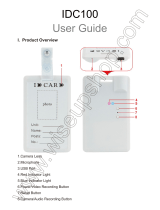 WISEUP SHOP IDC100 User manual
WISEUP SHOP IDC100 User manual
-
Polaroid XS20 User manual
-
 WISEUP SHOP W9300 User manual
WISEUP SHOP W9300 User manual
-
Rollei Actioncam 4s Plus User manual
-
Easypix EasyPet Owner's manual
-
Polaroid XS100i User manual
-
Swann baby monitor User manual
-
Polaroid XS100 User manual
-
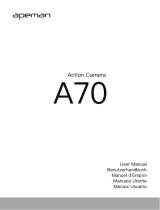 APEMAN A70 - Action camera Owner's manual
APEMAN A70 - Action camera Owner's manual
-
REOLINK Outdoor Security Camera System Pan Tilt 3G/4G LTE Solar Battery Powered Camera, Starlight Night Vision, 2-Way Audio, PIR Motion Detection, No WiFi, No Wires, Reolink Go PT User guide