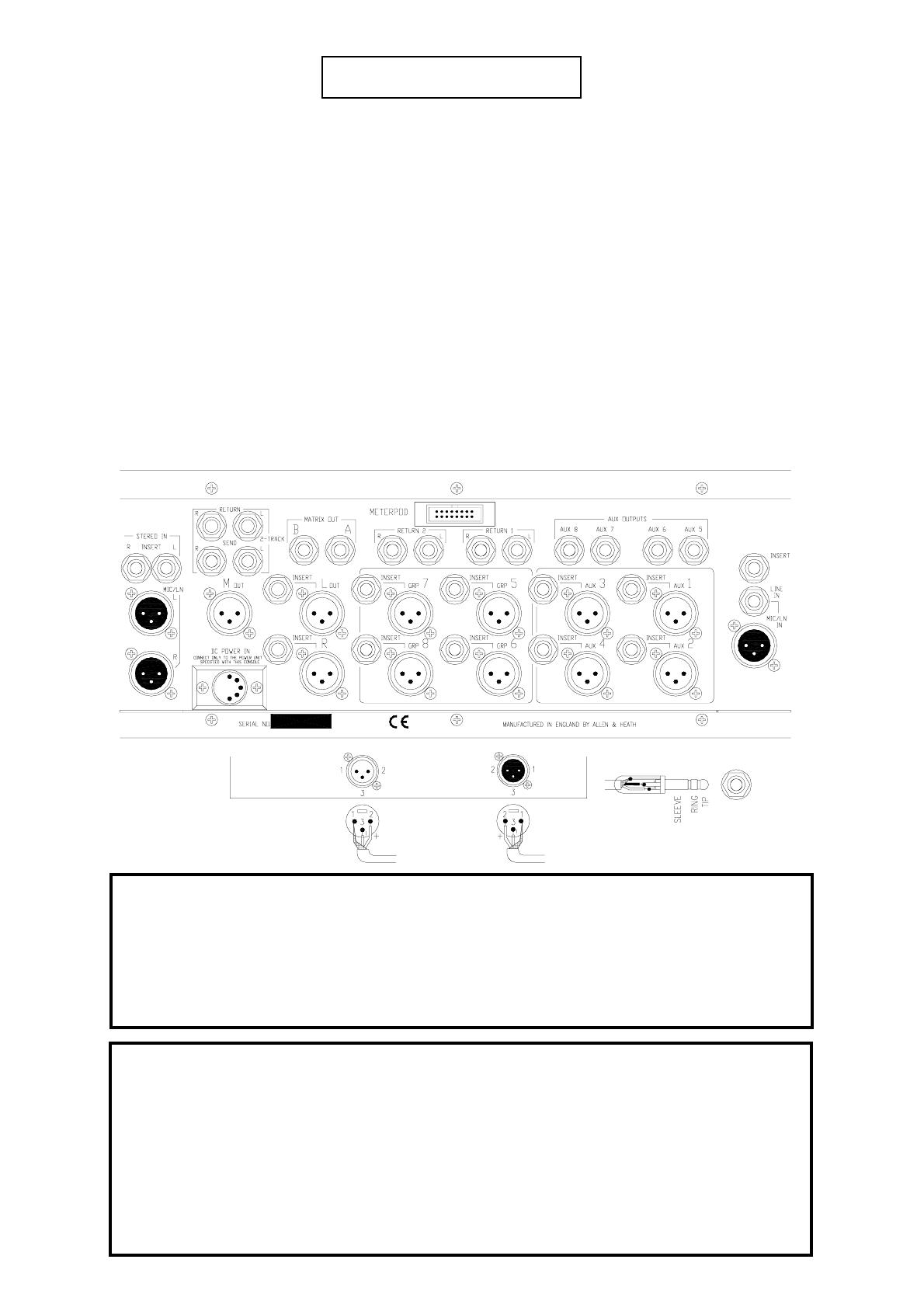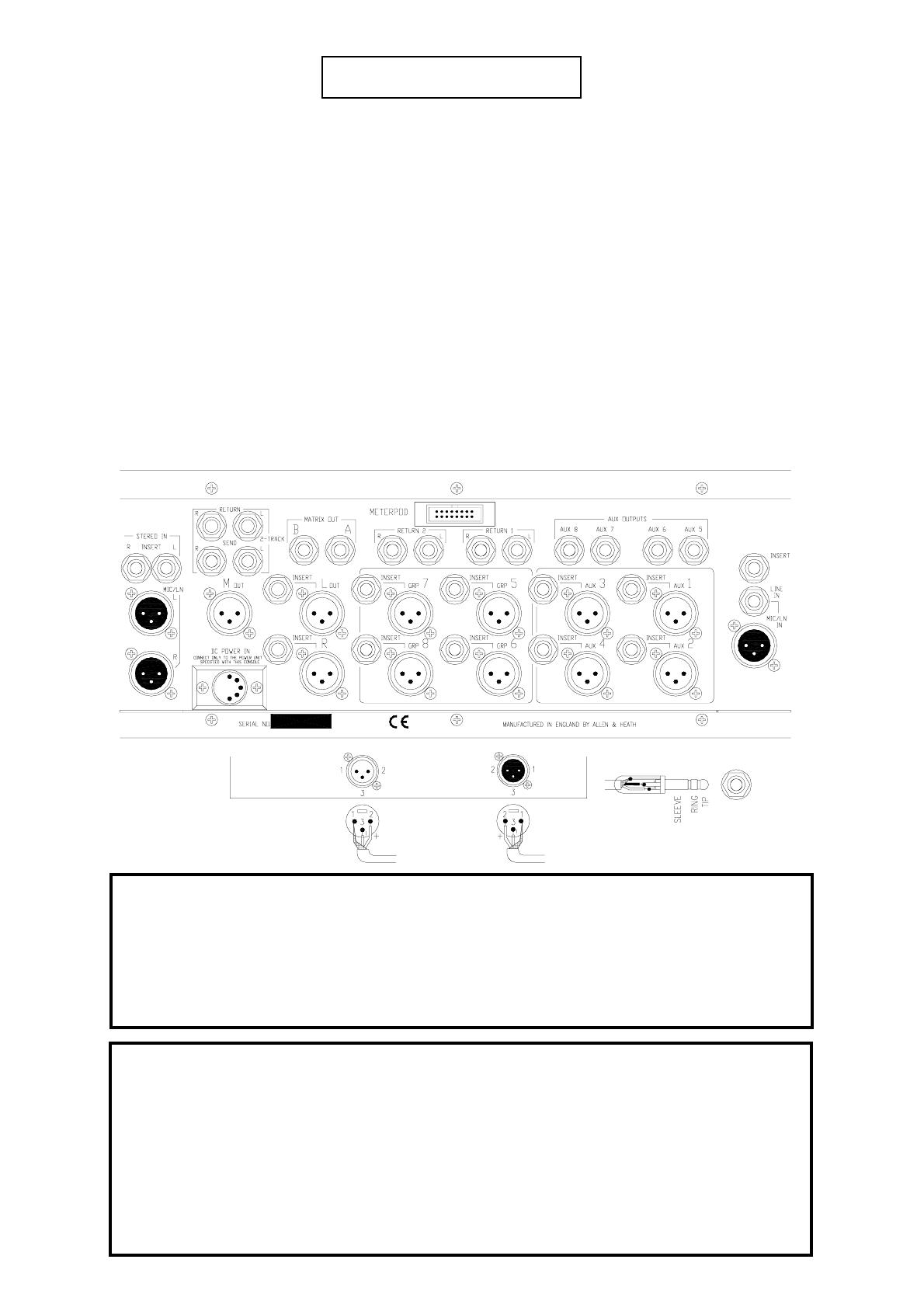
GL3000 USER G UIDE ISS.1 9
SPECIFICATION
INTERNAL OPERATING LEVEL: -2 dBu
INTERNAL HEADROOM: .............. +21dB channels, +23dB mix to output.
MAX OUTPUTS: ............... balanced +27dBu 600 ohm max load
unbalanced +21dBu 2kohm max load
METERS: ......... L, R ..................... peak reading 12 segment LED
Groups 1-8 ......... peak reading 4 segment LED
Channels ............ peak reading 3 segment LED
PEAK LEDs: ................................. Turn on 5dB before clipping
0 dBu = 0.775 Volts RMS
0 dBV = 1 Volt RMS
OPTIONAL METERPOD: ............... Illuminated VU meters
Groups 1-8, L, R, PFL/AFL
PFL/AFL active indicator
FREQUENCY RESPONSE: 20Hz to 30kHz +0/-1dB
DISTORTION: ... THD + Noise at +14dBu 1kHz
Mic in to LR out at +40dB gain ........................... 0.006%
Line in to LR out at 0dB gain ............................. 0.006%
CROSSTALK: . Referred to driven channel at 1kHz
Adjacent channel .............................................. <-100dB
Fader shutoff ................................................. <-90dB
Mute shutoff ................................................. <-80dB
Panpot shutoff ................................................. <-72dB
NOISE: ............. Measured RMS 22Hz to 22kHz bandwidth
Mic input EIN referred to 150 ohm source ........ <-128dB
Line input pre-amp at 0dB gain ......................... <-93dBu
LR output residual noise ................................... <-98dBu 102dB S/N
LR faders '0' no channels routed ..................... <-90dBu 94dB S/N
LR mix noise with 16 channels routed ............. <-86dBu 90dB S/N
Group mix noise with 16 channels routed ....... <-87dBu 91dB S/N
OUTPUTS:
L, R, MONO OUT ............ XLR ............................ pin 2 hot, 3 cold, balanced ....... <75 ohms ........ +4 dBu +27 dBu max
GROUP OUT 5-8 ............ XLR ............................ pin 2 hot, 3 cold, balanced ....... <75 ohms ........ +4 dBu +27 dBu max
AUX OUT 1-4 ................. XLR ............................ pin 2 hot, 3 cold, balanced ....... <75 ohms ........ +4 dBu +27 dBu max
AUX OUT 5-8 ................. 1/4" JACK .................. tip hot, ring cold, ground comp <75 ohms ........ variable +21 dBu max
MATRIX OUT A-B .......... 1/4" JACK .................. tip hot, ring cold, ground comp <75 ohms ........ -2 dBu .+21 dBu max
(balance option) ... 1/4" JACK .................. tip hot, ring cold, balanced ....... <75 ohms ........ +4 dBu +27 dBu max
2-TRACK SEND ............. 1/4" JACK .................. tip hot, ring cold, ground comp <75 ohms ........ variable +21 dBu max
INSERT SEND ................. 1/4" JACK .................. tip send, ring ret, unbalanced .. <75 ohms ........ 0dBu (chan), -2dBu (out)
PHONES OUT ................. 1/4" JACK .................. tip left, ring right .......... for stereo headphones 150 to 600 ohms
INPUTS:
MIC IN ............................. XLR ............................ pin 2 hot, 3 cold, balanced ....... 2 kohms ........... variable -60 to -10dBu
LINE IN ............................ XLR ............................ pin 2 hot, 3 cold, balanced ....... 10 kohms ......... variable -40 to +10 dBu
or 1/4" JACK .................. tip hot, ring cold, balanced ....... 10 kohms ......... variable -40 to +10 dBu
STEREO RETURN .......... 1/4" JACK .................. tip sig, ring gnd, unbalanced .... >6 kohms ......... -10dBV min
2-TRACK RETURN ........ 1/4" JACK .................. tip sig, ring gnd, unbalanced .... >16 kohms ...... variable -10 dBV min
INSERT RETURN .......... 1/4" JACK .................. tip send, ring ret, unbalanced .. >6 kohms ......... 0dBu (chan), -2dBu (out)
CONNECTIONS
POWER SUPPLY: ......................... RPS9 2U x 19" rack mount
AC Mains input: ........................... range 100V to 240V.AC 50/60Hz
Set with 4 position fuse insert
Power consumption .................... 200W max
Mains Fuse rating: ....................... 100-120V.AC use T3.15A 20mm
220-240V.AC use T1.0A 20mm
DC output: .................................... +/-16V 2.5A max, +48V 100mA max
1/4" JACK
OUTPUT
XLR INPUT
XLR
console
Inside cable plug
wiring view