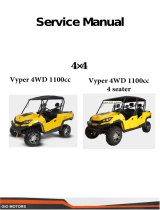Foreword
Thank you for purchasing your new Chery automobile. To correctly operate and maintain your vehicle and understand its
features and controls, please take the time to read this manual carefully.
After you read this manual, it should be stored in the vehicle for convenient reference and remain with the vehicle
when sold so that the new owner will be aware of all safety warnings.
Chery Automobile Co., Ltd. reserves the right to make changes in design and specifications, and / or make additions
to or improvement to its products without imposing any obligation upon itself to install them on products previously
manufactured.
Authorized Chery dealers are service professionals and are exclusively authorized by Chery Automobile Co., Ltd. When
it comes to service, remember that your authorized dealer knows your vehicle best, has the factory-trained technicians
and OEM parts to best provide the customer satisfaction that you require.
Depending on the vehicle equipment or features specific to your vehicle, some descriptions and illustrations may dif-
fer from the equipment found on your vehicle.
Please access our website for further information.
Website: www.cheryinternational.com
娀2009 Chery Automobile Co., Ltd.
All rights reserved. This material may not be reproduced or copied, in whole or in part, without the written permission
of Chery Automobile Co., Ltd.
Chery Automobile Co., Ltd.

TABLE OF CONTENTS
CHAPTER PAGE
1INTRODUCTION .................................................................. 3
2BEFORE OPERATING YOUR VEHICLE ................................................. 15
3FEATURES OF YOUR VEHICLE ...................................................... 33
4STARTING AND OPERATING YOUR VEHICLE ........................................... 53
5YOUR INSTRUMENT PANEL ........................................................ 73
6IN CASE OF AN EMERGENCY ....................................................... 95
7CUSTOMER ASSISTANCE ......................................................... 105
8PROPER MAINTENANCE OF YOUR VEHICLE .......................................... 109
9MAINTENANCE SCHEDULES ...................................................... 125
10 INDEX ....................................................................... 143

2
Chery Automobile Co., Ltd.

INTRODUCTION
CONTENTS
䉴Introduction 4
䉴How to Read This Manual 4
컄Table of Contents 4
컄Vehicle Symbols 4
컄Index 4
䉴Vehicle Features 6
䉴New Vehicle Inspection 6
컄Inspection Certification for
Vehicle Delivery 7
컄Vehicle Delivery Card 8
䉴Personal Service 10
컄⬙PERSON-TO-PERSON⬙
Service Advisor Card 11
䉴Warnings and Cautions 13
䉴Vehicle Identification
Number 13
䉴Vehicle Modifications 13
3
Chery Automobile Co., Ltd.

Introduction
Congratulations on selecting your new
Chery vehicle. To correctly operate
and maintain your vehicle and under-
stand its features and controls, please
take the time to read this manual care-
fully.
This manual contains important in-
structions and tips concerning the rou-
tine driving and regular maintenance
of your vehicle. The more familiar you
are with the operation of your vehicle,
the more you will ensure your safety
and overall economic benefit while
driving. Failure to operate this vehicle
correctly may result in loss of control
or an accident.
Regular routine maintenance will keep
your vehicle operating at its best. We
suggest you have your vehicle ser-
viced at recommended intervals by an
authorized Chery dealer who uses au-
thorized Chery replacement parts. Any
damage caused by failing to follow
recommended operation or mainte-
nance may not be covered by your
warranty.
How to Read This Manual
Table of Contents
Consult the Table of Contents to de-
termine which section of the Owner’s
Manual contains the information you
desire.
Vehicle Symbols
Consult the symbol table on the fol-
lowing page for a description of the
symbols that may be used on your ve-
hicle and throughout the Owner’s
Manual.
Index
The detailed index at the back of this
Owner’s Manual contains a complete
listing for all vehicle subject matter.
4 – INTRODUCTION
Chery Automobile Co., Ltd.

INTRODUCTION – 5
Chery Automobile Co., Ltd.

Vehicle Features
This manual includes the current fea-
tures and information regarding the
Chery A3 Hatchback. All material (in-
cluding all standard and available fea-
tures) contained in this publication is
based on the latest information at the
time it was printed. Therefore, please
note that some of the equipment and
accessories in this publication may
not appear on your vehicle.
New Vehicle Inspection
Prior to your purchase, your autho-
rized Chery dealer inspected your ve-
hicle based upon the guidelines of the
Chery Automobile Co., Ltd. The dealer
will record the delivery date and affix
its common seal to the inspection cer-
tificate.
Before you sign the inspection certifi-
cation, your authorized dealer will in-
struct you regarding your vehicle’s
performance capabilities according to
its Vehicle Delivery Card, as well as
provide you with general knowledge
of its features and regular operation.
6 – INTRODUCTION
Chery Automobile Co., Ltd.

Inspection Certification for Vehicle Delivery
INTRODUCTION – 7
Chery Automobile Co., Ltd.

Vehicle Delivery Card
8 – INTRODUCTION
Chery Automobile Co., Ltd.

INTRODUCTION – 9
Chery Automobile Co., Ltd.

Personal Service
To provide you the best service, your
authorized Chery dealer will provide a
personal service advisor for you dur-
ing your purchase. If you have any
questions regarding your vehicle,
please ask your service advisor.
10 – INTRODUCTION
Chery Automobile Co., Ltd.

ⴖPERSON-TO-PERSONⴖService Advisor Card
INTRODUCTION – 11
Chery Automobile Co., Ltd.

12 – INTRODUCTION
Chery Automobile Co., Ltd.

Warnings and Cautions
The Owner’s Manual contains Warn-
ings and Cautions regarding operating
procedures that could result in an ac-
cident or damage to your vehicle.
Please observe all Warnings and Cau-
tions before operating your vehicle.
Vehicle Identification Number
Vehicle Identification Number (VIN)
Location:
The VIN is on the front corner of the
instrument panel on the driver side. It
is visible from outside of the vehicle
through the windshield.
Vehicle Modifications
Modifications to this vehicle could af-
fect its performance and totally void
the manufacturer’s warranty.
WARNING!
Any modifications or alterations to this
vehicle could affect its safety and may
lead to an accident resulting in seri-
ous injury or death.
VIN Location
INTRODUCTION – 13
Chery Automobile Co., Ltd.

14
Chery Automobile Co., Ltd.

BEFORE OPERATING YOUR VEHICLE
CONTENTS
䉴Ignition Key 17
컄Ignition Key Removal 17
컄Key-In-Ignition Reminder 17
컄Locking Doors With The
Key 17
컄Replacement Keys 17
컄Remote Keyless Entry 18
컄Transmitter Battery
Replacement 18
䉴Anti-Theft Security
Protection 19
컄Vehicle Alarm 19
컄Electronic Key Identification 19
䉴Steering Wheel 20
컄Adjusting Steering Wheel 20
컄Horn 20
䉴Door Locks 20
컄Manual Door Locks 20
컄Power Door Locks 21
컄“Child-Protection” Door Lock
System (Rear Doors) 21
䉴Power Windows 22
컄Power Window Switches 22
컄Auto-Down Feature 22
컄Rear Window Safety Switch 22
䉴Occupant Restraints 23
컄Lap/Shoulder Belts 23
컄Lap/Shoulder Belt Warning
Light 23
컄Lap/Shoulder Belt Operating
Instructions 23
컄Central Two-Point Seat Belt
For Rear Seat 24
컄Adjustable Upper Shoulder
Belt Anchorage 24
컄Maintenance For Seat Belt 25
컄Airbag 25
컄Airbag Warning Light 26
컄Child Restraint 26
15
Chery Automobile Co., Ltd.

䉴Operating Safety Tips 28
컄Transporting Passengers 28
컄Locking Your Vehicle 29
컄Exhaust Gas 29
컄Interior Vehicle Safety
Inspection 29
컄Exterior Vehicle Safety
Inspection 30
䉴New Vehicle Break-In
Recommendations 30
컄Engine Break-In
Recommendations 30
컄Braking System Break-In
Recommendations 31
컄Tire and Wheel Break-In
Recommendations 31
16 – BEFORE OPERATING YOUR VEHICLE
Chery Automobile Co., Ltd.

Ignition Key
Ignition Key Removal
Manual Transaxle
To remove the ignition key from the
ignition switch, place the shift lever in
NEUTRAL, apply the parking brake,
turn the ignition switch to the ACC po-
sition, push the key inward, rotate the
key to the LOCK position and remove
the key.
WARNING!
NEVER leave children unattended in
a vehicle. Leaving children unattended
in a vehicle is dangerous. A child or
others could be seriously or fatally in-
jured. Children could operate the
power windows, other controls, or set
the vehicle in motion. NEVER leave the
keys in a vehicle.
CAUTION!
An unlocked car is an invitation to
thieves. Always remove the key from
the ignition and lock all doors when
leaving the vehicle unattended.
Key-In-Ignition Reminder
Opening the driver’s door when the
key is in the ignition will sound a sig-
nal to remind you to remove the key.
NOTE:
If any door is open or the key is
in the ignition, this will prevent the op-
eration of the power door locks and Re-
mote Keyless Entry.
Locking Doors With The Key
There are two external door locks,
which are located on the driver’s and
front passenger’s doors. You can insert
the key with either side up. To lock the
door, turn the key counter-clockwise;
to unlock the door, turn the key
clockwise.
Replacement Keys
Duplication of keys consists of pro-
gramming a blank key to the vehicle
electronics. A blank key is one which
has never been programmed. See
your authorized Chery dealer if you re-
quire replacement or additional keys
for your vehicle.
Ignition Key Positions
BEFORE OPERATING YOUR VEHICLE – 17
Chery Automobile Co., Ltd.

CAUTION!
Always remove the key from the vehicle
and lock all doors when leaving the ve-
hicle unattended.
Remote Keyless Entry
This system allows you to lock or un-
lock all doors and the rear hatch re-
motely.
To Lock the Doors
Press and release the LOCK button on
the transmitter to lock all doors.
To Open the Rear Hatch
Press the rear hatch button on the
transmitter to unlock and open the
rear hatch.
NOTE:
Transmitter and receivers must
be certified to conform to specific regula-
tions in each individual country. Opera-
tion is subject to the following two condi-
tions:
•
The device cannot cause harmful in-
terference.
•
The device must accept any interfer-
ence received, including interference
that may cause undesired operation.
If your remote lock control fails to oper-
ate from a normal distance, check for
these two conditions:
•
Weak batteries in the transmitter (the
expected life of the transmitter battery
is a minimum of three years).
•
Radio transmitter interference, such
as a radio station tower, airport trans-
mitter, and some mobile or CB radios.
Transmitter Battery Replacement
The recommended replacement bat-
tery is CR2032.
•With the transmitter buttons facing
down, use a flat object to pry the two
halves of the transmitter apart. Make
sure not to damage the seal.
•Remove and replace the batteries.
Avoid touching the new batteries with
your fingers. Skin oils may cause bat-
tery deterioration. If you touch a bat-
tery, clean it with rubbing alcohol.
•To reassemble the transmitter case,
snap the two halves together.
Vehicle Key
Separating Transmitter Halves
18 – BEFORE OPERATING YOUR VEHICLE
Chery Automobile Co., Ltd.

Anti-Theft Security Protection
Vehicle Alarm
When the vehicle is armed, and an un-
authorized person attempts to unlock
any door or rear hatch, the vehicle
alarm will trigger. When triggered, the
vehicle alarm will cause all directional
signals to flash and the horn to sound
continuously for 28 seconds.
Security Lamp
The security lamp is located on the
left front door panel, near the door
lock plunger. The security lamp will
flash continuously when the vehicle is
armed.
WARNING!
Only when all the doors and rear hatch
are fully closed, can the vehicle be
armed. When the vehicle is in the anti-
theft mode, the following will occur:
•
All four doors and rear hatch are
locked
•
The anti-theft indicator lamp on the
left front door panel will continu-
ously flash
Electronic Key Identification
Electronic Key Identification utilizes
engine ⬙no-start⬙technology to greatly
enhance the entire vehicle safety and
vehicle theft prevention system.
The chip, built into each key, inte-
grates the key, electronic anti-theft
equipment and engine computer into
an active theft prevention system. If a
key is duplicated without the authori-
zation of the owner, and the key has
no chip containing the electronic infor-
mation required for the anti-theft
equipment and engine computer, the
engine will not start using the dupli-
cated key, thus decreasing the prob-
ability of vehicle theft.
In the event that you have lost your
vehicle key, you should go to an au-
thorized Chery dealer to obtain a re-
placement key. The dealer can make a
new key for your vehicle and deacti-
vate your lost key.
BEFORE OPERATING YOUR VEHICLE – 19
Chery Automobile Co., Ltd.
Page is loading ...
Page is loading ...
Page is loading ...
Page is loading ...
Page is loading ...
Page is loading ...
Page is loading ...
Page is loading ...
Page is loading ...
Page is loading ...
Page is loading ...
Page is loading ...
Page is loading ...
Page is loading ...
Page is loading ...
Page is loading ...
Page is loading ...
Page is loading ...
Page is loading ...
Page is loading ...
Page is loading ...
Page is loading ...
Page is loading ...
Page is loading ...
Page is loading ...
Page is loading ...
Page is loading ...
Page is loading ...
Page is loading ...
Page is loading ...
Page is loading ...
Page is loading ...
Page is loading ...
Page is loading ...
Page is loading ...
Page is loading ...
Page is loading ...
Page is loading ...
Page is loading ...
Page is loading ...
Page is loading ...
Page is loading ...
Page is loading ...
Page is loading ...
Page is loading ...
Page is loading ...
Page is loading ...
Page is loading ...
Page is loading ...
Page is loading ...
Page is loading ...
Page is loading ...
Page is loading ...
Page is loading ...
Page is loading ...
Page is loading ...
Page is loading ...
Page is loading ...
Page is loading ...
Page is loading ...
Page is loading ...
Page is loading ...
Page is loading ...
Page is loading ...
Page is loading ...
Page is loading ...
Page is loading ...
Page is loading ...
Page is loading ...
Page is loading ...
Page is loading ...
Page is loading ...
Page is loading ...
Page is loading ...
Page is loading ...
Page is loading ...
Page is loading ...
Page is loading ...
Page is loading ...
Page is loading ...
Page is loading ...
Page is loading ...
Page is loading ...
Page is loading ...
Page is loading ...
Page is loading ...
Page is loading ...
Page is loading ...
Page is loading ...
Page is loading ...
Page is loading ...
Page is loading ...
Page is loading ...
Page is loading ...
Page is loading ...
Page is loading ...
Page is loading ...
Page is loading ...
Page is loading ...
Page is loading ...
Page is loading ...
Page is loading ...
Page is loading ...
Page is loading ...
Page is loading ...
Page is loading ...
Page is loading ...
Page is loading ...
Page is loading ...
Page is loading ...
Page is loading ...
Page is loading ...
Page is loading ...
Page is loading ...
Page is loading ...
Page is loading ...
Page is loading ...
Page is loading ...
Page is loading ...
Page is loading ...
Page is loading ...
Page is loading ...
Page is loading ...
Page is loading ...
Page is loading ...
Page is loading ...
Page is loading ...
Page is loading ...
-
 1
1
-
 2
2
-
 3
3
-
 4
4
-
 5
5
-
 6
6
-
 7
7
-
 8
8
-
 9
9
-
 10
10
-
 11
11
-
 12
12
-
 13
13
-
 14
14
-
 15
15
-
 16
16
-
 17
17
-
 18
18
-
 19
19
-
 20
20
-
 21
21
-
 22
22
-
 23
23
-
 24
24
-
 25
25
-
 26
26
-
 27
27
-
 28
28
-
 29
29
-
 30
30
-
 31
31
-
 32
32
-
 33
33
-
 34
34
-
 35
35
-
 36
36
-
 37
37
-
 38
38
-
 39
39
-
 40
40
-
 41
41
-
 42
42
-
 43
43
-
 44
44
-
 45
45
-
 46
46
-
 47
47
-
 48
48
-
 49
49
-
 50
50
-
 51
51
-
 52
52
-
 53
53
-
 54
54
-
 55
55
-
 56
56
-
 57
57
-
 58
58
-
 59
59
-
 60
60
-
 61
61
-
 62
62
-
 63
63
-
 64
64
-
 65
65
-
 66
66
-
 67
67
-
 68
68
-
 69
69
-
 70
70
-
 71
71
-
 72
72
-
 73
73
-
 74
74
-
 75
75
-
 76
76
-
 77
77
-
 78
78
-
 79
79
-
 80
80
-
 81
81
-
 82
82
-
 83
83
-
 84
84
-
 85
85
-
 86
86
-
 87
87
-
 88
88
-
 89
89
-
 90
90
-
 91
91
-
 92
92
-
 93
93
-
 94
94
-
 95
95
-
 96
96
-
 97
97
-
 98
98
-
 99
99
-
 100
100
-
 101
101
-
 102
102
-
 103
103
-
 104
104
-
 105
105
-
 106
106
-
 107
107
-
 108
108
-
 109
109
-
 110
110
-
 111
111
-
 112
112
-
 113
113
-
 114
114
-
 115
115
-
 116
116
-
 117
117
-
 118
118
-
 119
119
-
 120
120
-
 121
121
-
 122
122
-
 123
123
-
 124
124
-
 125
125
-
 126
126
-
 127
127
-
 128
128
-
 129
129
-
 130
130
-
 131
131
-
 132
132
-
 133
133
-
 134
134
-
 135
135
-
 136
136
-
 137
137
-
 138
138
-
 139
139
-
 140
140
-
 141
141
-
 142
142
-
 143
143
-
 144
144
-
 145
145
-
 146
146
-
 147
147
-
 148
148
Ask a question and I''ll find the answer in the document
Finding information in a document is now easier with AI
Related papers
-
Chery QQ User manual
-
Chery QQ6 Maintenance And Care User manual
-
Chery S18D User manual
-
Chery v525 car chassis User manual
-
Chery A Series User manual
-
Chery v525 car body accessories User manual
-
Chery QQ6 Chassis User manual
-
Chery QQ User manual
-
Chery QQ6 Electrical, Circuit User manual
-
Chery QQ6 User manual
Other documents
-
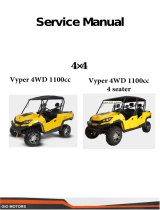 gio Vyper 4WD 1100cc XY1100UE User manual
gio Vyper 4WD 1100cc XY1100UE User manual
-
Chipolino Car Seat Operating instructions
-
FI50LEDs 2017 to 2022 Ford Super Duty MKV Fog Installation guide
-
F150leds 2015 – 2020 CREE LED Fog Bulbs Installation guide
-
ONVIAN KS-SF31 Operating instructions
-
Honda Civic Coupe Owner's manual
-
 KOLSOL KOLSOL WiFi Car OBD2 Scan Tool ELM327 Code Reader Pro Diagnostic Tool for iPhone iPad & Android User guide
KOLSOL KOLSOL WiFi Car OBD2 Scan Tool ELM327 Code Reader Pro Diagnostic Tool for iPhone iPad & Android User guide
-
Honda Civic Si Coupe Owner's manual
-
Honda Civic Si Coupe 2004 Owner's manual
-
Honda 2005 Owner's manual