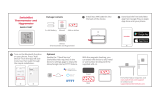5
Reading and resetting the record of maximum/minimum temperature and
humidity.
In order to read the maximum or minimum temperature and relative humidity since
the last time you reset the system, press the respective MAX.MIN button once.
When the MAX symbol is displayed you can read off the maximum values, and
when the MIN symbol is displayed you can read off the minimum values.
When the maximum values are displayed by MAX, the record can be reset and a
new record started by pressing and holding the MAX.MIN button.
When the minimum values are displayed by MIN, the record can be reset and a
new record started by pressing and holding the MAX.MIN button.
5. Important Information
How does the humidity affect your health and your home?
Excessive humidity indoors promotes the growth of undesirable organisms. The
maintenance of humidity in the range between 30% and 50% indoors contributes
to preventing the growth of mould, mildew, and mites. Staying in rooms infested
with mould can damage the human immune system, weakens the resistance to
respiratory allergies, and has been linked with infections.
Excessively dry air indoors can dry out the skin, irritates the throat and paranasal
sinuses, and contributes to the easier infection of these areas. In a dry climate or
in winter, when the air indoors has been made dry by heating, the relative humidity
can be increased with the help of a humidifier.
Indoor air that is excessively dry can cause wood to contract and split, particularly
thin wood such as that used in the making of guitars and violins. During extreme
dryness over a long period of time, the splitting of solid wooden beams or plaster
is also possible.
Active heating and ventilating can contribute to creating a comfortable and healthy
living climate.
Information on the dew point
The dew point is a measure for determining the moisture in the air and is
calculated from the relationship of relative humidity to temperature. It defines the
temperature at which moisture in the air condenses.
The warmer the air, the more moisture it can transport. If dew point and
temperature are exactly the same, the humidity is 100% i.e. the air is saturated