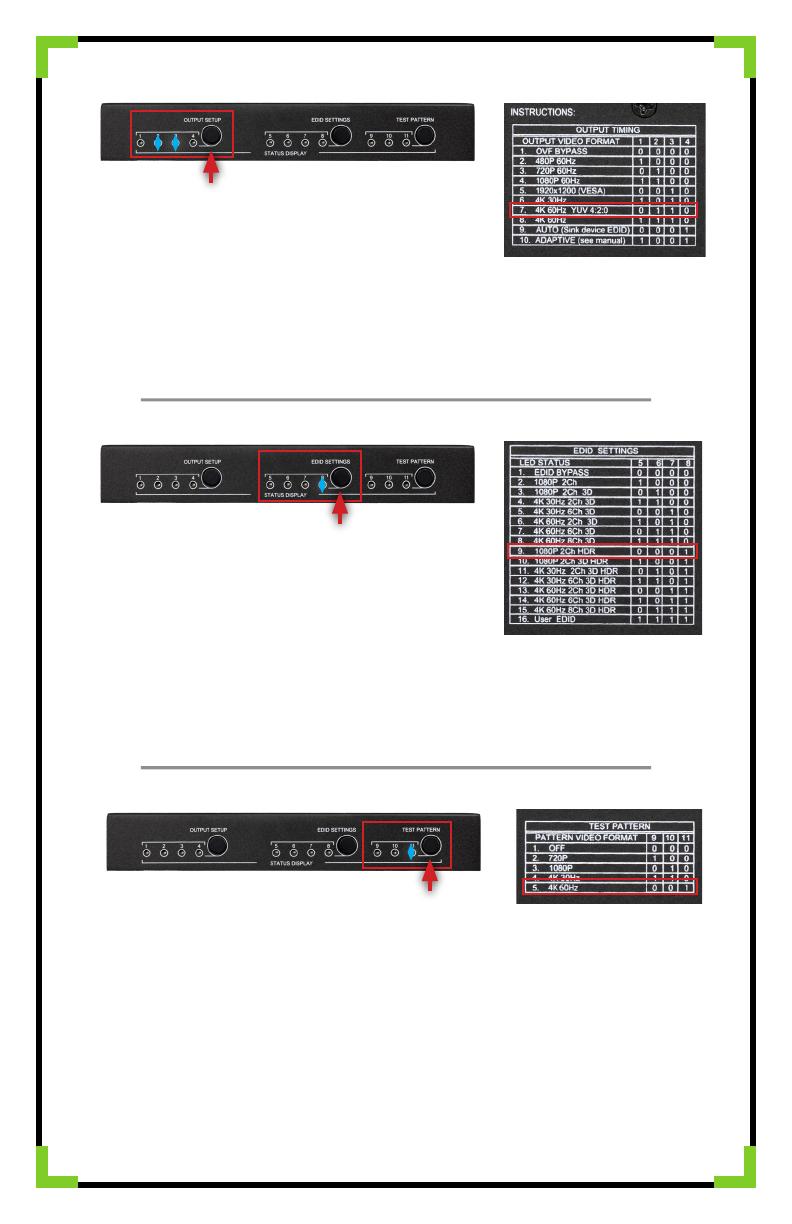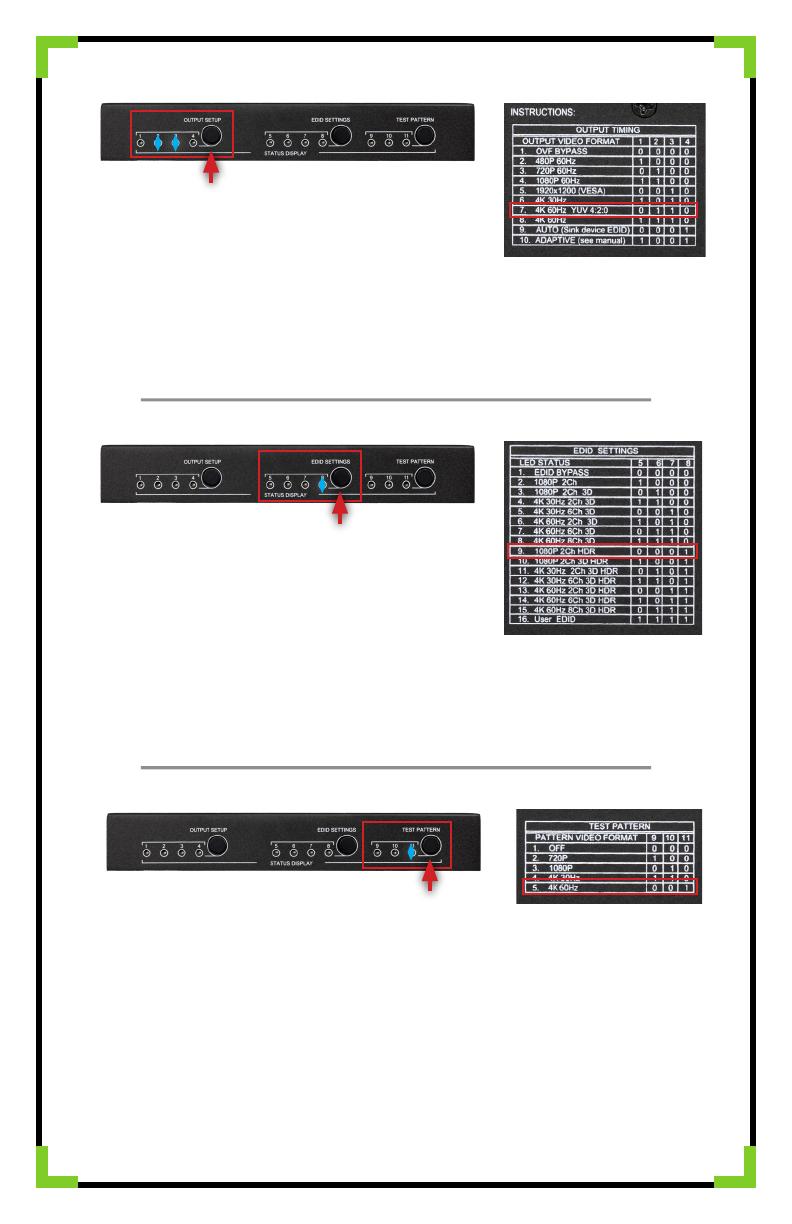
To control the output timing press the output setup
button until the led is lit at the corrisponding
setting numbers. if you have 480, 720, or 1080
displays the AC-SC2-AUHD will make sure it’s getting the right picture with
adaptive mode. Signals below 1080p 60Hz get upscaled to 1080p 60Hz, while
signals above 1080p 60Hz are bypassed by the scaler.
EDID SETTINGS
With EDID Settings you can manage the sources
devices and force a certain output. This is
especially important on newer sources that rely on
EDID communications in implement high bandwidth
and HDR signals. To control EDID press the EDID SEttings button until the led is
lit at the corrisponding setting numbers.
Test patterns
There are three built in Test patterns available. To Enable and Disable
press “TEST Pattern” button to cycle through the 4 resolutions.
The sc2 will output a 720P, 1080P, 4k 30Hz, and a 4k 60hz test pattern