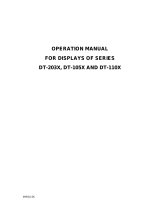Page is loading ...

1788K04J
OPERATIONAL MANUAL FOR PROFINET
DISPLAY SERIES
DT-203NN, DT-105NN AND DT-110NN

CHAPTER 1
INTRODUCTION
1-1
Displays(of((series(DT-203NN,(DT-105NN(and(DT-110NN(
Index&
Index ................................................................................................................................................... 1-1
1 INTRODUCTION ........................................................................................................................ 1-2
2 GENERAL CHARACTERISTICS. ............................................................................................... 2-1
2.1 Electrical characteristics of the displays ........................................................................... 2-1
2.1.1 Electrical characteristics of the DT-203 displays. ......................................................... 2-1
2.1.2 Electrical characteristics of the DT-105 displays. ......................................................... 2-1
2.1.3 Electrical characteristics of the DT-110 displays. ......................................................... 2-1
2.2 Weight and power consumption. Exterior option use column h(VA) ................................ 2-2
2.3 Dimensions of the DT-203, DT-105 and DT-110 .............................................................. 2-4
3 INSTALLATION .......................................................................................................................... 3-1
3.1 Equipment interfaces ........................................................................................................ 3-1
3.2 Power supply. ................................................................................................................... 3-2
3.3 Wire for the transfer of messages to the display memory. .................................................... 3-2
3.4 Characteristics of temperature & humidity probe. (Option) .............................................. 3-3
3.5 Wiring of temperature & humidity probe (Option) ............................................................. 3-3
3.6 Reset button ..................................................................................................................... 3-3
3.7 IP65 Profinet connectors installation. ............................................................................... 3-4
3.7.1 IP65 Profinet conection ................................................................................................ 3-4
3.7.2 DB-9 connector with cover (TDL) ................................................................................. 3-5
4 OPERATION ............................................................................................................................... 4-1
4.1 Initial Start Up. .................................................................................................................. 4-1
4.2 Programming parameters. ................................................................................................ 4-1
4.2.1 Enter to modify parameters. ......................................................................................... 4-1
4.2.2 Quit parameter configuration ........................................................................................ 4-1
4.2.3 Parameter description. ................................................................................................. 4-2
5 PROTOCOL AND OPERATIONAL WORK ................................................................................ 5-1
5.1 PROFINET protocol. ......................................................................................................... 5-2
5.1.1 Before configuring. ....................................................................................................... 5-2
5.1.2 Download GSD file. ...................................................................................................... 5-3
5.1.3 Creating a GSD custom file. ......................................................................................... 5-3
5.1.4 Display installation in TIA Portal V13 ........................................................................... 5-7
5.2 Operational modes ......................................................................................................... 5-10
5.2.1 Code selecting ............................................................................................................ 5-10
5.2.2 Control by direct message .......................................................................................... 5-12
5.2.3 Special commands ..................................................................................................... 5-14
5.2.4 Status LEDs ............................................................................................................... 5-15

CHAPTER 1
INTRODUCTION
1-2
Displays(of((series(DT-203NN,(DT-105NN(and(DT-110NN(
1 INTRODUCTION*
The alphanumerical displays series DT-203NN, DT-105NN and DT-110NN, are industrial displays
controled by Profinet network.
One of its main characteristics is the height of the characters:
DT-203NN: 30mm, readable from up to 15m.
DT-105NN: 50mm, readable from up to 25m.
DT-110NN: 100mm, readable from up to 50m
As with other display series, the DT-NN is available in one or two-sided versions, which
provides multiple solutions and installation possibilities.
It can be surface mounted or suspended using the side anchoring.
The application field of these displays is very wide in all types of industrial applications
using the advantages of the Profinet network. They can be used to display Scada program values,
counter values from a PLC, warning messages, advertisements….
Fig. 1 Profinet comunication

CHAPTER 2 GENERAL CHARACTERISTICS 2-1
Displays(of((series(DT-203NN,(DT-105NN(and(DT-110NN(
2 GENERAL*CHARACTERISTICS.*
!"# $%&'()*'+%,'-+)+'(&)*.(*'.,/0,(-&,1*.2%+3.,
2.1.1 Electrical,characteristics,of,the,DT-203,displays.,
Supply Voltage .......................................... 100 to 240 VAC 50/60Hz or 24VDC option.
Consumption ............................................. See section 2.2.
Display ...................................................... 7x5 Dot matrix of 30mm high.
.................................................................... Red Led colour. Visibility 15 meters.
Parameter memory ................................... Eeprom.
Watch calendar ......................................... Second / Minute / Hour / Day / Month / Year.
Environmental Conditions ....................... Operation Temperature: -20 to 60ºC.
.................................................................... Storage temperature: -30ºC to 70ºC.
.................................................................... Humidity: 20-90% without condensation.
.................................................................... Maximum environmental illumination: 1000 lux.
.................................................................... Sealing: IP41, IP54 and IP65.
2.1.2 Electrical,characteristics,of,the,DT-105,displays.,
Supply Voltage .......................................... 100 to 240 VAC 50/60Hz or 24VDC option.
Consumption ............................................. See section 2.2.
Display ...................................................... 7x5 Dot matrix of 50mm high.
.................................................................... Red Led colour. Visibility 25 meters.
Parameter memory ................................... Eeprom.
Watch calendar ......................................... Second / Minute / Hour / Day / Month / Year.
Environmental Conditions ....................... Operation Temperature: -20 to 60ºC.
.................................................................... Storage temperature: -30ºC to 70ºC.
.................................................................... Humidity: 20-90% without condensation.
.................................................................... Maximum environmental illumination: 1000 lux.
.................................................................... Sealing: IP41, IP54 and IP65.
2.1.3 Electrical,characteristics,of,the,DT-110,displays.,,
Supply Voltage .......................................... 100 to 240 VAC 50/60Hz or 24VDC option.
Consumption ............................................. See section 2.2.
Display ...................................................... 7x5 Dot matrix of 100mm high.
.................................................................... Red Led colour. Visibility 50 meters.
Parameter memory ................................... Eeprom.
Watch calendar ......................................... Second / Minute / Hour / Day / Month / Year.
Environmental Conditions ....................... Operation Temperature: -20 to 60ºC.
.................................................................... Storage temperature: -30ºC to 70ºC.
.................................................................... Humidity: 20-90% without condensation.
.................................................................... Maximum environmental illumination: 1000 lux.
.................................................................... Sealing: IP41, IP54 and IP65.
, ,

CHAPTER 2 GENERAL CHARACTERISTICS 2-2
Displays(of((series(DT-203NN,(DT-105NN(and(DT-110NN(
!"! 4&*5-(,+61,2/7&),'/6.892(*/6",$:(&)*/),/2(*/6,8.&,'/%896,-;<=>,
Reference
Weight
(kg)
Power
(VA)
Power
h (VA)
Reference
Weight
(kg)
Power
(VA)
Power
h (VA)
DT-105/1S-6
4,5
17
30
DT-110/1S-6
7
17
30
DT-105/1D-6
4.5
21
51
DT-110/1D-6
8
21
51
DT-105/1S-13
6
21
51
DT-110/1S-13
11
21
51
DT-105/1D-13
6,5
33
95
DT-110/1D-13
13,5
33
95
DT-105/1S-20
7,5
27
73
DT-110/1S-20
15
27
73
DT-105/1D-20
8,5
43
139
DT-110/1D-20
18,5
43
139
DT-105/1S-26
9,5
33
95
DT-110/1S-26
19,5
33
95
DT-105/1D-26
10,5
55
184
DT-110/1D-26
24
55
184
DT-105/1S-33
11
39
117
DT-110/2S-6
9,5
21
53
DT-105/1D-33
12,5
65
227
DT-110/2D-6
12
33
95
DT-105/1S-40
12,5
43
141
DT-110/2S-13
15,5
33
95
DT-105/1D-40
14,5
77
271
DT-110/2D-13
20,5
55
183
DT-105/2S-6
5,5
21
53
DT-110/2S-20
21,5
43
139
DT-105/2D-6
6
33
95
DT-110/2D-20
28,5
77
271
DT-105/2S-13
7,5
33
95
DT-110/2S-26
27,5
55
185
DT-105/2D-13
8,5
55
183
DT-110/2D-26
37
97
359
DT-105/2S-20
9,5
43
139
DT-110/3S-6
12,5
27
73
DT-105/2D-20
11
77
271
DT-110/3D-6
16
43
117
DT-105/2S-26
11,5
55
185
DT-110/3S-13
20,5
43
141
DT-105/2D-26
14
97
359
DT-110/3D-13
27,5
77
249
DT-105/2S-33
14
65
225
DT-110/3S-20
28
60
205
DT-105/2D-33
16,5
120
447
DT-110/3D-20
39
110
381
DT-105/2S-40
16
77
271
DT-110/3S-26
36
77
271
DT-105/2D-40
19,5
143
535
DT-110/3D-26
50
143
515
DT-105/3S-6
6
27
73
DT-110/4S-6
15
32
95
DT-105/3D-6
7
43
117
DT-110/4D-6
20
54
154
DT-105/3S-13
9
43
141
DT-110/4S-13
25
54
186
DT-105/3D-13
10,5
77
249
DT-110/4D-13
34,5
99
330
DT-105/3S-20
11,5
60
205
DT-110/4S-20
34,5
77
273
DT-105/3D-20
14
110
381
DT-110/4D-20
49
143
491
DT-105/3S-26
14
77
271
DT-110/5S-6
18
37
117
DT-105/3D-26
17,5
143
515
DT-110/5D-6
24
65
187
DT-105/3S-33
16,5
95
337
DT-110/5S-13
30
65
231
DT-105/3D-33
21
175
645
DT-110/5D-13
41,5
121
407
DT-105/3S-40
19
110
405
DT-110/5S-20
41,5
93
335
DT-105/3D-40
24,5
210
775
DT-110/5D-20
58,5
175
605
DT-105/4S-6
7
32
95
DT-110/6S-6
20,5
42
138
DT-105/4D-6
8,5
54
154
DT-110/6D-6
28
76
220
DT-105/4S-13
11
54
186
DT-110/6S-13
34,5
76
276
DT-105/4D-13
12,5
99
330
DT-110/6D-13
48,5
143
484
DT-105/4S-20
13
77
273
DT-110/6S-20
48
110
405
DT-105/4D-20
16,5
143
491
DT-110/6D-20
69
209
705
DT-105/5S-6
7,5
37
117
DT-110/7S-6
23,5
47
160
DT-105/5D-6
9,5
65
187
DT-110/7D-6
32
87
253
DT-105/5S-13
12,5
65
231
DT-110/7S-13
39,5
87
321
DT-105/5D-13
14,5
121
407
DT-110/7D-13
55,5
165
561
DT-105/5S-20
15
93
335
DT-110/8S-6
26
52
181

CHAPTER 2 GENERAL CHARACTERISTICS 2-3
Displays(of((series(DT-203NN,(DT-105NN(and(DT-110NN(
Reference
Weight
(kg)
Power
(VA)
Power
h (VA)
Reference
Weight
(kg)
Power
(VA)
Power
h (VA)
DT-105/5D-20
19
175
605
DT-110/8D-6
36
98
286
DT-105/6S-6
8,5
42
138
DT-110/8S-13
44
98
365
DT-105/6D-6
11
76
220
DT-110/8D-13
62,5
187
638
DT-105/6S-13
14
76
276
DT-203/2S-20
6,5
40
----
DT-105/6D-13
16,5
143
484
DT-203/2D-20
7
65
----
DT-105/6S-20
17
110
405
DT-203/2S-40
9,5
65
----
DT-105/6D-20
22
209
705
DT-203/2D-40
11
125
----
DT-105/7S-6
9
47
160
DT-203/4S-20
8
65
----
DT-105/7D-6
12
87
253
DT-203/4D-20
9,5
125
----
DT-105/7S-13
15
87
321
DT-203/4S-40
12,5
125
----
DT-105/7D-13
18,5
165
561
DT-203/4D-40
15,5
245
----
DT-105/8S-6
10
52
181
DT-203/6S-20
9,5
95
----
DT-105/8D-6
13,5
98
286
DT-203/6D-20
12
185
----
DT-105/8S-13
16,5
98
365
DT-203/8S-20
11,5
125
----
DT-105/8D-13
20,5
187
638
DT-203/8D-20
14,5
245
----

CHAPTER 2 GENERAL CHARACTERISTICS 2-4
Displays(of((series(DT-203NN,(DT-105NN(and(DT-110NN(
!"? @*9&6.*/6.,/0,(-&,@AB!C?D,@AB#CE,+61,@AB##C,
A
B
C
D
E
F
G
P1
P2
P3
DT-105/1S(D)-6
375
118
109
X
X
X
358
O
X
X
DT-105/1S(D)-13
680
118
109
X
X
X
663
O
X
X
DT-105/1S(D)-20
985
118
109
X
X
X
968
O
X
X
DT-105/1S(D)-26
1290
118
109
X
X
X
1273
O
X
X
DT-105/1S(D)-33
1595
118
109
X
X
X
1578
O
X
X
DT-105/1S(D)-40
1900
118
109
X
X
X
1883
O
X
X
DT-105/2S(D)-6
375
230
112
X
X
X
358
O
X
X
DT-105/2S(D)-13
680
230
112
X
X
X
663
O
X
X
DT-105/2S(D)-20
985
230
112
X
X
X
968
O
X
X
DT-105/2S(D)-26
1290
230
112
X
X
X
1273
O
X
X
DT-105/2S(D)-33
1595
230
112
X
X
X
1578
O
X
X
DT-105/2S(D)-40
1900
230
112
X
X
X
1883
O
X
X
DT-105/3S(D)-6
375
338
X
72
186
X
358
X
O
O
DT-105/3S(D)-13
680
338
X
72
186
X
663
X
O
O
DT-105/3S(D)-20
985
338
X
72
186
X
968
X
O
O
DT-105/3S(D)-26
1290
338
X
72
186
X
1273
X
O
O
DT-105/3S(D)-33
1595
338
X
72
186
X
1578
X
O
O
DT-105/3S(D)-40
1900
338
X
72
186
X
1883
X
O
O
DT-105/4S(D)-6
375
436
X
72
292
X
358
X
O
O
DT-105/4S(D)-13
680
436
X
72
292
X
663
X
O
O
DT-105/4S(D)-20
985
436
X
72
292
X
968
X
O
O
DT-105/5S(D)-6
375
542
X
92
358
X
358
X
O
O
DT-105/5S(D)-13
680
542
X
92
358
X
663
X
O
O
DT-105/5S(D)-20
985
542
X
92
358
X
968
X
O
O
DT-105/6S(D)-6
375
648
X
112
424
X
358
X
O
O
DT-105/6S(D)-13
680
648
X
112
424
X
663
X
O
O
DT-105/6S(D)-20
985
648
X
112
424
X
968
X
O
O
DT-105/7S(D)-6
375
754
377
72
610
305
358
O
O
O
DT-105/7S(D)-13
680
754
377
72
610
305
663
O
O
O
DT-105/8S(D)-6
375
860
430
72
716
358
358
O
O
O
DT-105/8S(D)-13
680
860
430
72
716
358
663
O
O
O
DT-110/1S(D)-6
666
177
82,5
X
X
X
649
O
X
X
DT-110/1S(D)-13
1276
177
82,5
X
X
X
1259
O
X
X
DT-110/1S(D)-20
1886
177
82,5
X
X
X
1869
O
X
X
DT-110/1S(D)-26
2496
177
82,5
X
X
X
2479
O
X
X
DT-110/2S(D)-6
666
378
X
80
218
X
649
X
O
O
DT-110/2S(D)-13
1276
378
X
80
218
X
1259
X
O
O
DT-110/2S(D)-20
1886
378
X
80
218
X
1869
X
O
O
DT-110/2S(D)-26
2496
378
X
80
218
X
2479
X
O
O
DT-110/3S(D)-6
666
591
X
80
430
X
649
X
O
O
DT-110/3S(D)-13
1276
591
X
80
430
X
1259
X
O
O
DT-110/3S(D)-20
1886
591
X
80
430
X
1869
X
O
O
DT-110/3S(D)-26
2496
591
X
80
430
X
2479
X
O
O
DT-110/4S(D)-6
666
805
403
80
646
322,5
649
O
O
O
DT-110/4S(D)-13
1276
805
403
80
646
322,5
1259
O
O
O
DT-110/4S(D)-20
1886
805
403
80
646
322,5
1869
O
O
O
DT-110/5S(D)-6
666
1018
509
80
858
429
649
O
O
O
DT-110/5S(D)-13
1276
1018
509
80
858
429
1259
O
O
O

CHAPTER 2 GENERAL CHARACTERISTICS 2-5
Displays(of((series(DT-203NN,(DT-105NN(and(DT-110NN(
A
B
C
D
E
F
G
P1
P2
P3
DT-110/5S(D)-20
1886
1018
509
80
858
429
1869
O
O
O
DT-110/6S(D)-6
666
1232
616
80
1072
536
649
O
O
O
DT-110/6S(D)-13
1276
1232
616
80
1072
536
1259
O
O
O
DT-110/6S(D)-20
1886
1232
616
80
1072
536
1869
O
O
O
DT-110/7S(D)-6
666
1445
723
80
1286
643
649
O
O
O
DT-110/7S(D)-13
1276
1445
723
80
1286
643
1259
O
O
O
DT-110/8S(D)-6
666
1654
830
80
1500
750
649
O
O
O
DT-110/8S(D)-13
1276
1654
830
80
1500
750
1259
O
O
O
DT-203/2S(D)-20
615
177
85
X
X
X
598
O
X
X
DT-203/2S(D)-40
1170
177
85
X
X
X
1153
O
X
X
DT-203/4S(D)-20
615
317
X
72
173
X
598
X
O
O
DT-203/4S(D)-40
1170
317
X
72
173
X
1153
X
O
O
DT-203/6S(D)-20
615
464
X
91
282
X
598
X
O
O
DT-203/8S(D)-20
615
611
X
112
387
X
598
X
O
O
See the draw on the next page

CHAPTER 2 GENERAL CHARACTERISTICS 2-6
Displays(of((series(DT-203NN,(DT-105NN(and(DT-110NN(
Measures in millimetres. X = Not valid for these models.
P1, P2 and P3: Anchorage point. Used = O. Not used = X. Anchorage holes position on
the wall. See valid point (P1, P2 o P3) on the table in the previous page.
120
A
F
F
D D
CC
E
P1
P3
P2
P1
P3
P2
G
40
Ø 5
B
F
F

CHAPTER 3
INSTALLATION
3-1
Displays(of((series(DT-203NN,(DT-105NN(and(DT-110NN(
3 INSTALLATION*
The installation of the DT-203, DT-105 and DT-110 is not difficult but some important
considerations must be taken into account.
It must not be anchored to places subjected to vibrations, nor should it be installed in
places which generally surpass the limits specified in the display characteristics, both in terms of
temperature and humidity.
The degree of protection of displays DN-109, DN-119, DN-129 and DN-189 is IP41, it
means that are protected against the penetration of strange solid objects greater than 1 mm, and
against the vertical rain drops. DN-129f is IP54, which mean that is protected against the rain
water. The degree of protection of displays DN-109e, DN-119e and DN-189e are IP65, it means
that are completely protected against the dust, and water jets.
Displays DT-203, DT-105 and DT-110, should not be installed in places with illumination
level higher than 1000 lux. Neither should the display be placed in direct sunlight as visibility would
be lost. Displays DT-105h and DT-110h can be read in sunlight.
In the electrical installation, proximity to high-current lines and high voltage lines must be
avoided, as well as proximity to High Frequency generators and U/F converters for motors.
?"# $F8*29&6(,*6(&)0+'&.,
Fig. 2 Connectors and push buttons. Exact positions depend on the model.

CHAPTER 3
INSTALLATION
3-2
Displays(of((series(DT-203NN,(DT-105NN(and(DT-110NN(
?"! G/7&),.822%3",
The power supply must be from 100 to 240 VAC, 50/60 Hz or 24VDC (18-36) 24V option.
The external power supply conductor section must be selected according to the
consumption and the ground conductor must have a minimum section of 1.5 mm².
The power supply connector for 220VAC has 4 contacts and is placed in the lower part
of the unit. Connect the power wires following the schema below
The power supply connector for 24VDC has 5 contacts and is placed in the lower part of
the unit. Connect the power wires following the schema below
?"? 4*)&,0/),(-&,()+6.0&),/0,,9&..+5&.,(/,(-&,1*.2%+3,9&9/)3",,
The operating mode “Message selection by code” (See section 5.2.1) allows to save a
set of messages in the device’s internal memory (non volatile).
The transfer of messages to the equipment is done by serial line RS-232. Therefore, a
Null-modem cable must be available (Fig. 3) in order to connect the computer to the display.
The TDLWin application available on our website allows us to edit the text messages,
with icons that eases the insertion of commands for special functions such as flashing a section
of the message, displaying date, time, temperatura, etc.
This application in addition to transferring the messages to the internal memory of the
equipment, also allows saving the message in a file as backup or to transfer to more than one
display.
Fig. 3 Connection between the computer and the display (RS232)

CHAPTER 3
INSTALLATION
3-3
Displays(of((series(DT-203NN,(DT-105NN(and(DT-110NN(
?"H I-+)+'(&)*.(*'.,/0,(&92&)+(8)&,J,-89*1*(3,2)/K&",;L2(*/6>,
Relative humidity
Resolution ................................................. 1%
Accuracy .................................................... ±4,5% between 20% and 80% (Typical)
Temperature
Resolution ................................................. 0,1°C
Accuracy ................................................... ±0,5°C typ ±2,5 MAX
Range ......................................................... From –20°C to +60°C.
?"E 4*)*65,/0,(&92&)+(8)&,J,-89*1*(3,2)/K&,;L2(*/6>,,
The temperature & humidity probe is delivered with 2m cable and a Sub-D9 connector
ready to use.
The wiring of connector probe is shown in the diagram (cable connector).
?"M N&.&(,K8((/6,
If the display has not been powered for many days, the battery may be discharged. In
this case when the power is restored, the battery may be not fully charged, and it may be
necessary to force a reset. The display must be connected to the power supply when the reset
button is pressed.
12345
67
89
0V (Black)
5V (Red)
SCK (Yellow)
DATA (Green)
DB-9 Male

CHAPTER 3
INSTALLATION
3-4
Displays(of((series(DT-203NN,(DT-105NN(and(DT-110NN(
?"O PGME,G)/0*6&(,'/66&'(/).,*6.(+%%+(*/6",
3.7.1 IP65,Profinet,conection,
The installation of Profinet Bus connector is very simple, it is not necessary to use special tools,
but the instruction must be followed carefully.
In the accessories bag find the following:
IP case grey color
Cable gland polyamide
RJ45 Cat6 Connector
We start screwing cable gland to the grey case, squeezing it strongly with some tool help as an
adjustable spanner.
After, we pass the Ethernet cable (not supplied) through the cable gland and start the IP65
connector mounting. Together with the connector there is a manual explaining in detail its
installation.
Once mounted, we connect the cable to the display (to maintain IP65 seal, only one cable is
admitted, connected to one of two connectors available) and we proceed to fix the case in to the
display. Highest part of the grey case at the left anchorage of the display (blue circle) and the
lowest part to the right anchorage (red circle) (see the image below).
Improper installation cancels the protection IP65 and the warranty.
Once placed, with the help of a flat screwdriver, turn the locking screws until it is tight enough.

CHAPTER 3
INSTALLATION
3-5
Displays(of((series(DT-203NN,(DT-105NN(and(DT-110NN(
To finish we only have to close the cable glad as strong as possible
to avoid that the dust or water can enter.
3.7.2 DB-9,connector,with,cover,(TDL),
The DB-9 mounting is really easy and quick to make, for it, we will pass the cable through the
cable glad and leave enough space for its welding (see section 3.3 and/or 3.5) depending if it is
for the transfer of messages to the memory or for the temperature and humidity probe.
Once finished, we must put the connector inside the cover, placing correctly the connector holes
with the inner screws, then push hard until we notice the “click”.
Click

CHAPTER 3
INSTALLATION
3-6
Displays(of((series(DT-203NN,(DT-105NN(and(DT-110NN(
Then we must connect it to the display tightening the screws with a screwdriver for let it well
secured, then with the help of a tool we have to tight the cable gland of the connector to acquire
finally the protection wished.
Improper installation cancels the protection IP65 and the warranty.

CHAPTER 4
OPERATION
4-1
Displays(for(series(DT-203NN,(DT-105NN(and(DT-110NN(
4 OPERATION*
H"# P6*(*+%,Q(+)(,R2",
The DT-NN display is controlled by Profinet comunication.
Every time the display is connected to the power supply, three blocks of illuminated LEDs
are displayed moving throught the display. This allows to visualize the status of the LEDs.
Then, the display reads the message memory and initialises the message table.
During this time (It can take several seconds if there are many messages) the word “INICI”
is shown.
When the initialisation process is finished, the display will be ready to receive messages
from the network. While the display does not receive the first message, it shows the messages of
the internal memory, depending on the selected protocol:
Protocol TDL: Display all memory messages. Presentation mode.
Protocol PROFINET: Display message 0.
H"! G)/5)+99*65,2+)+9&(&).",
Before using the display, the configuration parameters must be set as required.
The parameters configuration is done through a menu that is selected by two buttons
placed at the bottom part of the display. The field that can be modified is displayed flashing.
4.2.1 Enter,to,modify,parameters.,,
In order to enter the sequence to modify the parameters, the Advance key “Ý” must be
pressed and held for three seconds. After this, the first parameter will be displayed, with the
parameter name flashing.
There are then two options:
1- Modify the parameter value.
• Press the Advance key “Ý” and change the selected parameter.
• To return to the parameter name, press again “Ý” key.
• To surf over the parameter options, press “+” key. When you arrive to the end of
the options list, press again “+” key to go back to the first option.
2- Select another parameter.
Press “Ý” key to flash the “parameter name” (if the “parameter option” is flashing) and
use “+” key to select other parameters.
4.2.2 ,Quit,parameter,configuration,
Select “EXIT” parameter and press “Ý” to quit.

CHAPTER 4
OPERATION
4-2
Displays(for(series(DT-203NN,(DT-105NN(and(DT-110NN(
4.2.3 ,Parameter,description.,
4.2.3.1 Parameter:,LANGUAGE,or,LA.,
Allows set the language. There are four languages available: Catalan, Spanish, French
and English.
4.2.3.2 Parameter:,Configuration.,
Set the operating mode for the messages. There are 2 options:
1. Code selection: In this mode, once the messages on the display have been
edited and stored, they are activated by sending only the message number.
2. Direct message control: By selecting this type of control, the text messages
have to be sent as well as control commands that performs special functions,
such as flashing a message section, controlling the brightness, inserting the date
and time, line feed in the multiline displays, etc.
In sections 5.2.1 and 5.2.2 these operating modes are fully explained.
The internal memory of the equipment comes pre-loaded with factory default messages.
If a new list is generated, it must contain at least message 0, wich is displayed when the
display is powered.
4.2.3.3 ,Parameter:,Protocol.,
The available protocols are: TDL, PROFINET.
• TDL: Protocol by serial line RS232, which is used in conjunction with the
TDLWin program for store messages in the equipment memory and
displays them in debug mode.
• PROFINET: Industrial standard based on Ethernet, wich is configured
using engineering tools such as TIA Portal by Siemens, or similar from
other PLC manufacturers.
4.2.3.4 Parameter:,Date.,
Set the display date (can also be configured by Profinet)
4.2.3.5 Parameter:,Time,
Set the display time. The new time value will be initialized when you quit parameter
configuration. The time can also be set by Profinet.
4.2.3.6 Parameter:,POS.,CONNECTORS,or,CON,
Select the power and Profinet connectors’ position. Depending on the installation, it may be more
convenient for the connectors to come out at the top or at the bottom of the display. This
parameter reverses the text if the display is installed in reverse position.

CHAPTER 4
OPERATION
4-3
Displays(for(series(DT-203NN,(DT-105NN(and(DT-110NN(
4.2.3.7 Parameter:,DISPLAY,SPEED,or,VDI.,
Adjust the horizontal scrolling speed in text messages that have more characters than
the display. If you want to show a message of 25 characters in a 20-character display, the
message will shift right to left to show all the characters contained in the message and the speed
of this scrolling, will be adjustable by this parameter.
4.2.3.8 Parameter:,Exit,
Press the advance key (“Ý”) to quit parameter configuration.

CHAPTER 5
PROTOCOL AND OPERATIONAL WORK
5-1
Displays(for(series(DT-203NN,(DT-105NN(and(DT-110NN(
5 PROTOCOL*AND*OPERATIONAL*WORK*
This section describes PROFINET protocol, as well as the communication with the
Displays using this protocol.
The notation of the numerical values which is used in this manual is the following:
• When a hexadecimal number is used, the number is followed by “h”
• When a decimal number is used, the number is followed by “d”
• When a binary number is used, the number is followed by “b”
• When a number is in ASCII format, each digit is represented by its ASCII code.
For example: the character X ASCII, can be seen as 58h, 88d or 1011000b. The number
15 ASCII can be described as 31h 35h, 49d 53d or 110001d 110101d according to the
context.
Definitions of words used in this chapter description;
Message: Alphanumeric text of one or more lines (depending on the type of display). The
message displayed on each line can be static or dynamic. A static message is one whose number
of characters is less or equal than the number of characters that can be displayed in a line. The
dynamic message will have more characters than characters per line has the display, and
therefore the message will be displayed moving from right to left.
Message code: Is the number that identifies the message. The range will be: 0 to 512.
Comunication lines: Is the physical connection between the equipments. There are two
possible communication types: RS-232 (TDL) and Profinet.
The types of communication available in the DT-105/110/203NN displays are:
1. TDL: Developed for this family of display.
2. PROFINET: Network Standard for industrial automation.
Offline: Operations that must be done on the equipment by means of Display settings or
software tools, previous to the installation or operation of the equipment in the network.
Online: Configuration change that can be done with the equipment operating in the
network.
XXX o xxx: The ‘X’ sequences are used to indicate characters that can be variable, as
versions or dates.
< >: These signs indicate an option that the user has to particularize according the
acquired equipment.

CHAPTER 5
PROTOCOL AND OPERATIONAL WORK
5-2
Displays(for(series(DT-203NN,(DT-105NN(and(DT-110NN(
E"# GNLSPT$A,2)/(/'/%",
In this section we will describe the configuration and commissioning of the Profinet
Display using the engineering tool TIA Portal V13 by Siemens. In the case of using another
engineering tool you must consult the corresponding tool documentation.
5.1.1 Before,configuring.,
As each PROFINET device is based on DNS (Domain Name System) and the
conventions for the denomination of equipment connected to network, it is necessary to assign
an identification name to the Display (Device Name). Device Name is assigned to the device
through a PROFINET tool, like TIA Portal or others.
In our Displays we use a tool called SW676021 which can be downloaded freely from our
website and it allows editing the Device Name and other Ethernet network parameters like IP
address, network masks, etc.
When done, you must generate the new GSD file and update the display with the new
configuration.
Let’s see cases where the use of this tool may or may not be necessay:
1. In the Profinet network there is only a DT-NN family display.
The display is always configured at factory with a default Device Name, according
to the equipment model.
For example: If we have a DT-203 of 2 lines and 20 characters (our reference
DT-203/2S-20) the Device Name assigned is dt203-2l-20. <model>-<number of
lines>-<number of characters>.
In installations with only one Display of the DT-NN family, it is recommended to
use the factory configuration, downloading the GSD with the default configuration
from our website and configure TIA Portal as it is described at the section 5.1.4
2. The Profinet network has more than one DT-NN family Display.
In the case you want to install more than one alphanumeric display on the same
Profinet network, it is mandatory to change device name since each one must
have a different name. Please use the tool provided.
The procedure for using the configuration application SW67602 is described in
the section 5.1.3.
1 It runs in Operating System MS Windows (XP.Vista,7,8,10)
/