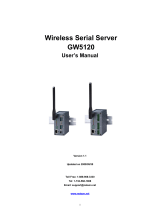Table of Contents
P-660HN-51 User’s Guide
6
6.4 MAC Authentication ...................................................................................................................... 70
6.5 The WPS Screen .............................................................................................................................. 71
6.6 The WMM Screen ............................................................................................................................ 72
6.7 The WDS Screen .............................................................................................................................. 73
6.7.1 WDS Scan ............................................................................................................................... 75
6.8 The Wireless Others Screen ............................................................................................................ 75
6.9 Technical Reference ...................................................................................................................... 77
6.9.1 Wireless Network Overview .................................................................................................. 77
6.9.2 Additional Wireless Terms ..................................................................................................... 79
6.9.3 Wireless Security Overview ................................................................................................... 79
6.9.4 Signal Problems ..................................................................................................................... 82
6.9.5 BSS ........................................................................................................................................... 83
6.9.6 MBSSID .................................................................................................................................... 83
6.9.7 Wireless Distribution System (WDS) ...................................................................................... 84
6.9.8 WiFi Protected Setup (WPS) ................................................................................................. 84
6.9.9 Preamble Type ...................................................................................................................... 90
Chapter 7
Home Networking..............................................................................................................................91
7.1 Overview ......................................................................................................................................... 91
7.1.1 What You Can Do in this Chapter ....................................................................................... 91
7.1.2 What You Need To Know ..................................................................................................... 92
7.1.3 Before You Begin ................................................................................................................... 93
7.2 The LAN Setup Screen .................................................................................................................... 93
7.3 The Static DHCP Screen ................................................................................................................. 95
7.4 The UPnP Screen ............................................................................................................................. 96
7.5 Installing UPnP in Windows Example ............................................................................................. 97
7.6 Using UPnP in Windows XP Example ...........................................................................................100
7.7 Technical Reference .................................................................................................................... 105
7.7.1 LANs, WANs and the Zyxel Device .................................................................................... 105
7.7.2 DHCP Setup ......................................................................................................................... 106
7.7.3 DNS Server Addresses ......................................................................................................... 106
7.7.4 LAN TCP/IP ........................................................................................................................... 106
Chapter 8
Network Address Translation (NAT)................................................................................................109
8.1 Overview ....................................................................................................................................... 109
8.1.1 What You Can Do in this Chapter ..................................................................................... 109
8.1.2 What You Need To Know ................................................................................................... 109
8.2 The Port Forwarding Screen ....................................................................................................... 110
8.2.1 Add/Edit Port Forwarding .................................................................................................. 112
8.3 The Applications Screen .............................................................................................................. 113
8.3.1 Add New Application ......................................................................................................... 113