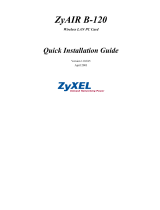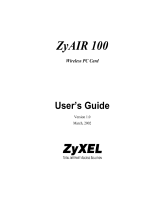Page is loading ...

ZyAIR G-405
802.11g Wireless Ethernet Adapter
User's Guide
Version 1.00
April 2004

ZyAIR G-405 User’s Guide
ii Copyright
Copyright
Copyright ©2004 by ZyXEL Communications Corporation
The contents of this publication may not be reproduced in any part or as a whole, transcribed, stored in a
retrieval system, translated into any language, or transmitted in any form or by any means, electronic,
mechanical, magnetic, optical, chemical, photocopying, manual, or otherwise, without the prior written
permission of ZyXEL Communications Corporation.
Published by ZyXEL Communications Corporation. All rights reserved.
Disclaimer
ZyXEL does not assume any liability arising out of the application or use of any products, or software
described herein. Neither does it convey any license under its patent rights nor the patents' rights of others.
ZyXEL further reserves the right to make changes in any products described herein without notice. This
publication is subject to change without notice.
Trademarks
Trademarks mentioned in this publication are used for identification purposes only and may be properties
of their respective owners.

ZyAIR G-405 User’s Guide
ZyXEL Limited Warranty iii
ZyXEL Limited Warranty
ZyXEL warrants to the original end user (purchaser) that this product is free from any defects in materials
or workmanship for a period of up to one (1) year from the date of purchase. During the warranty period
and upon proof of purchase, should the product have indications of failure due to faulty workmanship
and/or materials, ZyXEL will, at its discretion, repair or replace the defective products or components
without charge for either parts or labor and to whatever extent it shall deem necessary to restore the product
or components to proper operating condition. Any replacement will consist of a new or re-manufactured
functionally equivalent product of equal value, and will be solely at the discretion of ZyXEL. This warranty
shall not apply if the product is modified, misused, tampered with, damaged by an act of God, or subjected
to abnormal working conditions.
NOTE
Repair or replacement, as provided under this warranty, is the exclusive remedy of the purchaser. This
warranty is in lieu of all other warranties, express or implied, including any implied warranty of
merchantability or fitness for a particular use or purpose. ZyXEL shall in no event be held liable for
indirect or consequential damages of any kind of character to the purchaser.
To obtain the services of this warranty, contact ZyXEL's Service Center for your Return Material
Authorization (RMA) number. Products must be returned Postage Prepaid. It is recommended that the unit
be insured when shipped. Any returned products without proof of purchase or those with an out-dated
warranty will be repaired or replaced (at the discretion of ZyXEL) and the customer will be billed for parts
and labor. All repaired or replaced products will be shipped by ZyXEL to the corresponding return address,
Postage Paid. This warranty gives you specific legal rights, and you may also have other rights that vary
from country to country.
Online Registration
Register online at www.zyxel.com
.for free future product updates and information.

ZyAIR G-405 User’s Guide
iv Information for Canadian Users
Information for Canadian Users
The Industry Canada label identifies certified equipment. This certification means that the equipment meets
certain telecommunications network protective operation and safety requirements. The Industry Canada
does not guarantee that the equipment will operate to a user's satisfaction.
Before installing this equipment, users should ensure that it is permissible to be connected to the facilities
of the local telecommunications company. The equipment must also be installed using an acceptable
method of connection. In some cases, the company's inside wiring associated with a single line individual
service may be extended by means of a certified connector assembly. The customer should be aware that
compliance with the above conditions may not prevent degradation of service in some situations.
Repairs to certified equipment should be made by an authorized Canadian maintenance facility designated
by the supplier. Any repairs or alterations made by the user to this equipment, or equipment malfunctions,
may give the telecommunications company cause to request the user to disconnect the equipment.
For their own protection, users should ensure that the electrical ground connections of the power Navigator,
telephone lines, and internal metallic water pipe system, if present, are connected together. This precaution
may be particularly important in rural areas.
Caution
Users should not attempt to make such connections themselves, but should contact the appropriate
electrical inspection authority, or electrician, as appropriate.
Note
This digital apparatus does not exceed the Class B limits for radio noise emissions from digital apparatus
set out in the radio interference regulations of Industry.

ZyAIR G-405 User’s Guide
FCC Statement v
Federal Communications Commission
(FCC) Interference Statement
The device complies with Part 15 of FCC rules. Operation is subject to the following two conditions:
• This device may not cause harmful interference.
• This device must accept any interference received, including interference that may cause undesired
operations.
This equipment has been tested and found to comply with the limits for a Class B digital device pursuant to
Part 15 of the FCC Rules. These limits are designed to provide reasonable protection against harmful
interference in a commercial environment. This equipment generates, uses, and can radiate radio frequency
energy, and if not installed and used in accordance with the instructions, may cause harmful interference to
radio communications.
If this equipment does cause harmful interference to radio/television reception, which can be determined by
turning the equipment off and on, the user is encouraged to try to correct the interference by one or more of
the following measures:
1. Reorient or relocate the receiving antenna.
2. Increase the separation between the equipment and the receiver.
3. Connect the equipment into an outlet on a circuit different from that to which the receiver is connected.
4. Consult the dealer or an experienced radio/TV technician for help.
Notice 1
Changes or modifications not expressly approved by the party responsible for compliance could void the
user's authority to operate the equipment.
Caution
1. To comply with FCC RF exposure compliance requirements, a separation distance of at least 20 cm
must be maintained between the antenna of this device and all persons.
2. This Transmitter must not be co-located or operating in conjunction with any other antenna or
transmitter.
Certifications
Refer to the product page at www.zyxel.com
.

ZyAIR G-405 User’s Guide
vi Information for Canadian Users

ZyAIR G-405 User’s Guide
Customer Support vii
Customer Support
When contacting your Customer Support Representative, please have the following information ready:
Product model and serial number.
Warranty Information.
Date you received your product.
Brief description of the problem and the steps you took to solve it.
SUPPORT E-MAIL TELEPHONE
1
WEB SITE METHOD
LOCATION
SALES E-MAIL FAX
1
FTP SITE
REGULAR MAIL
[email protected]m.tw +886-3-578-3942 www.zyxel.com
www.europe.zyxel.com
ftp.zyxel.com
WORLDWIDE
sales@zyxel.com.tw
+886-3-578-2439 ftp.europe.zyxel.com
ZyXEL Communications Corp.
6 Innovation Road II
Science Park
Hsinchu 300
Taiwan
[email protected]m +1-800-255-4101
+1-714-632-0882
www.us.zyxel.com NORTH
AMERICA
sales@zyxel.com
+1-714-632-0858 ftp.us.zyxel.com
ZyXEL Communications Inc.
1130 N. Miller St.
Anaheim
CA 92806-2001
U.S.A.
[email protected] +49-2405-6909-0 www.zyxel.de GERMANY
sales@zyxel.de
+49-2405-6909-99
ZyXEL Deutschland GmbH.
Adenauerstr. 20/A2 D-52146
Wuerselen
Germany
+33 (0)4 72 52 97 97 FRANCE [email protected]
+33 (0)4 72 52 19 20
www.zyxel.fr ZyXEL France
1 rue des Vergers
Bat. 1 / C
69760 Limonest
France
[email protected] +34 902 195 420 SPAIN
sales@zyxel.es
+34 913 005 345
www.zyxel.es
ZyXEL Communications
Alejandro Villegas 33
1º, 28043 Madrid
Spain
[email protected] +45 39 55 07 00 www.zyxel.dk DENMARK
sales@zyxel.dk
+45 39 55 07 07
ZyXEL Communications A/S
Columbusvej 5
2860 Soeborg
Denmark
[email protected] +47 22 80 61 80 www.zyxel.no NORWAY
sales@zyxel.no
+47 22 80 61 81
ZyXEL Communications A/S
Nils Hansens vei 13
0667 Oslo
Norway
1
“+” is the (prefix) number you enter to make an international telephone call.

ZyAIR G-405 User’s Guide
viii Information for Canadian Users
SUPPORT E-MAIL TELEPHONE
1
WEB SITE METHOD
LOCATION
SALES E-MAIL FAX
1
FTP SITE
REGULAR MAIL
[email protected] +46 31 744 7700 www.zyxel.se SWEDEN
sales@zyxel.se
+46 31 744 7701
ZyXEL Communications A/S
Sjöporten 4, 41764 Göteborg
Sweden
Malminkaari 10
00700 Helsinki
Finland

ZyAIR G-405 User’s Guide
Table of Contents ix
Table of Contents
Copyright.......................................................................................................................................................ii
ZyXEL Limited Warranty ..........................................................................................................................iii
Information for Canadian Users.................................................................................................................iv
Federal Communications Commission (FCC) Interference Statement....................................................v
Customer Support.......................................................................................................................................vii
List of Figures.............................................................................................................................................xiii
List of Tables ...............................................................................................................................................xv
Preface.........................................................................................................................................................xvi
Chapter 1 Getting Started.........................................................................................................................1-1
1.1 About Your ZyAIR ......................................................................................................................1-1
1.1.1 Features ................................................................................................................................1-1
1.2 ZyAIR Hardware and Navigator Installation ...............................................................................1-2
Chapter 2 Wireless LAN Network............................................................................................................2-1
2.1 About Wireless LAN Network.....................................................................................................2-1
2.1.1 Channel ................................................................................................................................2-1
2.1.2 SSID.....................................................................................................................................2-1
2.1.3 Transmission Rate................................................................................................................2-1
2.1.4 Wireless Network Application .............................................................................................2-1
2.1.5 Roaming...............................................................................................................................2-3
2.1.6 Threshold Controls...............................................................................................................2-4
Chapter 3 The ZyAIR Wireless Navigator ..............................................................................................3-1
3.1 About the ZyAIR Wireless Navigator..........................................................................................3-1
3.2 The Navigator Main Screen .........................................................................................................3-1
3.3 Device Search ..............................................................................................................................3-2
3.4 Connecting to the ZyAIR .............................................................................................................3-2
3.5 Editing the Device List Panel.......................................................................................................3-2
3.5.1 Removing Devices ...............................................................................................................3-3
3.5.2 Searching Your ZyAIR ........................................................................................................3-3
3.6 Factory Ethernet Defaults ............................................................................................................3-3
3.6.1 IP Address and Subnet Mask ...............................................................................................3-3
3.6.2 IP Address Assignment ........................................................................................................3-4
3.6.3 Ethernet Configuration Using the Navigator........................................................................3-4
3.7 Firmware Upgrade .......................................................................................................................3-5
3.8 About the ZyAIR Wireless Navigator..........................................................................................3-5
3.9 Uninstalling the ZyAIR Wireless Navigator................................................................................3-5
Chapter 4 Introducing the Web Configurator ........................................................................................4-1

ZyAIR G-405 User’s Guide
x Table of Contents
4.1 Web Configurator Overview........................................................................................................4-1
4.2 Accessing the ZyAIR Web Configurator.....................................................................................4-1
4.3 Resetting the ZyAIR ....................................................................................................................4-2
4.3.1 Method of Restoring Factory-Defaults ................................................................................4-2
4.3.2 Procedure to Use the RESET Button ...................................................................................4-2
4.4 Navigating the ZyAIR Web Configurator....................................................................................4-2
4.5 Change Your Password................................................................................................................4-3
4.6 The Information Screen ...............................................................................................................4-4
4.6.1 Using the Site Survey...........................................................................................................4-6
Chapter 5 Basic Wireless LAN Setup ......................................................................................................5-1
5.1 Overview......................................................................................................................................5-1
5.1.1 Basic Wireless LAN Configuration .....................................................................................5-1
5.1.2 LAN MAC Address Cloning ...............................................................................................5-3
Chapter 6 Wireless LAN Security Setup .................................................................................................6-1
6.1 About Wireless LAN Security .....................................................................................................6-1
6.1.1 Data Encryption with WEP..................................................................................................6-2
6.1.2 IEEE 802.1x.........................................................................................................................6-2
6.1.3 WPA ....................................................................................................................................6-3
6.1.4 WPA-PSK Application Example.........................................................................................6-4
6.1.5 WPA with RADIUS Application Example..........................................................................6-4
6.2 Activate/Deactivate Wireless LAN Security ...............................................................................6-5
6.3 Configuring WEP Encryption Keys.............................................................................................6-6
6.4 Configuring IEEE802.1x .............................................................................................................6-8
6.4.1 IEEE802.1x with MD5 ........................................................................................................6-8
6.4.2 IEEE802.1x with TLS........................................................................................................6-10
6.4.3 IEEE802.1x with TTLS .....................................................................................................6-12
6.5 Configuring WPA......................................................................................................................6-14
6.5.1 WPA with TLS ..................................................................................................................6-14
6.5.2 WPA with TTLS................................................................................................................6-16
6.5.3 WPA-PSK..........................................................................................................................6-18
6.6 The Log Table Screen................................................................................................................6-19
Chapter 7 System Management and Maintenance .................................................................................7-1
7.1 Introduction..................................................................................................................................7-1
7.2 Configuring the Device Name .....................................................................................................7-3
7.3 IP Settings....................................................................................................................................7-3
7.4 Changing the Administrator Login Password ..............................................................................7-4
7.5 Restore Configuration..................................................................................................................7-5
7.6 Firmware Upgrade .......................................................................................................................7-6

ZyAIR G-405 User’s Guide
Table of Contents xi
Chapter 8 Troubleshooting .......................................................................................................................8-1
8.1 Problems Starting the ZyAIR Navigator......................................................................................8-1
8.2 Problems Communicating With Other Computers/APs...............................................................8-1
8.3 Problem with the Link Status.......................................................................................................8-2
Appendix A Setting up Your Computer’s IP Address.............................................................................. A
Appendix B IP Subnetting...........................................................................................................................K
Appendix C Types of EAP Authentication .................................................................................................S
Appendix D Product Specifications............................................................................................................ U
Index.............................................................................................................................................................W


ZyAIR G-405 User’s Guide
List of Figures xiii
List of Figures
Figure 2-1 Ad-hoc Network Example ..........................................................................................................2-2
Figure 2-2 BSS Example..............................................................................................................................2-2
Figure 2-3 Infrastructure Network Example ................................................................................................2-3
Figure 2-4 Roaming Example ......................................................................................................................2-3
Figure 2-5 RTS Threshold............................................................................................................................2-4
Figure 3-1 Navigator: Main screen ..............................................................................................................3-1
Figure 3-2 Navigator: Connect.....................................................................................................................3-2
Figure 3-3 Navigator: Edit ...........................................................................................................................3-3
Figure 3-4 Navigator: Set IP ........................................................................................................................3-4
Figure 3-5 Navigator: About ........................................................................................................................3-5
Figure 3-6 Confirm Uninstallation...............................................................................................................3-6
Figure 4-1 Web Configurator: Login Screen................................................................................................4-1
Figure 4-2 Web Configurator: Information ..................................................................................................4-3
Figure 4-3 Web Configurator: Change Administrator Login Password .......................................................4-4
Figure 4-4 Web Configurator: Information ..................................................................................................4-5
Figure 4-5 Web Configurator: Information: Site Survey..............................................................................4-7
Figure 5-1 Web Configurator: Setup: Basic Wireless ..................................................................................5-2
Figure 5-2 Web Configurator: Setup: MAC Clone ......................................................................................5-4
Figure 6-1 Wireless LAN Security Levels ...................................................................................................6-1
Figure 6-2 WPA - PSK Authentication.........................................................................................................6-4
Figure 6-3 WPA with RADIUS Application Example .................................................................................6-5
Figure 6-4 Web Configurator: Security........................................................................................................6-6
Figure 6-5 Security: Set Security Settings: WEP.........................................................................................6-7
Figure 6-6 Security: Set Security Settings: IEEE802.1x: MD5 ...................................................................6-9
Figure 6-7 Security: Set Security Settings: IEEE802.1x: TLS...................................................................6-11
Figure 6-8 Security: Set Security Settings: IEEE802.1x: TTLS ................................................................6-13
Figure 6-9 Security: Set Security Settings: WPA: TLS..............................................................................6-15
Figure 6-10 Security: Set Security Settings: WPA: TTLS .........................................................................6-17
Figure 6-11 Security: Set Security Settings: WPA-PSK ............................................................................6-18
Figure 6-12 Security: Set Security Settings: Log Table .............................................................................6-19
Figure 7-1 Web Configurator: Administration .............................................................................................7-2
Figure 7-2 Web Configurator: Administration: Adapter Name ....................................................................7-3
Figure 7-3 Web Configurator: Administration: IP Settings ..........................................................................7-3
Figure 7-4 Web Configurator: Administration: Password............................................................................7-4
Figure 7-5 Web Configurator: Administration: Reset to Factory Defaults...................................................7-5
Figure 7-6 Reset to Factory Defaults: Confirm Screen................................................................................7-5

ZyAIR G-405 User’s Guide
xiv Preface
Figure 7-7 Web Configurator: Administration: Firmware Upgrade.............................................................7-6
Figure 7-8 Web Configurator: Firmware Upgrade.......................................................................................7-6
Figure 7-9 Firmware Upgrade Progress.......................................................................................................7-7

ZyAIR G-405 User’s Guide
List of Figures xv
List of Tables
Table 3-1 Navigator: Device List Panel .......................................................................................................3-2
Table 3-2 Private IP Address Ranges ...........................................................................................................3-4
Table 3-3 Navigator: Set IP..........................................................................................................................3-5
Table 4-1 Web Configurator: Information....................................................................................................4-5
Table 4-2 Web Configurator: Information: Site Survey ...............................................................................4-7
Table 5-1 Web Configurator: Setup: Basic Wireless ....................................................................................5-3
Table 5-2 Web Configurator: Setup: MAC Clone ........................................................................................5-5
Table 6-1 Web Configurator: Security .........................................................................................................6-6
Table 6-2 Security: Set Security Settings: WEP...........................................................................................6-7
Table 6-3 Security: Set Security Settings: IEEE802.1x: MD5.....................................................................6-9
Table 6-4 Security: Set Security Settings: IEEE802.1x: TLS ....................................................................6-11
Table 6-5 Security: Set Security Settings: IEEE802.1x: TTLS..................................................................6-13
Table 6-6 Security: Set Security Settings: WPA: TLS ...............................................................................6-15
Table 6-7 Security: Set Security Settings: WPA: TTLS.............................................................................6-17
Table 6-8 Security: Set Security Settings: WPA-PSK................................................................................6-18
Table 6-9 Security: Set Security Settings: WPA-PSK................................................................................6-19
Table 7-1 Web Configurator: Administration: IP Settings............................................................................7-3
Table 7-2 Web Configurator: Administration: Password..............................................................................7-4
Table 8-1 Troubleshooting Starting ZyAIR Navigator Program ..................................................................8-1
Table 8-2 Troubleshooting Communication Problem ..................................................................................8-1
Table 8-3 Troubleshooting Link Quality ......................................................................................................8-2

ZyAIR G-405 User’s Guide
xvi List of Tables
Preface
Congratulations on the purchase of your new ZyAIR G-405 802.11g Wireless Ethernet Adapter!
About This User's Guide
This guide provides information about the ZyAIR G-405 Wireless Navigator and the embedded web-based
configurator that you use to configure your ZyAIR.
Syntax Conventions
• “Type” or “Enter” means for you to type one or more characters. "Select" or "Choose" means for
you to use one of the predefined choices.
• Mouse action sequences are denoted using a comma. For example, “click the Apple icon, Control
Panels and then Modem” means first click the Apple icon, then point your mouse pointer to
Control Panels and then click Modem.
• Window and command choices are in Bold Times New Roman font. Predefined field choices are
in Bold Arial font.
• The ZyXEL ZyAIR G-405 802.11g Wireless Ethernet Adapter is referred to as the ZyAIR in this
guide.
• The ZyAIR G-405 Wireless Navigator may be referred to as the “ZyAIR Navigator”, or simply, as
the “Navigator” in this guide.
Related Documentation
Support Disk
Refer to the included CD for support documents and device drivers.
Quick Installation Guide
Our Quick Installation Guide is designed to help you get your ZyAIR up and running right away.
It contains information on installing your ZyAIR.
ZyXEL Glossary and Web Site
Please refer to www.zyxel.com
for an online glossary of networking terms and additional support
documentation.

ZyAIR G-405 User’s Guide
Getting Started 1-1
Chapter 1
Getting Started
This chapter introduces the ZyAIR and prepares you to using the ZyAIR Navigator.
1.1 About Your ZyAIR
The ZyAIR is an IEEE 802.11g compliant wireless LAN Ethernet adapter. With the ZyAIR, you can enjoy
the wireless mobility within the coverage area.
1.1.1 Features
This section describes the features of your ZyAIR.
Hardware
• An external antenna.
• LEDs to indicate power, LAN and WLAN status.
• Driver-free installation.
Wireless LAN
• Your ZyAIR can communicate with other IEEE 802.11b/g compliant wireless devices.
• Automatic rate selection.
• Roaming
Ethernet
• A built-in RJ-45 Ethernet port that connects to any Ethernet devices.
• DHCP client support.
Management
• The ZyAIR Wireless Navigator allows you to locate and configure the ZyAIR from any computer
on the network.
• Embedded web-based configurator
• Firmware upgrade
Security
• Offers 64-bit and 128-bit WEP (Wired Equivalent Privacy) data encryption for network security.
• Supports IEEE802.1x and WPA (Wi-Fi Protected Access)
• Password-protected management interface.

ZyAIR G-405 User’s Guide
1-2 Getting Started
1.2 ZyAIR Hardware and Navigator Installation
Follow the instructions in the Quick Installation Guide to make hardware connections and install the
Navigator.

ZyAIR G-405 User’s Guide
Wireless LAN Network 2-1
Chapter 2
Wireless LAN Network
This chapter introduces the wireless LAN network technology.
2.1 About Wireless LAN Network
This section describes each wireless LAN parameter.
2.1.1 Channel
The range of radio frequencies used by IEEE 802.11 wireless devices is called a “channel”. The number of
available channels depends on your geographical area. You may have a choice of channels (for your
region) so adjacent APs (access points) should use different channels to reduce crosstalk. Crosstalk occurs
when radio signals from different access points overlap causing interference and degrading performance.
Adjacent channels partially overlap however. To avoid interference due to overlap, the AP should be on a
channel at least five channels away from a channel that an adjacent AP is using. For example, if your
region has 11 channels and an adjacent AP is using channel 1, then you need to select a channel between 6
or 11.
2.1.2 SSID
The SSID (Service Set Identity) is a unique name shared among all wireless devices in a wireless network.
Wireless devices must have the same SSID to communicate with each other.
2.1.3 Transmission Rate
Your ZyAIR automatically adjusts the transmission rate to operate at the maximum transmission (data)
rate. When the communication quality drops below a certain level, the ZyAIR automatically switches to a
lower transmission (data) rate. Transmission at lower data speeds is usually more reliable. However, when
the communication quality improves again, the ZyAIR gradually increases the transmission (data) rate
again until it reaches the highest available transmission rate.
2.1.4 Wireless Network Application
Wireless LAN works in either of the two modes: ad-hoc and infrastructure.
To connect to a wired network within a coverage area using Access Points (APs), set the ZyAIR operation
mode to Infrastructure. An AP acts as a bridge between the wireless stations and the wired network. In
case you do not wish to connect to a wired network, but prefer to set up a small independent wireless
workgroup without an AP, use the Ad-hoc mode.

ZyAIR G-405 User’s Guide
2-2 Wireless LAN Network
Ad-Hoc (IBSS)
Ad-hoc mode does not require an AP or a wired network. Two or more wireless clients communicate
directly to each other. An ad-hoc network may sometimes be referred to as an Independent Basic Service
Set (IBSS).
Figure 2-1 Ad-hoc Network Example
To set up an ad-hoc network, configure all wireless clients in ad-hoc network type
and use the same SSID and channel.
Infrastructure
When a number of wireless clients are connected using a single AP, you have a Basic Service Set (BSS).
Figure 2-2 BSS Example
A series of overlapping BSS and a network medium, such as an Ethernet forms an Extended Service Set
(ESS) or infrastructure network. All communication is done through the AP, which relays data packets to
other wireless clients or devices connected to the wired network. Wireless clients can then access resource,
such as the printer, on the wired network.
/