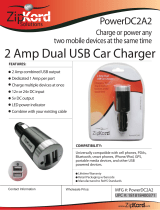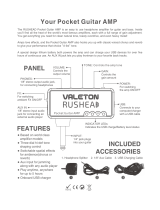11
USING THE UNIT SAFELY
WARNING
Make sure that the power cord is
grounded
Connect mains plug of this model
to a mains socket outlet with a
protective earthing connection.
WARNING
Use only the supplied AC adaptor and
the correct voltage
Be sure to use only the AC adaptor
supplied with the unit. Also,
make sure the line voltage at the
installation matches the input
voltage specied on the AC adaptor’s body.
Other AC adaptors may use a dierent
polarity, or be designed for a dierent
voltage, so their use could result in damage,
malfunction, or electric shock.
WARNING
Use only the supplied power cord
Use only the attached power cord.
Also, the supplied power cord must
not be used with any other device.
IMPORTANT NOTES
Power Supply: Use of Batteries
• Sounds may distort easily or may cut o
when played at high volume as the battery
power begins to fade, but this is normal
and does not indicate a malfunction. In
such instances, either replace the batteries
or use the AC adaptor included with the
unit.
• If operating this unit on batteries, please
use alkaline batteries or rechargeable Ni-
MH batteries.
Placement
• Depending on the material and
temperature of the surface on which you
place the unit, its rubber feet may discolor
or mar the surface.
Repairs and Data
• Before sending the unit away for repairs, be
sure to make a backup of the data stored
within it; or you may prefer to write down
the needed information. Although we will
do our utmost to preserve the data stored
in your unit when we carry out repairs, in
some cases, such as when the memory
section is physically damaged, restoration
of the stored content may be impossible.
Roland assumes no liability concerning the
restoration of any stored content that has
been lost.
About the transmitter
• Do not use this device closer than 22 cm
(8-11/16 inches) from where a cardiac
pacemaker is implanted. Doing so
may aect the operation of the cardiac
pacemaker.
• The transmitter contains a lithium-ion
battery. If you need to dispose of the
transmitter, do not simply discard it with
your household waste; if the internal
lithium-ion battery becomes unusable, you
should dispose of it in compliance with
local regulations.
• Even if you do not use the transmitter for
an extended period of time, you should
charge it once every three months to
prevent the internal lithium-ion battery
from degrading.
Additional Precautions
• Any data stored within the unit can be lost
as the result of equipment failure, incorrect
operation, etc. To protect yourself against
the irretrievable loss of data, try to make
a habit of creating regular backups of the
data you’ve stored in the unit.
• Roland assumes no liability concerning the
restoration of any stored content that has
been lost.
• Do not use connection cables that contain
a built-in resistor.
Caution Regarding Radio Frequency
Emissions
• The following actions may subject you to
penalty of law.
• Disassembling or modifying this device.
• Removing the certication label axed
to the back of this device.
Intellectual Property Right
• ASIO is a trademark and software of
Steinberg Media Technologies GmbH.
• This product contains eParts integrated
software platform of eSOL Co.,Ltd. eParts is
a trademark of eSOL Co., Ltd. in Japan.
• The Bluetooth® word mark and logos
are registered trademarks owned by
Bluetooth SIG, Inc. and any use of such
marks by Roland is under license.
• Roland, BOSS are either registered
trademarks or trademarks of Roland
Corporation in the United States and/or
other countries.
• Company names and product names
appearing in this document are registered
trademarks or trademarks of their
respective owners.