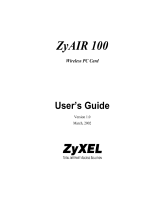Page is loading ...

Malaysia
ZyXEL Communications Co. (M) Sdn Bhd
Tel: 603-795-44-688
Fax: 603-795-34-407
Email: [email protected]
http://www.zyxel.com.my
Corporate Headquarters
ZyXEL Communications Co.
Tel: +886-3-578-3942
Fax: +886-3-578-2439
Email: [email protected]
http://www.zyxel.com
http://www.zyxel.com.tw
North America Headquarters
ZyXEL Communications, Inc.
Tel: +1-714-632-0882
Fax: +1-714-632-0858
Email: [email protected]
http://www.zyxel.com
Denmark / Nordic Headquarters
ZyXEL Communications A/S
Tel: +45 39 55 07 00
Fax: +45 39 55 07 07
Email: [email protected]
http://www.zyxel.dk
Germany
ZyXEL Deutschland GmbH.
Tel: +49 2405 6909-0
Fax: +49 2405 6909-99
Email: [email protected]
http://www.zyxel.de
Austria
ZyXEL Communications Services GmbH.
Tel: +43-1-494 86 77-0
Fax: +43-1-494 86 78
Email: [email protected]
http://www.zyxel.at
Specifications are subject to change without prior notice. Trademarks and brand names are the properties of their respective owners.
Features
•ITU V.90 56Kbps downstream data transmission
•V.34 33.6Kbps data transmission rate
•Complies with USB 1.1 specification
•Automatic speed fall-back / fall-forward with fast rate negotiation
•Automatic Data/Fax call detection
•Voice digitization and compression
•Error correction & data compression
•Microsoft Windows 98/2000 and Macintosh Mac OS 9.0 compatible
•Distinctive Ring Detection
*USB hot plug and play for easy installation in Windows 98/Windows 2000 environment.
Technical Specifications
•
Operation Modes: Auto-dial/Auto Answer,
Originate/Answer
•
Command Set: Full AT command set, Extended AT
command set
•
Dialing Type: Tone/Pulse dialing
•
Flow Control: Software XON/XOFF, Hardware
RTS/CTS
•
Configuration Settings: Software programmable
(with non-volatile memory storage, 2 user profiles)
•
Line Type: twisted pair dial-up line
•
Diagnostics: V.54 Loopback, Line Condition Reporting
LED Status Indicators: USB, OH
USB Features
•
Complies with USB 1.1 specification at 12Mbps
full speed
•
Power management: Bus-powered, suspend mode
Standards and Protocols supported
•
Error Control: V.42/MNP 3-4
•
Data Compression: V.42bis/MNP 5
Data Compatibility
•
V.90 56K down-stream data transmission
•
Modulation mode: V.90, V.34, V.32bis, V.32, V.23,
V.22bis, V.22, V.21, Bell 212A, Bell 103
•
On-line line condition monitoring
Fax Compatibility
•
G3 Fax send/receive
•
V.17 (7.2Kbps to 14.4Kbps)
•
V.29 (7.2Kbps to 9.6Kbps)
•
V.27ter (2.4Kbps to 4.8Kbps)
Physical Interface
•
One RJ-11 interface for phone connection
•
One RJ-11 interface for line connection
•
One USB interface for computer connection
•
Dimensions: 75mm(W) x 100mm(D) x 25mm(H)
•
Weight: 102 g
System Requirements
•
IBM compatible PC / Mac
•
56K compatible local analog phone line
•
V.90 56K ITU standard capable service provider
Operating Environment
•
Temperature: 0 ˚C to 40 ˚C
•
Humidity: 5 to 90 %
2-Year Limited Warranty
Specifications
Simple and Compact 56K Analog Modem with
Powerful Data/Fax/Voice Features
ZyXEL’s Omni 56K USB is the ideal solution for dial-up Internet access.
The Omni 56K USB supports ITU V.90 protocol with the highest speed of 56Kbps
and complies with most international standards. The “bus powered” feature
eliminates the need of an external power supply, enhancing its compact and
lightweight space saving design. With the Omni 56K USB’s fast installation and
easy configuration, Internet access has never been easier than before.
is Here!
Internet Access
B
l
a
zin
g
l
y
Fa
s
t
is Here!
Internet Access
Blazing
ly F
as
t
65-100-560101/0800
/