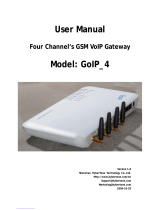Page is loading ...

DuMV@PCI
2 ports GSM/VoIP PCI Card
User Manual
PORTech Communications Inc.

【Content】
1.INTRODUCTION................................................................................................................. 1
2.FUNCTION DESCRIPTION............................................................................................... 1
3.PARTS LIST.......................................................................................................................... 1
4.DIMENSION: 13CM X 32.5CM.......................................................................................... 2
5.CHART OF THE DEVICE.................................................................................................. 3
6.CABLING .............................................................................................................................. 4
7.WEB PAGE SETTING......................................................................................................... 5
8.SYSTEM INFORMATION.................................................................................................. 6
9. ROUTE.................................................................................................................................. 6
9.1 M
OBILE
TO LAN S
ETTINGS
............................................................................................. 6
9.2 M
OBILE TO
LAN S
PEED
D
IAL
S
ETTINGS
........................................................................... 8
9.3 C
ALL
B
ACK
S
ERVICE
(50
SETS
)....................................................................................... 10
9.4 LAN
TO
M
OBILE
S
ETTINGS
............................................................................................. 11
10.MOBILE ............................................................................................................................ 13
10.1 M
OBILE
S
TATUS
............................................................................................................ 13
10.2 M
OBILE
S
ETTING
........................................................................................................... 14
10.3 M
OBILE
/ F
ORWARD
S
ETTING
: ..................................................................................... 16
10.4 M
OBILE
/ SMS A
GENT
:................................................................................................ 18
10.5
USE
AT C
OMMAND VIA
T
ELNET OR YOUR PROGRAM
................................................... 19
11.NETWORK........................................................................................................................ 20
12.SIP SETTING.................................................................................................................... 24
13. NAT TRANS..................................................................................................................... 33
14.SYSTEM AUTH................................................................................................................ 34
15.SAVE CHANGE................................................................................................................ 35

16.UPDATE ............................................................................................................................ 36
17.REBOOT............................................................................................................................ 38
18.SPECIFICATION ............................................................................................................. 39
19. APPENDIX: SETUP DUMV@PCI WITH ASTERISK .............................................. 40
20.
HOW TO SETUP ASTERISK TO RECEIVE CALLER ID FROM
DUMV@PCI
....................................................................................................................... 46
21. SIMPLE STEPS ............................................................................................................... 56


-1-
1.Introduction
DuMV@PCI is a 2 channels VoIP GSM Gateway for call termination
(VoIP to GSM ) and origination (GSM to VoIP). It is SIP based and
compatible with Asterisk. It can enable to make 2 calls simultaneously
from IP phones to GSM networks and GSM network to IP phone.
2.Function description
2.1 VoIP(SIP)、GSM(DuMV@PCI) conversion.
2.2 50 sets of LAN->MOBILE routes setting,50 sets of MOBILE->LAN
routes setting.
2.3 Voice response for setting and status (dial in from mobile).
2.4 Series connections to save bills.
2.5 Standard SIP(RFC2543,RFC3261) protocol,
Communicates with other gateway or PC.
3.Parts list
Please check the parts for any missing parts. If do, please contact
our agents:
3.1 「DuMV@PCI」main body
3.2 Network cable
3.3 Antenna
3.4 User Manual

-2-
4.Dimension: 13cm x 32.5cm
(1)
(3)
(2)

-3-
5.Chart of the device
5.1 Antenna:Antenna connector.
5.2 SIM Slot 2: Insert second SIM card
5.3 SIM Slot 1: Insert first SIM card
5.4 WAN: RJ-45 internet connector,standard RJ-45 socket,connect to
HUB.
5.5 LAN:LAN port. It also can be DHCP Server.
5.1
5.2
5.3
5.4
5.5

-4-
6.CABLING
6.1 Connect the internet cable from HUB to the ‘WAN’ connector of the
DuMV@PCI.
*If you need to stack up more DuMV@PCI, you can stack up as
follows.
6.2 Connect the antenna and put it in proper position to get the best
signal reception.
6.3 Insert the SIM card from back of the main body. (take the slide off
first).
6.4 Connect the power adaptor. The ‘POWER’ LED should be light up.

-5-
7.Web Page Setting
When the IP setting is done, the operator may setup all the rest
parameters via web page. Browse the IP address from Internet
Explorer (e.g. http://192.168.0.100)。The following page shows up:
Enter the username and password for authentication. (default
username=voip, password=1234). The page follows when the
username and password are correct.

-6-
8.System Information.
8.1 When you login the web page, you can see the demo system current
system information like firmware version, company… etc in this
page.
8.2 Also you can see the function lists in the left side. You can use
mouse to click the function you want to set up.
9. Route
9.1 Mobile TO LAN Settings
The operator may assign 50 sets of routing rule to transfer the call
incoming from MOBILE to LAN.

-7-
The DuMV@PCI will transfer to the URL according to the caller ID of the
Mobile.
*CID:
(1) may enter the whole number, e.g. 0911111111
(2) only part of the number (prefix) e.g. 0911* means any number
starting with 0911 will be accepted
(3) * means all numbers can be accepted
(4) N means the calls without the CID
Please note the priority of the rules. The item which has more digits will
have higher priority. If the digits are the same, then former one gets the
higher priority.

-8-
*URL:The IP address to transfer this call
(1) may enter the whole IP address, e.g. 192.168.0.101 or proxy
extension or phone number.
(2) If this field is blank or simply ‘N’, it means refuse to transfer.
(3) If an ‘*’ entered, it means 2-stages-dialing. The call will be
answered and prompt dial tone again to receive the IP address/sip
extension or any phone number as the destination. The caller may
enter the IP such as 192*168*0*101#.
*If the device have register proxy server/Asterisk ,you can enter any
destination phone number. Please note the proxy server/Asterisk
need to set the route of destination phone number.
Example:
(1) Mobile to Lan: 0932*,0911123456
DuMV@PCI have register proxy server/Asterisk
The proxy server/Asterisk have the route “09”
When the caller’s prefix number is 0932, DuMV@PCI will connect
0911123456 automaticlly
(2) Mobile to Lan: *,*
Any caller call the DuMV@PCI’s sim, DuMV@PCI will prompt dial
tone.Caller can enter IP or sip extension or phone number.
*sip extension or phone number both need to register SIP Proxy
Server or Asterisk.
*Phone number, SIP Proxy Server or Asterisk need to set the route
of this phone number.
9.2 Mobile to LAN Speed Dial Settings
When you set Mobile to LAN Speed Dial Settings and Mobile to
LAN at the same time, DuMV@PCI will give priority to Mobile to LAN
Speed Dial Settings.

-9-
*The call will be answered and prompt dial tone again. When the caller
may enter the “Num”, system will connect the “URL” as destination.
E.g Num:0 Name:test URL:192.168.0.107
When the caller hear dial tone and enter 0, system will connect
192.168.0.107

-10-
9.3 Call Back Service (50 sets)
You can set call back service as the following steps
(1) CID : set the phone number here (up to 50 sets)
(2) URL: # (# is the command of call back)
Application:
a. Call MV-370
b. MV-370 will detect the phone number is in call back list or not
c. If yes, MV-370 will reject the call, and call it back
d. You will receive the call from MV-370, and prompt a dial tone

-11-
9.4 LAN to Mobile Settings
The operator may assign 50 sets of routing rule to transfer the call
incoming from LAN to MOBILE.
The DuMV@PCI will transfer to the mobile number according to the
incoming URL
*URL:The IP address of the incoming call.
may enter the whole IP address, e.g. 192.168.0.101 or proxy server’s
extension. If a simple ‘*’ is entered, means no restriction for the
incoming IP address.

-12-
*Call Num:
1.may enter the whole number, e.g. 0911111111
2.a simple *”means 2-stages-dialing. The call will be answered and
prompt dial tone again to receive the called number as the
destination, e.g. 0911111111 or 0911111111#
3.#['d'n]['a'ppp] for one-stage dialing
[...] is option
'd'n means to delete the beginning n codes,
'a'ppp means to add 'ppp' in front.
for example #d2a09 means one-stage dialing,
delete the first 2 codes from your destination number,
then add 09 in front as the new destination number.
Example:
Lan to Mobile: *, #
(1)DuMV@PCI and Lan Phone both need to register proxy server or Asterisk.
(2)Proxy server/asterisk set the route that the prefix of destination number
(3)When you dial any destination phone number from lan phone, DuMV@PCI will
connect this call auto.
Example of Application:
When you call the ch.1 DuMV@PCI gsm number,it will provide dial tone and you
enter a destination number.
Then ch.2 DuMV@PCI will dial this number and connect.
ch.1 DuMV@PCI: mobile to lan set route table *,*
ch.2 DuMV@PCI:lan to mobile set route table *,#
Additionally, two channels DuMV@PCI both need to register proxy server or
Asterisk.
And proxy server/asterisk set the route that the prefix of destination number dial out
from ch.2 DuMV@PCI.
*The channel 2 DuMV@PCI 's ip: the first ip + :5062 (e.g http://192.168.0.100:5062)

-13-
10.Mobile
10.1 Mobile Status
(1)Network Registration:The telecom carrier which the SIM card been
registered.
(2)SIM Card ID:SIM card ID.
(3)Signal Quality:Signal quality.
(4)GSM S/N : IMEI Number
(5)Incoming IP:The IP address of the last incoming call from LAN.
(6)Incoming IP Name: proxy server name
(7)Outgoing IP:The IP address of the last outgoing call to LAN.
(8)Incoming Mob:The caller ID of the last incoming call from MOBILE.
(9)Outgoing Mob:The called number of the last outgoing call to MOBILE.

-14-
10.2 Mobile Setting
(1) VoIP Tx Gain: To adjust the volume of LAN side.
GSM VoIP Codec
LAN
(6)Rx
(5) Tx
DTMF
(1)VoIP Tx Gain
(2) VoIP Rx Gain
(1)
(2)
(3)
(5)
(6)
(7)
(8)
(9)
(10)
GSM Codec
Rx
Tx
DTMF
Mobile 1:
Mobile 2:
(4)
(12)

-15-
(2) VoIP Rx Gain: To adjust the volume of Mobile side.
(3)LAN Dialtone Gain: DTMF Reciver is not good,you can adjust gain
down.
(4) ON/Off: If you use this channel,please click on. Otherwise,please
click off.
(5)CODEC Tx Gain: as above
(6)CODEC Rx Gain: as above
(7) SIP From: Caller ID transfer
Tel/User(Standard): If you need to register to Asterisk and proxy
server,please choose this option. And how to transfer the caller ID
to LAN,please refer 21.How to setup Asterisk to receive Caller ID
from DuMV@PCI (page 42)
DuMV@PCI will send the message as follows in the Packet.
From: " caller number " <sip:3001@192.168.0.228>;tag=51088abb
Tel/Tel :
DuMV@PCI will send the message as follows in the Packet.
From: "caller number" <sip: caller number @192.168.0.228>;tag=6ac93f7c
※Please note:If you choose this option,please don’t register to
Asterisk and proxy server. Please only fill proxy server ip and
choose Active: on (else field empty) in sip setting/service demain
User/Tel
DuMV@PCI will send the message as follows in the Packet.
From: " Username " <sip: caller number @192.168.0.228>;tag=7f130947
※If you choose this option,please don’t register to Asterisk and
proxy server. Please only fill proxy server ip,Username and
choose Active: on (else field empty) in sip setting/service
demain

-16-
(8)Presentation CLIR : If you need to block the Caller Id for call
termination,please choose Suppression
(9)Mobile PIN Code:If you need to unlock pin code via DuMV@PCI,you
can click “On” and enter pin code.
(10)LAN Answer Mode:
Answered : when mobile answer,then connect the call
Alerted : when the mobile is ringing back tone,then connect the call
Income : when lan dial out,then connect soon
(11)Band Type:When you buy Quad band,you need to choose your
GSM frequency
(12)Answer Delay: Delay for incoming call when the ring.
10.3 Mobile / Forward Setting :
When the first route are busying, SIP can transfer phone call to
another free route. When the device are busying, the phone call
can be transfer to another device (external equipments).
* "Forward Enable" is not motivate on Defualt value.
/