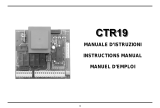Page is loading ...

I
© Aprimatic S.p.A., 2002. Tutti i diritti riservati.
Nessuna parte di questo documento può essere copiata o tradotta in altre lingue o formati
senza il consenso scritto di Aprimatic S.p.A.
Le specifi che del prodotto sono soggette a modifi che senza preavviso. Pertanto il presente
documento potrebbe non corrispondere esattamente alle caratteristiche del prodotto.
Licenze e marchi
Il logotipo “Aprimatic” è un marchio registrato di Aprimatic S.p.A.
Stampato in Italia
© Aprimatic S.p.A., 2002. Tous droits réservés.
Aucune partie du présent document ne peut être dupliquée ou traduite dans d’autres
langues sans l’autorisation écrite de Aprimatic S.p.A.
Les caractéristiques du produit peuvent être soumises à modifi cations sans préavis. Le présent
document peut de ce fait ne pas correspondre exactement aux caractéristiques du produit.
Licences et marques
Le logotype «Aprimatic» est une marque déposée de Aprimatic S.p.A.
Imprimé en Italie
© Aprimatic S.p.A., 2002. Todos los derechos reservados.
Queda prohibido copiar o traducir a otros idiomas o formatos cualquier parte de este
documento sin la autorización escrita de Aprimatic S.p.A.
Las características técnicas del producto pueden modifi carse sin previo aviso; por consiguiente el
presente documento podría no corresponder exactamente a las características del producto.
Patentes y marcas
El logotipo «Aprimatic» es una marca registrada de Aprimatic S.p.A.
Impreso en Italia
© Aprimatic S.p.A., 2002. All rights reserved.
No part of this document may be reproduced or translated into any other language or
form without the written permission of Aprimatic S.p.A.
The product specifi cations may be modifi ed without prior notice. Therefore this document may not
correspond exactly to the characteristics of the product.
Licences and trademarks
The “Aprimatic” logo is a trademark registered by Aprimatic S.p.A.
Printed in Italy
© Aprimatic S.p.A., 2002. Alle Rechte vorbehalten.
Jede Vervielfältigung oder Übersetzung in andere Sprachen bzw. Formate, auch
auszugsweise, muß von Aprimatic S.p.A. schriftlich genehmigt werden.
Änderungen ohne Vorankündigung vorbehalten. Es sind daher Abweichungen zwischen den hier
angegebenen Daten und den Daten des Produkts möglich.
Lizenzen und Warenzeichen
Das Logo „Aprimatic“ ist ein eingetragenes Warenzeichen der Aprimatic S.p.A.
Gedruckt in Italien
E
D
F
GB

5
Safety recommendations
• The manufacturer’s instructions must be strictly observed.
• The installer must check the installation and the correct functioning of the device.
• The product must not be used incorrectly or for purposes other than those
envisaged.
• Do not tamper with or modify the product in any way.
• Always use original spare parts.
• Cordon off the working area to prevent the access to unauthorised people.
• Ensure that the working area is clear of obstacles and the fl oor is not slippery.
• All equipment used must be in good working condition.
• Do not work in environments not suffi ciently lit or unsafe.
• Keep unauthorised people clear of the intervention area.
• Do not leave the intervention area unattended.
Purpose of the manual
This manual has been drawn up by the manufacturer and is integral part of the
product.
The information contained herein is addressed to expert operators charged with the
installation and the extraordinary maintenance. These operators must have specifi c
knowledge and must be able to perform all of the interventions in a correct and safe
way. The strict observance of these instructions grants safe conditions, an effi cient
operation and a long life of the product. To prevent operations that can result in
accidents, read this manual thoroughly and obey its instructions.
Application fi eld
APRIMATIC hydraulic operators 230 VAC to automate swing gates.
APRIMATIC electromechanical operators 230 VAC combined with SAFETY CARD
to automate swing gates.
Contents
1. DESCRIPTION
1.1 Block diagram of the device ...........................................................6
1.2 Technical data ................................................................................6
2. INSTALLATION
2.1 Preparation.....................................................................................6
2.2 Assembly........................................................................................6
2.3 Electrical connections ....................................................................6
3 OPERATION
3.1 Functioning tests ............................................................................7
3.2 Trimmer adjustment........................................................................7
3.3 Operation programming .................................................................7
3.4 Receiver programming (ONLY FOR T11).......................................7
4. FUNCTIONING CHECK
4.1 Functioning check of external devices ...........................................8
5. REMOTE CONTROL MANAGEMENT (ONLY FOR T11)
5.1 Memory test ...................................................................................8
5.2 Procedure for total deletion of the memory ...................................8
5.3 Procedure for self-learning of the fi rst remote control ....................8
5.4 Procedure for self-learning of other remote controls......................8
5.5 Deleting a remote control ...............................................................9
6. ACCESSORIES
6.1 CA41 module (FOR T11) ...............................................................9
6.2 16 kb or 128 kbits memory expansion module (FOR T11).............9
6.3 Programming tools (FOR T11) ......................................................9
6.4 Safety card .....................................................................................9
6.5 Coded keypad ...............................................................................9
6.6 Badge reader ................................................................................9
ENGLISH

1. DESCRIPTION
Device with Aprimatic microprocessor designed to drive 2 motors with a maximum
power of 300 Watt each. The T11 model incorporates a 433,92 MHz radioreceiver
module.
1.1 BLOCK DIAGRAM OF THE DEVICE
DL1 Mains presence LED DL4 Photocell LED
DL2 Start LED DL5 Pedestrian start LED
DL3 Stop LED
K1 Power terminal board P1 Work time trimmer
K2 Signal terminal board P2 Pause time trimmer
K3 Connector for decoding badge reader and coded keypad or Radio receiver socket
for Aprimatic models only (ONLY for T1E)
N.B. Plug in the receiver as shown on the printed circuit.
K4 Earth connection for the device
J1 ADD/ON anti-crush card (SAFETY CARD)
SW1 10 way dip switch
* ONLY for T11:
DL6 Memory system receiver LED K5 Aerial terminal board
DL7 Start via radio LED BZ1 Buzzer
J2 Receiver memory module connector
JP1, JP2 Radio channels function logic selection
JP3, JP4 Activation key row selection
JP5, JP6, JP7, JP8 Channel selection (CA41 connection)
SW2 Radio-control key
1.2 TECHNICAL DATA
Voltage 230 VAC (+6% - 10%)
Frequency 50HZ
Fuse protection F5A motor protection quick-acting fuse
Device stand-by consumption 15W
Device max. consumption 680W
Operating temperature -20°C +70°C
Storing temperature -40°C +85°C
Relative humidity 90% max. 90% (non-condensing)
Sealing IP55 (only for IP55 boxes)
F1
Fuse protection F2 F200mA transformer primary circuit quick-acting fuse
Fuse protection F3
F500mA 24V accessories quick-acting fuse
(with motors and accessories connected and functioning)
F2A electric lock quick-acting fuse
Fuse protection F4
Dip switch position
ON
OFF
Trimmer
Trimmer adjustment
-
+

ENGLISH
6
M1
M2
K4
+24V
6
4
2
8
10
7
5
3
9
11
16
13
12
M
M
18
15
17
14
19
1
- 24 V Common
Start
Stop
Photocells
Opening safety device
(DIP SWITCH 8 = ON)
Electric lock
Electric lock
3 W max. warning light
Flashing beacon LED
Common
Closing
Opening
Common
Closing
Opening
Motor 1 -
Closing delay
Capacitor
Neutral
Phase 230 V
Device earth connection
Motor 2 -
Opening delay
Capacitor
Flashing light 230 V
Important: with this connection
the fl ashing light does not work.
Protect with differential switch 6 A
overload 30 mA
Connect motor earth to the device earth
connection
With N.O. = Pedestrian start
(DIP SWITCH 8 = OFF)
2. INSTALLATION
CAUTION - The product must only be installed by qualifi ed servicing and/or installation
personnel.
CAUTION - The electrical system must comply with the current regulations in the
country where the product is installed.
CAUTION - Always disconnect the power supply before opening the container.
Ensure that a good earthing system is available and connect it to the
appropriate terminals.
2.1 PREPARATION
Before installing the device, prepare the tools required for securing it to the wall and to
make the electrical connections. The following are also required:
1. expansion wall plugs dia. 6 mm
2. Skintop type PG16 cable clamps
3. a multipole switch with a minimum contact opening of 3 mm
4. an emergency pushbutton
5. approved cables for external use with minimum cross-section of 0.75 and
1.5 mm²
2.2 ASSEMBLY
It is not necessary to drill any holes to fi t the device.
1. Secure the device at a minimum height of 30 cm, using the securing holes in
the plastic container.
2. Insert the connecting cables, through the holes in the bottom of the container
and the cable clamps indicated.
3. Fit a multipole switch upstream of the device.
4. Fit an emergency pushbutton in a position where the automation system can be
seen and so that the power supply to the system can be completely cut-off.
5. Use 1.5 mm² section cables for the motor power supply and 0.75 mm² section
cables for 24 VDC devices.
6. The device is not fi tted with peak capacitors; use the ones supplied with the
operators, or order the capacitors separately as indicated in the operator’s
instructions.
2.3 ELECTRICAL CONNECTIONS
CAUTION - Make sure that the mains power supply is turned OFF before making
the connections.
CAUTION - Do not use intercom or telephone cables.
Make the electrical connections as indicated in the diagram alongside.
N.B. In accordance with the current standards, tie the connecting cables for
the different commands separately (terminals 1-11) from the power cables
(terminals 12-19).
N.B. If the terminal safety contacts 2 and 4 (stop input) and terminals 2 and 5
(photocell input) are not used, jumpers must be fi tted.
The function of terminal input 6 depends on the setting of the dip-switches or the
logic selected and switches from N.O to N.C.
-
-
+

3. STARTING UP
After completing the connections as indicated and checking the electrical connections
carefully, turn ON the mains power supply and check that the system is functioning
correctly, as explained below.
3.1 FUNCTIONING TESTS
When all the connections have been made, it is necessary to check the automation
system, checking that the automation opens when you press the start push-button. If
it closes, invert the motor connections.
3.2 TRIMMER ADJUSTMENT
Trimmer P1 – This trimmer is used to adjust the automation work time. The adjustment
range is between 0 and 180 seconds; we recommend that you set this time at
approximately 5 seconds higher than the time required to complete the stroke.
Trimmer P2 - This trimmer is used to adjust the pause time before automatic closing
of the automation, when the automatic functioning mode has been selected. The
adjustment range of the pause time is between 0 and 120 seconds
Trimmer P3 - This trimmer is used to adjust the thrust force of the actuators to
the structure of the gate. To make this adjustment, follow the procedure below
carefully.
Note - These adjustments are memorised by the microprocessor in real time, also
when the device is functioning.
3.3 OPERATING PROGRAMMING
It is now possible to program the device. The DIP-SWITCH SW1 is used to select the
operating mode and other accessory functions.
CAUTION – Every time you program the device, disconnect the electrical power
supply to cancel the previously set program.
DIP-SWITCH 1 – Reverse stroke enabling/disabling. This function is used to release
the electric lock, also in diffi cult conditions.
Operating process: when the opening command is given, the motors are driven for
approximately 1 second in closing mode; this is followed by a stop of approximately
0.5 seconds and then the electric lock power supply is enabled for 1.5 seconds and the
opening command is generated at the same time. If there is no electric lock, do NOT
enable this function. The reverse stroke is only enabled if the stand-by condition
has the gate completely closed; it is not enabled in the case of inversion from the
closed position to the open position.
DIP-SWITCHES 2 and 3 - These DIP-SWITCHES are used to select the following
operating modes.
DEAD MAN MODE. This operating mode requires the physical presence of a human
operator, who opens and closes the gate and the input of terminal 6 is used as the
closing start (use a N.O. contact). To open the gate, press the start push-button and
hold it down (opening input). When the push-button is released, the gates are blocked.
To close the gate, press the close push-button and hold it down; if the photocells
are obscured, the device blocks the gates. In this case, the operator must release
the push-buttons and press either close or open. This is also the case if the two
push-buttons are pressed at the same time.
S1 REVERSE STROKE S2 S3 OPERATING MODE
YES ON ON AUTOMATIC
OFF NO OFF ON SEMIAUTOMATIC WITH STOP
ON OFF SUPER AUTOMATIC
PRE-FLASHING *
OFF DEAD MAN
ON YES
OFF NO
The flashing light only works when
the flashing light (24 V) is connected
to terminals 10 and 11.
S5 GATE CLOSING DELAY (sec.)
OFF 0
PAUSE PHOTOCELL
ON 3
ON YES ON OFF 9
OFF NO ON ON 16
ON
S6
S7
S4
OFF
OFF
OFF
Note:
DIP-SWITCH SW1

ENGLISH
7
AUTOMATIC MODE. If you select this operating mode, when a pulse is given, opening
is commanded until the work time expires, the gate remains open for the selected
pause time and it then closes automatically.
• If a pulse is sent during opening, the control system ignores it and the gate
continues to open.
• If a pulse is sent or the photocells are obscured during closing, the direction is
inverted (the gate re-opens).
• During the pause stage and when the photocells are obscured, the device will
remain in pause until the photocells are cleared.
SEMIAUTOMATIC MODE WITH STOP. If you select this operating mode when the
gate is closed, when a start pulse is given, the gates open until the set work time
expires. If another start pulse is given during opening, the gates stop immediately
until another start pulse is given: this closes the automation. A start pulse sent during
closing re-opens the gates.
SUPER AUTOMATIC MODE.
When you select this type of operating and a start pulse
is given, the gate opens as far as the limit switch and stays open for the pre-set pause time
and then closes automatically.
A start pulse given during any stage reverses the direction: you can close the gate with
a command.
• A pulse given during the pause triggers pre-fl ashing and subsequent closing of the gate.
DIP-SWITCHES 4 and 5 (GATE CLOSING DELAY) - These SWITCHES are used to
adjust the gate closing delay for motor 1 (delayed closing), compared to the start up of
motor 2 (immediate). It can be set at 0, 3, 9 or 16 seconds.
DIP-SWITCH 6 (PRE-FLASHING) - This SWITCH is used to enable or disable pre-
fl ashing. It is possible for both the opening and closing stages. If the function is enabled,
before the automation opens or closes, there will be a signal for 3 seconds and the
warning light and fl ashing lights will come ON before the gates move.
DIP SWITCH 7 (PAUSE PHOTOCELL) - This SWITCH is used to select the pause
photocell function when the automatic functioning mode is enabled. When the SWITCH
is in the ON position, if the photocell beam is interrupted and cleared with the automation
in pause, the device will command pre-fl ashing for 3 seconds and will then close the
gate, even if the pause time has not been concluded. When the SWITCH is in the OFF
position, the gate will only close when the set pause time expires.
DIP SWITCH 8 (PEDESTRIAN START OR OPENING SAFETY DEVICE) - This
SWITCH is used to select the type of input for terrminal 6. When the SWITCH is in the
ON position, the input functions as an opening safety device. When the SWITCH is in
the OFF position, the input is enabled for single wing functioning (motor 1).
NOTE - This selection (ON/OFF) is valid for all operating modes, except Dead Man
mode. In this case, the input is always used as the closing input function.
DIP SWITCH 9 - LEAVE IN THE FACTORY-SET POSITION (OFF).
DIP SWITCH 10 (ENABLE/DISABLE ANTI-CRUSH CONTROL) - If the device
controls APRIMATIC electromechanical operator, set the dip-switch to the ON position
(anti-crush card enabled).
If the device controls APRIMATIC hydraulic operators, set the dip-switch to the
OFF position.
3.4 RECEIVER PROGRAMMING
JP5-8 (ENABLING BUTTON) - Using the jumpers JP5-8, you can select which receiver
output channel and, therefore, which remote control button, will enable the output
signal. This selection is made by closing just one of the jumpers present, following
the scheme indicated below:
JP5 – Channel 1 - Button 1
JP6 – Channel 2 - Button 2
JP7 – Channel 3 - Button 3
JP8 – Channel 4 - Button 4.
WARNING: Only close one jumper or you
risk breaking the unit !
JP3-4 (ENABLING BUTTON ROW) - The receivers may be used with 2-4 or 14-button
remote controls. If you use it with a 14-button remote control, you can use the jumpers
JP3 and JP4 to defi ne which row of buttons the receiver must respond to, following
the scheme indicated below:
JP3 – JP4 open: row 1 (Buttons 1-4)
JP3 closed: row 2 (Buttons 5-8)
JP4 closed: row 3 (Buttons 9-12)
JP3 – JP4 closed: row 4 (Buttons 13-14).
JP8
Ch4
JP7
Ch3
JP6
Ch2
JP5
Ch1
OUT RX

INFORMATION: The receiver may also receive commands from 2- and 4-button
remote controls (TR2 and TR4) but only if JP3 and JP4 are left open (fi rst confi guration
above).
JP1-2 (
OUTPUT FUNCTIONING LOGIC
) - The functioning modes of the output
channels 3 and 4 can be selected using the jumpers JP1 and JP2, following the
scheme indicated below. The output channels 1 and 2 operate, in any case, with a
pulse output which has a duration of 1 second.
The receiver microprocessor reads the position of the jumpers JP1-4 at start-up: if there
has been a variation in the confi guration of the jumpers JP1-4, to implement these
changes, you must turn the receiver OFF and back ON again.
4. OPERATING CONTROL
After selecting the operating mode and times, check the external devices connected
to the card and check the state of the LED’s.
4.1 CHECK THAT THE EXTERNAL DEVICES ARE OPERATING
CORRECTLY
Start input - N.O. type contact which supplies the start pulse to the automation
Stop input - N.C. safety contact which has priority in all states and functions. If the
stop input is given, the device blocks the gate immediately and it only starts up again
when the start push-button is pressed: this closes the automation. When the stop input
is given, the device ignores all the commands.
Photocell input - N.C. safety contact which is only enabled during closing. If the
photocell is obscured, the automation stops for 1 second and the gates then re-open
until the work time expires. When the gate is open and the photocells are obscured,
the photocells block gate closing.
Pedestrian start - opening/closing safety device input - The function of this input
connected to terminal 6 depends on the setting of SWITCH 8 or on the operating
mode. The following is a list of the possible functions.
Pedestrian start input - When SWITCH 8 is in the OFF position: N.O. contact.
Press the push-button connected to this input to command only one wing (pedestrian
opening). The single wing will follow the set operating mode and, when a start pulse is
given, the automation opens both wings, since the start function has priority over the
pedestrian start input. This pedestrian start input is ignored if the automation has been
commanded with a start pulse and if it is already moving.
Opening safety device input – When SWITCH 8 is in the ON position: N.C. contact.
This is a safety device input which is enabled during closing and opening. When the
input is enabled, the gates are stopped immediately. When the input is disabled, the
gates start to move in the same direction as before after a delay of 1 second. This
function can be used to protect the areas where crushing may occur.
Closing input - Input which is only enabled when Dead Man mode is selected. It closes
the automation when the close push-button is pressed and held down.
NOTE - The selection of one function disables the other functions.
Electric lock output - 12 VAC output with maximum load of 15W, which commands
the electric lock for approximately 1.5 seconds during opening.
Warning light output - 24VDC output with maximum load of 3W, which commands
the gate state warning light. Light OFF: gate closed. Steady light: gate open or opening.
Flashing light: gate closing.
JP3 OFF ON OFF ON
JP4 OFF OFF ON ON
button enabling
output
1s
button enabling
output
button enabling
output
Pulse functioning. JP1 and JP2 open: for
every transmitter command given, the output is
enabled for a second.
Step functioning. JP1 closed: for every
transmitter command given, the output changes
state (ON OFF e OFF ON).
Continuous functioning. JP2 closed: the output
remains active as long as the transmitter
command persists.
CONFIGURATION NOT USED AS IT
DISABLES THE OUTPUT CHANNELS 3 AND 4.

ENGLISH
Flashing light output - 24 V output which commands the fl ashing light.
This output commands the fl ashing light with a pulsating power supply with frequency
of 1 Hz: the light comes ON for 0.5 seconds and OFF for 0.5 sec. If pre-fl ashing is
enabled, this output is enabled 3 seconds before the command to move the gates
(opening and closing).
NOTE - Only use Aprimatic ET Series LED fl ashing lights or the output may be broken:
this will cause the entire system to malfunction.
Motor output - The T1 device has two outputs for independent motors. The output
for motor 1 is used to select the gate closing delay using the SWITCH; the output for
motor 2 is used to command a fi xed opening delay of 1.5 seconds. If the single wing
input is used, only the wing connected to the output for motor 1 will start. If a start
pulse is given during this stage, the second wing will start.
NOTE - If these devices are used in automations with only one wing, the motor MUST
be connected to the output for motor 1.
5. REMOTE CONTROL MANAGEMENT (ONLY FOR T11)
5.1 MEMORY TEST
All the information about the remote controls is saved in the removable memory
module: every time the device with built-in receiver is turned on, a test is run
automatically to establish which part of the memory is available for the addition
of extra remote controls.
When the device is turned on, after a
brief pause during which the memory
is scanned, the buzzer emits a certain
number of beeps (from 1 to 10) to indicate
the percentage of the memory which is
free: each beep corresponds to approxi-
mately 10% free memory (10 beeps =
100% free memory).
5.2 PROCEDURE FOR TOTAL DELETION OF THE MEMORY
1. Power down the device.
2. Power up the receiver again, holding down the SW2 delete button, then release the
button when both the DL6 LED and the BZ1 buzzer have gone off.
3. You must now wait until the deletion operation is completed. When it is completed,
the unit will run the memory test.
AprimaticAprimatic
button 1 button 3
button 1
button 2
button 4
button 2
8
5.3 PROCEDURE FOR SELF-TEACHING OF THE FIRST REMOTE
CONTROL
1. Power down the device.
2. Make sure that the memory is completely free (10 consecutive beeps); if not,
delete the memory (par. 5.2).
3. Press all the buttons on the fi rst remote control you want to add at the same
time (2 buttons for TR2 units, 4 buttons for TR4 units) until both the DL6LED and
the BZ1 buzzer come on (continuous beeping) to inform you that the self-teaching
stage is running.
4. Now press any key on the transmitter.
5. The DL6 LED and the BZ1 buzzer go off briefly briefly and then come back
on, confirming the self-teaching of the remote control within the memory of the
receiver built in the device.
5.4 SELF-TEACHING PROCEDURE OF OTHER REMOTE CONTROLS
When the self-teaching of the fi rst remote control is completed, while the signal is still
ON, you can add other remote controls by repeating steps 3 and 4.
Afterwards, you can start the remote control saving procedure again by pressing, at the
same time, all the buttons on a TX which has already been saved: the buzzer will sound
and you can now add extra remote controls by repeating steps 3 and 4.
INFORMATION:
• The procedure for self-teaching of the fi rst remote control, as described above, is
only possible if the RX memory is completely empty.
Deletion command Deletion phase Memory free signal
Buzzer
Key
Power supply
Memory free signal
Buzzer
Power supply

• To quit the saving procedure, simply press the delete button.
• In any case, the system remains in self-teaching mode (continuous buzzer)
for a maximum of about 25 seconds before the receiver automatically returns to
normal mode (buzzer OFF).
• During the self-teaching procedure, the device outputs are disabled.
5.5 DELETING A REMOTE CONTROL
1. With the device powered up, hold down the delete button: the DL6 LED and the
BZ1 buzzer come on (continuous buzzer).
2. Press any button on the remote control you want to delete.
3. The DL6 LED and the BZ1 buzzer will go off to indicate that deletion of the
remote control is complete.
• To delete more than one remote control, repeat stage 2 above, holding down
the button.
• This procedure is useful for deleting remote controls which have been saved
by mistake. However, you can subsequently save the remote control deleted in the
receiver again, following the procedure described above.
Buzzer
Button
Power supply
Remote control
activation
6. ACCESSORIES
NOTE - Please refer to tht specifi c accessory instruction manual.
6.1 CA41 MODULE
(FOR T11)
By fi tting this module to the device, the user will have an additional receiving channel: in
this way, with the SAME DEVICE AND THE Aprimatic two-key STANDARD REMOTE
CONTROL, he will be able to control two different appliances.
6.2 16 KB OR 128 KBITS MEMORY EXPANSION MODULE
(FOR T11)
By fi tting this module to the device, the latter will be enabled to controlup to 1500
operations.
6.3 PROGRAMMING TOOLS
(FOR T11)
The Aprimatic devices and remote controls can also be programmed using:
• APRITOOL programmer for the access control management
• APRICOT-MANAGER software for managing access controls
• Connecting unit for programming APRIBASE 1 transmitters.
6.4 SAFETY CARD
(for electromechanical motors APRIMATIC-230 VAC)
Accessory card for activating the anti-crush function for both motors. Functioning is
factory-set and shall not be adjusted.
When the anti-crush function is activated, the led corresponding to the involved
motor lights up on the card.
6.5 CODED KEYPAD
It is possible to install a coded keypad by connecting the CT3 decoding card to
the K3 connector.
6.6 BADGE READER
It is possible to fi t a badge reader by connecting the LB4 decoding card to the
K3 connector.
/