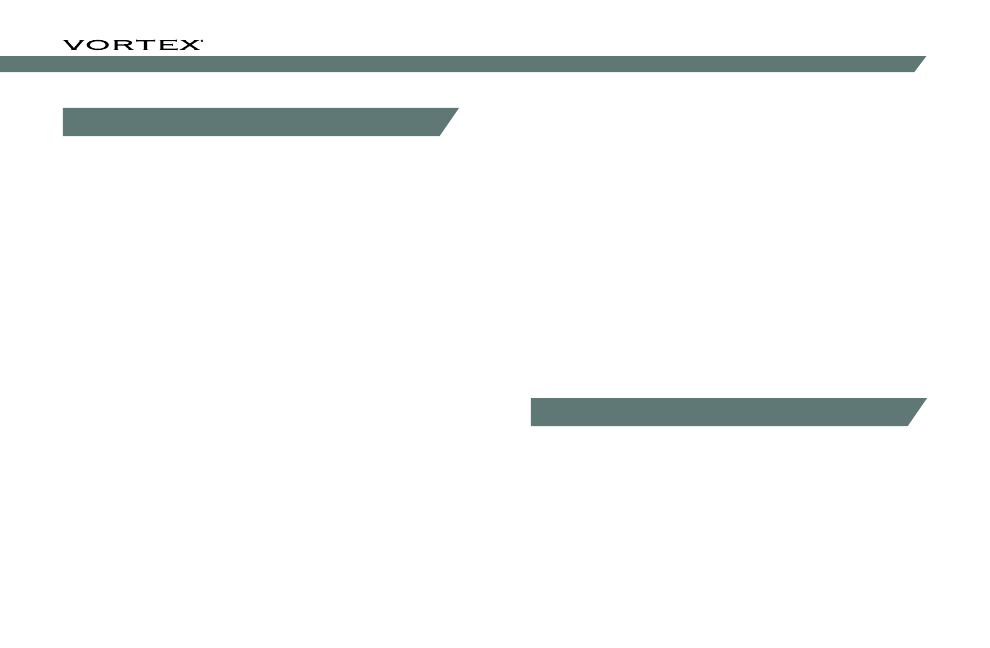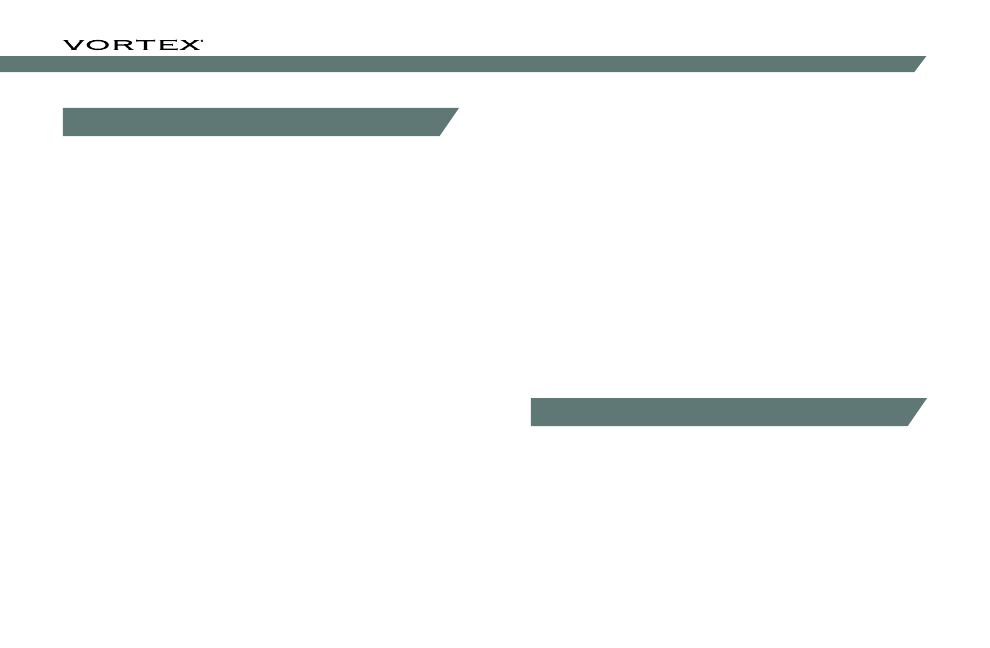
VIPER
®
RED DOT
8 9
SIGHTING IN
After mounting, an initial sight-in of the Viper
®
at 25
yards will be helpful. Final sight-in should be done at
the desired distance (typically 25-50 yards).
1. Be sure the windage and elevation lock screws
are tight before firing. Fire a three-shot group as
precisely as possible at 25 yards.
• Loosen the Windage and Elevation Adjustment
Lock Screw before adjusting.
• Using the center of the three-shot group as a
reference, make the necessary adjustments for
windage and elevation correction. Using arrows
for reference, adjust dials in the direction you
wish the group to move. At 25 yards, each dial
mark will yield about ¼ inch of adjustment.
• Retighten the Lock Screws.
2. Fire a three-shot group at final preferred sight-in
distance (25-50 yards).
• Loosen Windage and Elevation Lock Screws
before adjusting.
• Using the center of the three-shot group as
a reference, make necessary adjustments for
windage and elevation correction. Using arrows
for reference, adjust dials in the direction you
wish the group to move. At 50 yards, each dial
mark will yield about ½ inch of adjustment.
• After achieving satisfactory zero, retighten
Lock Screws.
3. Fire a final three-shot group to confirm proper
adjustment. Repeat as necessary.
• Confirm that all mounting screws and lock screws
are snug and tight.
MAINTENANCE
Cleaning
The Viper
®
will require very little routine maintenance
other than periodically cleaning the exterior lenses. If
desired, the exterior lens may be cleaned by wiping
with a soft, dry cloth.