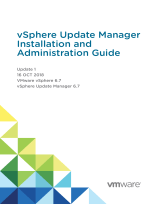Page is loading ...

Technical Report
Virtual Machine Protection with Dell
EqualLogic Virtual Storage Manager v3.5
Abstract
This Technical Report focuses on the
usage of the Dell™ EqualLogic™ Virtual
Storage Manager v3.5 to coordinate
VMware™ aware snapshots and PS Series
SAN snapshots to provide an additional
layer of data protection and recovery.
TR1076
V1.0
This document has been archived and will no longer be maintained or updated. For more
information go to the Storage Solutions Technical Documents page on Dell TechCenter
or contact support.


Copyright © 2012 Dell Inc. All Rights Reserved.
EqualLogic is a registered trademark of Dell Inc.
Dell is a trademark of Dell Inc.
All trademarks and registered trademarks mentioned herein are the property of
their respective owners.
Information in this document is subject to change without notice.
Dell, Inc. will not be held liable for technical or editorial errors or omissions
contained herein. The information in this document is subject to change.
Reproduction in any manner whatsoever without the written permission of Dell
is strictly prohibited.
Authored by William Urban
January 2013
WWW.DELL.COM/PSseries

iii
Preface
PS Series arrays optimize resources by automating performance and network load
balancing. Additionally, PS Series arrays offer all-inclusive array management software,
host software, and free firmware updates.
Audience
The information in this guide is intended for VMware vCenter administrators
and PS Series SAN administrators.
Related Documentation
For detailed information about PS Series arrays, groups, volumes, array software, and
host software, log in to the Documentation page at the customer support site.
Dell Online Services
You can learn about Dell products and services using this procedure:
1. Visit http://www.dell.com or the URL specified in any Dell product information.
2. Use the locale menu or click on the link that specifies your country or region.
Dell EqualLogic Storage Solutions
To learn more about Dell EqualLogic products and new releases being planned, visit
the Dell EqualLogic TechCenter site: http://delltechcenter.com/page/EqualLogic. Here
you can also find articles, demos, online discussions, technical documentation, and
more details about the benefits of our product family.

iv

v
Table of Contents
Revision Information ........................................................................................................................................... vi
Executive Summary ............................................................................................................................................... 1
Introduction................................................................................................................................................................. 1
Installation and Configuration....................................................................................................................... 2
Launching VSM for Local Protection........................................................................................................ 2
Protection with Smart Copies........................................................................................................................ 5
Scalability with Folders and Datastores................................................................................................13
Automating Protection with Schedules .............................................................................................. 14
Managing Smart Copies and Operations ........................................................................................... 22
Recovering with Smartcopies ..................................................................................................................... 26
Creating Smart Clones.......................................................................................................................................33
Advanced Cloning - Selective Data Recovery................................................................................40
Multilayerd Data Protection Approach and Data Placement.............................................. 49
Summary.....................................................................................................................................................................50
Technical Support and Customer Service ......................................................................................... 51

vi
Revision Information
The following table describes the release history of this Technical Report.
Report
Date
Document Revision
1.0
November 2012
Initial Release for VSM v3.5
The following table shows the software and firmware used for the preparation of this Technical
Report.
Vendor
Model
Software Revision
Dell
PS Series SAN
5.2 or higher, 6.x
VMware
vCenter/ESX
4.1, 5.0, 5.1
Dell
Virtual Storage Manager
v3.5
The following table lists the documents referred to in this Technical Report. All PS Series
Technical Reports are available on the Customer Support site at:
support.dell.com
Vendor
Document Title
Dell
TR1067 EqualLogic Virtual Storage Manager: Installation Considerations and
Datastore Manager
Dell
TR1063 Dell EqualLogic PS Series Template Volumes and Thin Clones: How and
When to Use them
Dell
TR1084 EqualLogic PS Series Architecture: Snapshot Space Borrowing Overview.
VMware
KB 1015180 Understanding virtual machine snapshots in VMware ESXi and ESX

1
EXECUTIVE SUMMARY
This technical report is aimed at VMware™ and Dell™ EqualLogic™ PS Series
SAN administrators to guide them on the use of the Dell Virtual Storage
Manager v3.5 to create and coordinate hypervisor-aware snapshots for data
protection and recovery. Throughout this technical report, examples will be
given for setting up and configuring snapshots and schedules as well as
instructions on data recovery and other advanced options.
INTRODUCTION
In today’s datacenter, customers are utilizing VMware™ virtualization solutions
and Dell™ EqualLogic™ PS Series SAN storage to consolidate servers and
storage for better utilization, efficiency and ease of management. The
encapsulation of the virtual machine (VM) into a set of files not only increases
the flexibility of data protection but also raises the challenge of managing the
protection of all these virtualized assets. VMware provides a snapshot
technology within vCenter that can quiesce and help protect these mission
critical VMs. Dell has combined the intelligence of native point in time PS Series
SAN snapshots with the hypervisor snapshots offered by VMware to provide a
scalable and automated data protection package for the virtual environment.
This automated coordination is referred to as a SmartCopy.
The Dell Virtual Storage Manager v3.5 (VSM) is the next generation of VMware
vCenter plug-ins that allows administrators to coordinate data protection and
recovery within their VMware vSphere virtual environment. The Dell VSM is a
virtual appliance that is downloaded as part of the all-inclusive Dell EqualLogic
software support and can be installed into an existing VMware vCenter
environment. VSM contains many features and abilities that help VMware
administrators gain better control and functionality over their EqualLogic
environment including:
Datastore Manager - a feature to provision, expand, delete and monitor
EqualLogic Datastores
VSM Smart Copies and Replication - formerly known as Auto-Snapshot
Manager/VMware which allows the creation of hypervisor consistent
snapshots, clones and replicas for data protection and disaster recovery
VDI Tool - a feature which coordinates SAN based thin clones to
provision space efficient virtual desktops within a VMware View
environment
Dell EqualLogic VASA Provider - a set of API calls that allow vCenter and
the EqualLogic SAN to communicate for better storage awareness
This technical report will focus on VSM Smart Copies for local data protection
and recovery. This is done by first coordinating with vCenter to place virtual
machines into VMware snapshot mode, then coordinating with the SAN to take

2
space efficient point in time snapshots, and then releasing the VMs from
snapshot mode. The benefits allow VSM to combine the hypervisor and
application aware snapshots from VMware with the SAN snapshots for a better
coordinated data protection plan. VM consistency is determined by a number
of factors such as the VMware Tools being present, application support from
VMware etc. Administrators are leveraging snapshots on a daily basis to help
augment their already existing backup strategies. This can be used to do some
testing, protect prior to an upgrade, or even used as a faster recovery tool for
mission critical VMs.
For more information on the VMware snapshot process, which is invoked
before the datastore volume is snapped at the SAN level refer to VMware KB
article 1015180 Understanding virtual machine snapshots in VMware ESXi and
ESX. http://kb.vmware.com/kb/1015180
INSTALLATION AND CONFIGURATION
VSM is distributed as a virtual appliance that is downloaded from the EqualLogic
support portal and is provided license free as part of the all-inclusive software
suite of the EqualLogic PS Series SAN. VSM is an OFV imported into vCenter
and then is available directly through the vCenter Client application screen.
For installation and configuration of the VSM appliance please refer to
TR1067
EqualLogic Virtual Storage Manager: Installation Considerations and Datastore
Manager.
In order for VSM to be able to protect virtual machines residing on datastores,
the PS Series Group that the datastores reside on must be added to the VSM
Group inventory. VSM 3.5 now has support for multiple groups. As long as
each group is managed by VSM, they can be included in SmartCopy operations.
LAUNCHING VSM FOR LOCAL PROTECTION
Once the VSM appliance is installed and running in the environment there will
be a new icon under the Solutions and Applications area from the Home screen
of vCenter.
Throughout this document the terms Auto-Snapshot Manager/VMware,
ASM/VE, and Smart Copy all refer to the coordinated protection process of
VMware snapshots and PS Series SAN snapshots being used together to create
a hypervisor aware array snapshot recovery point.
In addition to launching VSM from the Home screen icon there are newly
available options inside the vCenter GUI. From the Hosts and Clusters view by
right clicking on an object in the left pane a new EqualLogic option shows up in
the context sensitive menu with all of the available relevant tasks. These
EqualLogic menu options show up throughout the vCenter GUI whenever a
EqualLogic VSM related task can be performed. There are multiple points from
which to access the VSM data-protection wizards, depending upon your

3
preference for accessing / using / the vCenter Client, all will allow you to
achieve the same result, and are all based on ease of use and comfort with the
tools.
To launch the VSM GUI to manage and monitor your Smart Copies click on the
Dell EqualLogic Virtual Storage Manager icon on the Home screen of the
vCenter Client under Solutions and Applications.
This will launch a login dialogue box. You will need to log into VSM with
credentials that have vCenter administrative access.
NOTE: Java is required to be installed on the machine used to launch the VSM
GUI.
Once you are logged in you are presented with the VSM Main screen GUI.
From this screen you can launch all of the views within VSM; manage and
monitor your datastores, Smart Copies, replicas and more. For this technical
report we are going to focus on local virtual machine data protection with

4
Smart Copies. See Table 1 for a description of each of the various panes
available to you within the VSM GUI.
1
List of commonly used toolbar shortcut icons.
2
Main object pane for the tool you are using.
3
Tool buttons to launch any of the management tools inside VSM. These
can be minimized to small icon buttons.
4
VSM Recent Tasks pane.
5
This information pane area will show more information about the
object selected in the object pane, including a Getting Started tab with
common functions and a more detailed tab showing context aware
information for the object.
6
More detailed information based on the selection highlighted inside the
information pane.

5
Table 1: VSM GUI
Table 2 is a description of each of the toolbar shortcut icons.
Icon
Function
Provision new Datastore(s)
Create a Smart Copy
Create a Smart Clone
Create a Smart Copy Replica
Create a scheduled task
Create a VDI desktop pool
Manage ACL Policies
Configure VSM Appliance
Set user preferences
Access online help
Table 2: Toolbar Shortcut Icons
PROTECTION WITH SMART COPIES
As discussed earlier, a Smart Copy is a hypervisor or application aware VMware
snapshot combined with a PS Series SAN snapshot. When VMware puts the VM
into snapshot mode it quiesces the IO to the virtual machine VMDK files and if
possible quiesces the application inside the VM. The level of application
consistency is based upon the Operating System of the VM, the VMware Tools,
and the application. There are multiple options including the ability to save
memory state to disk but once these VMs are quiesced, any new changes to the
VM are stored in a separate VMDK. Once the VM is quiesced, VSM coordinates
with the SAN to determine which PS Series volume(s) to snapshot. These
datastore volumes have a PS series snapshot created on them and then VSM
coordinates with vCenter to release the VM snapshot. The benefit to this is you
obtain the same consistency without leaving the virtual machine in snapshot
mode for an extended period of time which could possibly lead to longer
consolidation times for the snapshot and space consumption on the datastore.

6
There are multiple ways to launch the Create Smart Copy wizard and it really
comes down to the user and their preference as they all launch the same set of
dialogue wizards. This flexibility in design allows for each of the various Smart
Copies, schedules, etc. to be launched from a variety of places.
They include:
From the VSM Main GUI - Click the toolbar shortcut icon for Create a
Smart Copy
From the VSM Main GUI - In the Tool Buttons click Smart Copies then
under the Getting Started tab click Create Smart Copy…
Smart Copy from VSM GUI
From within vCenter under the Hosts and Clusters view, Datastores and
Datastore Clusters view or VMs and Templates view, right click an object,
be it a VM, a folder of VMs or a datastore, select EqualLogic -> Create
Smart Copy

7
Smart Copy from vCenter UI -> VMs and Templates view
Smart Copy from vCenter UI -> Datastores and Datastore Clusters view

8
Step 1 - Create Smart Copy
When creating Smart Copies from the VSM Smart Copy interface the first step is
to select a managed object. This can be a Virtual Machine or a Virtual Machine
folder. The inventory view can be changed to Datastores in which case the
managed object can be a Datastore, a Datastore folder or a Datastore cluster.
If launching the Smart Copy Wizard from within vCenter by right clicking an
object, that entity will become the managed object for the Smart Copy Wizard
and it will skip Step 1 effectively re-numbering the steps explained in this
document. (i.e. Step 2 will actually be Step 1 and so forth but the options
remain identical)
Make your selection of what object is to be protect with Smart Copy and click
Next.
Virtual Machines and Virtual Machine Folder selection

9
Datastore, Datastore Folder, and Datastore Cluster selection
VSM will analyze the dependencies such as which datastore it lives on, if the
VMware Tools are installed, etc and prepare a Smart Copy Plan for review.
Step 2 - Smart Copy Options
There are a variety of configuration choices depending on the needs of the
protection scheme for the VMs.

10
Smart Copy options: These are optional parameters that can be selected for
the Smart Copy. These options apply to all VMs included in the Smart Copy.
Include PS Series volumes accessed by guest iSCSI initiators - This
option requires the VMs to be powered on and the VMware Tools to be
installed. If these conditions are met, VSM will query the tools and any
connected PS Series iSCSI initiated volumes and include those in the
Smart Copy. These volumes must reside on a Group that is also
managed by the VSM.
Perform virtual machine memory dump - This option requires the VMs
to be powered on and the VMware Tools to be installed. As part of the
VMware initiated snapshot, the memory of the virtual machine will be
written to disk.
NOTE: The virtual machine is stunned during the memory commit
process. Depending on the size of memory and activity, the time it takes
to stun the VM could pose a problem for applications and access
especially if the VM is only being captured a few times a day making the
memory state almost useless. Take this process into account during
creation of Smart Copies
.
Error Handling: Choose one of the error handling processes.
Stop operation if unsupported datastores exist - Choose this option to
have the Smart Copy quit if unsupported datastores exist. This could
happen because of a VM mounting an ISO file or VMDK from a local
datastore, or a VM spanning across to a datastore that isn’t part of a
managed PS Series Group.
Ignore unsupported datastores - Choose this option to continue the
Smart Copy operation regardless of any unsupported datastores. The job
history log will indicate which VMs could potentially be affected. This is
important as a VM that spans between supported and unsupported
datastores would result in that VM being non-recoverable.
Select the options for the VM and error handling of the Smart Copy and click
Next.

11
Step 3 - Summary
A variety of informational pieces are displayed. All of the options previously
chosen will be displayed. In addition, all of the affected PS Series Volumes that
will be part of the Smart Copy and snapshotted will be listed here. Each volume
needs to have snapshot reserve space configured for it. The summary screen
will display any detected problems such as unsupported datastores, powered
off VMs, no tools installed etc.
Verify the summary and resolve any detected problems. When ready to create
the Smart Copy click Finish. This will begin the Smart Copy Process.

12
During the Smart Copy process, each of the VMs will be placed into VMware
snapshot mode, quiescing the virtual machine (if VMtools are installed). Once
the VM snapshots are created, VSM will coordinate PS Series snapshots for each
of the included PS Series Volumes. When the PS Series snapshots are
completed, VSM will then delete the VMware snapshots associated with the
Smart Copy. This will not delete any existing VMware snapshots on the VMs,
just the ones created for the Smart Copy.
You can verify the Smart Copy operation and watch its progress in the VSM
Recent Tasks pane. In the vCenter Recent Tasks pane you will see the VM
snapshots being created and deleted.

13
vCenter Recent Tasks Pane
Inside the Group Manager GUI the associated PS Series Volumes will have a
new snapshot created and the description will read Created by Auto-Snapshot
Manager/VMware Edition.
Group Manager GUI
SCALABILITY WITH FOLDERS AND DATASTORES
As virtual environments grow it becomes increasingly important to be able to
protect these environments. However protecting these growing and changing
environments can also be a challenge. VSM allows for the ability to protect
folders of virtual machines and folders of datastores to allow the ability to scale
and add without constantly having to adjust your protection schemes. By
utilizing the folder structure in vCenter Server to organize the VMs based on
administrative roles or protection groups, administrators can select an entire
folder of VMs or datastores and create a Smart Copy. VSM will query to see
which VMs are in the folder, which PS Series volumes the VMs reside on, and
take a Smart Copy of the entire set. This allows for keeping web server farms
consistent or file servers coordinated in their protection.
This process also allows for VMs to migrate from one Datastore volume to
another, either by Storage vMotion or Migration, and still retain their protection
strategy as it is assigned at the folder level and includes multiple datastores.
/