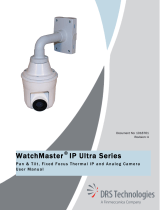Page is loading ...

A Dell Technical White Paper
Dell PS Series Arrays: Advanced Storage
Features in VMware vSphere
An introduction to VMware vStorage APIs for Array Integration, vStorage APIs for
Storage Awareness, Storage APIs for Multipathing, and Storage I/O Control
Dell Storage Engineering
June 2015

2 Dell PS Series Arrays: Advanced Storage Features in VMware vSphere | TR1066
Revisions
Version
Date
Description
1.0
March 2011
Initial release
1.1
April 2012
Updated to include new features in VMware vSphere 5.0 and Dell PS
Series firmware 5.1
1.2
September
2012
Updated to include new features in PS Series firmware 6.0
1.3
October 2013
Updated to include changes to thin provisioning space reclaim
command in vSphere 5.5
1.4
June 2015
Updated to include vSphere 6.0 changes
THIS WHITE PAPER IS FOR INFORMATIONAL PURPOSES ONLY, AND MAY CONTAIN TYPOGRAPHICAL ERRORS AND
TECHNICAL INACCURACIES. THE CONTENT IS PROVIDED AS IS, WITHOUT EXPRESS OR IMPLIED WARRANTIES OF
ANY KIND.
© 2011–2015 Dell Inc. All rights reserved. Dell, the DELL logo, and the DELL badge are trademarks of Dell Inc. Other
trademarks and trade names may be used in this document to refer to either the entities claiming the marks and
names or their products. Dell disclaims any proprietary interest in the marks and names of others.

3 Dell PS Series Arrays: Advanced Storage Features in VMware vSphere | TR1066
Table of contents
Revisions ............................................................................................................................................................................................. 2
1 Introduction ................................................................................................................................................................................ 4
1.1 Audience ........................................................................................................................................................................... 4
2 vStorage APIs for Array Integration ........................................................................................................................................ 5
2.1 Full copy ........................................................................................................................................................................... 5
2.2 Block zeroing ................................................................................................................................................................... 5
2.3 Hardware-assisted locking ............................................................................................................................................ 6
2.4 Thin provision stun ......................................................................................................................................................... 6
2.5 Thin provisioning space reclamation .......................................................................................................................... 7
2.5.1 Space reclamation process on vSphere 5.0u1 and 5.1 ............................................................................................. 7
2.5.2 Space reclamation process on vSphere 5.5 ............................................................................................................... 8
3 vStorage APIs for Multipathing ................................................................................................................................................ 9
4 Storage I/O Control ................................................................................................................................................................. 10
5 vStorage APIs for Storage Awareness for vSphere 5.x ....................................................................................................... 11
5.1 Storage-Based Policy Management ........................................................................................................................... 11
5.2 Storage Distributed Resource Scheduler ................................................................................................................... 11
6 Introduction to Virtual Volumes for vSphere 6.0 ............................................................................................................... 13
6.1 Benefits of Virtual Volumes ......................................................................................................................................... 13
6.2 Understanding the Virtual Volume storage changes .............................................................................................. 14
7 Summary ................................................................................................................................................................................... 15
A Configuration details ............................................................................................................................................................... 16
A.1 VMware licensing .......................................................................................................................................................... 16
A.2 Software and firmware revisions ................................................................................................................................ 16
B Additional resources ................................................................................................................................................................ 17
B.1 Technical support and customer service ................................................................................................................. 17
B.2 Dell online services ....................................................................................................................................................... 17
B.3 Dell PS Series storage solutions ................................................................................................................................. 17
B.4 Related documentation ............................................................................................................................................... 17
B.5 Feedback ........................................................................................................................................................................ 18

4 Dell PS Series Arrays: Advanced Storage Features in VMware vSphere | TR1066
1 Introduction
With VMware
®
vSphere
®
virtualization, even though the hypervisor isolates the virtual machine operating
system from the hardware, this does not mean that the hardware no longer matters. All components of
the hardware environment are a shared resource in the virtualized data center, so having the right
hardware is critical.
Thanks to cooperation between engineering teams at VMware and Dell, VMware vSphere is able to
leverage the intelligence within Dell PS Series arrays to maximize the benefit to the virtualized
environment. The release of VMware vSphere 4.1 enabled an intelligent awareness of storage, a capability
that has been expanded even further with subsequent releases of vSphere. The advanced storage features
included in vSphere enable faster deployment of virtual machines, increased densities of virtual machines
per datastore, and increased bandwidth to the array.
This technical white paper provides an introduction to the storage-related features in VMware vSphere
releases and discusses features facilitated by PS Series arrays to help you understand the benefits and
advantages of running VMware vSphere on Dell PS Series storage systems.
1.1 Audience
The information in this guide is intended for administrators of VMware vSphere environment utilizing Dell
PS Series iSCSI arrays.

5 Dell PS Series Arrays: Advanced Storage Features in VMware vSphere | TR1066
2 vStorage APIs for Array Integration
Historically, VMware has treated all storage as just storage—whether local disk, DAS, SAN, or NAS. VMware
did not utilize any of the advanced capabilities that exist in the more-intelligent storage products, but this
changed with the release of vSphere 4.1. VMware now recognizes and uses intelligent storage arrays, such
as the Dell PS Series, and can leverage the array capabilities to the benefit of the virtualized environment
through a set of SCSI primitives. These SCSI primitives, called vStorage APIs for Array Integration (VAAI), are
supported on all PS Series arrays running firmware 5.0 or above.
The current SCSI primitives included in the VAAI integration stack include:
Full copy
Block zeroing
Hardware-assisted locking
Thin provision stun (requires PS Series firmware 5.1 or above)
Thin provisioning space reclamation (requires PS Series firmware 5.2 or above)
2.1 Full copy
A common day-to-day IT task involves deploying servers to support new business applications.
Virtualization changed this from a labor-intensive task of racking a server and installing the OS to a simple
task that required only a couple of mouse clicks to deploy a virtual machine from a preconfigured
template. While this change has resulted in substantial time savings, there was still a significant amount of
time spent watching the progress bar as the virtual machine deployed.
Traditionally, the process of deploying a virtual machine involved all of its data being read from the array,
across the network to the VMware ESXi™ host, and then written back across the network to the array. This
placed a non-production workload on both the network and the ESXi host, in addition to the production
workload of the running environment. Now, with the full copy primitive, ESXi can offload this task to the
PS Series array where it can be completed much more efficiently, with a significant workload reduction for
the ESXi host and the network.
The benefits of full copy do not end with deploying virtual machines from templates. They also extend to
virtual-machine tasks such as Storage vMotion, and virtual machine cloning. For more information, see the
document, Virtual Machine Protection with Dell EqualLogic Virtual Storage Manager v4.0.
2.2 Block zeroing
Fault-tolerant virtual machines require virtual machine disks (VMDKs) that are eager-zeroed thick. These
differ from standard thick or thin VMDKs in that the blocks are zeroed out at the time that the VMDK is
created. For large disks, this can take a significant amount of time as each zero is written from the server
to the array, and an acknowledgment of each write is sent back from the array to the server.
With the block zeroing primitive, the ESXi host offloads to the PS Series array the task of zeroing out the
blocks, to which the array immediately issues an acknowledgment, and permits the host to continue

6 Dell PS Series Arrays: Advanced Storage Features in VMware vSphere | TR1066
creating the fault-tolerant virtual machine while the array completes the zeroing task in the background.
By offloading the block zeroing to the PS Series array, fault-tolerant virtual machines can be created much
faster.
2.3 Hardware-assisted locking
To protect Virtual Machine File System (VMFS) metadata, the hardware-assisted locking primitive provides
a more granular method than SCSI reservations. Previously, whenever a virtual machine powered on,
powered off, grew a thin provisioned virtual disk, or was moved with vMotion to another host, a SCSI
reservation lock would be issued by the ESXi host to the underlying volume of the datastore. This
prevented other hosts from also issuing a SCSI reservation to service a similar request. While SCSI
reservations are short-lived, the impact can be noticed when powering on a large number of virtual
machines simultaneously, as typically observed in a virtual desktop infrastructure (VDI) environment.
The hardware-assisted locking primitive resolves this by working with the PS Series SAN to lock only the
necessary blocks rather than the entire volume. This enables other hosts to perform similar operations
against that same volume at the same time.
2.4 Thin provision stun
The thin provision stun primitive is relevant for environments leveraging thin provisioning both on the
virtual machine VMDK as well as on the datastore volume on the array. When both forms of thin
provisioning are used together, the likelihood of an out-of-space condition, in which the thin provisioned
volume has insufficient free space to support the growth required by a thin provisioned VMDK, is greatly
increased.
When this occurs without the thin provision stun primitive, the volume is taken offline to preserve existing
data and prevent further write attempts. This is disruptive and can be destructive to the virtual machines
using the datastore. Because the underlying storage is unexpectedly inaccessible, eventually these virtual
machines will crash.
When this shortage of space occurs on a volume configured with the thin provision stun primitive, the
virtual machine that is attempting to grow its VMDK is
stunned
(but not taken offline), and the VMware
vCenter™ administrator is notified. By enabling the array to communicate through the SCSI storage stack
with the initiator, the array can inform vSphere when the utilization of volume space passes an in-use
warning
limit threshold, set in the PS Series interface. This generates a datastore usage on disk alert within
vCenter in addition to the traditional warning on the array. Should the volume reach the second warning
mark within the PS Series interface (the maximum in-use space limit), or if there is insufficient free space
to permit the volume to grow, the array informs the initiator of the out-of-space condition rather than
take the volume offline.
vCenter then stuns the individual virtual machine that is attempting to grow its thin provisioned VMDK, and
display a warning message to the vCenter administrator. Only the virtual machines that are attempting to
grow their thin provisioned VMDKs are stunned; the other virtual machines on the datastore are
unaffected and continue to operate. This process requires the administrator to allocate additional space to

7 Dell PS Series Arrays: Advanced Storage Features in VMware vSphere | TR1066
the volume, migrate virtual machines off the volume, or delete virtual machines from the volume. Once
space on the datastore has been made available, the stunned virtual machine can be un-stunned, and it
will continue operating again under normal conditions.
Note: VAAI thin provisioned stun requires Dell PS Series firmware 5.1 or above.
2.5 Thin provisioning space reclamation
The thin provisioning space reclamation primitive enables thin provisioned datastores to be manually re-
thinned to only consume the actual space they are using on a PS Series array—allowing thin provisioned
volumes to remain thin. Traditionally, the size of a thin provisioned volume, as shown at the storage layer,
reflects the maximum space consumption that occurred at some point since it was created. This is
because the operating system could not inform the array that particular blocks of data were no longer
required by the filesystem and were no longer needed to be stored by the array.
When the T10 SCSI committee added the unmap specification standard to the SCSI Block Commands 3
(SBC3), this allowed operating systems to communicate to the array, through the SCSI storage stack, that
blocks of data no longer needed to be stored. This unmap ability is referred to as thin provisioning space
reclamation by VMware.
With vSphere 5.0 update 1 and above, thin provisioning space reclamation has become available to
vSphere administrators as a command-line tool, enabling them to re-thin their thin provisioned datastores
so that they are only consuming the space that they require. This can improve efficiency of storage
capacity and lower the total cost of ownership of PS Series arrays.
Note: VMware recommends limiting thin provisioning space reclamation operations to maintenance
windows, as this can be a storage-intensive task on some arrays. Dell PS Series firmware manages unmap
operations as additional I/O, so unmap operations should be avoided during periods of peak I/O.
2.5.1 Space reclamation process on vSphere 5.0u1 and 5.1
To re-thin a thin provisioned datastore and reduce the amount of disk space consumed on an array, a
vSphere administrator must run the following command from the ESXi CLI from within the particular
datastore:
vmkfstools –y <percentage of deleted blocks to be reclaimed>
The percentage of deleted blocks to be reclaimed is a percentage of the free space of the datastore, and
not a percentage of the total size of the datastore. VMware suggests, but does not enforce, that a
maximum value of 60 percent be used. During the space reclamation operation, a temporary balloon file is
created using available storage on the datastore. If a large value such as 100 percent is specified, the
balloon file would consume all available space. This would prevent virtual machines located on that
datastore from powering on because the datastore would be unable to create its vswap file and a virtual
machine would not be able to grow a thin provisioned VMDK.

8 Dell PS Series Arrays: Advanced Storage Features in VMware vSphere | TR1066
To calculate the percentage of deleted blocks to be reclaimed, it is necessary to know the amount of free
space on the datastore as seen from vCenter, and the amount of free space in the volume as seen on the
array interface.
𝑣𝐶𝑒𝑛𝑡𝑒𝑟 𝑑𝑎𝑡𝑎𝑠𝑡𝑜𝑟𝑒 𝑓𝑟𝑒𝑒 𝑠𝑝𝑎𝑐𝑒 − 𝑎𝑟𝑟𝑎𝑦 𝑣𝑜𝑙𝑢𝑚𝑒 𝑓𝑟𝑒𝑒 𝑠𝑝𝑎𝑐𝑒
𝑣𝐶𝑒𝑛𝑡𝑒𝑟 𝑑𝑎𝑡𝑎𝑠𝑡𝑜𝑟𝑒 𝑓𝑟𝑒𝑒 𝑠𝑝𝑎𝑐𝑒
∗ 100
In an example with a 1000GB thinly provisioned volume, the array shows 200GB free and vCenter shows
the datastore as having 300GB free.
300𝐺𝐵 − 200𝐺𝐵
300𝐺𝐵
∗ 100 =
100𝐺𝐵
300𝐺𝐵
∗ 100 = 33.33%
2.5.2 Space reclamation process on vSphere 5.5
With the release of vSphere 5.5, VMware changed the command for performing the unmap operation and
the behavior of the unmap command. The command is now a part of the existing esxcli command set,
which enables the command to be accessed from many scripting tools and to be called remotely with
vSphere vMA or vCLI. In addition to this new capability, vSphere administrators can specify which datastore
to unmap and can use the operation to unmap the entire datastore, making it easier to keep thinly
provisioned datastores thin.
The full syntax of the command is:
esxcli –server=server_name storage vmfs unmap –-volume-label=volume_label | --
volume-uuid=volume_uuid [--reclaim-unit=number]
To specify the datastore to be unmapped, use either --volume-label or --volume-uuid. The optional
parameter, --reclaim-unit, has a default value of 200 units and specifies the size of the temporary
balloon file that is created per iteration with a default of 200 1MB blocks. VMware will continue to create
temporary balloon files of the specified size until it has reached the end of the datastore. Dell
recommends using the default value for the --reclaim-unit command.
Note: VAAI thin provisioning space reclamation requires Dell PS Series firmware 6.0 or above.

9 Dell PS Series Arrays: Advanced Storage Features in VMware vSphere | TR1066
3 vStorage APIs for Multipathing
VMware vSphere offers many new and advanced enhancements to the software iSCSI initiator beyond
basic iSCSI SAN connectivity. The most significant of these enhancements is the API support for third-
party multipathing plugins. This provides a framework that enables the PS Series Multipath Extension
Module (MEM) to build upon VMware round-robin multipathing, and to more intelligently route and
efficiently load balance iSCSI traffic across multiple NICs.
The PS Series MEM offers:
Ease of install
Increased bandwidth
Reduced network latency
Automatic load balancing across multiple active paths
Automatic connection management
Automatic failure detection and failover
Multiple connections to a single iSCSI target
The PS Series MEM will automatically create iSCSI sessions to all members that a volume spans. As the
storage environment changes, the MEM will respond by automatically adding or removing iSCSI sessions
as needed.
As storage I/O requests are generated on the ESXi hosts, the MEM will intelligently route these request to
the array member best suited to handle the request, resulting in efficient, non-statistical load balancing of
the iSCSI storage traffic.
For more information about the PS Series MEM, read Configuring and Installing the EqualLogic
Multipathing Extension Module for VMware vSphere and PS Series SANs.

10 Dell PS Series Arrays: Advanced Storage Features in VMware vSphere | TR1066
4 Storage I/O Control
Storage I/O Control (SIOC) ensures that the excessive storage I/O demands of a particular VMDK do not
negatively impact the storage I/O needs of other VMDKs residing on the same datastore. Previously, this
has been resolved though administrative tasks such as careful VM placement, reactive monitoring of
VMDK I/O, and over-sizing of the environment to handle occasional I/O spikes.
With SIOC, the reactive monitoring task is conducted by vSphere across all ESX/ESXi hosts and the reactive
action is performed automatically and instantaneously by vSphere, enabling administrators to more
efficiently utilize their storage environments.
The advantages of using SIOC include:
Performance protection: SIOC ensures that all VMDKs receive a fair share or assigned share of I/O needs
regardless of the I/O they demand during period of congestion.
Better utilization of storage assets: The storage environment no longer needs to be oversized to cover
occasional I/O peaks. Rather, these peaks are leveled out by SIOC.
Offering two deployment options, SIOC can provide equal treatment to all VMDKs sharing the datastore,
or it can favor or disfavor certain VMDKs through the use of disk shares. Regardless of the granularity of
implementation, SIOC operates in the same way, but the impact to VMDKs with excessive I/O
consumption may differ.
SIOC works by monitoring the I/O latency of a datastore. When that latency exceeds the threshold that
has been set (30ms by default), SIOC will engage and enforce the assigned disk shares. SIOC achieves this
by restricting the number of queue slots available to the VMDKs that are consuming more than their
assigned share, and provides the previously deprived VMDKs with improved storage performance.
While SIOC does not eliminate the need for SAN monitoring, it means that the SAN does not need to be
actively monitored, freeing up the storage administrator to deal with more important tasks. If SIOC is
engaging for significant periods of time, the administrator may need to add additional I/O capacity or
relocate I/O-intensive VMDKs.

11 Dell PS Series Arrays: Advanced Storage Features in VMware vSphere | TR1066
5 vStorage APIs for Storage Awareness for vSphere 5.x
With the release of vSphere 5.0, VMware added vStorage APIs for Storage Awareness (VASA) to its set of
APIs. VASA enables vCenter to communicate with the PS Series array, through the PS Series VASA Provider,
to discern the capabilities of each volume presented to the vSphere environment. This enables the vCenter
client to display pertinent information about a datastore, such as the ability of the underlying volume to
perform snapshot or replication data protection, the RAID type such as heterogeneous or homogeneous,
or the type of drives such as SSD. This enables vSphere administrators to be more aware of the storage
capabilities in the virtual environment and allows administrators to better match virtual machine storage
needs with the correct datastore. Without this feature, administrators must track this information manually.
This storage capability information is displayed in the Datastores and Datastore Clusters view, and also can
be viewed from the PS Series Datastore Manager plugin.
While the basic capability of VASA does not require a particular vSphere license, Enterprise Plus licensing is
required by two vSphere features that leverage this information from VASA: Profile-Driven Storage and
Storage Distributed Resource Scheduler. See Table 1 for more information on vSphere licensing
requirements.
5.1 Storage-Based Policy Management
Storage-Based Policy Management (formerly Profile-Driven Storage) uses VASA-provided information to
ensure that virtual machines reside on the appropriate datastores. An administrator can create various
storage profiles that reflect particular data-protection needs. When a virtual machine is created, the
administrator can select the storage profile that meets the requirements of the virtual machine, and place
the virtual machine on datastore that provides these capabilities. If the virtual machine is later migrated to
a datastore that does not meet the storage profile, or if the capabilities of the datastore change and no
longer meet the storage profile, the virtual machine will fail its storage profile compliance check. The
compliance status can be seen on the summary page for the individual virtual machine and on the VM
storage profile for all virtual machines assigned a storage profile. Storage-Based Policy Management
through the PS Series VASA Provider helps administrators quickly ensure that virtual machines are placed
on the right datastore and continue to reside on datastore that meet their needs.
5.2 Storage Distributed Resource Scheduler
Storage Distributed Resource Scheduler (Storage DRS) takes the VMware CPU and memory resource
management concepts and applies them to datastores. Like the traditional DRS capability of VMware,
Storage DRS groups datastores with similar performance characteristics into a datastore cluster. When a
virtual machine is deployed, it is not deployed to a particular datastore, but rather to a datastore
cluster.
Storage DRS determines on which datastore to place the virtual machine, based on space utilization and
I/O load. Like traditional DRS, Storage DRS continuously monitors the cluster space utilization and also
monitors the I/O load using Storage I/O Control. If thresholds for space utilization or I/O response time
are exceeded, or if there is a significant difference in space utilization between the datastores within the
datastore cluster, Storage DRS attempts to relocate a virtual machine using Storage vMotion.

12 Dell PS Series Arrays: Advanced Storage Features in VMware vSphere | TR1066
While Storage DRS is aware of the datastores involved (and also the volumes) it does not identify where
these volumes exist in the PS Series storage system. Prior to initiating a Storage vMotion action on a virtual
machine, Storage DRS consults with the VASA Provider and queries to find out whether the migration of
the virtual machine and its workload would benefit the overall I/O workload distribution of the PS Series
array. If the migration will not result in an improvement in the distribution of the I/O workload (for
example, if the volumes involved reside on the same PS Series group members), the VASA Provider will
inform Storage DRS not to perform the migration. Conversely, if the VASA Provider agrees that the
migration will result in an improvement in the distribution of I/O (for example, if the volumes involved
reside on different PS Series group members), the provider will approve of the migration request. In this
case, Storage DRS leverages Storage vMotion to move the virtual machine and its I/O workload to the
selected datastore.
In another parallel to the classic VMware DRS feature, Storage DRS has the concept of
maintenance mode
.
When a datastore in a datastore cluster is placed in maintenance mode, the virtual machines and VMDKs
residing on the datastore are moved to other datastores within the datastore cluster through Storage
vMotion. Storage DRS will ensure that the I/O workload and space utilization remains balanced across the
remaining datastores not in maintenance mode.
Storage DRS also has a placement-constraint rule that is enforced during migrations. The default option is
the
intra-VM VMDK affinity rule,
which keeps specific VMDKs of a virtual machine together on the same
datastore. The inverse of that rule, the
VMDK anti-affinity rule
, keeps specific VMDKs on separate
datastores within the datastore cluster. Finally, there is the
VM anti-affinity rule
which prevents certain
virtual machines from sharing the same datastore.

13 Dell PS Series Arrays: Advanced Storage Features in VMware vSphere | TR1066
6 Introduction to Virtual Volumes for vSphere 6.0
VMware vSphere 6.0 introduces Virtual Volumes, a significant change in how storage is utilized in a
virtualized environment. Enabled by the second-generation VASA Provider included with Virtual Storage
Manager 4.5, this feature enables storage to be virtual-machine aware and for virtual machines to be first-
class citizens in the storage array.
With Virtual Volumes, the day-to-day activities of a vSphere administrator change very little. A virtual
machine is still a virtual machine, and the work flows within vCenter do not change. However, there are
significant changes on the storage side. As described in the following sections, a virtual machine now
consists of a group of volumes on the array. This moves a number of storage-centric tasks into the
domain of the array.
6.1 Benefits of Virtual Volumes
Without Virtual Volumes, cloning a virtual machine or deploying a virtual machine from a template
involves a large file copy operation, which can be accelerated with the VAAI primitive full copy. With Virtual
Volumes, this becomes a volume clone operation, which is completed within a matter of seconds because
it only involves manipulating some block pointers and reserving space. For the vSphere administrator, this
means that creating a new virtual machine takes only seconds rather than minutes.
VMware recommends using traditional virtual machine snapshots for no more than 72 hours with 2-3
delta files in a chain, and warns that the snapshots may decrease performance. The workflow remains
unchanged, but the old delta file snapshots now become efficient, pointer-based snapshots on the array.
This results in rapid creation of snapshots that enable quick restores and can be kept for an indefinite
period of time. While the array firmware permits a volume to have 512 snapshots, the current vSphere
Virtual Volume implementation is limited to 32 snapshots. Even with this limitation, this enables vSphere
administrators to complement their current backup strategy with more-frequent and rapidly restorable
snapshots.
With Virtual Volumes, a virtual machine is now a group of volumes on the array. This enables the existing
PS Series SAN Headquarters (SAN HQ) array-performance monitoring tool to provide detailed I/O analysis
on a per-virtual-machine and per-virtual-disk level. While similar performance metrics can be seen in
vCenter, these are generated from the host side and cannot show the same level and detail that can be
seen on the array side, including the impact of I/Os, latency, and block side on the underlying physical
disks. When coupled with the PS Series vRealize Operations (formerly vCenter Operations) Manager
Adaptor, SAN HQ makes this detailed information available within vCenter Operation. This allows both the
vSphere administrator and PS Series array administrator to see the same information from their preferred
interfaces.
Storage-Based Policy Management, which was introduced in vSphere 5.0, has been updated to also
provide additional granularity. With VASA 1.0, storage providers were limited to providing a single string of
information about volume capabilities, around which a vSphere administrator created a storage profile.
With VASA 2.0, this enabled vSphere administrators to select from the advertised capabilities of the storage

14 Dell PS Series Arrays: Advanced Storage Features in VMware vSphere | TR1066
container, and its underlying physical storage, to be used in creating a particular profile. This allowed the
vSphere administrator to create storage profiles that meet their particular business needs.
6.2 Understanding the Virtual Volume storage changes
Traditionally, when deploying storage to a vSphere environment, a volume is created on the array, and this
becomes a datastore within vCenter upon which virtual machines are placed. With Virtual Volumes, some
of this remains the same: Virtual machines are placed within datastores, and all work flows that depend
upon this remain unchanged. What has changed is what is backing the datastore. Backing the datastore is
a new storage object known as a storage container, and while it does contain virtual machines and backs a
datastore, it should not be thought of as a volume. The storage container is more like a reservation of
space on the array. It is from this reservation that virtual machines will consume their storage needs, with
the different Virtual Volumes potentially consuming different performance capabilities and different data-
protection options. With Virtual Volume storage containers, it is possible to have just a single storage
container for the entire environment because the size of a storage container is limited only by the size of
the pool on the PS Series group. However, non-technical issues, such as a preference for keeping virtual
machines separate from different departments or different projects, may drive a preference for multiple
storage containers from a single pool. In an environment with a PS Series group that has multiple pools,
multiple storage containers will be needed because storage containers do not span pools.
Typically, a virtual machine has consisted of a VMX file (configuration file), one or more VMDK files (virtual
disk), a VSWP file (memory swap file), and other miscellaneous files including log files. This changes with
Virtual Volumes, since a virtual machine now consists of a group of volumes on the array consuming
space from the storage container space reservation.
A Virtual-Volume-based virtual machine consists of the following types of virtual volumes:
Config: A small VMFS-formatted 4Gb volume that hosts the VMX and other miscellaneous files
including log files
Data: The equivalent of a VMDK, with one existing for each virtual disk attached to the virtual
machine
Swap: The equivalent of the VSWP file, existing only when the virtual machine is powered on
If a VMware snapshot of the virtual machine is taken, which is now an array-based snapshot, two more
virtual volume types may exist:
Snapshot: A hidden virtual volume that exists for each data virtual volume included in each virtual
machine snapshot that stores the delta of changes since the previous snapshot was taken
Memory: A virtual volume that is created if selecting the option to include a memory dump with the
snapshot

15 Dell PS Series Arrays: Advanced Storage Features in VMware vSphere | TR1066
7 Summary
Combined with Dell PS Series storage, VMware vSphere can significantly accelerate and automate the
virtualized data center. Advanced vSphere storage features leverage the intelligence that exists in PS Series
arrays, enabling more-efficient use of the server and networking infrastructure and more-efficient use of
IT staff administering these environments. A strong partnership between Dell and VMware assures that
future products will continue to build upon these features and bring further efficiencies to the data center.

16 Dell PS Series Arrays: Advanced Storage Features in VMware vSphere | TR1066
A Configuration details
A.1 VMware licensing
The storage features discussed in this document are dependent upon the vSphere licensing requirements
listed in Table 1.
Table 1 vSphere licensing requirements
vSphere storage feature
vSphere license required
vStorage APIs for Array Integration (VAAI)
Enterprise and above
vStorage APIs for Multipathing
Enterprise and above
Storage I/O Control (SIOC)
Enterprise Plus
vStorage APIs for Storage Awareness (VASA)
None
VASA-dependent features in vSphere 5.x:
Storage DRS and Profile-Driven Storage
Enterprise Plus
VASA-dependent features in vSphere 6.0:
Virtual Volumes and Storage-Based Policy
Management
Standard and above
Note: For vSphere 6.0, vStorage APIs for Array Integration (VAAI) and vStorage APIs for Multipathing are
available at Standard and above licensing.
For additional information on VMware licensing and vSphere editions, see:
http://www.vmware.com/products/vsphere/compare
A.2 Software and firmware revisions
Table 2 lists the software and firmware revisions used for the preparation of this document.
Table 2 Software and firmware revisions
Vendor
Model
Revision
Dell
PS Series SAN
5.0.2, 5.1.x, 5.2.x, 6.x, 7.x,
and 8.0.x
Dell
PS Series Multipathing Extension Module
for VMware vSphere
1.2 and 1.3
VMware
vSphere ESXi and vSphere vCenter Server
4.1, 5.x, and 6.0

17 Dell PS Series Arrays: Advanced Storage Features in VMware vSphere | TR1066
B Additional resources
B.1 Technical support and customer service
Offering online and telephone-based support and service options, Dell support service can answer your
questions about PS Series arrays, groups, volumes, array software, and host software. Availability varies by
country and product, and some services might not be available in your area.
Visit Dell.com/support or call 800-945-3355 (United States and Canada).
For international support of Dell PS Series products, visit
http://www.dell.com/support/contents/us/en/555/article/Product-Support/Dell-Subsidiaries/equallogic
Note: If you do not have access to an Internet connection, contact information is printed on your
invoice, packing slip, bill, or Dell product catalog.
B.2 Dell online services
Learn more about Dell products and services using this procedure:
1. Visit Dell.com or the URL specified in any Dell product information.
2. Use the locale menu or click on the link that specifies your country or region.
B.3 Dell PS Series storage solutions
To learn more about current and upcoming Dell PS Series solutions, visit the Dell TechCenter site:
http://delltechcenter.com/page/EqualLogic. Here you can find articles, demos, online discussions,
technical documentation, and more details about the PS Series product family.
B.4 Related documentation
Table 3 lists the referenced or recommended documents related to this white paper.
Table 3 Referenced or recommended documents
Vendor
Document
Dell
Configuring and Installing the EqualLogic Multipathing Extension Module for VMware
vSphere and PS Series SANs
Dell
Dell EqualLogic Configuration Guide
Dell
Dell PS Series compatibility list
Note: Requires login to eqlsupport.dell.com account.

18 Dell PS Series Arrays: Advanced Storage Features in VMware vSphere | TR1066
VMware
Virtual Machine Protection with Dell EqualLogic Virtual Storage Manager v4.0
VMware
Storage I/O Control Technical Overview and Considerations for Deployment
VMware
What’s New in VMware vSphere 5.1 — Storage
B.5 Feedback
We encourage readers of this publication to provide feedback on the quality and usefulness of this
information by sending an email to StorageSolut[email protected]m.
/