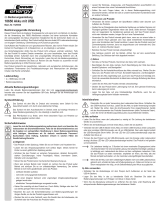Page is loading ...

• If you charge the product while driving, place the product and the charging cable
so as to prevent impairment of your ability to operate the vehicle.
• Consult a technician if you are not sure how to use or connect the product.
• Maintenance, modications and repairs must be done by a technician or an
authorized repair centre.
• If you have questions which remain unanswered by these operating instructions,
contact our technical support service or other technical personnel.
b) Rechargeable battery
• Shield the rechargeable battery against very high or low temperatures or direct
sunlight. The rechargeable battery power and the battery life of the hands-free
system can considerably decrease in low temperatures.
• The rechargeable battery may be permanently damaged by total discharge.
Charge the rechargeable battery regularly (at least once every 2 months) even if
the product is not in use. Due to the rechargeable battery technology being used,
you do not need to discharge the rechargeable battery rst.
• Leaking or damaged rechargeable batteries can cause burns if they come into
contact with skin. One should therefore use suitable protective gloves in this case.
Chemical liquids from the rechargeable battery coming into contact with other
surfaces can lead to discolouration or other damage to these surfaces!
• If the rechargeable battery is warped, cease using it and dispose of it in an
environmentally friendly way.
• The rechargeable battery must never be short-circuited, disassembled or thrown
into re. There is a risk of explosion.
• The product’s integrated charging electronics are designed to charge the
rechargeable battery, which may only be charged using the product. Never use
other chargers.
Product overview
1 2 3 4 5 6
789
1 Speaker
2 MUTE button
3 + button
4 – button
5 On/off switch
6 Microphone
7 Battery compartment cover
8 LED
9 Mini-USB port
Inserting the rechargeable battery
• Remove the rechargeable battery compartment cover.
• Insert the rechargeable battery with the right polarity. Pay attention to the location of the
contacts inside the rechargeable battery compartment and on the rechargeable battery itself.
• Close the rechargeable battery compartment.
Charging the rechargeable battery
• Connect the product to the vehicle’s cigarette lighter socket via the included car charger
cable. The red LED on the car plug lights up.
If the red LED does not light up, there is no voltage supply (you may need to turn
on the ignition of the vehicle) or the fuse in the car plug is defective and needs to be
replaced (see chapter “Replacing the fuse").
• During charging, the LED on the product lights up red.
• When the rechargeable battery is fully charged, the LED goes out on the product.
You can also charge the product via a USB port. You will need a separately available
USB cable (mini-USB to USB-A). The USB port must be able to supply a current of
500 mA.
Operating instructions
Bluetooth 5.0 handsfree set
Item no. 1543449
Intended use
The product enables hands-free phone calling in a vehicle. The audio signals are transferred
wirelessly via Bluetooth. The product can be attached to the vehicle’s sun visor. Power is
supplied to the product by a rechargeable battery. The rechargeable battery can be charged
via the vehicle’s cigarette lighter socket.
It is intended for indoor use only. Do not use it outdoors. Contact with moisture, e.g. in
bathrooms, must be avoided under all circumstances.
For safety and approval purposes, you must not rebuild and/or modify this product. Using the
product for purposes other than those described above may damage the product. In addition,
improper use can cause hazards such as short circuits or re. Read the instructions carefully
and store them in a safe place. Make this product available to third parties only together with
its operating instructions.
This product complies with statutory national and European regulations. All company and
product names are trademarks of their respective owners. All rights reserved.
Package contents
• Bluetooth handsfree set
• Rechargeable battery
• Sun visor clip
• Car charging cable (0.8 m)
• Operating instructions
Up-to-date operating instructions
Download the latest operating instructions at www.conrad.com/downloads or scan the QR code
on this page. Follow the instructions on the website.
Explanation of symbols
This symbol is used to highlight important information in these operating instructions.
Always read this information carefully.
This symbol indicates special information and advice on how to use the product.
Safety instructions
Read the operating instructions carefully and especially observe the safety
information. If you do not follow the safety instructions and information on
proper handling in this manual, we assume no liability for any resulting
personal injury or damage to property. Such cases will invalidate the warranty/
guarantee.
a) General information
• This product is not a toy. Keep it out of the reach of children and pets.
• Do not leave packaging material lying around carelessly. This may become
dangerous playing material for children.
• Protect the product from extreme temperatures, direct sunlight, strong jolts, high
humidity, moisture, ammable gases, vapours and solvents.
• Do not place the product under any mechanical stress.
• If it is no longer possible to operate the product safely, stop using it and prevent
unauthorized use. Safe operation can no longer be guaranteed if the product:
- is visibly damaged,
- is no longer working properly,
- has been stored for extended periods in poor ambient conditions or
- has been subjected to any serious transport-related stress.
• Always handle the product carefully. Jolts, impacts or a fall even from a low height
may damage the product.
• Please follow the legal regulations regarding the use of hands-free devices and
mobile phones in vehicles.
• Use the product only if you do not interfere with or endanger other road users.

This is a publication by Conrad Electronic SE, Klaus-Conrad-Str. 1, D-92240 Hirschau (www.conrad.com).
All rights including translation reserved. Reproduction by any method, e.g. photocopy, microlming, or the capture in
electronic data processing systems require the prior written approval by the editor. Reprinting, also in part, is prohibited.
This publication represents the technical status at the time of printing.
Copyright 2019 by Conrad Electronic SE. *1543449_v2_1219_02_dh_m_en
Operation
a) Turning on and off
• To turn on the product, press and hold the on/off button for about 2 seconds until the message
"Bluetooth Mode" can be heard. The LED ashes alternately red and blue.
• To turn off the product, press and hold the on/off button for about 2 seconds until the message
“Power off” can be heard. The LED turns off.
b) Making a link (pairing)
• Activate Bluetooth on your mobile phone.
• Turn the product on.
• After a short time, “TWNT-CB-BCK08B” will appear in the list of available Bluetooth devices
on your mobile phone. Select this device.
If you are prompted to enter a password, enter 0000.
• As soon as the connection is successful, you will hear the message “Connected” and the
LED will light up solid blue.
With some mobile phones it may be necessary after the pairing process to conrm
the link between your mobile phone and the product.
This is normally necessary if you already have at least one other Bluetooth device
registered to the mobile phone or if the mobile phone is connected to another device
(such as a Bluetooth headset).
c) Attachment to the sun visor
• Slide the sun visor clip into the receptacle on the back of the product.
• Clamp the product to the sun visor. Proceed carefully to prevent damage to the clip or the
sun visor.
• The microphone and the speaker should be pointed directly at you to ensure proper voice
transmission.
d) Picking up a call
• Android: When someone calls you, you will hear the original ringtone over the speaker.
iPhone: When someone calls you, you will hear the original ringtone over the speaker.
• To answer the call, briey press the on/off switch. The LED remains blue during the call.
e) Placing a call
Select the number on your mobile phone as usual. The LED remains blue during the call.
f) Ending a phone call
To end the call, briey press the on/off switch.
g) Redial
Press and hold the + button for 2 seconds to redial the last dialled number.
To use this feature, you must enable redialling on your mobile phone.
h) Voice dialling
Your mobile phone must also support this feature for you to use it. Refer to your
phone’s operating instructions.
Briey press the on/off switch and say the name of the desired contact. The mobile phone then
dials the number saved under the contact.
i) Adjusting the volume
You can change the volume of the speaker during a call.
• + button: Increases the volume
• – button: Decreases the volume
j) Microphone mute
• During a call, briey press the MUTE button to mute the microphone.
• To re-enable the microphone, press the MUTE button again.
Replacing the fuse
The car plug contains a fuse. If tripped (e.g. in case of a short circuit at the USB plug), the fuse
can be replaced as follows:
• Turn the black knurled screw counter-clockwise.
• Remove the defective fuse and replace it with a fuse of the same build (micro fuse 5 x 20 mm,
250 V, F 1 A; fast-acting).
• Put the cap back on the car plug and turn the black knurled screw clockwise.
Never override a defective fuse!
Never use a fuse with a higher current or other action trigger. This can result in a re!
Care and cleaning
• Before cleaning, unplug the charging cable from the product.
• Never use aggressive detergents, rubbing alcohol or other chemical solutions, as these could
damage the casing or cause the product to malfunction.
• Use a dry, lint-free cloth to clean the product.
Declaration of conformity (DOC)
Conrad Electronic SE, Klaus-Conrad-Straße 1, D-92240 Hirschau hereby declares that this
product conforms to the 2014/53/EU directive.
Click on the following link to read the full text of the EU declaration of conformity:
www.conrad.com/downloads
Select a language by clicking on a ag symbol, and then enter the product order
number in the search box. The EU Declaration of Conformity is available for
download in PDF format.
Disposal
a) Product
Electronic devices are recyclable waste and must not be disposed of in household
waste. Always dispose of the product according to the relevant statutory regulations.
Remove the rechargeable battery and dispose of it separately from the product.
Mask off the rechargeable battery contacts with a strip of insulating tape to prevent
short circuits.
b) (Rechargeable) batteries
You are required by law to return all used batteries. Batteries must not be placed in
household waste.
Batteries containing hazardous substances are labelled with this symbol to indicate
that disposal in household waste is forbidden. The abbreviations for heavy metals
in batteries are: Cd = Cadmium, Hg = Mercury, Pb = Lead (indicated on the battery,
e.g. below the trash icon on the left).
Used (rechargeable) batteries can be returned to local collection points, our stores or battery
retailers.
You thus full your statutory obligations and contribute to the protection of the environment.
Technical data
a) Hands-free set
Radio frequency ........................... 2.402 - 2.480 GHz
Transmitting power ....................... -6 to +4 dBm
Bluetooth version .......................... V5.0, class II, max. 10 m range
Bluetooth prole ............................ HSP V1.2, HFP V1.5, A2DP V1.2
Voice transmission ........................ Full duplex
Rechargeable battery ................... Li-ion, 3.7 V, 500 mAh
Charging time ............................... 2 h
Operating time .............................. max. 150 h (standby)
max. 4 – 5 h (call duration)
Operating/storage conditions ........ -10 to +40 °C, 10 – 90 % RH
Dimensions (W x H x D) ............... 118 x 47 x 18 mm (without clip)
Weight .......................................... 90 g (with clip and rechargeable battery)
b) Car charger cable
Input voltage ................................. 12 – 24 V/DC
Output voltage/current .................. 5 V/DC, max. 500 mA
Cable length ................................. 0.8 m
/