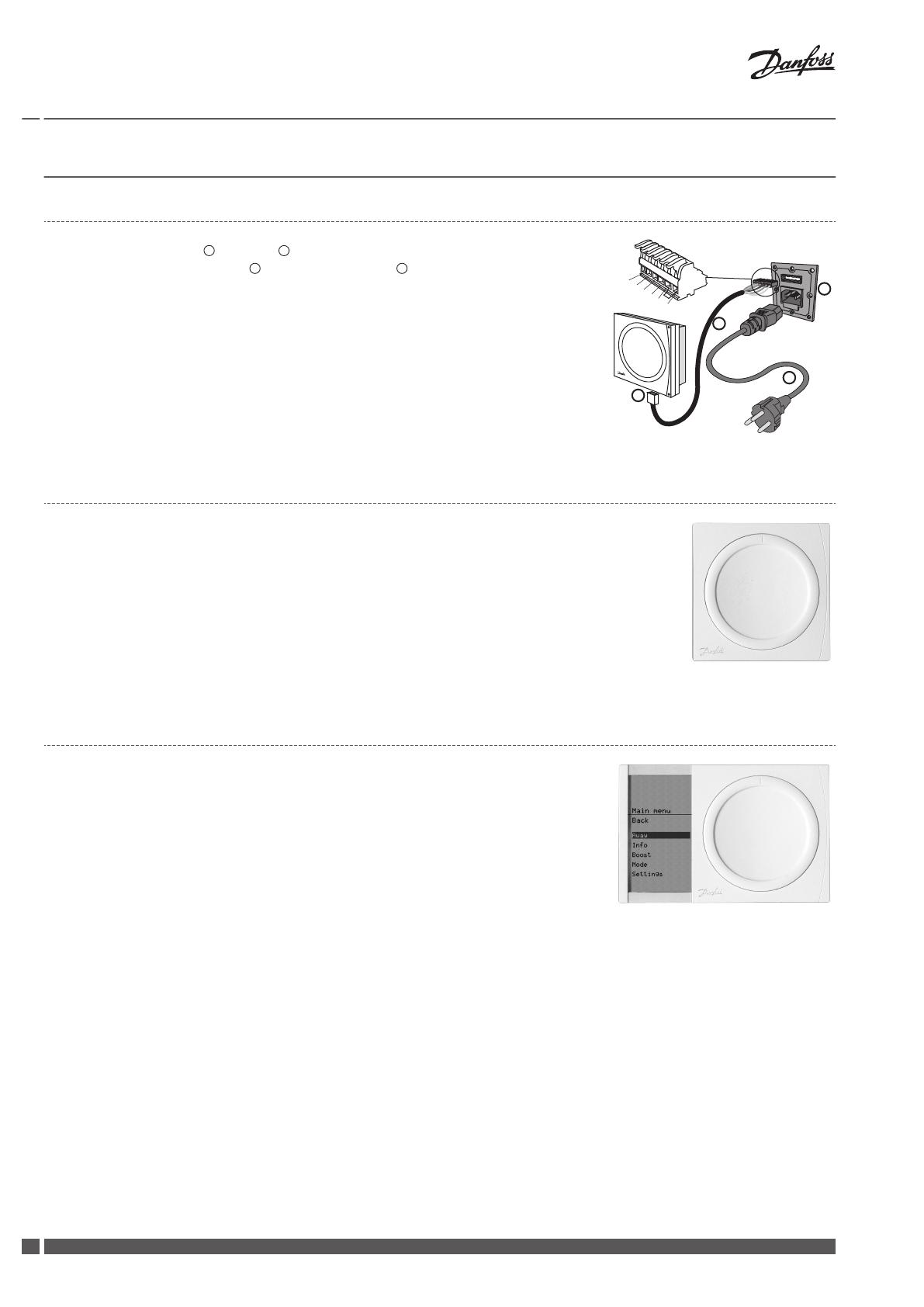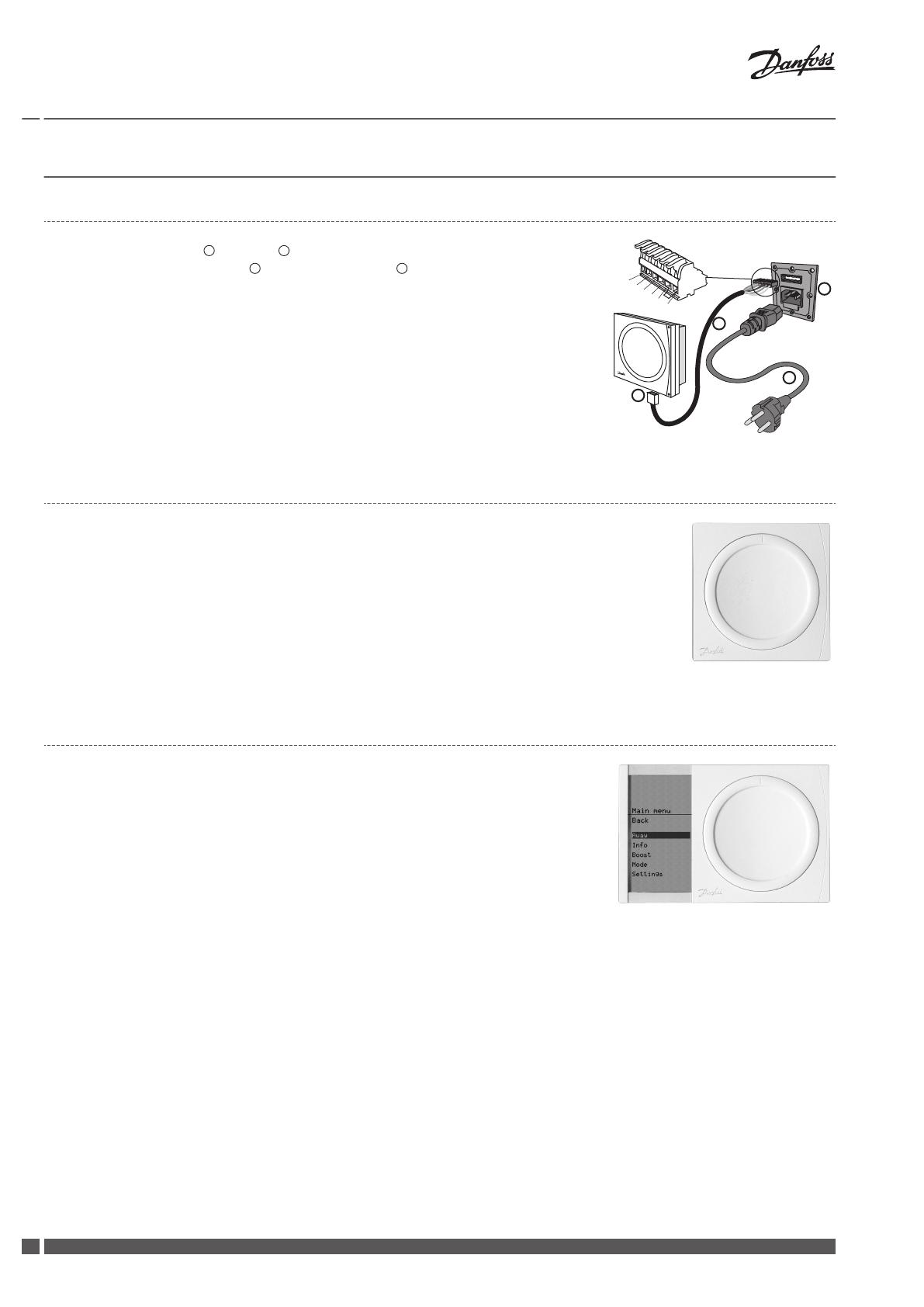
3 Installation of CCM Module and Air Dial
3.1 Electrical connections
1. Connect power cable
to Air unit
.
2. Plug in communication cable
between CCM module
and Air unit.
3. Check the signal. If it is too weak, the CCM module should be placed elsewhere, e.g. on the
same floor as as the Air Dial (see Air Dial Link Test).
4. If possible, place CCM module close to an ethernet connection for future connection to PC.
5. If accessories (electrical preheating, electrical afterheating, water heating surface or geo-
thermal surface) are present, the pin on terminals 5 and 6 must be removed (also see the
instructions included with the accessories).
Communication cable connections:
1. White/Orange, 2. Orange, 3. Black, 4. White/Blue, 5. Blue, 6. Black
Note! The communication cable can be extended up to 200 m. Use shielded cable , 22 or 24 AWG with 2 x twisted pair.
3.2 Wireless connection
When powering up the CCM module a green LED will flash slowly, indicating the CCM module
has yet to be connected to the Air Dial.
To connect the Air Dial, insert the batteries. The Air Dial will start up in installation mode to
guide the installer through the set-up:
1. Set language.
2. Create network (press button on CCM module and then press ‘Air Dial’).
3. Set basic step (setting up the main air volume).
4. Finish.
Connection established: green LED on CCM module lights continuously.
Connection failed: red LED on CCM module flashes slowly 5 times, see Troubleshooting.
3.3 Air Dial
The Air Dial has an integrated temperature sensor. To ensure best possible performance, place
the Air Dial according to following guidelines:
▪
Place Air Dial 80-150 cm above floor.
▪
Place Air Dial free of curtains etc.
▪
Place Air Dial where the temperature is representative.
▪
Do not place in bathrooms.
▪
Do not place in direct sunlight.
▪
Do not place onto outer wall.
▪
Do not place directly above heat source.
Air Dial Link Test
Before mounting the Air Dial permanently, a link test should be carried out to ensure that transmission conditions are sufficient for the
required location:
1. Hold down the Air Dial button for 5 seconds. The Service menu appears in the display (disappears automatically after one hour).
2. Select the Link Test menu.
3. The menu tells you if transmission conditions are sufficient or not.
4. If the link test fails, see Troubleshooting.
Installation Guide
Danfoss Air Units
VIEWB102 Danfoss Heating Solutions
4