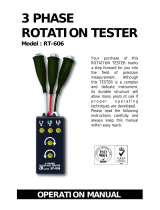1-800-547-5740 • Fax: (503) 643-6322
Phase Sequence & Motor Rotation
Phase Sequence &
Motor Rotation Tester
All the information you need in one device. Verify
correct wiring to avoid damage.
Use the PSMR1 to check supply line phase orientation
for devices such as scroll compressors or motors.
Works on 45-70 Hz and on voltages between 100 and
600 VAC. Five indicators give you information about
open phases, and indicate the sequence of the three
lines. Use the motor rotation tester side of the meter
to verify the rotation direction of the motor shaft.
Note: Follow all warnings to ensure safe operations.
• Rated environmental conditions:
1. Indoor use.
2. Installation Category III.
3. Pollution Degree 2
4. Altitude up to 6560 feet (2000 meters).
5. Relative humidity 80% Max.
6. Ambient temperature 32 - 104˚F (0 - 40˚C).
• Observe the international electrical symbols
listed below:
Meter is protected throughout by double
insulation or reinforced insulation.
WARNING! Risk of electric shock.
CAUTION! Refer to this manual before
using the meter.
Alternating current.
1. Phase rotation input terminal
2. Open phase indicator
3. Phase rotation indicator
4. Motor tester power switch
5. Motor tester power indicator
6. Motor rotation indicator
7. Motor rotation input terminal
The PSMR1 is warranted to be free from defects in
materials and workmanship for a period of three years
from the date of purchase. If within the warranty period
your instrument should become inoperative from such
defects, the unit will be repaired or replaced at UEi’s
option. This warranty covers normal use and does not
cover damage which occurs in shipment or failure which
results from alteration, tampering, accident, misuse,
abuse, neglect or improper maintenance. Batteries and
consequential damage resulting from failed batteries are
not covered by warranty.
Any implied warranties, including but not limited to
implied warranties of merchantability and fitness
for a particular purpose, are limited to the express
warranty. UEi shall not be liable for loss of use of the
instrument or other incidental or consequential
damages, expenses, or economic loss, or for any
claim or claims for such damage, expenses or economic
loss. A purchase receipt or other proof of original
purchase date will be required before warranty repairs
will be rendered. Instruments out of warranty will be
repaired (when repairable) for a service charge. Return
the unit postage paid and insured to:
1-800-547-5740 • FAX: (503) 643-6322
Service: (800) 308-7709
This warranty gives you specific legal rights. You may
also have other rights which vary from state to state.
4
6
PSMR1
INSTRUCTION MANUAL
ENGLISH
INTRODUCTION
FEATURES
MEASURING METHODS
WARRANTY
DESCRIPTIONS
SAFETY NOTES
• Read the following safety information carefully
before attempting to operate or service the meter.
• Use the meter only as specified in this manual;
otherwise the protection provided by the meter
may be impaired.
• Three functions in one unit including open phase,
phase sequence and motor rotation indication.
• This model is ideal for installing conveyor lines,
pump systems and interconnected drivers.
• Identifies 3-phase sequence and open phase check.
• Battery operated.
• Meets EN61010-1 safety requirements.
• Complete with three large alligator clips.
Operations 3 phase rotation tester:
1. Connect the test lead to 3-phase input
terminals by R-S-T.
2. Connect color alligator clips to the
terminals of a 3-phase power source.
Connecting order may be optional.
3. Make sure that all of the three lamps for
open phase check are on. If so, there is no
open phase. When any of the three lamps is
not on, there is open phase.
Continued on other side
Copyright © 2019 Kane USA Inc. All Rights Reserved. PSMR1-MAN 01/19
Phase Sequence &
Motor Rotation Tester
1
2
3
5
7