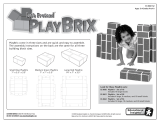Page is loading ...

- -

E C S TAT E M E N T O F C O N F O R M I T Y
This document confirms that the range of products of Community Professional Loudspeakers bearing the
CE label meets all of the requirements in the EMC directive 89/336/EEC laid down by the Member States
Council for adjustment of legal requirements. Furthermore, the products comply with the rules and regulations
referring to the electromagnetic compatibility of devices from 30-August-1995.
The Community Professional Loudspeaker products bearing the CE label comply with the following
harmonized or national standards:
DIN EN 55013:08-1991
DIN EN 55020:05-1995
DIN EN 55082-1:03-1993
The authorized declaration and compatibility certification resides with the manufacturer and can be viewed
upon request. The responsible manufacturer is the company:
Community Light & Sound
333 East Fifth Street
Chester, PA 19013
USA
TEL: 1-610 876-3400
FAX: 1-610 874-0190
EC STATEMENT OF CONFORMITY
NOTICE: Every effort has been made to insure that the information contained in this manual was complete and
accurate at the time of printing. However, due to ongoing technical advances, changes or modifications may have
occurred that are not covered in this manual. The latest version of this manual and the most recent product
information published by Community is always available at http://www.communitypro.com on the world wide web.
.

A T R A D I T I O N O F E X C E L L E N C E A N D I N N O VAT I O N
Since the founding of our company in 1968, Community has been a constant developer and innovator of
loudspeaker technology. Many of our engineering achievements were undertaken to solve problems, when no
prior solutions existed. Others resulted from simply seeing a better way to do things.
Over the years our technologies have been imitated, and our methods have become common practice
throughout the professional sound industry. However, developments like carbon fiber diaphragm compression
drivers still stand alone, and well ahead of the competition. Just a few of Community’s unique accomplishments
include the following:
First successful fiberglass mid, high frequency, and large-format bass horns.
First compression loaded mid-range horn for touring systems - the LMF.
First suspension-less diaphragm HF driver - the VHF100.
First mid-range, full-decade (200 Hz - 2 kHz) high-power compression driver - the M4.
First carbon fiber diaphragm compression drivers - M4, EM280, EM282.
First Ferrofluid-cooled professional woofers - the VBS Series.
First product series with all drivers Ferrofluid-cooled.
First air-cooled loudspeakers for touring systems - AirForce.
First three-way cinema loudspeaker systems - Paramount Executive Studio Theatre, Warner Bros.
screening theatre and dubbing rooms.
First electro-acoustic system to equal the sound level of pneumatic warning sirens.
First to provide loudspeaker coverage over an entire country - Denmark Emergency System.
First comprehensive, calibrated data acquisition of sound reinforcement products.
First integral signal-aligned three-way sound reinforcement systems - RS Series.
First pro audio company with an Internet Web site.
First all horn-loaded, high-fidelity, weather-resistant loudspeaker - R2 Series.
In line with our history of excellence and innovation, each Community product is manufactured in
accordance with a complicated and exacting chain of procedures that ensure absolute quality.
With our unique designs, our sophisticated techniques, and our proprietary materials and transducers, we
are committed to bringing only the finest audio products to the many thousands of professional sound engineers,
performers, and end users who rely on them daily.
WELCOME TO COMMUNITY

EC Statement of Conformity ........................................................................................................ Page 2
Welcome to Community ................................................................................................................ Page 3
Important Safety Information ....................................................................................................... Page 6
Rigging and Electrical Safety ...................................................................................................... Page 6
Unpacking and Inspection
Unpacking and Inspection ...................................................................................................... Page 7
Shipping Claims ...................................................................................................................... Page 7
What’s in the Box .................................................................................................................... Page 7
Quick Start
ENTASYS Features ....................................................................................................... Pages 8 to 9
Electrical Installation and Safety ........................................................................................... Page 10
Mechanical Installation and Safety ....................................................................................... Page 11
For More Information ............................................................................................................ Page 11
Introduction
Introduction to ENTASYS Loudspeakers .................................................................. Pages 12 to 13
ENTASYS Models ...................................................................................................... Pages 14 to 16
ENTASYS Optional Mounting Hardware ................................................................... Pages 17 to 30
ENTASYS Optional Auto-Transformer ...................................................................... Pages 31 to 32
Recommended Low Frequency Loudspeakers ......................................................... Pages 32 to 33
Installation
Electrical Installation and Safety ................................................................................ Pages 35 to 41
Rigging/Suspension and Safety .............................................................................. Pages 42 and 43
Guidelines for Using ENTASYS Outdoors ............................................................................ Page 43
Painting ENTASYS Enclosures ............................................................................................ Page 44
System Design Guidelines ......................................................................................... Pages 44 to 46
Field Service ......................................................................................................................... Page 47
Choosing Loudspeakers ....................................................................................................... Page 47
Commissioning ..................................................................................................................... Page 47
Array Coverage and Additional Configurations
Single Full-Range Column .................................................................................................... Page 48
Two Full-Range Columns ..................................................................................................... Page 48
One Full-Range and One Low Frequency Column .............................................................. Page 49
Long Line Arrays and Their Coverage Patterns ................................................................... Page 50
Warranty and Service ....................................................................................................... Pages 57 to 58
Specifications and Dimensions
ENTASYS Full-Range Column ............................................................................... Pages 52 and 54
ENTASYS Low Frequency Column ........................................................................ Pages 52 and 55
ENTASYS 750W Autoformer .................................................................................. Pages 53 and 56
F I G U R E S
Figure 1: ENTASYS Features ............................................................................................................ Page 8
Figure 2: Vertical Directivity Map 1x Full-Range ............................................................................ Page 16
Figure 3: Vertical Directivity Map 1x Full-Range and 2x Low Frequency ...................................... Page 16
Figure 4: ENTASYS Mounting Bracket Removal ............................................................................ Page 17
Figure 5: ENTASYS Mounting Bracket Countersink Detail ............................................................. Page 18
Figure 6: ENTASYS Mounting Bracket Countersink Screw Head Profile ....................................... Page 18
Figure 7: Wall Mounted ENTASYS “T” Mounting Bracket ............................................................... Page 19
Figure 8: ENTASYS Coupler Bracket .............................................................................................. Page 20
Figure 9: ENTASYS Pan Bracket .................................................................................................... Page 22
TABLE OF CONTENTS

TABLE OF FIGURES AND DRAWINGS
Figure 10: ENTASYS Pan-Tilt Bracket on Multiple Columns .......................................................... Page 23
Figure 11: ENTASYS Pan-Tilt Bracket - Top Assembly .................................................................. Page 24
Figure 12: ENTASYS Pan-Tilt Bracket - Bottom Piece ................................................................... Page 24
Figure 13: ENTASYS Pan-Tilt Bracket - Cover Assembly .............................................................. Page 28
Figure 14: ENTASYS Fly Kit ............................................................................................................ Page 30
Figure 15: Transformer Mounting Below Array ............................................................................... Page 31
Figure 16: Transformer Recess Plug............................................................................................... Page 31
Figure 17: Transformer Mounting On Top of Array ......................................................................... Page 32
Figure 18: ENT-750T Transformer Input Label and Connectors ..................................................... Page 34
Figure 19: ENTASYS Full-Range Input Panel ................................................................................. Page 35
Figure 20: ENTASYS Low Frequency Column Input Panel ............................................................ Page 36
Figure 21: NL4 Connection Detail .................................................................................................. Page 36
Figure 22: ENTASYS Bottom Cover Panel with NPT Knock-Out ................................................... Page 37
Figure 23: ENTASYS Top Recess with Dual Banana Plug Jumper ................................................ Page 40
Figure 24: ENTASYS MF/HF Module Screw Locations .................................................................. Page 44
Figure 25: ENTASYS Full-Range Curved & Straight Configurations .............................................. Page 45
Figure 26: SPL Map of One Full-Range Column (1 kHz) ................................................................ Page 48
Figure 27: SPL Map of Two Full-Range Columns (1 kHz) .............................................................. Page 49
Figure 28: SPL Map of One Full-Range Column (500 Hz) .............................................................. Page 50
Figure 29: SPL Map of One Full-Range and One Low Frequency (500 Hz) .................................. Page 50
Figure 30: SPL Map of One Full-Range Column (2 kHz) ................................................................ Page 51
Figure 31: SPL Map of Three Full-Range Column (2 kHz) ............................................................. Page 51
Figure 32: SPL Map of Six Full-Range Column (2 kHz) .................................................................. Page 51
D I M E N S I O N A L D R AWI N G S
Figure 33: ENTASYS Full-Range Column Dimensions................................................................... Page 54
Figure 34: ENTASYS Low Frequency Column Dimensions ........................................................... Page 55
Figure 35: ENT-750T 750-Watt Autoformer Dimensions ................................................................ Page 56
D E TA I L E D S P E C I F I C AT I ONS
Table 13: ENTASYS Full-Range & Low Frequency Column Specifications.................................... Page 52
Table 14: ENTASYS 750 W Transformer Specifications ................................................................. Page 53
TA B L E S
Table 1: ENTASYS Features ............................................................................................................. Page 9
Table 2: Pan-Tilt Bracket One Column Down Angles ...................................................................... Page 26
Table 3: Pan-Tilt Bracket Two Column Down Angles ...................................................................... Page 26
Table 4: Pan-Tilt Bracket Three Column Down Angles ................................................................... Page 26
Table 5: Pan-Tilt Bracket Four Column Down Angles ..................................................................... Page 27
Table 6: Pan-Tilt Bracket Five Column Down Angles ...................................................................... Page 27
Table 7: Recommended Crossover Filter Settings for Use with Subwoofers .................................. Page 33
Table 8: Impedance of Multiple Loudspeaker Columns .................................................................. Page 38
Table 9: Recommended Amplifier Size ........................................................................................... Page 39
Table 10: Amplifier Sensitivity and Peak Voltage Threshold Settings ............................................. Page 39
Table 11: Recommended Cable Gauge .......................................................................................... Page 41
Table 12: Frequency, Wavelength, Column Size, and Directivity Control ....................................... Page 46

I M P O R TA N T S A F E T Y I N F O R MAT I O N
Always follow these safety precautions when using or installing ENTASYS loudspeakers and accessories:
Read and keep these instructions.
Heed all warnings.
Follow all instructions, particularly those pertaining to rigging, mounting, hanging, and electrical
connections.
Only use accessories that are specified and approved by the manufacturer.
The terms IMPORTANT, WARNING, and DANGER, as used in this manual, alert the reader to important
safety considerations. If you have any questions or do not understand the meaning of these terms, do not
proceed with installation. Contact your local dealer, distributor, or call Community directly for assistance.
IMPORTANT: describes an operating condition or user action that may expose the equipment or user to
potential damage or danger.
WARNING: describes an operating condition or user action that will likely cause damage to the
equipment or injury to the user or to others in the vicinity.
DANGER: describes an operating condition or user action that will immediately damage the equipment
and/or be extremely dangerous or life threatening to the user or to others in the vicinity.
R I G G I N G A N D E L E C T R I C A L S A F E T Y
DANGER: The loudspeakers described in this manual are designed and intended to be ‘flown’ or
suspended using a variety of rigging hardware, means, and methods. Installation of loudspeakers
should only be performed by trained and qualified personnel. It is strongly recommended that a licensed
and certified professional structural engineer approve the mounting design. Severe injury and/or loss of
life may occur if these products are improperly installed!
DANGER: All rigging fittings must be fully tightened and secured. Any missing fasteners will
compromise the structural integrity of the enclosure and constitute a safety hazard. Do not
suspend this loudspeaker unless all fasteners are securely in place!
IMPORTANT: Refer to the sections on installation and connections later in this manual for additional
information on rigging and electrical safety.
IMPORTANT SAFETY INFORMATION

U N PA C K I N G A N D I N S P E C T I O N
ENTASYS loudspeakers are inherently rugged and are carefully packed in sturdy cartons. However, it’s
wise to thoroughly inspect each unit after it has been removed from the packaging, as damage could occur
during shipping.
S H I P P I N G C L A I M S
Please note that once the shipment has left your dealer or the Community factory, the responsibility for
damage is always borne by the freight company. If damage has occurred during shipping, you must file a claim
directly with the freight company. It’s very important to contact the freight company as soon as possible after
receiving your shipment, as most freight companies have a short time limit within which they will investigate
claims. Make sure to save the carton and the packing material, as most claims will be denied if these materials
are not retained. Your Community dealer and the factory will try to help in any way they can, but it is the
responsibility of the party receiving the shipment to file the damage claim.
It’s always a good idea to retain the carton and packing materials indefinitely, if possible, in the event that
the unit may need to be returned to your dealer or distributor for repair in the future.
W H AT ’ S I N T H E B O X
Each shipping carton contains the following items:
ENTASYS Loudspeaker System (Qty 1)
Installed on loudspeaker:
M4 x 12 mm Socket Head Set Screws (Qty 8)
Mounting Bracket (Qty 1)
Mounting Bracket Bottom Fitting (Qty 1)
M6 x 16 mm Socket Head Set Screw (Qty 1)
Operation and Installation Manual (Qty 1)
Warranty Card (Qty 1)
Dual Banana Plug Jumper (Qty 1)
Rubber Plug (Qty 1), for sealing top banana plug recess
Bottom Cover Panel (Qty 1), for bottom input connectors
M3 x 30 mm Cover Panel Attachment Screws (Qty 2)
2 mm Hex Wrench (Qty 1), for M4 set screws
3 mm Hex Wrench (Qty 1), for M6 set screw
34.2 mm MF-HF Spacers (Qty 10); ENTASYS Full-Range only
M4 x 60 mm Phillips Head Screws (Qty 20), for MF-HF spacers; ENTASYS Full-Range only
UNPACKING AND INSPECTION

QUICK START - FEATURES
E N TA S Y S F E AT U R E S
Figure 1 below on this page and Table 1 on the following page identify basic ENTASYS features.
Figure 1: ENTASYS Features

QUICK START - FEATURES
Note: The Bottom Fitting must be securely fastened to the Mounting Bracket. This fitting supports the
entire weight of all ENTASYS loudspeakers stacked together. This fitting must be removed from any
upper ENTASYS loudspeakers that are to be stacked on top of another ENTASYS loudspeaker.
ITEM DESCRIPTION
MOUNTING BRACKET 1, attached to loudspeaker
BOTTOM FITTING 1, attached to Mounting Bracket
M4 SET SCREWS 8, to hold Mounting Bracket in place
M6 SET SCREW 1, to hold Bottom Fitting in place
NL4-COMPATIBLE
LOCKING
CCONNECTOR
4 pole NL4MP-type jack, wired in parallel with other input and thru
connectors. Accepts NL4FC-type connectors for signal input to
loudspeaker. Use terminals 1±. Terminals 2± are not connected.
DUAL BANANA JACK
INPUT CONNECTOR
Standard dual banana jack for input to loudspeaker.
BARRIER STRIP
INPUT TERMINALS
Nuts on threaded posts to accept bare wire or lugs for input to
loudspeaker.
BARRIER STRIP THRU
TERMINALS
Nuts on threaded posts to accept bare wire or lugs for output to
another loudspeaker.
DUAL BANANA PLUG
THRU CONNECTOR
Standard dual banana jack for output to another loudspeaker. Can
be used with supplied banana jumper pin to connect to ENTASYS
loudspeakers when stacking them.
Table 1: ENTASYS Features
(Refer to Figure 1 on opposite page)

E L E C T R I C A L I N S TA L L AT I O N A N D S A F E T Y
Electrical Safety
DANGER: The output voltage and current capabilities of audio power amplifiers present a danger to
installers especially in 70-volt and 100-volt distributed systems. To minimize the risk of electric shock
from loudspeaker connecting cables, confirm that the power amplifiers are turned “off” before connecting
loudspeaker cable to the loudspeaker or amplifier.
Electrical Connections and Cabling
Input signal cabling for ENTASYS loudspeakers can be connected to either the NL4 connector, dual
banana jack, or the input terminal strip on the bottom of the loudspeaker. A weather-resistant cover can be
attached to protect the input connectors from moisture and debris. Two relief areas in the bottom end cap allow
for cable up to the size of 16-2 SJO with the cover in place. Larger cable can be accommodated via the knock
out in the cover. A 1/2 inch NPT conduit fitting can be secured to this knock out.
When stacking two ENTASYS loudspeakers together the input signal can easily pass from the bottom
loudspeaker to the top loudspeaker using the supplied Banana Plug Jumper. Insert this jumper into the Banana
Thru connector on the top of the lower loudspeaker. When the upper loudspeaker is placed on top of the lower
loudspeaker, the Banana Plug Jumper will fit into the Banana Input Jack of the upper loudspeaker. No other
connecting cable for the upper loudspeaker is required.
The top most ENTASYS in an array should have the included rubber plug inserted into the Banana Thru
relief at the top of the loudspeaker. This will prevent moisture or debris from entering this relief area. This rubber
plug should not be used for lower ENTASYS loudspeakers in an array.
Up to three ENTASYS Full-Range or ENTASYS Low Frequency loudspeakers can be electrically connected
in this manner and present the driving amplifier with a 4 ohm load.
See the Installation section for more information including high pass filters for ENTASYS. ENTASYS is a
passive only loudspeaker system and cannot be bi-amplified or tri-amplified.
* Also see Pages 38-39 for “Impedance” and “Recommended Amplifier Size”
Outdoor Installations—Minimum Downward Installation Angle
NOTE: Whenever ENTASYS column loudspeakers are installed outdoors, or exposed to direct rain,
water or precipitation, the loudspeaker enclosure must be angled downward at a minimum of two (2)
degrees.
QUICK START - INSTALLATION

QUICK START - INSTALLATION
M E C H A N I C A L I N S TA L L AT I O N A N D S A F E T Y
Rigging and Safety
All ENTASYS models are designed to be suspended (flown) using only the included or optional ENTASYS
rigging hardware, means, and methods.
To suspend an ENTASYS loudspeaker the Mounting Bracket should be removed from the loudspeaker and
attached to its intended suspension means. The ENTASYS loudspeaker should then be installed on the
Mounting Bracket, taking care to align the tab at the top of the Mounting Bracket with the slot in the loudspeaker.
Make sure there is a Bottom Fitting at the bottom of the lower most Mounting Bracket and that its M6 set screw
is securely in place. This fitting must support the entire weight of the loudspeaker. Once the ENTASYS
loudspeaker is on the Mounting Bracket, fully tighten each of the eight M4 set screws to secure it to the
Mounting Bracket.
NOTE: The Bottom Fitting should be removed from the Mounting Bracket used for ENTASYS
loudspeakers which are stacked on top of other ENTASYS loudspeakers. If this fitting is in place the
loudspeakers will not stack together properly. Only one bottom fitting should be used for each stacked
array.
WARNING: It is essential that all installation work involving the suspension of these loudspeaker
products be performed by competent, knowledgeable persons who understand safe rigging practices.
Severe injury and/or loss of life may occur if these products are improperly installed.
WARNING: The M4 set screws that secure the Mounting Bracket must be fully tightened after mounting
the ENTASYS loudspeaker. These set screws are not tightened prior to shipping to facilitate the removal
of the Mounting Bracket. Failure to properly install ENTASYS suspension hardware could result in injury
or death!
As described in the Accessories section of this manual, Community offers a variety of mounting hardware
including brackets, set screws, bolts, and various fly kits. ENTASYS comes with an included Mounting Bracket.
Optional mounting hardware is available for additional positioning and aiming functionality. Detailed installation
instructions for each mounting accessory is included with that item.
F O R M O R E I N F O R M AT I O N
For more information on installing and operating your ENTASYS loudspeaker, please refer to the
“Installation” section of this manual or go to Community’s web site at www.communitypro.com.
For applications support, service or warranty information, refer to Community’s web site or contact
Community at 800-523-4934 or 610-876-3400.

I N T R O D U C T I O N
Thank you for selecting Community ENTASYS Column Line Source Loudspeakers. ENTASYS features
controlled, narrow vertical directivity with wide horizontal coverage. The ENTASYS Full-Range loudspeaker and
Low Frequency loudspeaker may be combined in several ways to yield outstanding performance for a wide
range of applications. They are easy to install and provide unparalleled sound quality in a loudspeaker of this
type.
This manual is intended to help you install and use ENTASYS loudspeakers safely and effectively. It
provides useful information to help you obtain the best performance, sound quality, and reliability from your
ENTASYS system. We’ve provided a series of Quick-Start diagrams to enable you to operate your loudspeakers
immediately if required; however, we recommend that you read this manual to help insure that your ENTASYS
installation meets the highest possible standards.
ENTASYS Features and Technology
ENTASYS loudspeakers offer numerous features and technology that provide unprecedented sonic quality
and installation flexibility. Some of these include:
Unique three-way full-range line array column with advanced passive crossover technology
Patent-pending Compact Ribbon Emulator high frequency elements provide narrow, well-behaved vertical
directivity control
Midrange and high frequency drivers use sealed polymer frames and diaphragms for inherent weather-
resistance
Low frequency drivers have a 100% epoxy impregnated cone with a large polymer dust cap covering the
voice coil for weather resistance
DYNA-TECH protection circuitry helps to minimize damage to drivers
Heavy gauge extruded aluminum enclosure with power coat finish and gasket sealed, impact resistant nylon
end caps are weather-resistant
Protective steel grilles covered with rugged powder coat finish
Multiple brackets and suspension options to suit almost any application
Seamless array ability, both acoustically and cosmetically
A large three column array can be driven with a single amplifier channel
NL4-compatible locking connectors and terminal strip connectors for ease of wiring
Available in black or white
INTRODUCTION

DYNA-TECH
TM
Driver Protection Circuitry
DYNA-TECH and DYNA-TECH Plus are multiple stage protection mechanisms that trigger on different
aspects of the input signal. The first stage is dedicated to the high frequency drivers. It will not allow the voltage
delivered to the input terminals of the Compact Ribbon Emulator (CRE) devices to exceed their maximum input
rating. If this voltage rating is exceeded, a hard limiter engages to clamp the voltage at this threshold.
The second stage of the circuit protects all the drivers in the system. This stage is based on an electro-
mechanical relay driven through a voltage sensing circuit. The relay engages at a predetermined voltage,
corresponding to an input level that would otherwise cause driver damage. When engaged, the relay introduces
a bank of high-wattage resistors in series with the drivers. These resistors cause a voltage drop in the signal to
the drivers, thereby reducing the power applied to them. When the relay protection circuit is activated, there will
be a noticeable drop in the system’s level (approximately 3 to 4 dB). This serves as a warning to the operator
that the loudspeaker is being overdriven. When this stage of protection is engaged, the level of the console and/
or the amplifier’s output to the loudspeaker system should be reduced.
IMPORTANT: If the operator continues to run the system at excessive levels, or worse, if the operator
raises the drive level to compensate for the drop in output caused by the protection circuitry, eventually a
third stage of protection will engage that shuts down the loudspeaker system entirely. This additional
stage of protection will never engage until after the second stage has been triggered. If the system shuts
down entirely, the operator can immediately restore sound by simply reducing the drive level to the
system.
The only difference between DYNA-TECH and DYNA-TECH Plus is in the first stage, high frequency
protection. This is unique to DYNA-TECH Plus and is used on full-range and high frequency loudspeaker
systems. Loudspeaker systems that do not employ high frequency drivers use DYNA-TECH.
Advantages of Community’s DYNA-TECH Circuitry
There are numerous advantages to this type of multi-stage protection circuitry. The trip point is preset to
engage at exactly the same time on all loudspeakers that are powered from the same amplifier channel. The
initial stages of DYNA-TECH protection circuitry do not rely on, and are not affected by heat buildup. Some
manufacturers use circuit breakers that require heat buildup before they trip. This limits their ability to protect a
cold loudspeaker. The trip points of such breakers are also affected by ambient temperature, their own internal
heating curves and small variations in loudspeaker impedance or crossover component tolerances, all of which
can cause unpredictable behavior. Because the first and second stages of Community’s DYNA-TECH circuits
are not thermally sensitive, they react nearly instantaneously to protect against an excessive increase in level.
Moreover, the protection disengages almost immediately when the drive level to the system is reduced. It is not
necessary to wait for a circuit breaker to cool down. This means that your loudspeaker can operate at its full
dynamic range and still react quickly to protect against excessive musical peaks, avoiding damage to the
system. It also means that your loudspeaker is protected from the moment the power amplifier is plugged in and
turned on, regardless of the ambient temperature.
As mentioned above, the protection circuitry provides a final level of protection for the entire loudspeaker to
guard it from severe misuse. If the system is operated in the second stage mode of protection for a long time, or
if the input level is increased to try to overcome the volume drop from the second stage protection circuitry, a
solid-state circuit breaker will trip and remove all signal from the loudspeaker until the input level is reduced.
Because this circuit breaker is heat sensitive; it provides a final level of protection that takes heat into account as
well as power. However, unlike most implementations of circuit breakers that take time to cool down before
resetting, DYNA-TECH circuits respond instantly to a reduction in level, restoring the system to its full dynamic
range without needing to wait for the circuit breaker to reset itself.
INTRODUCTION

E N TA S Y S M O D E L S
The ENTASYS high-performance column line array loudspeaker system is designed for permanent
installation in applications such as auditoria, airports, train stations, conference centers, lecture halls, houses of
worship, stadium concourses and museums. ENTASYS features a unique three-way Full-Range Column and a
Low Frequency Column in the same size enclosure, offering superior performance, high output and high power
handling capability in an architecturally appealing design that is weather-resistant for outdoor installations. Unlike
other column products on the market, the ENTASYS system provides consistent horizontal and vertical
coverage from 800 Hz to 16 kHz from a single loudspeaker.
The ENTASYS line of loudspeakers features just two loudspeaker models but they are able to be
configured and deployed to achieve very high SPL, exceptional sound quality and outstanding speech
intelligibility. This is accomplished through the use of multiple drivers in each pass band of the loudspeaker
system. Particular attention was paid to driver spacing, including the development of a patent-pending Compact
Ribbon Emulator, a device that allows a line of 1-inch drivers to effectively produce a single ribbon of energy.
The spacing of the drivers used in ENTASYS has been optimized for the frequency region that they reproduce to
minimize the formation of grating lobes in the vertical plane.
ENTASYS systems are designed to be modular. Multiple enclosures may be stacked and joined together to
form larger column line arrays. The Full-Range and Low Frequency enclosures can be arranged in any order to
direct the sound only where it’s needed, and to extend the length of the column to provide additional low
frequency pattern control. This enables the sound system designer to specify the best performing configuration
for a given application.
The only additional items required to make ENTASYS work are a high pass filter and a power amplifier. An
equalizer may also be used, if desired, but is not required to deliver exceptional sound quality. Each ENTASYS
loudspeaker has its own internal passive crossover to provide the required filtering. An external high pass filter is
recommended to allow ENTASYS to reach its maximum performance potential.
All ENTASYS systems are available from the factory in elegant black or white finishes. They can also be
ordered in custom colors or painted on-site to match virtually any décor. Each individual enclosure features a
compact 5.5 inch wide by 7.375 inch deep “teardrop” shaped footprint and stands 44.5 inches tall. An extremely
low-profile T-Bar mounting bracket is included with each ENTASYS column for straight “flush” mounting.
Additional mounting options are also available, including an equally low-profile pan mount bracket, a
combination pan-tilt mounting bracket, and a fly kit bracket set. Since the connector panels are situated on the
top and bottom of the modules, the assemblies can be installed virtually flush with the wall, with invisible
connections between modules. The result is an attractive, cost-competitive system with excellent projection and
pattern consistency in both horizontal and vertical coverage. ENTASYS systems provide excellent intelligibility,
feedback rejection, and wide frequency response. Additional low frequency extension is available with the
addition of Community’s VLF or VERIS subwoofers systems.
ENTASYS Full-Range Three-Way Column: ENT-FR, ENT-FRW
The ENTASYS Full-Range Column is a three-way loudspeaker system. It consists of six 3.5-inch (90 mm)
neodymium low frequency drivers, eighteen 2.35-inch (60 mm) midrange drivers, and forty-two 1-inch x 1-inch
(25 mm x 25 mm) high frequency drivers. These high frequency drivers are configured into groups of seven
drivers and integrated to form six planar coupled Compact Ribbon Emulator (CRE) devices. These patent-
pending high output, low distortion high frequency CRE devices enable ENTASYS to radiate a very narrow,
controlled beamwidth into the last octave of typical human hearing before vertical off-axis grating lobes begin to
form. This helps to keep the sound focused and directed where it needs to be and not having unintended
reflections from venue surfaces.
MODELS

The ENTASYS Full-Range column can also be modified to provide various coverage patterns. The
horizontal coverage is a very consistent 120°. The vertical beamwidth is 12° in its default “curved” configuration
as shipped. It can be narrowed in the midrange and high frequency region by replacing the smaller stand-offs
behind the midrange/high frequency driver modules to use the included 34.2 mm spacers. With the loudspeaker
in this “straight” configuration the vertical beamwidth is 6°. The loudspeaker may also be configured as
“asymmetrically curved” by replacing the stand-offs at only one end of the column. In this manner, various
modular configurations with shaped vertical coverage patterns provide a vast number of coverage combinations.
For most applications of a single ENTASYS full-range column it is recommended to use it in the curved
configuration. When two full-range columns are arrayed immediately above and below each other it is
recommended to use the straight configuration for each column. The top of the upper column and the bottom of
the lower column could remain curved. This will yield a symmetrical array when assembled.
The vertical directivity control in the frequency region of the low frequency drivers, below 1 kHz, is well
behaved but the beamwidth begins to increase at lower frequencies. This is not a shortcoming of ENTASYS, but
rather the laws of physics for a line array with the height of a single full-range column. The beamwidth in this
frequency region can be made significantly more narrow, to match the beamwidth at higher frequencies, simply
by adding ENTASYS Low Frequency columns to the array. This can be much more cost-effective than adding
full-range columns when the maximum required SPL in the higher frequency region can be achieved in the
audience area with a single full-range column.
Part of the performance of ENTASYS is due to its internal passive crossover. This uses high order slopes,
passive equalization, and proprietary techniques to integrate all sixty-six drivers in a single cabinet into a single
radiating line array for a broad frequency range. In addition to the passive crossover, the DYNA-TECH Plus
advanced driver overload protection circuitry is included. Oh, and it sounds good, too!
ENTASYS Low Frequency Column: ENT-LF, ENT-LFW
The ENTASYS Low Frequency Column is very similar to the Full-Range Column. In fact, it is almost
impossible to distinguish between them from a visual inspection (except for looking at the label on the bottom).
The low frequency column uses the same enclosure, grille, input connectors, etc. The only difference is that it
does not have any midrange or high frequency drivers or the passive crossover circuitry for these drivers. It
does, however, contain its own passive low pass filter, optimized for seamless integration with the Full-Range or
other Low Frequency columns in an array. It also employs DYNA-TECH driver overload protection.
The low frequency column is not intended as a low frequency extension device or a subwoofer. It is for use
to augment the maximum output level of the low frequency pass band for ENTASYS as well enhancing its
directivity control in this frequency region. This is illustrated by comparing the vertical directivity map of a single
full-range column (Figures 2) with a full-range and two low frequency columns (Figures 3).
The low frequency column should use the same external high pass filter as the full-range column when
multiple columns are employed.
MODELS

MODELS
EASE SpeakerLab
Figure 2: Vertical Directivity Map of One ENTASYS Full-Range Column at 50 meters
EASE SpeakerLab

ACCESSORIES
O P T I O N A L M O U N T I N G H A R D WA R E
ENTASYS loudspeaker enclosures have identical footprints to easily facilitate the construction of seamless
arrays. Community offers a wide selection of versatile mounting options for ENTASYS loudspeakers, all of which
are designed to attach to the supplied Mounting Bracket. ENTASYS mounting hardware is available in white or
black. Detailed installation instructions for each mounting bracket are included with each individual bracket.
ENTASYS Mounting Bracket (included): ENT-MB, ENT-MBW
The ENTASYS T-Bar Mounting Bracket, sometimes referred to as the “T-bracket”, is included and shipped
attached to each ENTASYS column loudspeaker. Designated the ENT-MB, it is the primary means of attaching
all other brackets and fly kits to the loudspeaker enclosure. This bracket must be removed from the loudspeaker
in order to attach other brackets or fly kits to it. This is most easily accomplished by either laying the ENTASYS
loudspeaker on its side or placing it upside down on a level surface. There are eight set screws, four on each
side of the rear of the enclosure, that secure this bracket to the enclosure. Once these are sufficiently loosened,
the Mounting Bracket may be slid down parallel to the enclosure, as if pulling it away from the bottom of the
enclosure, approximately 3 inches (75 mm). It can then be pulled out of the slot and away from the enclosure.
The bracket reattaches to the enclosure exactly as it was removed. Simply reverse the order of the steps
shown in Figure 4.
Before reattaching the Mounting Bracket make sure the Set Screw is tightened to securely fasten the
Bottom Fitting to the Mounting Bracket. Refer to Figure 1 and Table 1 on Pages 8 and 9 if there is any
uncertainty identifying these parts and where they are located.
Slide Mounting Bracket 3” (75 mm)
Pull Mounting Bracket away
from loudspeaker
Loosen eight Set
Screws
Figure 4: ENTASYS Mounting Bracket Removal

ACCESSORIES
The “T” Mounting Bracket may be used to attach a single ENTASYS loudspeaker directly to a wall.
Instructions for Attachment
1. Remove the “T” Mounting Bracket from the ENTASYS column to be mounted. See Figure 4 for instructions
on this removal.
2. Attach the “T” Mounting Bracket to the desired location. Extreme care should be used to assure that the
correct screws are used for the wall material or other substrate onto which the “T” Mounting Bracket is
mounted. As a hypothetical example, a 2x4 wall stud may not yield adequate strength and as a result may
split, whereas a 4x4 stud may be sufficient.
3. Use only screws with the proper countersunk heads as detailed in Figures 5 and 6. Failure to use the cor-
rect size screw head could lead to an unsafe mounting or not allow the ENTASYS enclosure to be placed on
the Mounting Bracket. A #12 screw is the largest size screw head that will fit flush in the countersink and not
interfere with placing the ENTASYS enclosure on the Mounting Bracket.
4. Use a screw in all sixteen (16) of the hole locations in the “T” Mounting Bracket as shown in Figure 7. Fail-
ure to do this may lead to an unsafe mounting.
5. Once the “T” Mounting Bracket has been securely mounted, verify that the Bottom Fitting is securely
fastened to the bottom of the “T” Mounting Bracket with its M6 Set Screw. This is critical as the en-
tire weight of the loudspeaker must be supported by this single Bottom Fitting.
6. Align the tabs on the “T” Mounting Brackets with the larger opening in the slot on the back of the ENTASYS
enclosure. Insert the “T” Mounting Bracket into the mating slot in the enclosure and slide the ENTASYS en-
closure down onto the “T” Mounting Bracket and into position. This is done in the same manner as reat-
taching the “T” Mounting Bracket shown in Figure 4.
Figure 5: Countersink Detail
Figure 6: Countersink Screw Head Profile

ACCESSORIES
WARNING: The screws used and wall material onto which the Mounting Bracket is attached
must be capable of supporting the load of the ENTASYS loudspeaker to be mounted. It is the
responsibility of the installer to verify these items.
Figure 7: Wall Mounted “T” Mounting Bracket

ENTASYS Coupler Bracket: ENT-CB1, ENT-CB2, ENT-CB1W, ENT-CB2W
The ENTASYS Coupler Bracket, designated ENT-CB, is used to attach two ENTASYS columns together.
Multiple Coupler Brackets may be used to connect up
to five columns together. The Coupler Brackets must
be attached to the “T” Mounting Bracket from each of
the ENTASYS columns that are to be connected
together as shown in Figure 8.
Connecting the ENTASYS enclosures together is
the first step required when constructing multiple
column arrays regardless of the other brackets that
will be used to mount or suspend them.
Instructions for Attachment
1. Remove the “T” Mounting Brackets from each
ENTASYS column to be connected together. See
Figure 4 for instructions on this removal.
2. Bolt the Coupler Bracket to the two “T” Mounting
Brackets as shown in Figure 8 using the M6 x
20mm bolts, flat washers, lock washers, and nuts
included with the Coupler Bracket. Note that the
“T” Mounting Brackets should lay inside the “U”
shape profile of the Coupler Bracket. Verify that
the nuts and bolts are securely tightened. Failure
to do this may result in unsafe construction of the
array.
3. If more than two ENTASYS columns are to be
connected together, repeat Step 2 as necessary
for connecting up to five “T” Mounting Brackets
together.
3.5 Note: follow connection instructions on pages
40-41 before permanently stacking two or more
ENTASYS.
4. Stack the ENTASYS columns together in the
required order for the array to be constructed.
This may be done vertically by stacking them on
top of each other, or horizontally by laying them
on the ground.
5. Align the tabs on the “T” Mounting Brackets with
the larger opening in the slot on the back of each
ENTASYS enclosure. Insert the “T” Mounting
Bracket and Coupler Bracket assembly into the
slot in the enclosure and slide the “T” Mounting
Bracket and Coupler Bracket assembly up into position in the enclosure slot. This is done in a similar
manner as reattaching a single “T” Mounting Bracket (see Figure 4).
6. Make sure the Bottom Fitting is securely fastened to the bottom of the “T” Mounting Bracket and
Coupler Bracket assembly with its M6 Set Screw. This is critical as the entire weight of the array
must be supported by this single Bottom Fitting.
7. Tighten all eight of the M4 Set Screws in each ENTASYS enclosure to secure it to its “T” Mounting Bracket
(see Figure 4).
ACCESSORIES
Figure 8: Coupler Bracket
/