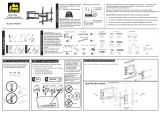Page is loading ...

THANK YOU FOR CHOOSING SANUS
THE #1 TV MOUNT BRAND IN THE US.
BXT
2
Instruction Manual

2
Lo haremos sin estrés
Si tiene preguntas mientras realiza la instalación, llámenos.
1-800-359-5520 (Reino Unido: 0800-056-2853) Estamos listos para ayudarlo.
We’ll Make It Stress-Free
If you have any questions along the way, just give us a call.
1-800-359-5520 (UK: 0800-056-2853) We’re ready to help!
Milestone AV Technologies and its a liated corporations and subsidiaries (collectively, “Milestone”), intend to make this manual accurate and complete. However, Milestone makes no
claim that the information contained herein covers all details, conditions, or variations. Nor does it provide for every possible contingency in connection with the installation or use of this
product. The information contained in this document is subject to change without notice or obligation of any kind. Milestone makes no representation of warranty, expressed or implied,
regarding the information contained herein. Milestone assumes no responsibility for accuracy, completeness or su ciency of the information contained in this document.

3
250 lbs.
(113.3 kg)
Does your TV
(including accessories)
weigh MORE than
250 lbs. (113.3 kg)?
CAUTION:
DO NOT install
into drywall alone
IMPORTANT SAFETY INSTRUCTIONS – SAVE THESE INSTRUCTIONS – PLEASE READ ENTIRE MANUAL PRIOR TO USE
Please read through these instructions completely to be sure you’re comfortable with this easy install process.
Also check your TV owner’s manual to see if there are any special requirements for mounting your TV.
If you do not understand these instructions or have doubts about the safety of the installation, assembly or use
of this product, contact Customer Service at 1-800-359-5520 (UK: 0800-056-2853).
Do you have
all the tools
needed?
Before getting started, let’s make sure this mount is perfect for you!
1
2
3
4
What is your
wall made of?
CAUTION: Avoid potential personal injuries and property damage!
● This product includes directions and hardware for use with wood stud, solid concrete and concrete block walls –
DO NOT install into drywall alone.
● The wall must be capable of supporting fi ve times the weight of the TV and mount combined.
● Do not use this product for any purpose not explicitly specifi ed by manufacturer.
● Manufacturer is not responsible for damage or injury caused by incorrect assembly or use.
Ready to
begin?
Para Español ver página 18
No
—
Perfect!
Yes
—
This mount is NOT compatible. Visit MountFinder.Sanus.com or call 1-800-359-5520
(UK: 0800-056-2853) to fi nd a compatible mount.
Drywall with
wood studs?
Solid concrete or
concrete block?
Perfect! Perfect!
Wood Stud Install
Concrete Install
Awl
Pencil Level
Stud Finder
Screwdriver
Tape
Measure
7/32 in.
(5.5 mm)
Wood
Drill Bit
Electric
Drill
Hammer
1/2 in.
(13 mm)
Socket
Wrench
Drill Bit
3/8 in.
(10 mm)
Concrete
Unsure?
Call Customer Service:
1-800-359-5520 (UK: 0800-056-2853)

4
M8 x 25mm
M6 x 12mm
M6 x 20mm
M6 x 35mm
M8 x 40mm
M8 x 45mm
22mm
2.5mm
M8 x 35mm
M8 x 16mm
M8 x 20mm
M8x30 mm
TV Screws M8TV Screws M6 Washers
Spacers
TV Brackets TV Bracket
Extensions
06
x4
04
x8
05
x8
09
x4
13
x4
12
x4
07
x4
10
x4
14
x4
08
x4
16
x4
17
x4
18
x4
11
x4
15
x4
01
x1
02
x1
03
x4
NOTE: Not all parts and hardware included will be used.
WARNING: This product contains small items that could be a choking hazard if swallowed.
Before starting assembly, verify all parts are included and undamaged. If any parts are missing or damaged, do not return the damaged item to
your dealer; contact Customer Service. Never use damaged parts!
Parts and Hardware for STEP 1
Parts and Hardware

5
5⁄16 in. x 2 3⁄4 in.
UX10 x 60R
Parts and Hardware for STEP 2 Tool for Adjustments
20
x8
19
x1
22
x1
Wall Plate
Lag Bolts
Hex Key
3/16 in.
Concrete Anchor
For concrete installations ONLY
CAUTION: Do not use in drywall or wood
21
x8

6
M6
M8
1.1 Screw Diameter 1.2 Determine Spacers and Screw Length
FLAT BACK ROUND BACK CABLES INSET HOLES
a
: Use no spacers for:
Flat back TVs (AND TV
closer to the wall).
b
: Spacers supplied for:
● Round (irregular) back TVs
● Extra space needed (for cables
or inset mounting holes)
a
b
17 18
STEP 1
Attach Brackets to TV
CAUTION:
Verify adequate
thread engagement with your
screw/washer/spacer combination
AND TV bracket.(STEP 1.4)
- Too short will not hold the TV.
- Too long will damage the TV.
Too Short Too Long
Correct
If your TV included
inset spacers or wall mount
adapters,see Troubleshooting
on PAGE 18.
Hand thread screws into
the threaded inserts on the
back of your TV to determine
which screw diameter (M6,
or M8) to use.

7
1.3 Measure VESA Height to Determine TV Bracket Configuration
TV VESA ≤ 400mm
Go to STEP 1.4
on PAGE 8
≤ 400mm (15 3/4 in.)
> 400mm (15 3/4 in.)
TV VESA > 400mm
Assemble TV bracket
extensions
03
to fit your
TV VESA height.
01
02
01
02
03
0201
04
05
TV VESA Height
03
05
04
03

8
Adjust
the straps
to the
bottom of
the TV.
1.4 Attach TV Brackets
02
01
TV VESA ≤ 400mm shown
b
SPACER, SCREW AND WASHER
17
18
a
SCREW AND WASHER
Center the TV brackets
01
and
02
over your TV hole pattern as shown - making sure the brackets are level.
NOTE: The tilt tension knob
T
on TV brackets
01
and
02
should be oriented to the outside edges.
Install using the spacer, TV screw and washer combination you selected for your TV.
T
T

9
For TV VESA width greater than 700 mm, extend the wall plate to accommodate the TV brackets.
silver
screws
silver
screws
CAUTION: Avoid potential personal injuries and property damage!
FOR EXTENDED WALL PLATES:
You MUST install 2 lag bolts
20
into the center (top and bottom)
of wall plate
19
, then a minimum of 16 in. (406 mm) out from center,
for a minimum of 6 lag bolts total.
T
i
g
h
t
e
n
19
20
L
o
o
s
e
n
0201
19
> 700mm (27 1/2 in.)
1 2 3
Min. 16 in.
(406 mm)
Min. 16 in.
(406 mm)
STEP 2 Attach Wall Plate to Wall

10
CAUTION: Avoid potential personal
injuries and property damage!
● Drywall covering the wall must not
exceed 5/8 in. (16 mm)
● Minimum wood stud size:
common 2 x 4 in. (51 x 102 mm)
nominal 1½ x 3½ in. (38 x 89 mm)
● Minimum horizontal space between
fasteners: 16 in. (406 mm)
● Stud centers must be verified
2
19
FOR EXTENDED WALL PLATES:
You MUST install 2 lag bolts
20
into the
center (top and bottom) of wall plate
19
,
then a minimum of 16 in. (406 mm) out from
center, for a minimum of 6 lag bolts total.
STEP 2A Wood Stud Installation
Max. 5/8 in. (16 mm)
Min. 16 in. (406 mm)
Min. 3 1/2 in. (89 mm)
Min. 1 1/2 in. (38 mm)
1. Locate the stud. Verify the center of the stud using an awl, a thin nail, or an edge to edge stud
finder. Mark the center of the stud with a pencil.
2. Place the wall plate
11
at your desired height, over your stud center lines. Level the wall
plate
11
and mark the four hole locations.
NOTE: For assistance in determining wall plate location, see Height Finder at sanus.com.
1

11
43
1920
For Extended
Wall Plate
For Extended
Wall Plate
2 3/4 in. (70 mm)
7/32 in.
(5.5 mm)
3. Drill the four pilot holes using a 7/32 in. (5.5 mm) diameter drill bit.
IMPORTANT: Pilot holes must be drilled to a depth of 2 3/4 in. (70 mm). Be sure you drill into the center of the stud.
4. Install the wall plate
12
using four (or six) lag bolts
14
. Firmly tighten all lag bolts
14
until they are pulled flush against the wall plate
12
.
CAUTION: Avoid potential personal injury or property damage! All lag bolts
14
MUST BE firmly tightened to prevent unwanted
movement of the wall plate
12
.
Ensure the wall plate is securely fastened to the wall before continuing on to the next step.
Go to STEP 3 on PAGE 14.

12
19
2
1
3/8 in.
(10 mm)
3 in. (75 mm)
Min.
16 in.
(406 mm)
STEP 2B Solid Concrete or Concrete Block Installation
CAUTION: Avoid potential personal injuries and property damage!
● Mount the wall plate
12
directly onto the concrete surface
● Minimum solid concrete thickness: 8 in. (203 mm)
● Minimum concrete block size: 8 x 8 x 16 in. (203 x 203 x 406 mm)
● Minimum horizontal space between fasteners: 24 in. (610 mm)
1. Position the wall plate
11
on the wall at your desired height. Level the wall plate and mark the hole locations.
IMPORTANT: FOR EXTENDED WALL PLATES: You MUST install 2 lag bolts
20
into the center (top and bottom) of wall plate
19
, then
a minimum of 16 in. (406 mm) out from center, for a minimum of 6 lag bolts total.
NOTE: For assistance in determining wall plate location, see Height Finder at sanus.com.
2. Drill six pilot holes using a 3/8 in. (10 mm) diameter drill bit.
IMPORTANT: Pilot holes must be drilled to a depth of 3 in. (75 mm). Never drill into the mortar between blocks.

13
21
3 4
19
20
3. Insert six anchors
15
.
CAUTION: Be sure the anchors
15
are seated flush with the concrete surface.
4. Install the wall plate
12
using six lag bolts
14
. Firmly tighten all lag bolts
14
until they are pulled flush against the wall plate
12
.
CAUTION: Avoid potential personal injury or property damage! All lag bolts
14
MUST BE firmly tightened to prevent unwanted
movement of the wall plate
12
.
Ensure the wall plate is securely fastened to the wall before continuing on to the next step.

14
CAUTION: Avoid potential personal injury or property damage!
For extended wall plates:
TV brackets
01
and
02
must only hang on the OUTER
sections wall plate
19
.
19
19
1 2 3
0201
02
01
STEP 3
Attach TV to Wall Plate
1. Hook the TV/brackets
01
and
02
onto the wall plate
12
.
2. Rest the TV into place against the wall.
3. Press the bottom of the TV against the wall plate
12
until the latches lock the TV in place.
CAUTION: Avoid potential personal injury or property damage! Always make sure your TV brackets
01
and
02
are in the locked
position so the TV is securely fastened to the wall plate
12
.
HEAVY! You may need assistance with this step.

15
LEVEL
0202 0101
HEIGHT
22
22
22
Adjustments
To level your TV, turn the level adjustment screw
S
on
the top of either TV bracket
01
or
02
to raise or lower
that respective side of the TV.
To adjust the height of your TV, turn the level adjustment screw
S
on the top
of BOTH TV brackets
01
or
02
to raise or lower the TV.
S
S S

16
02 01
TILT TV LATERAL SHIFT
19
Your TV should adjust easily when
moved, then stay in place.
Adjust the tilt tension knob
T
if
your TV naturally tilts up or down.
NOTE: If you do not intend to
adjust the tilt for different viewing
locations, you can tighten the
tilt tension knobs
T
to prevent
unwanted movement.
T
CAUTION: Avoid potential personal
injury or property damage!
Slowly slide the TV along the wall plate
to reposition. The wall plate has built-in
stops to limit lateral movement.

17
REMOVING THE TV
19
1 2 3
02 01
1. Disconnect all cables from the TV.
2. To unlock the TV from the wall plate: Pull down and hold both release cords
R
while gently pulling the bottom of the TV away from the wall.
CAUTION: Avoid potential personal injury or property damage! To prevent breaking the locking latch: always pull and hold the release cords
R
down while pulling the TV away from the wall.
3. Lift the TV up and off of wall plate
16
.
NOTE: To rehang the TV, follow the procedures in STEP 3 on PAGE 14.
HEAVY! You may need assistance with this step.
R

18
Troubleshooting
TV Supplied
Spacer
TV Supplied
Spacer
TV supplied spacers
CAUTION: Avoid potential injury or property damage!
Use the correct screw length for adequate thread engagment.
CAUTION: Avoid potential injury or property damage!
Use the correct screw length for adequate thread engagment.
TV Supplied
Spacers
a
b
FLAT BACK
ROUND BACK CABLES
– Too short will
not hold the TV.
– Too long will
damage the TV.
– Too short will
not hold the TV.
– Too long will
damage the TV.
Too Short
Too Short
Too Long
Too Long
Correct
Correct
10
a: Use your TV supplied spacer for flat back TVs (AND you want your
TV closer to the wall).
NOTE:
M8 screws can be used without the washer for extra thread engagement.
b: Use your TV supplied spacer and spacer
10
for:
● Round (irregular) back TVs ● Extra space needed for cables
NOTE:
M8 screws can be used without the washer for extra thread engagement.
If you are uncertain about your hardware selection,
contact Customer Service at 1-800-359-5520.

19
7.87
[200.0]
16.73
[425.0]
31.50
[800.0]
43.31
[1100.0]
8.00
[203.2]
11.81
[300.0]
16.00
[406.4]
17.72
[450.0]
23.62
[600.0]
24.00
]609.6[
8.86
[225.0]
12.00
[304.8]
12.00
ø0.33
[8.4]
8.00
6.98
[203.2]
[177.4]
12.20 [310.0]
5.50
[139.7]
10.93 [277.7]
6.22
[157.9]
DETAIL
33.43
[849.1]
MIN WALL PLATE
32.49
[825.3]
52.93
[1344.5]
MAX WALL PLATE
17.53
[445.3]
ESTIMATED 55" TV WITH
CENTERED 400X400 VESA
10°
7°
2.41
[61.2]
TV INTERFACE
WALL PLATE
WALL PLATE OPENING
FRONT VIEW
SIDE VIEW - HEIGHT ADJUSTMENT
TILT RANGE
SIDE VIEW - DEPTH
3-D
1" POST INSTALLMENT
HEIGHT ADJUST
FOR SMALL PARTS PANEL
Dimensions
in. [mm]

20
No
—
¡Perfecto!
Sí
—
Este soporte NO es compatible. Visite MountFinder.Sanus.com o llame al
1-800-359-5520 (Reino Unido: 0800-056-2853) para encontrar un soporte compatible.
¿Su televisor
(incluidos los accesorios)
pesa más de
113.3 kg (250 lb)?
Lea estas instrucciones en su totalidad para estar seguro de sentirse cómodo con este fácil proceso de instalación. Consulte
también el manual del usuario de su televisor para ver si existe algún requisito especial para instalar su televisor en la pared.
¿Tiene
todas las
herramientas
necesarias?
1
2
3
4
113.3 kg
(250 lb)
¿Listo para
comenzar?
Instalación montante
de madera
Instalación de
hormigón
5,5 mm
(7/32'')
Madera
10 mm
(3/8'')
Hormigón
13 mm
(1/2”)
DestornilladorCinta métrica Broca
Broca
Taladro
eléctrico
Martillo
Llave de tuboLápiz Nivel Localizador
de montantes
¿De qué está
hecha su pared?
¿No está
seguro?
¿Hormigón sólido
o bloques de
cemento?
¿Tabiques de yeso
con montantes de
madera?
Llame al 1-800-359-5520
(Reino Unido: 0800-056-2853)
¡Perfecto! ¡Perfecto!
PRECAUCIÓN:
NO lo instale en
tabiques únicamente
de yeso
PRECAUCIÓN: Evite posibles lesiones personales y daños materiales.
● Este producto incluye instrucciones y elementos de sujeción para su instalación en paredes con montantes de madera,
en superficies de hormigón y sobre bloques de cemento. NO lo instale en tabiques únicamente de yeso.
● La pared debe soportar cinco veces el peso del televisor y del soporte juntos.
● No utilice este producto para ningún otro propósito que no sea el explícitamente especificado por el fabricante.
● El fabricante no se responsabiliza por ningún daño o lesión resultante del montaje incorrecto o de uso indebido.
Antes de comenzar, verifiquemos que este soporte sea el ideal para sus necesidades.
Piezas y accesorios suministrados
NOTA: No todos los accesorios incluidos deberán utilizarse.
ADVERTENCIA: Este producto contiene piezas pequeñas que, si fuesen tragadas, podrían producir asfixia.
Antes de iniciar el ensamblaje, compruebe que todas las piezas estén incluidas y en buenas condiciones. Si faltan piezas o alguna está dañada, no devuelva el artículo al
distribuidor; póngase en contacto con el servicio de atención al cliente. Nunca utilice piezas deterioradas.
VER PÁGINAS 4-5
INSTRUCCIONES DE SEGURIDAD IMPORTANTES. CONSÉRVELAS. LEA TODO EL MANUAL ANTES DE UTILIZAR ESTE PRODUCTO.
ESPAÑOL
SOLO para instalaciones en hormigón
PRECAUCIÓN: No usar en placas de yeso o montantes de madera
UX10 x 60R
21
x8
/