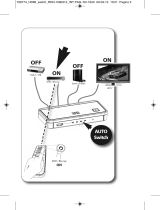Page is loading ...

Installation
1. Use standard HDMI cables to connect HDMI output port of your video source to HDMI
Switcher »Deluxe 410« HDMI input port. Make sure all HDMI sources and the display
are turned off before connecting the cables.
2. Connect HDMI input port of your display (e.g. monitor, LCD) to HDMI Switcher »Deluxe 410«
HDMI output port.
3. Plug 5 V power supply into the HDMI Switcher »Deluxe 410« power input port.
4. Turn on the display.
5. Turn on video sources.
6. Use remote control or select button on frontside of HDMI Switcher »Deluxe 410« to change
input source.The yellow LED on the received input glows. Also all green LED´s glow, whose
inputs are receiving input signals.
Troubleshooting
Problem Solution
HDMI Switcher »Deluxe 410« will not
operate:
• Make sure the 5 V power supply unit is plugged
in the HDMI Switcher »Deluxe 410«.
Check to see if the light is on.
No picture/Signal/poor picture: •
Make sure your video display is HDCP compatible.
• If you are using HDMI copper cable, overall
length of cable should not exceed 5 m.
• Make sure all HDMI connectors are tightly
secured to all HDMI ports.
• T
urn off all equipments and restart all equipments.
Remote control unit will not operate: • Make sure the battery is in the remote control.
Safety Instructions
The device is not protected against drops or splashes of water. To avoid damaging the device
and to prevent injuries due to short circuits, do not let the product come into contact with
rain, moisture or other liquids. Connect the device only to an electrical socket that has been
approved for the device. The mains socket must always be easily accessible. Never use or
open a defective device. Repair work may only be conducted by an authorised specialist. As
with all electronic devices, keep the device out of the reach of children. If not intending to use
appliance for a long period, disconnect from mains. 100 ~ 240 V AC / 50 Hz
/