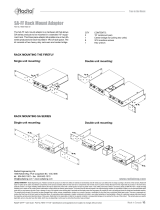Radial Engineering Ltd.
PreMax™ Preamp and EQ
True to the Music
®
5
USING THE PREAMP
Once you have the PreMax safely mounted in your rack
and patched into your recording system, set the controls
on the front panel as shown here on the right. All four
buttons should be set to their outward position. This ‘start
position’ bypasses the equalizer from the signal chain to
enable you to fi rst set the preamp to optimize signal-to-
noise.
Power on the audio system and turn up the volume on
your monitors. Plug in your mic and slowly turn up the
preamp gain control while observing the LED meter. The
bottom green LED illuminates when the output level is
above -40dB and indicates the PreMax is working. The
top red peak LED illuminates when the signal is near
clipping. If it fl ashes on peaks, turn the preamp gain
down by about 10% to ensure a strong signal level
without clipping. Always test at a low volume to ensure
the PreMax is patched in and working. If you do not hear
any sound, check that your 500 series rack is patched
correctly. If you are using a condenser microphone,
ensure the 48V phantom power is turned on by checking
the red LED at the bottom of the front panel.
Using The 180° Polarity Reverse
When recording an instrument you may want to use two
microphones and two PreMax preamps at the same time
to capture the sound. Together, the mics can create a
timbre that a single mic cannot. One may be positioned
near the instrument while the second may be set further
away to capture the room’s natural ambiance. Engaging
the 180º polarity reverse on one PreMax can sometimes
achieve a fuller sound by aligning the low frequency
phase response of the two mics. (Devices like the Radial
Phazer take this to another level by allowing you to
adjust the phase incrementally.)
The 180º polarity reverse can also be used to correct the phase of older vintage equipment
that may have been made before the AES standard was established. Most equipment today
employs the standard with pin-1 ground, pin-2 hot (+), and pin-3 cold (-). Depressing the
180º polarity reverse switch will toggle pins 2 and 3 at the XLR input to compensate for non-
standard or vintage equipment.
Using The High Pass Filter
A high-pass fi lter (low cut) is generally used in
the studio to clean up excessive bottom end
that can render recordings muddy and cause
some instruments to become indistinct. Bass
frequencies are so much longer and more
powerful than highs, so controlling them
can often be very benefi cial. Live sound
engineers will often reduce the low end from
acoustic instruments to reduce resonance
and prevent run-away feedback.
-20
-15
-10
-5
+0
+5
+10
20 20k50 100 200 500 1k 2k 5k 10 k
High-pass fi lter response
Minimum
Off (out)
Off (out)
0dB
0dB
Mic (out)
Bypass (out)
0dB
STARTING POSITION