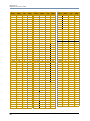Digital Blue Show Pix User manual
- Category
- Floodlights
- Type
- User manual
This manual is also suitable for

i
SHOWPIX
®
Pixelation Luminaire
User Manual
© High End Systems, Inc. 2008, All Rights Reserved
Information and specifications in this document are subject to change without notice. High End Systems, Inc.
assumes no responsibility or liability for any errors or inaccuracies that may appear in this manual.
Trademarks used in this text: SHOWPIX, High End Systems, and Wholehog are registered trademarks; and
Echo, DMX Scratch, Internal Effect, the High End Systems globe logo and the Hog logo are trademarks of High
End Systems, Inc. or High End Systems Europe Ltd. Belden is a registered trademark of Belden, Inc.
Microsoft, DirectX, and Windows are either registered trademarks or trademarks of Microsoft Corporation in
the United States and/or other countries.
Other trademarks and trade names may be used in this document to refer to either the entities claiming the
marks and names or their products. High End Systems disclaims any proprietary interest in trademarks and
trade names owned by others.
SHOWPIX
®
User Manual Version 2.1
May, 2009
Page is loading ...

SHOWPIX® Pixelation Luminaire User Manual iii
Declaration of Conformity
according to ISO/IEC Guide 22 and EN45104
Manufacturer’s name: High End Systems, Inc.
Distributor’s name: High End Systems, Inc.
Distributor’s address: 2105 Gracy Farms Lane
Austin, Texas 78758 USA
Declares that the product:
Product Name: SHOWPIX
Product Number: All
Product Options: All
conforms to the following EEC directives:
73/23/EEC, as amended by 93/68/EEC
89/336/EEC, as amended by 92/31/EEC and 93/68/EEC
Equipment referred to in this declaration of conformity was first manufactured in compliance
with the following standards in 2005:
Safety: EN 60598-1: 1997
EN 60598-2-17; 1990
A1-A3: 1998
A13: 1999
EMC:
EN 55022
Conducted Emissions Class A
Radiated Emissions Class A
ANSI C63.4 Class A
FCC 47 CFR Part 15 Class A
VCCI V-1/2001.04 Class A
EN 55024
EN 61000-4-2 4/8kV
EN 61000-4-3 A1 3V/m
EN 61000-4-4 1kV/0.5kV
EN 61000-4-5 2kV/1kV
EN 61000-4-6 3 Vrms
EN 61000-4-11 >95%-0.5p, 30%-25p,>95%-250p
EN 61000-3-2 Class A
EN 61000-3-3
USA, Friday, May 15, 2009
Kenneth Stuart Hansen, Compliance Engineer

iv SHOWPIX® Pixelation Luminaire User Manual
Product Modification Warning
High End Systems products are designed and manufactured to meet the requirements of United States and
International safety regulations. Modifications to the product could affect safety and render the product non-
compliant to relevant safety standards.
Mise En Garde Contre La Modification Du Produit
Les produits High End Systems sont conçus et fabriqués conformément aux exigences des règlements
internationaux de sécurité. Toute modification du produit peut entraîner sa non conformité aux normes de
sécurité en vigueur.
Produktmodifikationswarnung
Design und Herstellung von High End Systems entsprechen den Anforderungen der U.S. Amerikanischen und
internationalen Sicherheitsvorschriften. Abänderungen dieses Produktes können dessen Sicherheit
beeinträchtigen und unter Umständen gegen die diesbezüglichen Sicherheitsnormen verstoßen.
Avvertenza Sulla Modifica Del Prodotto
I prodotti di High End Systems sono stati progettati e fabbricati per soddisfare i requisiti delle normative di
sicurezza statunitensi ed internazionali. Qualsiasi modifica al prodotto potrebbe pregiudicare la sicurezza e
rendere il prodotto non conforme agli standard di sicurezza pertinenti.
Advertencia De Modificación Del Producto
Los productos de High End Systems están diseñados y fabricados para cumplir los requisitos de las reglamen-
taciones de seguridad de los Estados Unidos e internacionales. Las modificaciones al producto podrían afectar
la seguridad y dejar al producto fuera de conformidad con las normas de seguridad relevantes.
FCC Information
This equipment has been tested and found to comply with the limits for a Class A digital device, pursuant to
part 15 of the FCC rules. These limits are designed to provide reasonable protection against harmful
interference when the equipment is operated in a commercial environment. This equipment generates, uses,
and can radiate radio frequency energy and, if not installed and used in accordance with the instruction
manual, may cause harmful interference to radio communications. Operation of this equipment in a residential
area is likely to cause harmful interference, in which case the user will be required to correct the interference
at his own expense.
Important Safety Information
Instructions pertaining to continued protection against fire, electric shock, and injury to persons are found in
Appendix
E. Please read all instructions prior to assembling, mounting, and operating this equipment.
Important: Informations De Sécurité
Les instructions se rapportant à la protection permanente contre les incendies, l’électrocution, excessif et aux
blessures corporelles se trouvent dans l’Annexe
E. Veuillez lire toutes les instructions avant d’assembler, de
monter ou d’utiliser cet équipement.
Wichtige Sicherheitshinweise
Sicherheitsanleitungen zum Schutz gegen Feuer, elektrischen Schlag, und Verletzung von Personen finden Sie
in Anhang
E. Vor der Montage, dem Zusammenbau und der Intbetriebnahme dieses Geräts alle Anleitungen
sorgfältig durchlesen.
Informazioni Importanti Di Sicurezza
Le istruzioni sulla protezione da incendi, folgorazione, e infortuni sono contenute nell’appendice E. Si prega di
leggere tutte le istruzioni prima di assemblare, montare e azionare l’apparecchiatura.
Informacion Importante De Seguridad
En el Apéndice E se encuentran instrucciones sobre protección continua contra incendios, descarga eléctrica, y
lesiones personales. Lea, por favor, todas las instrucciones antes del ensamblaje, montaje y operación de este
equipo.

SHOWPIX® Pixelation Luminaire User Manual v
Symbols
The following international caution and warning symbols appear in margins throughout this manual to
highlight messages.
CAUTION: This symbol appears adjacent to Caution
messages. Not heeding these messages could result in
personal injury and/or damage to equipment.
WARNING: This symbol appears adjacent to high
voltage warning messages. Not heeding these
messages could result in serious personal injury.
This symbol indicates the minimum distance from a
lighted object
Warranty Information
Limited Warranty
Unless otherwise stated, your product is covered by a one year parts and labor limited warranty. It is the
owner’s responsibility to furnish receipts or invoices for verification of purchase, date, and dealer or
distributor. If purchase date cannot be provided, date of manufacture will be used to determine warranty
period.
Returning an Item Under Warranty for Repair
It is necessary to obtain a Return Material Authorization (RMA) number from your dealer or point of purchase
BEFORE any units are returned for repair. The manufacturer will make the final determination as to whether or
not the unit is covered by warranty.
Any Product unit or parts returned to High End Systems must be packaged in a suitable manner to ensure the
protection of such Product unit or parts, and such package shall be clearly and prominently marked to indicate
that the package contains returned Product units or parts and with an RMA number. Accompany all returned
Product units or parts with a written explanation of the alleged problem or malfunction. Ship returned Product
units or parts to: 2105 Gracy Farms Lane, Austin, TX 78758 USA.
Note: Freight Damage Claims are invalid for fixtures shipped in non-factory boxes and packing materials.
Freight
All shipping will be paid by the purchaser. Items under warranty shall have return shipping paid by the
manufacturer only in the Continental United States. Under no circumstances will freight collect shipments be
accepted. Prepaid shipping does not include rush expediting such as air freight. Air freight can be sent
customer collect in the continental United States.
REPAIR OR REPLACEMENT AS PROVIDED FOR UNDER THIS WARRANTY IS THE EXCLUSIVE REMEDY OF THE
CONSUMER OTHER THAN THE LIMITED WARRANTY STATED ABOVE. HIGH END SYSTEMS, INC. MAKES NO
WARRANTIES, EXPRESS OR IMPLIED, WITH RESPECT TO ANY PRODUCT, AND HIGH END SPECIFICALLY
DISCLAIMS ANY WARRANTY OF MERCHANTABILITY OR FITNESS FOR A PARTICULAR PURPOSE. HIGH END
SHALL NOT BE LIABLE FOR ANY INDIRECT, INCIDENTAL OR CONSEQUENTIAL DAMAGE, INCLUDING LOST
PROFITS, SUSTAINED OR INCURRED IN CONNECTION WITH ANY PRODUCT OR CAUSED BY PRODUCT
DEFECTS OR THE PARTIAL OR TOTAL FAILURE OF ANY PRODUCT REGARDLESS OF THE FORM OF ACTION,
WHETHER IN CONTRACT, TORT (INCLUDING NEGLIGENCE), STRICT LIABILITY OR OTHERWISE, AND
WHETHER OR NOT SUCH DAMAGE WAS FORESEEN OR UNFORESEEN.
Warranty is void if the product is misused, damaged, modified in any way, or for unauthorized repairs or parts.
This warranty gives you specific legal rights, and you may also have other rights specific to your locality.

vi SHOWPIX® Pixelation Luminaire User Manual

SHOWPIX® Pixelation Luminaire User Manual vii
Table of Contents
SHOWPIX® Pixelation Luminaire User Manual ........................................................ i
Contacting High End Systems® ................................................................................ii
Patents .................................................................................................................ii
Declaration of Conformity .......................................................................................iii
Product Modification Warning ..................................................................................iv
FCC Information ....................................................................................................iv
Important Safety Information ..................................................................................iv
Symbols ............................................................................................................... v
Warranty Information ............................................................................................. v
Chapter 1: Product Overview
This chapter describes the features of the SHOWPIX® Pixelation
Luminaire with Stock content and Echo software.
Features .................................................................................................................. 1
System ................................................................................................................ 1
Graphics Engine .................................................................................................... 2
Operation ............................................................................................................. 2
Construction ......................................................................................................... 3
Echo Software ....................................................................................................... 3
Related Products and Accessories ........................................................................... 3
Specifications .......................................................................................................... 4
Mechanical Specifications ........................................................................................ 4
Mounting Information ............................................................................................. 5
Electrical/Light Source Specifications ........................................................................ 5
Operation ............................................................................................................. 5
Chapter 2: Setup and Configuration
SHOWPIX® fixture setup includes mounting, connecting to power
and DMX linking and configuration.
Unpacking the Fixture ............................................................................................. 7
Pan and Tilt Locking ............................................................................................... 7
Installing a Power Cord Cap .................................................................................... 8
Installing a Line Cord Cap - U.K. Only ....................................................................... 8
Vatic Fitter Heads Information - Danmark ................................................................. 8
Mounting the Fixture ............................................................................................... 9
Mounting the Fixture Upright ................................................................................... 9
Truss Mounting ...................................................................................................... 9
Side Mounting and Angular Mount on Moving Truss ...................................................10
Linking SHOWPIX Fixtures .................................................................................... 11
Cable Connectors ..................................................................................................11
Connecting to the Link ...........................................................................................12

viii SHOWPIX® Pixelation Luminaire User Manual
Powering On the Fixture ........................................................................................12
Setting the DMX Start Channel ...............................................................................13
Shutting Down the Fixture .....................................................................................14
Placing Fixture in Road Case .................................................................................. 14
Chapter 3: SHOWPIX® Menu System
The onboard Menu system provides fixture configuration options. This
chapter shows you how to access and navigate the Menu System, the
options available at each Menu level, and includes examples.
Navigating the Menu System .................................................................................15
The SHOWPIX® Display ........................................................................................ 15
Navigational Basics .............................................................................................. 16
Display in Menu Locked Mode ................................................................................ 16
Fixture Software Version .................................................................................... 16
DMX Start Channel ............................................................................................ 16
Error Message Display ....................................................................................... 16
Unlocking the Menu System .................................................................................. 16
Exiting the Menu System ....................................................................................... 17
Menu Map ..............................................................................................................17
Menu System Options ............................................................................................21
DMX Address Menu .............................................................................................. 21
Setting DMX Start Channel ................................................................................. 21
Set Parameters Menu ........................................................................................... 22
Factory Default Settings ..................................................................................... 22
Pan/Tilt Swap ................................................................................................... 22
Pan Invert ........................................................................................................ 23
Tilt Invert ........................................................................................................ 23
Data Loss Timeout ............................................................................................ 24
Display Level .................................................................................................... 24
Fixture Mode Menu .............................................................................................. 25
Crossloading Fixture Software ............................................................................. 25
Protocol Mode ................................................................................................... 25
Test Options Menu ............................................................................................... 26
Homing the Fixture ........................................................................................... 26
Copying the Boot Code ...................................................................................... 26
Self Test .......................................................................................................... 26
Display Test ..................................................................................................... 26
Encoder Disable ................................................................................................ 26
Code Menu ....................................................................................................... 26

SHOWPIX® Pixelation Luminaire User Manual ix
Information Menu ................................................................................................27
Sensor Status Menu ...........................................................................................27
Unique Number .................................................................................................27
DMX Values Menu ..............................................................................................27
Temperatures Menu ...........................................................................................28
Fixture Hours ....................................................................................................29
Fixture Hours Reset ...........................................................................................29
Software Version ...............................................................................................29
Module Version ..................................................................................................29
Display Errors ...................................................................................................29
Channels Needed ...............................................................................................30
Next DMX Channel .............................................................................................30
Chapter 4: DMX Programming Basics and Quick Start
If you are new to DMX programing, this chapter will give you a brief
overview on programming SHOWPIX® and StudioPix™ fixtures followed
by a example using a Wholehog console to patch and display output.
DMX Programming Overview ................................................................................. 31
DMX512 Links ......................................................................................................31
8-bit vs. 16-bit DMX Parameters .............................................................................31
Determining a DMX Start Channel ...........................................................................32
SHOWPIX and StudioPix Protocol Modes ............................................................... 33
Standard Protocol .................................................................................................33
Standard Protocol Table for SHOWPIX and StudioPix ..............................................33
RGB Reduced Protocol ...........................................................................................34
RGB Reduced Protocol Table for SHOWPIX and StudioPix ........................................34
Pixel Mapping Protocol ...........................................................................................35
SHOWPIX Pixel Mapping Table .............................................................................35
StudioPix Pixel Mapping Table .............................................................................36
Extended Protocol .................................................................................................37
SHOWPIX and StudioPix Fixtures Extended Protocol Table .......................................37
Lighting Console Tips ............................................................................................ 38
Fixture Libraries: ..................................................................................................38
Patching SHOWPIX and StudioPix Fixtures Using the Standard Protocol ........................38
Patching SHOWPIX and StudioPix Fixtures in Other Protocol Modes ..............................38
Reduced Mode ...................................................................................................38
Pixel Mapping Mode ...........................................................................................38
Enhanced Mode .................................................................................................39
DMX Output Displays ............................................................................................39
Pixellage Content Playback .....................................................................................39
Wholehog Programming Notes .............................................................................. 39
Play Modes (Intensity) ...........................................................................................39
CMY ....................................................................................................................39
Custom Wheel Sets ...............................................................................................39
Quick Start with a Wholehog Console .................................................................... 40

x SHOWPIX® Pixelation Luminaire User Manual
Chapter 5: Fixture Control
This chapter describes mechanical movement control for
SHOWPIX™ and StudioPix™ fixtures in all protocol modes.
Pan and Tilt ...........................................................................................................41
MSpeed (Motor Speed) ..........................................................................................41
Macros ...................................................................................................................42
Control Function Options .......................................................................................42
Chapter 6: Color Control
The Standard protocol modes for SHOWPIX and StudioPix fixtures provide
color mixing control for up to two image files and a composite image. Other
protocol modes provide washlight operation or individual LED color mixing.
Color Parameters ...................................................................................................43
Color Function Parameter ......................................................................................44
Color Function Descriptions ...................................................................................45
Add Color to Black ................................................................................................ 45
Black and White ................................................................................................... 45
Black and White Inverted ...................................................................................... 45
CMY ................................................................................................................... 45
Color Cycle .......................................................................................................... 46
Compress to Maximum ......................................................................................... 46
Rainbow Color Cycle ............................................................................................. 46
Random Color ...................................................................................................... 47
Replace Background Color ..................................................................................... 47
RGB Add non-black pixels ..................................................................................... 47
RGB Add, All Pixels ............................................................................................... 47
RGB Invert & Swap to BRG .................................................................................... 48
RGB Invert & Swap to GBR .................................................................................... 48
RGB Invert .......................................................................................................... 48
RGB Swap to BGR ................................................................................................ 49
RGB Swap to BRG ................................................................................................ 49
RGB Swap to GBR ................................................................................................ 49
RGB Swap to GRB ................................................................................................ 50
RGB Swap to RBG ................................................................................................ 50
Scale .................................................................................................................. 50
Solarize .............................................................................................................. 51
Solarize 1 ........................................................................................................ 51
Solarize 2 ........................................................................................................ 51
Solarize 3 ........................................................................................................ 51
Solarize 4 ........................................................................................................ 51
Transparent Color ..................................................................................................51
Background Color ..................................................................................................52

SHOWPIX® Pixelation Luminaire User Manual xi
Chapter 7: Global Control
Global controls affect the composite image created when you define
two Image layers.
Dim ....................................................................................................................... 53
Strobe ................................................................................................................... 53
Scale ..................................................................................................................... 54
Rotate ................................................................................................................... 54
Dampening ............................................................................................................ 55
Global Transition ................................................................................................... 55
Global Effects ........................................................................................................ 55
Chapter 8: Global Control: Transitions
The Transition Mode and Transition parameters provide over 70 patterns
for switching between image layers and interact with the Color
Transparency parameter to create a wide range of looks.
Transition Types .................................................................................................... 57
Opacity Transitions ...............................................................................................57
Normal Fade .....................................................................................................57
Fade Through Black ...........................................................................................58
Reveal Transitions ................................................................................................59
Overlay Transitions ...............................................................................................60
Transition Mode Parameter ................................................................................... 60
Transition Parameter ............................................................................................. 63
Transitions and Color Transparency ...................................................................... 63
Transparency with Opacity Transitions .....................................................................63
Transparency with Reveal Transitions ......................................................................63
Transparency with Overlay Transition ......................................................................64
Chapter 9: Image Graphics Control
You can apply a variety of color mixing options, transitions and effects to
each individual Image layer in Standard or Enhanced protocol modes.
Defining Content ................................................................................................... 65
Media Folder ........................................................................................................65
Media Folder Descriptions ...................................................................................66
Media File ............................................................................................................66
Frame .................................................................................................................67
DMX Scratch™ ..................................................................................................67
Playback Mode .....................................................................................................68
Playback Speed ....................................................................................................68
Rotation ................................................................................................................ 69
Scale Parameter .................................................................................................... 70

xii SHOWPIX® Pixelation Luminaire User Manual
Changing Image Position .......................................................................................71
X Position Parameter ............................................................................................ 71
Y Position Parameter ............................................................................................ 71
Image Transition ...................................................................................................72
Transition Mode ................................................................................................... 72
Transition Speed .................................................................................................. 72
Effect Function .......................................................................................................73
Pixel Mapping ........................................................................................................73
Appendix A: MSpeed Conversion Table .......................................................... 75
Appendix B: Important Safety Information .................................................. 77
Appendice B: Importantes Informations Sur La Sécurité ............................................ 78
Anhang B: Wichtige Hinweise Für Ihre Sicherheit ...................................................... 79
Apéndice B: Información Importante De Seguridad ................................................... 80
Appendice B: Importanti Informazioni Di Sicurezza ................................................... 81
Vigtig Sikkerhedsinformation ................................................................................. 82

SHOWPIX® Pixelation Luminaire User Manual 1
Chapter 1
Product Overview
This chapter describes the features of the SHOWPIX
®
Pixelation
Luminaire with Stock content and Echo software.
The SHOWPIX
®
Pixelation Luminaire is a combination wide angle LED wash light on a moving
yoke and a high power display device viewed directly by an audience.
The 18-inch diameter head features a circular LED array with an output of 24,000 RGB lumens.
In addition to displaying washes of color, SHOWPIX utilizes an internal graphics engine to
provide graphic control of two images.
SHOWPIX is equipped with a Stock Content collection of over 400 images including animations
designed specifically for the product. You can easily upload your own files (up to 256) and
images through the Echo™ application, a software program offering content visualization,
management and upload capabilities as well as RDM management features. Echo converts many
file formats, automatically optimizes the images, maps the files to the SHOWPIX display and
allows you to preview this mapping on your computer prior to uploading to the SHOWPIX
fixture.
The DMX Scratch™ feature lets you synchronize the frames of a media file to music during a
show in real time.
With the Pixellage™ effect, you can map content across numerous SHOWPIX fixtures to allow
for full stage imagery.
SHOWPIX provides multiple protocol choices for a wide range of DMX control.
Features
System
• Internal Graphics Engine
• 127 individually controlled RGB LED pixels
• Echo Content Management and Configuration software can remotely manage multiple
SHOWPIX fixtures
• Remote software upgrade capability
• Supports importing of custom content including media files and still images
• High End Systems stock content featuring over 400 custom created images

CHAPTER 1
Product Overview
2 SHOWPIX® Pixelation Luminaire User Manual
Graphics Engine
Standard protocol provides:
• Simultaneous playback of two discrete media streams
• 17 parameters give you graphic controls for each individual media stream including:
— a choice of multiple play modes and play speeds
— the ability to play a single frame or entire media stream
— multiple color mixing and visual effects that can be combined any way you choose
— full control of image rotation, positioning and scaling
— adjustable frame to frame transitions
— independent control of background colors
— transparent color definitions allow combining of media images
— dynamic visual effects
• 12 global parameters provide controls to the composite image created by 2 media streams
— transition mode provides unique wipes and transitions between media streams
— intensity control to provide system-wide intensity level
— strobe control to provide system-wide strobe rate
— overall image color mixing applied to composite media stream image
— overall image scale and rotation
— system wide visual effects
Optional protocol modes adapt SHOWPIX DMX control for variable programming styles
• RGB Reduced protocol uses 12 channels for full motion and washlight color mixing
• Pixel Mapping protocol provides individual RGB control of each of the 127 LEDs
• Extended protocol combines all the features of Standard and Pixel Mapping protocol
Operation
• 400° pan and 240° tilt movement
• 24,000 RGB Lumen output
• Auto-switching power supply
• Large dot matrix display allows for 2 lines of text
• 100v-230v power input
• 5-pin XLR DMX connectors
• ETL and CE Compliant

CHAPTER 1
Product Overview
SHOWPIX® Pixelation Luminaire User Manual 3
Construction
• Modular construction
• Homogenized RGB LED array creates smooth a color output
• Electronic cooling system control
• Fast, smooth and quiet yoke movement using proprietary multi-phase technology
• Performance oriented exterior design
• Pan and tilt locks for easy transportation
Echo Software
• Imports a wide variety of movie and graphic files and converts them to SHOWPIX format with
a preview
• Provides options for assigning DMX values to folders and files
• Lets you develop content packages and transport them to other locations
• Uploads fixture software
• Clones content
• Creates and manages Pixellation content
Related Products and Accessories
The following table lists related products and accessories available for the SHOWPIX fixture. For
more information, contact your High End Systems dealer/distributor (see
Contacting High End
Systems® on page ii)
Part Description Part Number
Wholehog single USB DMX widget 74040002
USB upload module 74040006
SHOWPIX Roadcase A4070001
5-amp, slow-blow fuse 90403012
Wholehog 3 lighting console 61020003
Road Hog lighting console A2020001
Road Hog Full Boar lighting console A6020001
Galvanized safety cable 12040001
Mega-Claw clamp 67040007
Male 5-pin DMX terminator 90404039
Heavy duty 5-pin XLR cable (10’) 55050017
Heavy duty 5-pin XLR cable (25’) 55050018
Heavy duty 5-pin XLR cable (50’) 55050019
Heavy duty 5-pin XLR cable (100’) 55050020
.

CHAPTER 1
Product Overview
4 SHOWPIX® Pixelation Luminaire User Manual
Specifications
Mechanical Specifications
Fixture Dimensions: 594 mm x 522 mm x 840 mm (23.4 in x 20.6 in x 33 in)
Fixture Weight: 49 kg (108 lbs)
Roadcase Dimensions: 711 mm x 648 mm x 1054 mm (28 in x 25.5 in x 41.5)
Shipping Weight (Roadcase + Fixture): 104.3 kg (230 lbs)
576 mm
22.7 in
594 mm
23.4 in
450 mm
17.7 in
297 mm
11.6 in
182 mm
7.2 in
273
m
10.8
162 mm
6.4 in
840 mm
33 in
597 mm
23.5 in
522 mm
20.6 in
221 mm
8.7 in
16 mm
.6 in

CHAPTER 1
Product Overview
SHOWPIX® Pixelation Luminaire User Manual 5
Mounting Information
The SHOWPIX fixture can be truss-mounted using 1/4 camlock c-clamps or style pole mounting
brackets. It can also stand upright on a stable surface.
Electrical/Light Source Specifications
Input ratings: 100-230 VAC; 50-60 Hz; 12-5A
LED Array: 127 3-watt RGB LEDs with homogenizing system
Output: 24,000 RGB lumens
Note: RGB lumens are calculated by comparing the combined energy levels
of SHOWPIX WRGBCMY to a theatrical metal halide color changing
fixture and creating a factor.
Beam angle: 45°
Field angle: 80°
Color mixing: RGB
Operation
Pan: 400°, Tilt: 240°
Control: DMX 512
Minimum distance from lighted object: 1 meter (3.9 ft.)
Compliances: CE, CSA, ETL
Peripheral/Network Connectors: One USB port for uploading to the fixture directly from a
computer
DMX connectors: 5-pin male and female XLR connectors
Environmental tolerances: Maximum ambient operating temperature 50° C (122° F);
maximum exterior surface temperature 70° C (158° F)
Software upgrades: Download operating software and Echo software from the High End
Systems website (www.highend.com)

CHAPTER 1
Product Overview
6 SHOWPIX® Pixelation Luminaire User Manual

SHOWPIX® Pixelation Luminaire User Manual 7
Chapter 2
Setup and Configuration
SHOWPIX
®
fixture setup includes mounting, connecting to power and DMX
linking and configuration.
Use the following steps to set up and configure your SHOWPIX
®
fixture:
1. Unpack the fixture.
2. Install power cord cap for your location.
3. Mount the fixture upright or suspended from a standard truss.
4. Connect the fixture to a DMX controller via DMX cabling.
5. Connect the fixture to power.
6. Configure the fixture for DMX control.
Unpacking the Fixture
The SHOWPIX
®
fixture is transported in a shipping box or road case specifically designed to
protect the product during transport. When unpacking, inspect the fixture for physical damage
to components. High End Systems
®
assumes no responsibility for products that are damaged
during transport. Return a product for repair in its shipping box or road case. Before sending
anything to the factory, call your High End Systems dealer/distributor for a Return Material
Authorization (RMA) number. The factory cannot accept any goods shipped without an RMA
number.
Pan and Tilt Locking
The SHOWPIX fixture ships with pan and tilt latches locked. You can unlock/adjust these latches
to stabilize the fixture for mounting and re-packing in a roadcase.
Note: Disengage the Pan and Tilt locks before operating the fixture.
Tilt Lock
Pan Lock

CHAPTER 2
Setup and Configuration
8 SHOWPIX® Pixelation Luminaire User Manual
Installing a Power Cord Cap
The SHOWPIX
®
fixture’s custom power cord ships without a power cord cap. Use the
information in this section to install the correct power cord cap for your location.
Because of the variety of power cord caps used worldwide, High End Systems, Inc. cannot make
specific recommendations for the power cord cap. Contact a local authority for the type of
power cord cap needed. When installing the power cord cap, note that the cores in the mains
lead are colored according to the following code:
• green and yellow = earth
• blue = neutral
• brown = live
Installing a Line Cord Cap - U.K. Only
In the United Kingdom, core colours in the mains lead of this equipment may not correspond
with the colored markings identifying the terminals in the fixture’s plug. In that case, install a
line cord cap according to the following code:
• Connect the green and yellow core to the plug terminal marked with the letter “E,” or by
the earth symbol
or coloured green, or green and yellow.
• Connect the blue core to the terminal marked with the letter “N” or coloured black.
• Connect the brown core to the terminal marked with the letter “L” or coloured red.
Vatic Fitter Heads Information - Danmark
Advarsel: Beskyttelse mod elektrisk chock.
Vigtigt!
eller
Lederne med gul/groen isolation maa kun tilsluttes en klemme maerket
WARNING:
Class 1 equipment - This equipment must be earthed.

CHAPTER 2
Setup and Configuration
SHOWPIX® Pixelation Luminaire User Manual 9
Mounting the Fixture
You can mount your SHOWPIX
®
fixture suspended from a support system (such as a truss) or
freestanding on its base.
WARNING!
Equipment suitable for dry locations only. Do not expose this
equipment to rain or moisture.
CAUTION!
SHOWPIX fixtures must be installed and operated by trained personnel
only.
Always use a secondary safety cable when mounting this fixture.
1 m
Maintain a minimum focus distance of 1 meter from a lighted object.
Note: Due to the wide variety of possible lighting designs, High End
Systems cannot make specific mounting recommendations. Consider
the following procedure as a suggested guideline only.
Mounting the Fixture Upright
CAUTION!
Do not mount the fixture upright without the four rubber feet
attached.
To mount the fixture upright:
1. Place the fixture on a sturdy, stable non-flammable surface that will support more than the
49 kg (108 lb) weight of the SHOWPIX
®
fixture. If the surface is above floor height, use
safety cables to secure the fixture to the surface.
2. Disengage Pan and Tilt locks before powering on the fixture.
Truss Mounting
When mounting the fixture on a truss or another type of support:
• Verify the truss or support will handle the combined weight of all the devices on the truss.
• Always mount the SHOWPIX fixture using the mounting bracket assembly that shipped with
your fixture and a safety cable attached to the fixture’s base.
WARNING!
Before mounting, disconnect power to the fixture. If it has been
operating, allow the fixture to cool for five minutes before handling.
CAUTION!
Do not use C- Clamps to mount the SHOWPIX fixture to truss.
Page is loading ...
Page is loading ...
Page is loading ...
Page is loading ...
Page is loading ...
Page is loading ...
Page is loading ...
Page is loading ...
Page is loading ...
Page is loading ...
Page is loading ...
Page is loading ...
Page is loading ...
Page is loading ...
Page is loading ...
Page is loading ...
Page is loading ...
Page is loading ...
Page is loading ...
Page is loading ...
Page is loading ...
Page is loading ...
Page is loading ...
Page is loading ...
Page is loading ...
Page is loading ...
Page is loading ...
Page is loading ...
Page is loading ...
Page is loading ...
Page is loading ...
Page is loading ...
Page is loading ...
Page is loading ...
Page is loading ...
Page is loading ...
Page is loading ...
Page is loading ...
Page is loading ...
Page is loading ...
Page is loading ...
Page is loading ...
Page is loading ...
Page is loading ...
Page is loading ...
Page is loading ...
Page is loading ...
Page is loading ...
Page is loading ...
Page is loading ...
Page is loading ...
Page is loading ...
Page is loading ...
Page is loading ...
Page is loading ...
Page is loading ...
Page is loading ...
Page is loading ...
Page is loading ...
Page is loading ...
Page is loading ...
Page is loading ...
Page is loading ...
Page is loading ...
Page is loading ...
Page is loading ...
Page is loading ...
Page is loading ...
Page is loading ...
Page is loading ...
Page is loading ...
Page is loading ...
Page is loading ...
-
 1
1
-
 2
2
-
 3
3
-
 4
4
-
 5
5
-
 6
6
-
 7
7
-
 8
8
-
 9
9
-
 10
10
-
 11
11
-
 12
12
-
 13
13
-
 14
14
-
 15
15
-
 16
16
-
 17
17
-
 18
18
-
 19
19
-
 20
20
-
 21
21
-
 22
22
-
 23
23
-
 24
24
-
 25
25
-
 26
26
-
 27
27
-
 28
28
-
 29
29
-
 30
30
-
 31
31
-
 32
32
-
 33
33
-
 34
34
-
 35
35
-
 36
36
-
 37
37
-
 38
38
-
 39
39
-
 40
40
-
 41
41
-
 42
42
-
 43
43
-
 44
44
-
 45
45
-
 46
46
-
 47
47
-
 48
48
-
 49
49
-
 50
50
-
 51
51
-
 52
52
-
 53
53
-
 54
54
-
 55
55
-
 56
56
-
 57
57
-
 58
58
-
 59
59
-
 60
60
-
 61
61
-
 62
62
-
 63
63
-
 64
64
-
 65
65
-
 66
66
-
 67
67
-
 68
68
-
 69
69
-
 70
70
-
 71
71
-
 72
72
-
 73
73
-
 74
74
-
 75
75
-
 76
76
-
 77
77
-
 78
78
-
 79
79
-
 80
80
-
 81
81
-
 82
82
-
 83
83
-
 84
84
-
 85
85
-
 86
86
-
 87
87
-
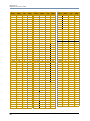 88
88
-
 89
89
-
 90
90
-
 91
91
-
 92
92
-
 93
93
-
 94
94
Digital Blue Show Pix User manual
- Category
- Floodlights
- Type
- User manual
- This manual is also suitable for
Ask a question and I''ll find the answer in the document
Finding information in a document is now easier with AI
Other documents
-
High End Systems DL.3 User manual
-
High End Systems DL.3 User manual
-
High End Systems Work Light Pixelation Luminaire User manual
-
High End Systems StudioPix User manual
-
High End Systems DL.2 Digital Light User manual
-
Rosewill RWNB17B RGB Gaming Laptop Cooler User manual
-
High End Systems DL.3 User manual
-
High End Systems DL.2 User manual
-
High End Systems SHOWBEAM 2.5 Quick start guide
-
High End Systems Atmospheres C-16 User manual