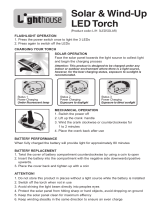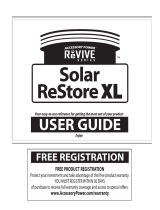3
Memory Speed Dial ...........................................................19
Choose a number speed dial memory ...............................20
Save numbers in the directory ...........................................20
Manual entry......................................................................20
Create a contact from the list, auto redial...........................21
Create a contact from the list of incoming calls ..................21
Making a call from the Contact List ....................................22
Lock / unlock the keypad ...................................................23
Turn off the ringer ..............................................................23
Turn on the ringer ..............................................................23
Activate / deactivate the loudspeaker during a conversation
..........................................................................................23
Messages (SMS) .....................................................................23
The Messages Option........................................................24
Read SMS (Inbox) .............................................................25
Write a text message .........................................................25
Alarm.......................................................................................26
Alarm setting......................................................................26
Suspend the alarm for 5 minutes .......................................27
Disable the alarm...............................................................27
Call Log...................................................................................28
Tools........................................................................................28
Calendar ............................................................................28
Calculator ..........................................................................28
Profiles....................................................................................29
Profiles ..............................................................................29
Activate Profile...................................................................29
Customize Profile...............................................................29
Display Settings......................................................................30
Swiss Lock..............................................................................30