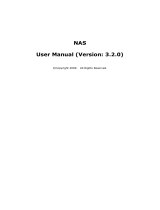VTrak E-Class Product Manual
ii
Copyright
© 2011 PROMISE Technology, Inc. All Rights Reserved. PROMISE, the
PROMISE logo, VTrak, SmartStor, SuperTrak, FastTrak, VessRAID, Vess,
PerfectPATH, PerfectRAID, SATA150, ULTRA133, VTrak S3000, BackTrak,
HyperCache, HyperCache-R, HyperCache-W, DeltaScan and GreenRAID are
registered or pending trademarks of PROMISE Technology, Inc. in the U.S. and
other countries. All other trademarks are the property of their respective owners.
Information regarding products, services and offerings may be superseded by
subsequent documents and are subject to change without notice. For the latest
information and specifications regarding PROMISE Technology, Inc. and any of
its offerings or services, please contact your local PROMISE office or the
corporate headquarters. Visit www.promise.com for more information on
PROMISE products.
Important data protection information
You should back up all data before installing any drive controller or storage
peripheral. PROMISE Technology is not responsible for any loss of data resulting
from the use, disuse or misuse of this or any other PROMISE Technology
product.
Notice
Although PROMISE Technology has attempted to ensure the accuracy of the
content of this document; it is possible that this document may contain technical
inaccuracies, typographical, or other errors. PROMISE Technology assumes no
liability for any error in this publication, and for damages, whether direct, indirect,
incidental, consequential or otherwise, that may result from such error, including,
but not limited to loss of data or profits.
PROMISE Technology provides this publication “as is” without warranty of any
kind, either express or implied, including, but not limited to implied warranties of
merchantability or fitness for a particular purpose. The published information in
the manual is subject to change without notice. PROMISE Technology reserves
the right to make changes in the product design, layout, and driver revisions
without notification to its users. This version of this document supersedes all
previous versions.
Recommendations
In this Product Manual, the appearance of products made by other companies,
including but not limited to software, servers, and disk drives, is for the purpose of
illustration and explanation only. PROMISE Technology does not recommend,
endorse, prefer, or support any product made by another manufacturer.