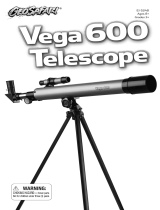Page is loading ...

2 | ENGLISH
1. Telescope Tube
2. StarPointer Pro Finderscope
3. 20 mm Eyepiece
4. Erect Image Diagonal
5. Focus Knob
6. Focus Micrometer
7. Panning Handle/Altitude Clutch Knob
8. Tripod
9. Accessory Tray Lock Knob
10. Folding Accessory Tray
11. Lens Cap/Smartphone Adapter
12. Tube Mounting Bolt
13. Altazimuth Mount
14. Removable Flashlight
15. Accessory Tray Tension Knob
16. 10 mm Eyepiece
SOLAR WARNING
Never look directly at the Sun with the naked eye or with a telescope unless you have the proper solar filter. Permanent and irreversible eye damage may result.
Never use your telescope to project an image of the Sun onto any surface. Internal heat build-up can damage the telescope and any accessories attached to it.
Never use an eyepiece solar fi lter or a Herschel wedge. Internal heat build-up inside the telescope can cause these devices to crack or break, allowing unfi ltered sunlight to pass through to the eye.
Do not leave the telescope unsupervised, especially when children or adults unfamiliar with the correct operating procedures of your telescope are present.
We recommend saving your telescope box so it can be used to store the telescope when it is not in use. Unpack the box carefully
as some parts are small. Use the parts list below to verify that all parts and accessories are present.
PARTS LIST
WHAT’S IN THE BOX
ASSEMBLING YOUR TELESCOPE
THE MOUNT
The Inspire mount and tripod come fully assembled, so setting it
up is easy.
1. Remove the tripod and mount from the box.
2. Loosen the hand knobs at the bottom of each leg and extend
the inner section of the leg to the desired length. Tighten the
knobs to secure the legs, being careful not to over tighten.
3. Stand the tripod upright and pull the tripod legs apart until the
folding accessory tray snaps into place.
4. Line up the tabs on the spring-loaded accessory tray locking
knob with the notches in the accessory tray and press
downward. Turn the locking knob clockwise about 20 degrees
to fully lock the tray in place.
5. Turn the accessory tray tension knob clockwise until it stops.
Do not over tighten.
NOTE: When closing the tripod at the end of the observing session, be sure to fi rst loosen the tension
knob all the way, then loosen the locking knob by turning it counterclockwise until the spring
pops the locking knob upward. Grab the knob and lift upward and the tripod will fold up.
5
2
3
4
13
14
16
1
8
15
6
7
9
10
11
12
Tension Knob
Locking Knob

ENGLISH | 3
To attach the telescope tube to your tripod and mount:
1. Loosen the two tube mounting bolts on the side of the dovetail
saddle on top of the mount.
2. Locate the dovetail bar on the bottom of the telescope tube
and slide it into the saddle. The eyepiece end of the telescope
tube should point in the same direction as the panning handle
on the mount.
3. When the dovetail is centered in the saddle, tighten the two
tube mounting bolts, starting with the larger one fi rst. Finish by
tightening the smaller one.
4. Remove the lens cap when you are ready to observe by simply
pulling it off the lens shade.
The Inspire telescopes come with a 90° erect image diagonal.
This accessory uses a prism to bend the light at a 90° angle,
providing a more comfortable viewing position. It also gives you
a 100% correctly oriented image allowing you to easily use this
telescope for daytime terrestrial observing.
To install the erect image diagonal:
1. Remove the caps from both sides of the diagonal.
2. Loosen the setscrews on the back of the telescope focuser and
pull out the small dust cap.
3. Insert the smaller tube on the diagonal into the back of the
focuser and secure it by tightening the setscrews.
Your Inspire telescope comes with two eyepieces, a low power
(20 mm eyepiece) and a higher power eyepiece (10 mm eyepiece).
Whenever you set up your telescope, always start with the 20
mm eyepiece. Once you have your target centered in the 20 mm
eyepiece, you can switch to your higher power 10 mm eyepiece to
increase magnifi cation and get a more detailed view.
To install an eyepiece:
1. Loosen the setscrews on the open end of the erect image diagonal.
2. Insert the silver barrel of the 20 mm eyepiece into the diagonal.
3. Tighten the setscrews to secure the eyepiece.
4. To see the sharpest image possible, you need to adjust the
telescope’s focus. Look through the eyepiece and slowly turn
the focusing knobs until you see the sharpest image possible.
NOTE: You should always adjust focus whenever you change eyepieces or if another person views
through the telescope as the focus may be different for each individual.
THE ERECT DIAGONAL
THE TELESCOPE TUBE
THE EYEPIECES

4 | ENGLISH
To turn on the fl ashlight, simply depress the rubber covered button on the back.
The fl ashlight was designed to be stored in the mount and can actually be used in this position. Turn on the light and it will provide a
diffused red glow onto your accessory tray, making it easy to identify your eyepieces and fi lters in the dark.
NOTE: Don’t forget to turn off the fl ashlight when it is not in use. If you are going to store your telescope for a long period of time, it is best to remove the battery to prevent accidental corrosion.
Your Inspire telescope comes with a StarPointer Pro Finderscope
that you will use as a sighting tool when aiming the telescope at
a target.
To install the fi nderscope:
1. Slide the fi nderscope bracket into the dovetail slot on the
telescope on the top of the focuser. The large window on the
fi nder should be facing the front of the telescope.
2. Secure the bracket by tightening the setscrew on the
dovetail slot.
The StarPointer Pro uses a CR-2032 button battery. To change
the battery, turn the StarPointer over. The battery compartment is
located in the center of the on/off/brightness switch. Use a coin
in the slot on the cover to unscrew the cap counter-clockwise until
the cap comes off. Insert the new battery with the Positive (+) side
facing upward and screw the cover back on. If your StarPointer
Pro does not immediately turn on, open the battery compartment
to remove the small plastic disk that lies between the battery
and the battery cover. This is used to prevent the battery from
accidentally discharging during shipment.
If you are going to store your telescope for a long period of time,
it is best to remove the battery to prevent accidental corrosion.
THE FLASHLIGHT
The Inspire mount comes with a built-in red LED fl ashlight located in
the central hub of the mount’s left and right axis. To remove it from
the mount, simply grab the top and pull straight up.
To install the single AA battery:
1. Unthread the red lens at the end of the fl ashlight.
2. Slide the fl ashlight out of its protective cover.
3. Unthread the cap on the back of the flashlight to expose the
battery compartment.
4. Insert the AA battery into the fl ashlight, positive (+) side fi rst
and replace the compartment cap.
5. Slip the fl ashlight back into its protective housing and thread
the red lens to lock it in place.
THE FOCUS MICROMETER
Your Inspire telescope tubes come with a focus micrometer that allows you to repeatedly dial in focus for objects at different distances
quickly and easily before you even move the scope to the target. The window on the side of the focuser allows you to see a numbered
scale displaying a number from 0 to 10. The 0 on the scale represents the closest point at which you can achieve focus using the
standard eyepieces and diagonal. The 10 represents infi nity focus. While astronomical objects will generally be at infi nity focus, you may
wish to use the telescope to view terrestrial objects, such as bird nests or other targets at fi xed distances. Once you have focused in a
terrestrial target, make a note of the number shown on the scale. The next time you observe that same target from the same observing
location, you can quickly dial the focuser to that same number and the image should be in focus when you view through the eyepiece.
THE STARPOINTER PRO FINDERSCOPE
On/off/brightness switch
Horizontal
Adjustment Knobs
Vertical
Adjustment Knobs
Battery Cover

ENGLISH | 5
ALIGNING THE STARPOINTER PRO FINDERSCOPE
The StarPointer Pro fi nderscope helps you aim your telescope by looking through its round glass window and covering your target with the
red reticle projected in the window. The fi rst time you assemble your telescope, you will need to align the fi nderscope with the main optics
of the telescope. Although this step can be done at night, it is signifi cantly easier during the day. Once you have completed the fi nderscope
alignment, you should not have to repeat this step unless the fi nderscope is bumped or the telescope is dropped.
1. Take the telescope outside during the day. Using your naked eye, fi nd an easily recognizable object, such as a streetlight, car license plate,
or tall tree. The object should be as far away as possible, but at least a quarter mile away.
2. Remove the main dust cover from the telescope and make sure your 20 mm eyepiece is installed.
3. Move the telescope left and right or up and down so that it is roughly pointing toward the object you chose in step 1.
4. Look through the telescope’s eyepiece and manually move the telescope until the object you chose lies in the center of the view. If the
image is blurry, gently turn the focus knobs until it comes into sharp focus.
5. Once the object is centered in your 20 mm eyepiece, turn on the fi nderscope by turning the on/off/brightness switch knob on the bottom
of the unit as far as it will go.
6. With your head positioned about a foot behind the fi nder, look through the round window and locate the red reticle. It will probably be
close to, but not on top of, the object you see when you are looking through the 20 mm eyepiece.
7. Without moving the telescope, use the two adjustment knobs on the side and underneath the fi nderscope. One controls the left-right
motion of the reticle, while the other controls the up-down motion. Adjust both until the reticle appears over the same object you are
observing in the 20 mm eyepiece.
Now choose some other distant targets to practice aiming your telescope. Look through the StarPointer Pro fi nderscope window and place
the red reticle over the target you are trying to view and verify that it appears in the eyepiece of the scope.
With your fi nderscope aligned, your telescope is fully assembled and you are ready to observe!
NOTE: Be sure to turn off the StarPointer Pro fi nderscope when not in use to conserve battery power.
YOUR FIRST ASTRONOMICAL OBSERVING SESSION
THE MOON
Now you are ready to take your telescope out at night and do some real observing!
Let’s start with the Moon. The Moon takes about one month go through a complete phase cycle, from new Moon to full Moon and back
again. Try observing it at different points during this cycle.
While you can observe the Moon any time it is visible in the sky, the best time to view it is from two days after a New Moon up to a few days
before a Full Moon. During this period, you will be able to see the most detail in craters and lunar mountain ranges. Consult a calendar or
moon phase app to fi nd out when the next new Moon will be.
MOVING THE TELESCOPE
The Inspire altazimuth mount is simple to use. To move the scope
left and right, loosen the azimuth tension knob at the base of the
mount between two of the tripod legs. Grab the knob at the end
of the panning handle and move the scope to the desired location.
You can adjust the tension of the left and right motion by adjusting
the azimuth tension knob.
To move the scope up and down, loosen the altitude clutch by turning
the knob at the end of the panning handle counter-clockwise. Move the
handle up or down as required and turn the knob clockwise to lock
the scope on target.

6 | ENGLISH
Now that you have observed with your telescope, the next step
is taking a picture of what you are seeing. The Inspire telescopes
have a smartphone adapter built right into the lens cap. To use
this feature:
1. Start by pulling the orange plug out of the camera opening in
the lens cap. You can do this by pulling on the orange rubber
lanyard located on the inside of the lens cap. The plug should
pop right out. The plug and lanyard can be stowed out of the
way by pressing the lanyard into the retaining clip located on
the back of the lens cap next to the eyepiece holder.
2. Turn the cap so that the outside of the cap is facing upward.
Lift the bungee straps and slide your smartphone between the
straps and the lens cap so that the camera is looking through
the camera opening. The straps should give plenty of tension
to hold the device against the cap and the black silicon ring will
give enough friction to prevent the phone from sliding around.
HINT: Depending on the design of your smartphone, the camera may be in the middle of
the device or in one corner. You may want to change the angle of the bungee straps
to better secure the phone. There are eight different anchor points to choose from
around the edge of the lens cap. Simply reposition them to different anchor points to
achieve the best results.
3. Turn the cap over and make sure your camera lens is centered
in the opening in the lens cap. The better you have this centered,
the easier it will be to take images through the telescope.
4. Take the 20 mm eyepiece and remove the rubber eyecup by
pulling it straight off the eyepiece body. There is an eyecup
retainer built-in to the inside of the lens cap so you don’t lose it.
Just stretch the eyecup around the round retainer and slide the
eyecup all the way to the bottom.
IMAGING WITH YOUR SMARTPHONE
1. With a clear view of the Moon, set up your telescope with the 20 mm eyepiece.
2. Turn on the fi nderscope and look through it to fi nd the red reticle.
3. Move the telescope until you can see the Moon through the fi nderscope’s window and the reticle is centered on the Moon.
4. Look through the 20 mm eyepiece. Gently turn the focus knob to adjust the sharpness of the image.
CONGRATULATIONS! YOU HAVE NOW OBSERVED YOUR FIRST CELESTIAL OBJECT!
To get a closer view of the Moon, replace the 20 mm eyepiece with the 10 mm eyepiece. It will give you more magnifi cation, making the
Moon appear much larger. You may need to adjust the focus knobs when you change eyepieces to ensure you are getting the sharpest image.
You can view many other celestial objects, such as planets, star clusters and nebulae using this same basic technique.

ENGLISH | 7
Camera Controls
The standard camera apps that come preinstalled with your smartphone offer very rudimentary controls and are designed to automatically
adjust focus and exposure. This is not a problem for everyday photography such as landscapes or portraits, but can be a problem for
imaging a planet or the Moon where you have a very bright object against a very black sky. The phone’s camera tries to compensate for
the imbalance of lighting by brightening up the dark areas, but this causes the bright areas to overexpose and blow-out the details. If your
camera app settings do not allow you to manually select the focus point or have an option to disable the autofocus or auto-exposure, you
may want to consider using a different camera app. You can fi nd lots of aftermarket apps for iOS and Android that offer a greater amount
of control for your camera. Many of these are free.
Vibration
To help eliminate any vibration induced when you touch the camera to snap the image, try using a shutter delay. Some apps offer a 2, 5, or
10 second delay before snapping the image. This will give the vibrations a chance to dissipate before actually taking the images.
Subjects to Shoot
Using this method, you should be able to take images of daytime terrestrial objects and nighttime astronomical images of the Moon and
bright planets (Venus, Mars, Jupiter and Saturn). Unfortunately, smartphone camera sensors are not designed to work well in very low light,
so it will not be possible to capture faint astronomical objects such as galaxies or nebulae in this manner.
Magnifi cation
When looking at the Moon or planets with a stationary telescope, you will notice that the object appears to drift across the fi eld of view.
This is actually caused by the Earth’s rotation. If you were looking visually through your 20 mm eyepiece, a planet would take approximately
3.0 minutes to drift across the entire eyepiece’s fi eld of view. If you are using the 10 mm eyepiece, it would only take 1.5 minutes. The
smartphone does not use the entire eyepiece’s fi eld of view and only uses the center of it, making the motion appear even faster. When
centering an astronomical object in the phone’s fi eld of view, try leading the target. Try to point the scope ahead of the planet so that it is
just entering the fi eld of view. This will maximize the amount of time it takes to drift across the entire fi eld, allowing you more time to take
images before needing to re-aim the telescope. The 10 mm will have a narrower fi eld of view and will need to be adjusted more often as a
result. Working with the 20 mm eyepiece will be easier at the start. Once you are comfortable with it, try stepping up to the 10 mm eyepiece.
IMAGING TIPS AND TRICKS
5. Loosen the set screws located on the eyepiece holder on the
inside of the lens cap. Place the black portion of the eyepiece
into the eyepiece holder and tighten the screws to secure the
eyepiece in place.
6. Now take the lens cap with the phone and eyepiece attached
and insert the chrome barrel of the eyepiece into the diagonal
on the back of the telescope’s focuser. Secure it in place by
tightening the set screws on the diagonal.
7. Activate your camera app on your smartphone and adjust the
focus, just as you would the eyepiece, this time using the image
that appears on your screen.
NOTE: Make sure you turn the phone’s fl ash off.
8. When the image appears sharp snap your image.
It is best to try this in the daytime fi rst, then, once everything is setup
correctly, take it outside and try shooting the Moon. Once you have
practiced and are comfortable using the 20 mm eyepiece, try using
the camera adapter with the 10 mm eyepiece for higher magnifi cation.

8 | ENGLISH
CELESTRON TWO YEAR LIMITED WARRANTY
A. Celestron warrants your telescope to be free from defects in materials and workmanship for two years. Celestron will repair or replace
such product or part thereof which, upon inspection by Celestron, is found to be defective in materials or workmanship. As a condition to
the obligation of Celestron to repair or replace such product, the product must be returned to Celestron together with proof-of-purchase
satisfactory to Celestron.
B. The Proper Return Authorization Number must be obtained from Celestron in advance of return. Call Celestron at (310) 328-9560 to
receive the number to be displayed on the outside of your shipping container.
All returns must be accompanied by a written statement setting forth the name, address, and daytime telephone number of the owner, together
with a brief description of any claimed defects. Parts or product for which replacement is made shall become the property of Celestron.
The customer shall be responsible for all costs of transportation and insurance, both to and from the factory of Celestron, and shall be
required to prepay such costs.
Celestron shall use reasonable efforts to repair or replace any telescope covered by this warranty within thirty days of receipt. In the event
repair or replacement shall require more than thirty days, Celestron shall notify the customer accordingly. Celestron reserves the right to
replace any product which has been discontinued from its product line with a new product of comparable value and function.
This warranty shall be void and of no force of effect in the event a covered product has been modifi ed in design or function, or subjected
to abuse, misuse, mishandling or unauthorized repair. Further, product malfunction or deterioration due to normal wear is not covered by
this warranty.
CELESTRON DISCLAIMS ANY WARRANTIES, EXPRESS OR IMPLIED, WHETHER OF MERCHANTABILITY OF FITNESS FOR A PARTICULAR USE, EXCEPT AS EXPRESSLY SET FORTH HEREIN. THE SOLE OBLIGATION
OF CELESTRON UNDER THIS LIMITED WARRANTY SHALL BE TO REPAIR OR REPLACE THE COVERED PRODUCT, IN ACCORDANCE WITH THE TERMS SET FORTH HEREIN. CELESTRON EXPRESSLY DISCLAIMS ANY
LOST PROFITS, GENERAL, SPECIAL, INDIRECT OR CONSEQUENTIAL DAMAGES WHICH MAY RESULT FROM BREACH OF ANY WARRANTY, OR ARISING OUT OF THE USE OR INABILITY TO USE ANY CELESTRON
PRODUCT. ANY WARRANTIES WHICH ARE IMPLIED AND WHICH CANNOT BE DISCLAIMED SHALL BE LIMITED IN DURATION TO A TERM OF TWO YEARS FROM THE DATE OF ORIGINAL RETAIL PURCHASE.
Some states do not allow the exclusion or limitation of incidental or consequential damages or limitation on how long an implied warranty
lasts, so the above limitations and exclusions may not apply to you.
This warranty gives you specifi c legal rights, and you may also have other rights which vary from state to state.
Celestron reserves the right to modify or discontinue, without prior notice to you, any model or style telescope.
If warranty problems arise, or if you need assistance in using your telescope contact: Celestron - 800.421.9649
NOTE: This warranty is valid to U.S.A. and Canadian customers who have purchased this product from an authorized Celestron dealer in the U.S.A. or Canada. Warranty outside the U.S.A. and Canada is valid only to
customers who purchased from a Celestron’s International Distributor or Authorized Celestron Dealer in the specifi c country. Please contact them for any warranty service.
FCC NOTE: This equipment has been tested and found to comply with the limits for a Class B digital device, pursuant to part 15 of the FCC Rules. These
limits are designed to provide reasonable protection against harmful interference in a residential installation. This equipment generates, uses, and can
radiate radio frequency energy and, if not installed and used in accordance with the instructions, may cause harmful interference to radio communications.
However, there is no guarantee that interference will not occur in a particular installation. If this equipment does cause harmful interference to radio or
television reception, which can be determined by turning the equipment off and on, the user is encouraged to try to correct the interference by one or more
of the following measures:
• Reorient or relocate the receiving antenna.
• Increase the separation between the equipment and receiver.
• Connect the equipment into an outlet on a circuit different from that to which the receiver is connected.
• Consult the dealer or an experienced radio/TV technician for help.
Product design and specifi cations are subject to change without prior notifi cation.
This product is designed and intended for use by those 14 years of age and older.
© 2016 Celestron • All rights reserved
www.celestron.com
2835 Columbia Street • Torrance, CA 90503 U.S.A.
Telephone: 800.421.9649
03-16
Printed in China
Page is loading ...
Page is loading ...
Page is loading ...
Page is loading ...
Page is loading ...
Page is loading ...
Page is loading ...
Page is loading ...
Page is loading ...
Page is loading ...
Page is loading ...
Page is loading ...
Page is loading ...
Page is loading ...
Page is loading ...
Page is loading ...
Page is loading ...
Page is loading ...
Page is loading ...
Page is loading ...
Page is loading ...
Page is loading ...
Page is loading ...
Page is loading ...
Page is loading ...
Page is loading ...
Page is loading ...
Page is loading ...
Page is loading ...
Page is loading ...
Page is loading ...
Page is loading ...
/