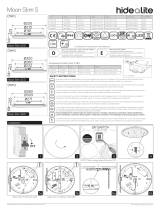Page is loading ...

INSTRUCTION MANUAL
Model #22157 -DS
ENGLISH
OMNI AZ 10 2

2
SOLAR WARNING
• Never look directly at the Sun with the naked eye or with a telescope unless you have the proper solar fi lter. Permanent
and irreversible eye damage may result.
• Never use your telescope to project an image of the Sun onto any surface. Internal heat build-up can damage the
telescope and any accessories attached to it.
• Never use an eyepiece solar fi lter or a Herschel wedge. Internal heat build-up inside the telescope can cause these
devices to crack or break, allowing unfi ltered sunlight to pass through to the eye.
• Do not leave the telescope unsupervised, especially when children or adults unfamiliar with the correct operating
procedures of your telescope are present.
We recommend saving your telescope box so it can be used to store the telescope when it is not in use. Unpack the
box carefully as some parts are small. Use the parts list below to verify that all parts and accessories are present.
WHAT’S IN THE BOX
1. Telescope Tube
2. StarPointer Finderscope
3. Smartphone Adapter
(Smartphone not included)
4. Bluetooth Remote Shutter
Trigger
5. Eyepiece
6. Erect Image Diagonal
7. Slow Motion Knobs
8. Tripod
9. Omni AZ Mount
10. Hex-key Wrench
(Inside mount)
11. Accesory Tray
3
10
2
9
11
1
5
6
7
8
NOTE: Smartphone not included.
PARTS LIST
4

3
The Omni AZ mount and tripod come fully assembled, so
setting it up is easy.
1. Remove the tripod and mount from the box.
2. Loosen the hand knobs at the bottom of each leg and
extend the inner section of the leg to the desired length.
Tighten the knobs to secure the legs, being careful not
to over tighten.
3. Stand the tripod upright and pull the tripod legs apart
until the center brace snaps into place.
4. Place the accessory tray on top of the center brace and
line up the threaded post on the bottom of the tray with
the hole in the top of the center leg brace. Rotate the
tray clockwise unitl it is secure.
5. Make sure the leg hinge bolts are secure by snugging
down the black thumbnuts at the top of each leg.
Depending on your specifi c use of the telescope, you may
wish to change the angle of the mount arm to give you
additional range of motion. The mount comes set up for
the astronomical use; it can move upward but is limited
in its downward motion. If you are using the mount for
terrestrial observation from an elevated location (cliff top,
balcony, etc.) and you want to point the scope well below
the horizon, you will need to change the angle of the mount
arm to accommodate this.
To make this adjustment:
1. Unthread the round cover on the bottom of the vertical
arm of the mount.
2. Using a 4mm hex-key wrench (user supplied), remove the
three screws under the cover.
3. Rotate the mount arm so that it is pointed straight up and
thread the three screws back in.
4. Tighten the screws and replace the round cover.
ASSEMBLING YOUR TELESCOPE
ADJUSTING THE ANGLE OF THE MOUNT ARM
THE MOUNT

4
THE SLOW MOTION KNOBS
To attach the slow motion knobs to your mount:
1. Locate the supplied hex key hidden inside the slot in the
front of your mount.
2. Place the slow motion control knob over the D-shaped
gear shaft and push inward to make sure it is fully seated.
3. Use the hex key to tighten the setscrews onto the
gear shaft.
4. Return the hex key to its storage position in the front of
the mount.
To attach the telescope tube to your tripod and mount:
1. Locate the dovetail bar mounted on the side of the
telescope tube.
2. Holding the telescope tube next to the mount, slide the
dovetail bar into the clamp at the top of the mount.
3. Tighten the hand knob on the bottom of the clamp to
secure the telescope in place.
The star diagonal attaches to the back of a refracting
telescope and contains a small prism that refl ects light at a
90° angle, providing a more comfortable viewing position.
Because a star diagonal gives you a 100% correctly
oriented image, you can easily use the telescope for
daytime terrestrial observing.
To insert the diagonal:
1. Remove the caps from both sides of the diagonal.
2. Loosen the setscrews on the back of the focuser and
pull out the small dust cap.
3. Insert the smaller tube on the diagonal into the back of
the focuser and secure it by tightening the setscrews.
You can rotate the diagonal to any position by loosening
the setscrews.
THE STAR DIAGONAL
Locate the supplied hex key hidden inside the slot in the
Place the slow motion control knob over the D-shaped
gear shaft and push inward to make sure it is fully seated.
Use the hex key to tighten the setscrews onto the
Return the hex key to its storage position in the front of
THE TELESCOPE TUBE

5
Your telescope comes with a 10mm and 20mm Kellner
eyepieces. Additional eyepieces can be purchased to
increase or decrease the magnifi cation to your desired level.
1. Loosen the set screws on the open end of the star
diagonal.
2. Insert the silver barrel of the 20mm eyepiece into the
star diagonal.
3. Tighten the setscrews to secure the eyepiece
4. To see the sharpest image possible, focus by looking
through the eyepiece and slowly turning the focusing
knobs until the image comes into sharp focus.
Your telescope comes with a StarPointer fi nderscope
that you will use as a sighting tool when aiming the telescope
at a target. Your StarPointer fi nderscope is shipped with a
clear plastic tab inserted between the battery and the contact
to prevent the battery from accidentally being discharged in
shipment. Pull this tab out before using your fi nderscope.
To install the fi nderscope:
1. Slide the fi nderscope bracket into the dovetail slot on
the telescope tube near the focuser. The large window
on the fi nder should be facing the front of the telescope.
2. Secure the bracket by tightening the setscrew on the
dovetail slot.
BATTERY ACCESS INSTRUCTIONS
THE EYEPIECE
THE STARPOINTER FINDERSCOPE
The StarPointer fi nderscope is powered by a long life 3V lithium battery (#CR2032) located directly under the
StarPointer’s front end.
To access the battery compartment, turn the StarPointer upside down. Using a Phillips head screwdriver, loosen the
screw and lift up the battery cover. When replacing the battery, make sure to install the new battery with its positive
terminal (+) facing outward. If the telescope will not be in use for a long period of time, it is recommended to remove the
battery from the StarPointer.
WARNING: KEEP BATTERIES OUT OF REACH OF CHILDREN.
• Examine devices and make sure the battery compartment is correctly secured, e.g. that the screw or other mechanical
fastener is tightened.
• Do not use if compartment is not secure.
• Dispose of used button batteries immediately and safely. Flat batteries can still be dangerous.
• Tell others about the risk associated with button batteries and how to keep their children safe.
MOVING THE TELESCOPE
The Omni AZ mount has slip clutches in both axes. To make large movements with the telescope, simply hold the optical
tube and push it in the desired direction. To make fi ne adjustments or to track celestial objects, turn both slow motion knobs.

6
ALIGNING THE STARPOINTER FINDERSCOPE
The StarPointer fi nderscope helps you aim your telescope by looking through its round glass window and covering your target
with the red recticle projected in the window.
The fi rst time you assemble your telescope, you’ll need to align the fi nderscope with the main optics of the telescope. Although
this step can be done at night, it is signifi cantly easier during the day. Once you have completed the fi nderscope alignment, you
should not have to repeat this step unless the fi nderscope is bumped or dropped.
1. Take the telescope outside during the day. Using your naked eye, fi nd an easily recognizable object, such as a streetlight, car
license plate, or tall tree. The object should be as far away as possible, but at least a quarter mile away.
2. Remove the main dust cover from the telescope and make sure your 20mm eyepiece is installed.
3. Move the telescope left and right or up and down so that it is roughly pointing toward the object you chose in step 1.
4. Look through the telescope’s eyepiece and manually move the telescope until the object you chose lies in the center of the
view. If the image is blurry, gently turn the focus knobs until it comes into sharp focus.
5. Once the object is centered in your 20mm eyepiece, turn on the fi nderscope by turning the power/brightness switch knob
on the fi nderscope as far as it will go.
6. With your head positioned about a foot behind the fi nder, look through the round window and locate the red dot. It will
probably be close to, but not on top of, the object you see when you are looking through the 20mm eyepiece.
7. Without moving the telescope, use the two adjustment knobs on the side and underneath the fi nderscope. One controls the
left-right motion of the red dot, while the other controls the up-down motion. Adjust both until the red dot appears over the
same object you are observing in the 20mm eyepiece.
Now choose some other distant targets to practice aiming your telescope. Look through the StarPointer fi nderscope window
and place the red dot on the target you are trying to view and verify that it is the 20mm eyepiece of the scope.
With your fi nderscope aligned, your telescope is fully assembled and you are ready to observe!
NOTE: Be sure to turn off the StarPointer fi nderscope when not in use to conserve battery power.
YOUR FIRST ASTRONOMICAL OBSERVING SESSION
THE MOON
Now you are ready to take your telescope out at night and do some real observing!
Let’s start with the Moon. The Moon takes about one month go through a complete phase cycle, from New Moon to Full Moon
and back again. Try observing it at different points during this cycle.
While you can observe the Moon any time it is visible in the night sky, the best time to view it is from two days after a New
Moon up to a few days before a Full Moon. During this period, you will be able to see the most detail in craters and lunar
mountain ranges. Consult a calendar to fi nd out when the next New Moon will be.
1. With a clear view of the Moon, set up your telescope with the 20mm eyepiece.
2. Turn on the fi nderscope and look through it to fi nd the red reticle.
3. Move the telescope until you can see the Moon through the fi nderscope’s window and the reticle is centered on the Moon.
4. Look through the 20mm eyepiece. Gently turn the focus knobs to adjust the sharpness of the image.
CONGRATULATIONS! YOU HAVE NOW OBSERVED YOUR FIRST CELESTIAL OBJECT!
To get a closer view of the Moon, replace the 20mm eyepiece with the 10mm eyepiece. It will give you more magnifi cation,
making the Moon appear much larger. You may need to adjust the focus knobs when you change eyepieces to ensure you are
getting the sharpest image.
You can view many other celestial objects, such as planets, star clusters and nebulae using this same basic technique.

7
1. Open the eyepiece clamp and place it around the body of
the eyepiece. Tighten the clamp unit it is secure.
2. Use the phone clamp knob to open the phone holder
until your phone fi ts inside. Tighten it to secure your
phone in place.
3. Turn on the phone and open your camera app. Make sure
the fl ash is turned off.
4. Loosen the knob on the bottom of the adapter that secures
the phone clamp to the eyepiece clamp. Slide the phone
clamp up and down and rotate it left and right until your
camera is looking down through the eyepiece of the
telescope. Tighten the knob on the bottom of the adapter
to secure it in place.
5. Use the telescopes focuser to adjust focus of your camera.
Snap the image using your app.
INSTALLING THE SMARTPHONE ADAPTER
Press and hold the button on the remote for 5 seconds.
A blue light will turn on and, after a few seconds, start
to blink. The remote is now in pairing mode.
Using the Bluetooth settings on your phone, pair the device
called “GBshutter.”
Open your camera app. Press the button on the remote
to trigger the shutter on your phone.
If your camera is in video mode, you can press the button
once to start recording and again to stop the recording.
45
To replace the battery, use a small Phillips-head
screwdriver to loosen the battery cover screw and slide
the cover downward. Install a fresh CR2032 battery
with the positive (+) side facing upward. Reposition
the battery cover and secure it in place by tightening the
battery cover screw.
123
WARNING: KEEP BATTERIES OUT
OF REACH OF CHILDREN.
Examine the device and make
sure the battery compartment is
correctly secured, e.g. that the
screw or other mechanical fastener
is tightened.
• Do not use if compartment is not secure.
• Dispose of used button batteries immediately and safely.
Flat batteries can still be dangerous.
• Tell others about the risk associated with button batteries and how
to keep their children safe.
USING THE BLUETOOTH REMOTE

© 2022 Celestron • All rights reserved
celestron.com/pages/technical-support
2835 Columbia Street • Torrance, CA 90503 U.S.A.
CELESTRON TWO YEAR LIMITED WARRANTY
A. Celestron warrants your product to be free from defects in materials and workmanship for two years. Celestron will repair or replace such product or
part thereof which, upon inspection by Celestron, is found to be defective in materials or workmanship. As a condition to the obligation of Celestron to
repair or replace such product, the product must be returned to Celestron together with proof-of-purchase satisfactory to Celestron.
B. The Proper Return Authorization Number must be obtained from Celestron in advance of return. Please submit your request to Celestron’s online
technical support center at https://www.celestron.com/pages/technical-support to receive the number to be displayed on the outside of your shipping
container.
All returns must be accompanied by a written statement setting forth the name, address, and daytime telephone number of the owner, together with a brief
description of any claimed defects. Parts or product for which replacement is made shall become the property of Celestron.
The customer shall be responsible for all costs of transportation and insurance, both to and from the factory of Celestron, and shall be required to prepay
such costs.
Celestron shall use reasonable efforts to repair or replace any product covered by this warranty within thirty days of receipt. In the event repair or
replacement shall require more than thirty days, Celestron shall notify the customer accordingly. Celestron reserves the right to replace any product which
has been discontinued from its product line with a new product of comparable value and function.
This warranty shall be void and of no force of effect in the event a covered product has been modifi ed in design or function, or subjected to abuse,
misuse, mishandling or unauthorized repair. Further, product malfunction or deterioration due to normal wear is not covered by this warranty.
CELESTRON DISCLAIMS ANY WARRANTIES, EXPRESSED OR IMPLIED, WHETHER OF MERCHANTABILITY OR FITNESS FOR A PARTICULAR USE, EXCEPT AS EXPRESSLY SET FORTH HEREIN. THE SOLE OBLIGATION OF CELESTRON
UNDER THIS LIMITED WARRANTY SHALL BE TO REPAIR OR REPLACE THE COVERED PRODUCT, IN ACCORDANCE WITH THE TERMS SET FORTH HEREIN. CELESTRON EXPRESSLY DISCLAIMS ANY LOST PROFITS, GENERAL,
SPECIAL, INDIRECT OR CONSEQUENTIAL DAMAGES WHICH MAY RESULT FROM BREACH OF ANY WARRANTY, OR ARISING OUT OF THE USE OR INABILITY TO USE ANY CELESTRON PRODUCT. ANY WARRANTIES WHICH ARE
IMPLIED AND WHICH CANNOT BE DISCLAIMED SHALL BE LIMITED IN DURATION TO A TERM OF TWO YEARS FROM THE DATE OF ORIGINAL RETAIL PURCHASE.
Some states do not allow the exclusion or limitation of incidental or consequential damages or limitation on how long an implied warranty lasts, so the
above limitations and exclusions may not apply to you.
This warranty gives you specifi c legal rights, and you may also have other rights which vary from state to state. Celestron reserves the right to modify
or discontinue, without prior notice to you, any model or style product. If warranty problems arise, or if you need assistance in using your product,
please visit Celestron’s online technical support center at https://www.celestron.com/pages/technical-support.
NOTE: This warranty is valid to U.S.A. and Canadian customers who have purchased this product from an authorized Celestron dealer in the U.S.A. or Canada. Warranty outside the U.S.A. and Canada is valid only to customers who
purchased from a Celestron’s International Distributor or Authorized Celestron Dealer in the specifi c country. Please contact them for any warranty service.
SAFETY INSTRUCTIONS
• Risk of explosion if battery is replaced by an incorrect type.
• The included battery is not rechargeable.
• Please use the battery in its original purpose to avoid causing the battery to short circuit. When the conductive material is connected directly to the battery positive and negative will cause a short circuit.
• Do not use a damaged battery.
• Keeping the battery in an extremely cold or very hot location can result in shortened battery life.
• When replacing the battery, please refer to the instruction manual and pay attention to the positive and negative direction of battery.
• Do not put the battery in the fi re. Dispose of the battery according to local regulations.
FCC IDENTIFIER: 2A2FG-93974
This device complies with Part 15 of the FCC Rules. Operation is subject to the following two conditions: (1) This device may not cause harmful interference, and (2) this device must accept any interference received, including
interference that may cause undesired operation.
CAUTION: Changes or modifi cations not expressly approved by the party responsible for compliance could void the user’s authority to operate the equipment.
NOTE: This equipment has been tested and found to comply with the limits for a Class B digital device, pursuant to part 15 of the FCC Rules. These limits are designed to provide reasonable protection against harmful interference
in a residential installation.
This equipment generates, uses and can radiate radio frequency energy and, if not installed and used in accordance with the instructions, may cause harmful interference to radio communications. However, there is no guarantee
that interference will not occur in a particular installation.
If this equipment does cause harmful interference to radio or television reception, which can be determined by turning the equipment off and on, the user is encouraged to try to correct the interference by one or more of the
following measures:
• Reorient or relocate the receiving antenna.
• Increase the separation between the equipment and receiver.
• Connect the equipment into an outlet on a circuit different from that to which the receiver is connected.
• Consult the dealer or an experienced radio/TV technician for help.
Product design and specifi cations are subject to change without prior notifi cation. This product is designed and intended for use by those 14 years of age and older.
22157-DS
05-22

MODE D’EMPLOI
OMNI AZ 10 2
Modèle #22157 -DS
FRANÇAIS

10
AVERTISSEMENT SUR LE SOLEIL
• Ne regardez jamais directement le Soleil à l’œil nu ou dans un télescope sans un fi tre solaire adéquat. Cela peut causer des
lésions oculaires permanentes et irréversibles.
• N’utilisez jamais le télescope pour projeter l’image du Soleil sur n’importe quelle surface. Une concentration de chaleur
dangereuse peut être générée à l’intérieur et endommager le télescope et les accessoires attachés.
• N’utilisez jamais fi ltre solaire d'oculaire ou une cale de Herschel. De la chaleur peut se concentrer dans le télescope,
risquant d'entraîner des failles ou des cassures sur les autres appareils, permettant à la lumière non fi ltrée du Soleil
d'atteindre les yeux.
• Ne laissez jamais le télescope sans supervision en présence d’enfants ou d’adultes qui ne sont pas familiarisés avec les
procédures d'utilisation correctes.
Nous vous recommandons de conserver la boîte du télescope pour le ranger lorsque vous ne vous en servez pas. Déballez
la boîte avec précautions car certaines pièces sont petites. Reportez-vous à la liste des pièces ci-dessous pour vous
assurer que toutes les pièces et les accessoires sont présents.
CONTENU DE LA BOÎTE
1. Tube du télescope
2. Lunette de recherche StarPointer
3. Adaptateur de téléphone intelligent
(téléphone intelligent non inclus)
4. Télécommande de déclenchement
Bluetooth
5. Oculaire
6. Renvoi coudé
7. Molettes de mouvement ralenti
8. Trépied
9. Monture Omni AZ
10. Clef Allen
(à l’intérieur de la monture)
11. Plateau à accessoires
3
10
2
9
11
1
5
6
7
8
REMARQUE: Téléphone intelligent non inclus
LISTE DES PIÈCES
4

11
La monture Omni AZ et son trépied sont livrés assemblés,
alors leur installation est facile.
1. Sortez le trépied et la monture de la boîte.
2. Desserrez les molettes situées au bas de chaque pied
et étendez la section intérieure du pied selon la longueur
désirée. Serrez les molettes pour sécuriser les pieds, en
faisant attention de ne pas les serrer trop fortement.
3. Mettez le trépied à la verticale et écartez les pieds du
trépied jusqu’à ce que l’entretoise centrale s’enclenche.
4. Placez le plateau à accessoires sur l’entretoise centrale,
et alignez la vis du dessous du plateau sur le pas de vis
de l’entretoise. Faites tourner le plateau à accessoires
dans le sens horaire jusqu’à qu’il soit fermement attaché.
5. Assurez-vous que les boulons des charnières des pieds
sont fi xés en abaissant les onglets noirs situés en haut
de chaque pied.
Selon l’utilisation spécifi que de votre télescope, vous
pouvez changer l’angle du bras de la monture pour vous
donner plus de liberté de mouvement. La monture est livrée
confi gurée pour l’observation astronomique, alors son
mouvement vers le bas est limité. Si vous utilisez la monture
pour l’observation terrestre depuis un emplacement en
hauteur (une falaise, un balcon, etc.) et que vous souhaitez
orienter le télescope sous l’horizon, vous devrez changer
l’angle du bras de la monture pour cela.
Pour faire ce réglage:
1. Dévissez le cache rond situé en bas du bras vertical de
la monture.
2. Retirez les trois vis présentes sous le cache avec une
clef Allen de 4mm (non incluse).
3. Faites tourner le bras de la monture de manière à ce qu’il
pointe exactement à la verticale et revissez les trois vis.
4. Serrez les trois vis et remettez le cache rond en place.
ASSEMBLER VOTRE TÉLESCOPE
AJUSTER L’ANGLE DU BRAS DE LA MONTURE
LA MONTURE

12
MOLETTES DE MOUVEMENT RALENTI
Pour attacher les molettes de mouvement ralenti à votre
monture:
1. Munissez-vous de la clef Allen insérée dans le logement
du devant de votre monture.
2. Placez la molette de contrôle de mouvement ralenti sur
l’arbre du mécanisme en D, et appuyez dessus jusqu’à
qu’elle soit complètement fi xée.
3. Utilisez la clef Allen pour serrer les vis de fi xation sur
l’arbre du mécanisme.
4. Replacez la clef Allen dans son logement sur l’avant de
la monture.
Pour attacher le tube du télescope à votre trépied et monture:
1. Localisez le rail pour queue d’aronde situé sur le côté
du tube du télescope.
2. En tenant le tube du télescope à côté de la monture,
faites glisser la barre de queue d’aronde dans le rail
situé sur le dessus de la monture.
3. Serrez la vis de fi xation sur le dessous du rail pour fi xer
le télescope en place.
Le renvoi coudé s’attache à l’arrière d’un télescope réfracteur
et contient un petit prisme qui refl ète la lumière selon un
angle de 90°, permettant une position d’observation plus
confortable. Un renvoi coudé vous renvoyant une image
100% correctement orientée, vous pouvez aisément utiliser
le télescope pour l’observation terrestre de jour.
Pour insérer le renvoi coudé:
1. Retirez les capuchons de chaque côté du renvoi coudé.
2. Desserrez les vis de réglage de l’arrière du système de
mise au point et retirez le petit capuchon anti poussière.
3. Insérez le plus petit tube du renvoi coudé à l’arrière du
système de mise au point et sécurisez-la en serrant les
vis de réglage.
Vous pouvez faire pivoter le renvoi coudé dans la position
désirée en desserrant les vis de fi xation.
Pour attacher les molettes de mouvement ralenti à votre
Munissez-vous de la clef Allen insérée dans le logement
Placez la molette de contrôle de mouvement ralenti sur
l’arbre du mécanisme en D, et appuyez dessus jusqu’à
Utilisez la clef Allen pour serrer les vis de fi xation sur
Replacez la clef Allen dans son logement sur l’avant de
TUBE DU TÉLESCOPE
LE RENVOI COUDÉ

13
Votre télescope est livré avec des oculaires Kellner de
10mm et de 20mm. Des oculaires supplémentaires peuvent
être achetés pour augmenter ou réduire le grossissement
comme désiré.
1. Desserrez les vis de fi xation du côté ouvert du renvoi coudé.
2. Insérez le barillet argenté de l’oculaire de 20 mm dans le
renvoi coudé.
3. Serrez les vis de fi xation pour sécuriser l’oculaire en place.
4. Pour voir l’image la plus nette possible, effectuez la
mise au point en regardant dans l’oculaire et en faisant
doucement tourner les molettes de mise au point jusqu’à
que l’image soit nette.
Votre télescope est livré avec un chercheur StarPointer, qui
vous servira comme outil de visée lorsque vous orientez
le télescope sur une cible. Votre chercheur StarPointer
est livré avec une languette de plastique transparente
glissée entre la pile et le contact, pour éviter que la pile ne
se décharge pendant le transport. Retirez cette languette
avant d’utiliser votre chercheur.
Pour installer le chercheur:
1. Faites glisser le support du chercheur dans le logement
de queue d’aronde sur le tube du télescope, à proximité
du système de mise au point. La plus grande fenêtre du
chercheur doit être orientée vers l’avant du télescope.
2. Fixez le support en serrant la vis de fi xation sur le rail de
queue d’aronde.
L’OCULAIRE
LE CHERCHEUR STARPOINTER
INSTRUCTIONS D’ACCÈS À LA PILE
Le chercheur StarPointer est alimenté par une batterie longue durée de vie au lithium de 3V (#CR2032) située directement
sous la section avant du StarPointer.
Pour accéder au compartiment de pile, retournez le StarPointer. En vous aidant d’un tournevis à tête cruciforme, desserrez la
vis et soulevez le cache de pile. Lorsque vous remettez la pile en place, assurez-vous que vous l’installez avec la borne positive
(+) orientée vers l’extérieur. Si vous prévoyez de ne pas utiliser l’unité pendant une période prolongée, il est recommandé de
retirer la pile du StarPointer.
AVERTISSEMENT: GARDER LES PILES HORS DE PORTÉE DES ENFANTS.
• Examinez les appareils et assurez-vous que le compartiment à piles est correctement fermé, c.-à-d. que la vis ou les autres
dispositifs de fermeture sont bien fermés.
• N’utilisez pas l’appareil si le compartiment ne ferme pas correctement.
• Éliminez les piles-bouton usées immédiatement et correctement. Les piles vides restent dangereuses.
• Informez votre entourage des risques associés aux piles-bouton et comment garantir la sécurité de leurs enfants.
ORIENTER LE TÉLESCOPE
La monture Omni AZ est équipée de freins de contact sur chaque axe. Pour effectuer de grands mouvements avec le
télescope, tenez simplement le tube optique et poussez-le dans la direction désirée. Pour effectuer des mouvements fi ns,
ou pour suivre des objets célestes, faites tourner les molettes de mouvement ralenti.

14
ALIGNER LE CHERCHEUR STARPOINTER
Le chercheur StarPointer vous aide à orienter votre télescope en regardant dans la fenêtre de verre ronde et en alignant le viseur
rouge projeté dans la fenêtre sur votre cible.
La première fois que vous assemblez votre télescope, vous devez aligner le chercheur avec le système optique principal du
télescope. Bien que cette étape puisse être effectuée de nuit, elle est bien plus simple de jour. Une fois l’alignement effectué,
l’étape ne sera pas à répéter à moins que le chercheur n’ait subit un choc ou une chute.
1. Installez le télescope à l’extérieur pendant la journée. À l’œil nu, trouvez un objet facilement reconnaissable, comme un
lampadaire, une plaque d’immatriculation de voiture ou un grand arbre. L’objet doit se situer aussi loin que possible, mais à
au moins un quart de mile de vous.
2. Retirez le cache poussière du télescope et assurez-vous que votre oculaire de 20mm est installé.
3. Orientez le télescope horizontalement ou verticalement de manière qu’il pointe plus ou moins vers la cible choisie à l’étape 1.
4. Regardez dans l’oculaire du télescope et orientez-le jusqu’à que l’objet choisi se trouve au centre du champ de vision. Si
l’image est fl oue, faites doucement tourner la molette de mise au point jusqu’à ce que l’image soit nette.
5. Une fois l’objet centré dans votre oculaire de 20mm, allumez le chercheur en faisant tourner la molette d’alimentation/de
luminosité de ce dernier au maximum.
6. En vous plaçant à environ un pied de distance, regardez dans le chercheur et localisez le point rouge. Il sera probablement
proche, mais pas exactement superposé sur l’objet que vous aviez centré dans l’oculaire de 20mm.
7. Sans toucher au télescope, utilisez les deux molettes de réglage situées sur le côté et au-dessous du chercheur. L’une
contrôle le mouvement horizontal du point rouge, et l’autre contrôle le mouvement vertical. Réglez les deux molettes jusqu’à
ce que le point rouge apparaisse sur l’objet que vous observez dans l’oculaire de 20mm.
Choisissez maintenant un autre objet éloigné pour vous entraîner à pointer votre télescope. Regardez dans le chercheur
StarPointer et alignez le point rouge sur la cible que vous essayez d’observer et assurez-vous d’utiliser l’oculaire de 20mm de
la lunette.
Une fois le chercheur aligné, l’assemblage de votre télescope est terminé, et vous êtes prêt à l’observation!
REMARQUE: Pour préserver l’autonomie, assurez-vous d’éteindre le chercheur lorsqu’il n’est pas utilisé.
VOTRE PREMIÈRE SÉANCE D’OBSERVATION AS
TRONOMIQUE
LA LUNE
Vous voilà fi n prêt à sortir le télescope de nuit pour faire une vraie observation!
Commençons avec la Lune. Un cycle de phases complet de la Lune prend environ un mois, de la nouvelle Lune à la pleine Lune,
et inversement. Essayez de l’observez à différents moments de ce cycle.
Le meilleur moment pour observer la Lune lorsqu’elle est visible dans le ciel est compris entre deux jours après la nouvelle Lune
et quelques jours avant la pleine Lune. Pendant cette période, vous pourrez distinguer la plus grande quantité de détails dans
les cratères et les chaînes de montagnes lunaires. Référez-vous à un calendrier pour savoir quand la nouvelle Lune aura lieu.
1. Lorsque la Lune est clairement visible dans le ciel, installez votre télescope avec l’oculaire de 20mm.
2. Allumez le chercheur et regardez dedans pour voir le viseur rouge.
3. Orientez le télescope jusqu’à voir la Lune dans la fenêtre du chercheur et qu’elle est centrée sous le viseur.
4. Regardez dans l’oculaire de 20mm dans le télescope. Faites tourner doucement la molette de mise au point pour ajuster le
netteté de l’image.
FÉLICITATIONS! VOUS AVEZ MAINTENANT OBSERVÉ VOTRE PREMIER OBJET CÉLESTE!
Pour obtenir une meilleure vue de la Lune, remplacez l’oculaire de 20mm par l’oculaire de 10mm. Ce dernier vous fournira
un grossissement notablement plus important, faisant apparaître la Lune en bien plus grand. Vous devrez peut être ajuster les
molettes de mise au point après avoir changé l’oculaire, pour garantir que vous disposez de l’image la plus nette possible.
Vous pouvez observer un grand nombre d’autres objets célestes, comme les planètes, les amas d’étoiles et les nébuleuses en
utilisant ces techniques élémentaires.

15
1. Ouvrez la pince d’oculaire et placez insérez-y l’oculaire.
Serrez la pince jusqu’à qu’il soit fermement attaché.
2. Avec la molette de la pince de téléphone, ouvrez cette
dernière jusqu’à ce que votre téléphone puisse y entrer.
Serrez la molette pour fi xer votre téléphone.
3. Lancez votre application d’appareil photo. Vérifi ez que le
fl ash est éteint.
4. Desserrez la vis sur le dessous de l’adaptateur qui fi xe la
pince de téléphone à la pince de l’oculaire. Faites glisser la
pince du téléphone de haut en bas et faites-la pivoter vers
la gauche ou vers la droite jusqu’à ce que votre caméra
soit orientée vers le bas, dans l’oculaire du téléphone.
Serrez la molette située au-dessous de l’adaptateur pour
le fi xer en place.
5. Utilisez le système de mise au point du télescope pour
mettre la caméra au point. Capturez l’image depuis
l’application.
INSTALLER L’ADAPTATEUR POUR
TÉLÉPHONE INTELLIGENT
UTILISER LA TÉLÉCOMMANDE BLUETOOTH
Maintenez le bouton sur la télécommande appuyé
pendant 5 secondes. Un voyant indicateur bleu
s’illuminera et clignotera après quelques secondes. La
télécommande est maintenant en mode d’association.
Via les réglages Bluetooth de votre téléphone, effectuez
l’association avec l’appareil nommé «GBshutter».
Lancez votre application d’appareil photo. Appuyez sur le
bouton de la télécommande pour déclencher la prise de
photo sur votre téléphone.
Si votre caméra est en mode vidéo, vous pouvez
appuyer une fois pour commencer l’enregistrement et
encore une fois pour l’arrêter.
45
Pour remplacer la batterie, utilisez un petit tournevis
cruciforme pour desserrer la vis du couvercle du boitier
de la batterie et faites glisser le couvercle vers le bas.
Installez une nouvelle pile CR2032 avec le côté positif
(+) vers le haut. Repositionnez le couvercle du boitier
de la batterie, vissez la vis du couvercle pour le fermer.
123
AVERTISSEMENT:
GARDER LES PILES HORS DE
PORTÉE DES ENFANTS.
Examinez les appareils et assurez-
vous que le compartiment à piles
est correctement fermé, c.-à-d. que
la vis ou les autres dispositifs de
fermeture sont bien fermés.
• N’utilisez pas l’appareil si le compartiment ne ferme pas correctement.
• Éliminez les piles-bouton usées immédiatement et correctement. Les
piles vides restent dangereuses.
• Informez votre entourage des risques associés aux piles-bouton et
comment garantir la sécurité de leurs enfants.

© 2022 Celestron • Tous droits réservés.
celestron.com/pages/technical-support
2835 Columbia Street • Torrance, CA 90503 É.-U.
GARANTIE LIMITÉE DE DEUX ANS CELESTRON
A. Celestron garantit que votre produit ne comporte pas de défauts de matériau ou de fabrication pendant deux ans. Celestron réparera ou remplacera ce
produit ou une partie de celui-ci lorsqu’il a été déterminé, lors d’une inspection par Celestron, que le produit est défectueux en raison d’un défaut de
matériaux ou de fabrication. Comme condition à l’obligation de Celestron de réparer ou remplacer un tel produit, le produit doit être renvoyé à Celestron
avec la preuve d’achat satisfaisante pour Celestron.
B. Un numéro d’autorisation de retour valide doit être obtenu de Celestron avant le renvoi. Veuillez soumettre votre demande au centre d’assistance
technique en ligne de Celestron à l’adresse https://www.celestron.com/pages/technical-support pour recevoir le numéro que vous devrez indiquer sur
le côté de votre colis.
Tous les retours doivent être accompagnés d’une déclaration écrite indiquant le nom, l’adresse et le numéro de téléphone de jour du propriétaire, ainsi
qu’une brève description des prétendus défauts. Les pièces ou le produit ayant été l’objet d’un remplacement deviendront la propriété de Celestron.
Le client est responsable de tous les coûts de transport et d’assurance, vers et depuis l’usine Celestron, et doivent donc payer ces frais en avance.
Celestron fera des efforts raisonnables pour réparer ou remplacer tout produit couvert par cette garantie dans les trente jours suivant sa réception. Dans
le cas où une réparation ou un remplacement nécessitera plus de trente jours, Celestron en avisera le client en conséquence. Celestron se réserve le droit
de remplacer tout produit qui a été retiré de sa gamme de produits disponibles avec un nouveau produit ayant une valeur et des fonctions équivalentes.
Cette garantie sera nulle et sans effet dans le cas où la conception ou la fonction d’un produit couvert a été modifi ée, ou lorsque le produit a été soumis à
un usage abusif, à de mauvaises manipulations ou à une réparation non autorisée. En outre, une défaillance ou une détérioration du produit due à l’usure
normale n’est pas couverte par cette garantie.
CELESTRON DÉCLINE TOUTE GARANTIE, EXPRESSE OU IMPLICITE, DE QUALITÉ MARCHANDE OU D’ADAPTATION À UN USAGE PARTICULIER, À MOINS DE DISPOSITIONS EXPRESSES DANS CE DOCUMENT. LA SEULE OBLIGATION DE
CELESTRON EN VERTU DE CETTE GARANTIE LIMITÉE SERA DE RÉPARER OU REMPLACER LE PRODUIT COUVERT, EN CONFORMITÉ AVEC LES DISPOSITIONS DE CE DOCUMENT. CELESTRON DÉCLINE TOUTE RESPONSABILITÉ POUR
TOUTE PERTE DE PROFITS, TOUT DOMMAGE GÉNÉRAL, PARTICULIER OU INDIRECT POUVANT RÉSULTER DE LA VIOLATION DE TOUTE GARANTIE, OU EN RAISON DE L’UTILISATION DE, OU DE L’INCAPACITÉ À UTILISER, UN PRODUIT
CELESTRON. TOUTE GARANTIE IMPLICITE QUI EST ET QUI NE PEUT ÊTRE DÉCLINÉE SERA LIMITÉE À UNE DURÉE DE DEUX ANS À PARTIR DE LA DATE D’ACHAT INITIALE.
Certains états ou certaines provinces ne permettent pas l’exclusion ou la limitation des dommages accessoires ou indirects ou une limitation sur la
durée d’une garantie implicite, alors dans ces cas les limitations et exclusions susmentionnées pourraient ne pas s’appliquer à vous.
Cette garantie vous donne des droits légaux spécifi ques, et vous pouvez également avoir d’autres droits qui varient d’un état ou d’une province
à l’autre. Celestron se réserve le droit de modifi er ou de cesser la production de n’importe quel modèle ou style de produit, sans préavis. En cas
de problème couvert par la garantie ou que vous avez besoin d’aide concernant l’utilisation de votre produit, veuillez visiter le centre d’assistance
technique en ligne de Celestron à l’adresse https://www.celestron.com/pages/technical-support.
REMARQUE: Cette garantie est valable pour les clients américains et canadiens qui ont acheté ce produit auprès d’un revendeur autorisé Celestron aux États-Unis ou au Canada. La garantie en dehors des É.-U. et du Canada n’est valable que
pour les clients ayant acheté le produit d’un distributeur international de Celestron ou d’un distributeur agréé dans le pays en question. Veuillez communiquer avec eux pour toute réparation sous garantie.
INSTRUCTIONS DE SÉCURITÉ
• Risque d’explosion si la pile est remplacée par un type incorrect.
• La pile incluse n’est pas rechargeable.
• Veuillez utiliser la pile dans le but prévu uniquement pour éviter les court-circuits. Si un matériau conducteur connecte directement les pôles positifs et négatifs d’une pile, cela crée un court-circuit.
• N’utilisez pas une pile endommagée.
• Le stockage d’une pile dans un environnement extrêmement froid ou chaud peut réduire la durée de vie de cette dernière.
• Avant de remplacer une pile, consultez le mode d’emploi et faites attention au sens positif et négatif de la pile.
• Ne jetez pas la pile au feu. Jetez la pile dans le respect de la réglementation.
IDENTIFIANT FCC: 2A2FG-93974
Cet appareil respecte la section 15 des règles de la FCC. Son utilisation est sujette aux deux conditions suivantes: (1) Cet appareil ne doit pas causer d’interférences nuisibles et (2) cet appareil doit accepter toutes les interférences reçues,
y compris celles pouvant entraîner un fonctionnement indésirable.
ATTENTION: Notez que les changements ou les modifi cations non expressément approuvée par le fournisseur de cet appareil annule l’autorité de l’utilisateur à utiliser cet appareil.
REMARQUE: Cet équipement a été testé et jugé conforme aux limites établies pour un dispositif numérique de classe B, conformément à la section 15 de la réglementation de la FCC. Ces limites sont conçues pour fournir une protection
raisonnable contre les interférences nuisibles dans une installation résidentielle.
Cet équipement génère, utilise et peut émettre de l’énergie radiofréquence et, s’il n’est pas installé et utilisé conformément aux instructions, peut provoquer des interférences nuisibles aux communications radio. Mais il n’existe aucune
garantie que des interférences ne seront pas produites dans une installation particulière.
Si cet équipement cause des interférences nuisibles à la réception radio ou télévision, ce qui peut être déterminé en éteignant et en rallumant l’équipement, l’utilisateur est encouragé à essayer de corriger l’interférence par une ou plusieurs
des mesures suivantes:
• Réorientez ou déplacez l’antenne de réception.
• Augmentez la séparation entre l’équipement et le récepteur.
• Branchez l’équipement dans une prise sur un circuit différent de celui auquel le récepteur est connecté.
• Contactez le revendeur ou un technicien radio/TV expérimenté pour obtenir de l’aide.
Le design et les spécifi cations du produit sont sujettes à modifi cation sans préavis. Ce produit est conçu et prévu pour être utilisé par des personnes âgées de 14 ans et plus.
22157-DS
05-22

BRUKSANVISNING
Modell # 22157-DS
SVENSKA
OMNI AZ 10 2

18
VARNING FÖR SOLEN
• Titta aldrig direkt på solen med blotta ögat eller med ett teleskop om du inte har rätt solfi lter. Permanent och irreversibel
ögonskada kan uppstå.
• Använd aldrig ditt teleskop för att projicera en bild av solen på någon yta. Intern värmeuppbyggnad kan skada teleskopet
och alla tillbehör som är anslutna till det.
• Använd aldrig ett okular solfi lter eller en Herschel kil. Intern värmeuppbyggnad inuti teleskopet kan orsaka att dessa enheter
kan spricka eller brytas sönder, så att ofi ltrerat solljus kan passera till ögat.
• Lämna inte teleskopet utan tillsyn, särskilt när barn eller vuxna inte för närvarande känner till korrekta användningsprocedurer
för ditt teleskop.
Vi rekommenderar att du sparar din teleskoplåda så att den kan användas för att lagra teleskopet när det inte används. Packa
upp lådan försiktigt eftersom vissa delar är små. Använd reservdelslistan nedan för att kontrollera att alla delar och tillbehör fi nns.
VAD FINNS I LÅDAN
1. Teleskoprör
2. StarPointer Finderscope
3. Smartphone Adapter
(Smartphone ingår ej)
4. Bluetooth Remote Shutter
Trigger
5. Okular
6. Upprätt Bild Diagonal
7. Slow Motion Rattar
8. Tripod
9. Omni az Mount
10. Sexkantnyckel
(Inuti fästet)
11. Tillbehörsbricka
3
10
2
9
11
1
5
6
7
8
PARTS LIST
4
OBSERVERA: Smartphone ingår ej.

19
Omni AZ-fästet och stativet är helt monterade, så det är
enkelt att ställa in det.
1. Ta bort stativet och montera från lådan.
2. Lossa handknapparna längst ner på varje ben och
förläng den inre delen av benet till önskad längd. Dra åt
knopparna för att säkra benen, var försiktig så att du inte
drar åt för mycket.
3. Ställ stativet upprätt och dra isär stativbenen tills
mittstödet snäpper på plats.
4. Placera tillbehörsbrickan ovanpå mittstödet och ställ
upp den gängade stolpen på botten av facket med hålet
i toppen av mittbenstödet. Vrid brickan medurs tills det
är säkert.
5. Se till att gångjärnsbultarna är säkra genom att skruva åt
de svarta tumnötterna längst upp på varje ben.
Beroende på din specifi ka användning av teleskopet kanske
du vill ändra vinkeln på fästarmen för att ge dig ytterligare
rörelseomfång. Fästet är inställt för astronomisk användning;
det kan röra sig uppåt men är begränsat i sin nedåtgående
rörelse. Om du använder fästet för markbunden observation
från en upphöjd plats (klippa, balkong etc.) och du vill rikta
teleskopet långt under horisonten, måste du ändra vinkeln
på fästarmen för att göra detta.
För att göra denna justering:
1. Lossa det runda locket på botten av fästets vertikala arm.
2. Ta bort de tre skruvarna under locket med en 4 mm
insexnyckel (användaren leverar den själv).
3. Vrid fästarmen så att den är riktad rakt upp och dra åt de
tre skruvarna igen.
4. Dra åt skruvarna och sätt tillbaka det runda locket.
MONTERA DITT TELESKOP
JUSTERA VINKELN PÅ FÄSTARMEN
FÄSTET

20
SLOW MOTION RATTAR
För att fästa slow motion-rattarna på ditt fäste:
1. Leta reda på den medföljande sexkantnyckeln gömd inuti
spåret på framsidan av fästet.
2. Placera slow motion-ratten över den D-formade
växelaxeln och tryck inåt för att se till att den sitter fast
ordentligt.
3. Använd sexkantsnyckeln för att dra åt setskruvarna på
växelaxeln.
4. Sätt tillbaka hex-nyckeln till sitt förvaringsläge på
framsidan av fästet.
För att fästa teleskopröret på ditt stativ och fäste:
1. Leta reda på laxstjärtstången som är fäst på sidan av
teleskopröret.
2. Håll teleskopröret bredvid fästet, skjut in laxstjärtstången
i klämman överst på fästet.
3. Dra åt handratten på klämmans botten för att säkra
teleskopet på plats.
Stjärndiagonalen fästs på baksidan av ett brytningsteleskop
och innehåller ett litet prisma som refl ekterar ljus i en vinkel
på 90 grader, vilket ger en bekvämare visningsposition.
Eftersom en stjärndiagonal ger dig en 100% korrekt
orienterad bild kan du enkelt på dagtid använda teleskopet
för markbunden observation.
För att infoga diagonalen:
1. Ta bort locken från båda sidor av diagonalen.
2. Lossa ställskruvarna på fokuserarens baksida och dra ut
det lilla dammskyddet.
3. Sätt in det mindre röret på diagonalen i fokuserarens
baksida och säkra det genom att dra åt setskruvarna.
Du kan rotera diagonalen till vilken position som helst
genom att lossa setskruvarna.
STJÄRNDIAGONALEN
Leta reda på den medföljande sexkantnyckeln gömd inuti
Placera slow motion-ratten över den D-formade
växelaxeln och tryck inåt för att se till att den sitter fast
Använd sexkantsnyckeln för att dra åt setskruvarna på
Sätt tillbaka hex-nyckeln till sitt förvaringsläge på
TELESKOPRÖRET
/