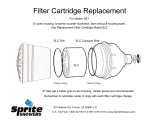Page is loading ...

Submit comments about this document to [email protected].
StorageTek T9840 Tape Drive
User’s Reference Manual
Part Number: E27291-02
December 2012

2 T9840 URM December 2012
StorageTek T9840 Tape Drive User’s Reference Manual
E27291-02
Oracle welcomes your comments and suggestions for improving this book. Contact us at [email protected].
Please include the title, part number, issue date, and revision.
Copyright © 1998, 2012, Oracle and/or its affiliates. All rights reserved.
This software and related documentation are provided under a license agreement containing restrictions on use and disclosure and are
protected by intellectual property laws. Except as expressly permitted in your license agreement or allowed by law, you may not use, copy,
reproduce, translate, broadcast, modify, license, transmit, distribute, exhibit, perform, publish, or display any part, in any form, or by any
means. Reverse engineering, disassembly, or decompilation of this software, unless required by law for interoperability, is prohibited.
The information contained herein is subject to change without notice and is not warranted to be error-free. If you find any errors, please report
them to us in writing.
If this is software or related software documentation that is delivered to the U.S. Government or anyone licensing it on behalf of the U.S.
Government, the following notice is applicable:
U.S. GOVERNMENT END USERS: Oracle programs, including any operating system, integrated software, any programs installed on the
hardware, and/or documentation, delivered to U.S. Government end users are "commercial computer software" pursuant to the applicable
Federal Acquisition Regulation and agency-specific supplemental regulations. As such, use, duplication, disclosure, modification, and
adaptation of the programs, including any operating system, integrated software, any programs installed on the hardware, and/or
documentation, shall be subject to license terms and license restrictions applicable to the programs. No other rights are granted to the U.S.
Government.
This software or hardware is developed for general use in a variety of information management applications. It is not developed or intended for
use in any inherently dangerous applications, including applications which may create a risk of personal injury. If you use this software or
hardware in dangerous applications, then you shall be responsible to take all appropriate fail-safe, backup, redundancy, and other measures to
ensure the safe use. Oracle Corporation and its affiliates disclaim any liability for any damages caused by use of this software or hardware in
dangerous applications.
Oracle and Java are registered trademarks of Oracle and/or its affiliates. Other names may be trademarks of their respective owners.
Intel and Intel Xeon are trademarks or registered trademarks of Intel Corporation. All SPARC trademarks are used under license and are
trademarks or registered trademarks of SPARC International, Inc. AMD, Opteron, the AMD logo, and the AMD Opteron logo are trademarks or
registered trademarks of Advanced Micro Devices. UNIX is a registered trademark of The Open Group.
This software or hardware and documentation may provide access to or information on content, products, and services from third parties.
Oracle Corporation and its affiliates are not responsible for and expressly disclaim all warranties of any kind with respect to third-party content,
products, and services. Oracle Corporation and its affiliates will not be responsible for any loss, costs, or damages incurred due to your access to
or use of third-party content, products, or services.

December 2012 3
Table of Contents
List of Figures ..........................................................................................................................7
List of Tables ............................................................................................................................9
Preface ...................................................................................................................................... 11
Access to Oracle Support ......................................................................................................... 11
What’s New ..............................................................................................................................13
1 Overview ..................................................................................................................................15
Tape Drive............................................................................................................................... 16
Maintenance Port ...............................................................................................................16
Interfaces ............................................................................................................................17
Encryption ...............................................................................................................................17
Encryption Resources ..........................................................................................................18
Encryption Status LED ........................................................................................................18
Configurations .........................................................................................................................20
Desktop and Rack-mountable Drive Units ...........................................................................20
Cartridge Scratch Loader Drive Units ..................................................................................20
Library Attached Configurations .........................................................................................20
Cartridges................................................................................................................................ 23
Mixed Media Management ......................................................................................................24
Media Information Region ..................................................................................................25
Normal MIR Processing ......................................................................................................25
Cross-Density MIR Processing ............................................................................................26
Exceptional MIR Processing ................................................................................................29
Invalid MIR Correction .......................................................................................................29
2 Operator Controls .................................................................................................................31
Front Panel ..............................................................................................................................31
Load/Unload Slot ...............................................................................................................32
Indicators ...........................................................................................................................33
Manual Unload Device .......................................................................................................33
Switches ..............................................................................................................................34
Display ...............................................................................................................................34
Virtual Operator Panel ............................................................................................................36
Library Controls/Indicators..................................................................................................... 37

4 T9840 URM December 2012
SL8500/T9x40 Drive Tray ...................................................................................................37
StorageTek Library Console ................................................................................................38
3 Menus ........................................................................................................................................43
Menu Structure Overview ........................................................................................................43
Online Menu Operation ...........................................................................................................45
View Configuration Menu ...................................................................................................45
Offline Menus.......................................................................................................................... 55
Configuration Changes .......................................................................................................56
Drive Operations Menu .......................................................................................................57
4 Operator Tasks ......................................................................................................................59
Basic Tasks ...............................................................................................................................59
Power-on a Drive ................................................................................................................59
Power-off a Drive ................................................................................................................60
IPL the Drive ......................................................................................................................60
Cartridge Procedures ............................................................................................................... 61
Cartridge Handling Precautions ..........................................................................................61
Write-protect/Enable a Data Cartridge ...............................................................................61
Load a Data Cartridge .........................................................................................................62
Unload a Data Cartridge .....................................................................................................63
Use a Cleaning Cartridge ....................................................................................................63
Menu System Tasks ..................................................................................................................64
Place the Drive Online .........................................................................................................65
View the Drive Configuration .............................................................................................65
View the Firmware Release Level ........................................................................................66
Place the Drive Offline ........................................................................................................66
Reformat a Cartridge ...........................................................................................................67
Build the MIR .....................................................................................................................68
Exit the Menu System ..........................................................................................................69
5 Indicators and Messages ...................................................................................................71
Indicators .................................................................................................................................71
Messages .................................................................................................................................72
Potential Operator Recovery Scenarios ...............................................................................76
Translated Messages ...........................................................................................................77
A Specifications ........................................................................................................................79
Physical Specifications ............................................................................................................79
Tape Drive Only .................................................................................................................79
Desktop Configuration ........................................................................................................79
Rack-Mount Configuration .................................................................................................80
Library-attached Configuration ...........................................................................................80
Power Specifications ............................................................................................................... 81
Environmental Requirements ...................................................................................................81
Airborne Contamination ....................................................................................................81
Tape Drive and Power Supply .............................................................................................81
Tape Cartridge ...................................................................................................................83
Performance Specifications .......................................................................................................83

December 2012 5
Tape Drive ..........................................................................................................................83
Tape Cartridge ...................................................................................................................85
B Cartridge Care ........................................................................................................................87
To Handle a Tape Cartridge ................................................................................................87
To Store a Tape Cartridge ....................................................................................................87
To Identify a Damaged Cartridge ........................................................................................88
To Clean a Cartridge ...........................................................................................................88
To Ship a Cartridge .............................................................................................................88
C Controlling Contaminants .................................................................................................89
Environmental Contaminants ...................................................................................................89
Required Air Quality Levels .....................................................................................................89
Contaminant Properties and Sources ........................................................................................90
Operator Activity ................................................................................................................91
Hardware Movement ..........................................................................................................91
Outside Air .........................................................................................................................91
Stored Items ........................................................................................................................91
Outside Influences ..............................................................................................................91
Cleaning Activity ................................................................................................................92
Contaminant Effects .................................................................................................................92
Physical Interference ...........................................................................................................92
Corrosive Failure ................................................................................................................92
Shorts .................................................................................................................................93
Thermal Failure ..................................................................................................................93
Room Conditions .....................................................................................................................93
Exposure Points .......................................................................................................................94
Filtration ..................................................................................................................................95
Positive Pressurization and Ventilation ....................................................................................96
Cleaning Procedures and Equipment .......................................................................................96
Daily Tasks .........................................................................................................................97
Weekly Tasks ......................................................................................................................97
Quarterly Tasks ..................................................................................................................98
Biennial Tasks .....................................................................................................................98
Activity and Processes .............................................................................................................99
Glossary ................................................................................................................................101
Index ............................................................................................................................................1

6 T9840 URM December 2012

December 2012 List of Figures 7
List of Figures
FIGURE 1-1 Example Drive Configurations ..................................................................................15
FIGURE 1-2 T9840 Tape Drive Front Panel ....................................................................................16
FIGURE 1-3 Encryption Status LED (SL8500 Library Drive Tray) ..................................................19
FIGURE 1-4 T9840 Desktop and Rack-mount Units .......................................................................21
FIGURE 1-5 CSL Desktop and Rack-mount (T9840A) ....................................................................21
FIGURE 1-6 T9840 Tape Drive Library Attached Configurations ...................................................22
FIGURE 1-7 9840 Tape Cartridge ..................................................................................................23
FIGURE 2-1 T9840 Operator Panel ................................................................................................32
FIGURE 2-2 Tape Bar ....................................................................................................................35
FIGURE 2-3 Virtual Operator Panel ..............................................................................................36
FIGURE 2-4 SL8500/T9840 Drive Tray Rear Panel ........................................................................37
FIGURE 2-5 SL8500 SLC Drive Folder Display ..............................................................................38
FIGURE 2-6 SL8500 SLC Drive Status Tab .....................................................................................39
FIGURE 2-7 SL8500 SLC Drive Properties Tab ...............................................................................40
FIGURE 2-8 SL8500 SLC Drive Display Tab ..................................................................................41
FIGURE 3-1 Menu System Overview ............................................................................................44
FIGURE 3-2 Online Menus ............................................................................................................46
FIGURE 3-3 Offline Menus/Interface Menu Tree ..........................................................................55
FIGURE 3-4 Drive Operations Menu Tree .....................................................................................57
FIGURE 4-1 T9840 Data Cartridge Write Protect Switch ................................................................61

8 T9840 URM December 2012

December 2012 List of Tables 9
List of Tables
TABLE 1-1 Encryption Status LED State Descriptions .................................................................. 19
TABLE 1-2 Cartridge Read/Write Compatibility.......................................................................... 24
TABLE 2-1 Operator Panel Indicators........................................................................................... 33
TABLE 2-2 Operator Panel Switches ............................................................................................ 34
TABLE 5-1 Operator Panel Indicators........................................................................................... 71
TABLE 5-2 Operator Panel Display Messages .............................................................................. 72
TABLE 5-3 Selected Check Message Meanings ............................................................................. 76
TABLE 5-4 Translated Display Messages ..................................................................................... 77
TABLE A-1 T9840 Tape Drive Physical Specifications ................................................................... 79
TABLE A-2 T9840 Tape Drive Desktop Physical Specifications ..................................................... 79
TABLE A-3 T9840 Tape Drive Weights (Library-attached)............................................................. 80
TABLE A-4 T9840 Tape Drive Power Specifications ...................................................................... 81
TABLE A-5 T9840 Drive and Power Supply Environmental Requirements .................................. 82
TABLE A-6 T9840 Tape Cartridge Environmental Requirements................................................... 83
TABLE A-7 T9840 Tape Drive Performance Specifications ............................................................ 84
TABLE A-8 StorageTek 9840 Data Cartridge Physical and Performance Specifications .................. 85

10 T9840 URM December 2012

December 2012 Preface 11
Preface
This book is for users and operators of Oracle’s StorageTek T9840 tape drives. It also
provides information about the various cartridges and their labels.
The term T9840 is used in this publication to generically reflect all drive models. The
specific model suffix is used whenever model differentiation is appropriate.
Access to Oracle Support
Oracle customers have access to electronic support through My Oracle Support. For
information, visit http://www.oracle.com/support/contact.html or visit http://
www.oracle.com/accessibility/support.html if you are hearing impaired.

Access to Oracle Support
12 T9840 URM December 2012

December 2012 What’s New 13
What’s New
• Modified the title page branding
• Added a note on the tape drive operating altitude specification
• Corrected a couple of typographical errors

14 T9840 URM December 2012

December 2012 Overview 15
1
Overview
Oracle’s StorageTek T9840 tape drive family provides a range of products designed
for fast-access to data stored on a midpoint loading tape cartridge. The drive is either
rack mounted or used in various StorageTek libraries (see FIGURE 1-1). This chapter
provides an overview of the T9840 Tape Drive family.
There are four drive models for the enterprise and client-server environments. The
T9840A and T9840B drives have a 20 GB uncompressed cartridge capacity. The
T9840C drive has a cartridge capacity of 40 GB (uncompressed). The T9840D
encryption-capable tape drive has a cartridge capacity of 75 GB (uncompressed). See
“Cartridges” on page 23 for more tape cartridge information, and see TABLE 1-2
on page 24 for the cartridge read/write compatibility.
FIGURE 1-1 Example Drive Configurations

Tape Drive
16 T9840 URM December 2012
Tape Drive
The drive front panel (FIGURE 1-2) has a tape load/unload slot and an operator
panel for manual control. See Chapter 2, “Operator Controls” for detailed
information on operator panel controls and indicators.
The drive rear panel has connectors for power, library interface (TTI), host interface,
and maintenance (not available on the T9840A). An encryption status LED is present
between the TTI connector and maintenance port on the T9840D drive (see
“Encryption Status LED” on page 18).
Maintenance Port
All service calls for tape drives under warranty, maintenance contract, or time-and-
materials service require physical access and connection to the rear panel
maintenance (Ethernet) port of the T9840B/C/D tape drive. In the event that a
customer has an Ethernet cable physically connected to the drive requiring service,
the service person must disconnect this cable to perform the required service action.
• T9840 non-encryption drives supported by the Service Delivery Platform (SDP)
require 100% dedication of the drive’s Ethernet port to the SDP site unit.
• T9840 encryption-enabled drives require 100% dedication of the drive's Ethernet
port to the Encryption Service Network except during service activities performed
by authorized personnel.
Where Encryption and SDP coexist, the Ethernet Port must be concurrently shared by
using the Service Network.
Note – Oracle neither supports nor assumes any responsibility for
drive functional failures that occur during the unauthorized use of
the drive’s maintenance port.
Unauthorized use applies to any use of the drive’s Ethernet port for other than the
following items:
• Encryption 1.x or 2.x environments
FIGURE 1-2 T9840 Tape Drive Front Panel

Encryption
December 2012 Overview 17
• StorageTek Virtual Operator Panel (VOP) customer or service versions provide
support for the T9840D tape drive
• Service Delivery Platform (SDP)
• Service’s Tape Health Check Tool
• StorageTek Diagnostic System (STDS)
Starting with drive code 1.44.x04, you can use IPv6 addressing. An IPv6 address is a
128-bit value written as eight groups of four hexadecimal characters separated by
colons (for example, 2001:0db8:85a3:0000:0000:8a2e:0370:7334).
Interfaces
Host interfaces for the T9840 Tape Drive include:
• Enterprise Systems Connection (ESCON) [single port connector]
• Fibre Channel (FC)
• Fibre Connection (FICON)
• Small computer system interface (SCSI) - T9840A/B only [single port connector]
Note – Not all interfaces are available for all configurations.
The T9x40 tape drives support connection of both ports in accordance with ANSI
Fibre Channel specifications. Refer to the InterNational Committee on Information
Technology Standards [INCITS] documents:
• SCSI Primary Commands -3, Section 5.6
• Fibre Channel Protocol -3
Note – The drive will support two hosts, provided that they
honor the “reserve/release” or the “persistent reserve/release”
specifications.
Encryption
Encryption is based on the science of cryptography and is one of today’s most
effective ways to achieve data security. To read an encrypted file, you must have
access to the key that enables the drive to decipher the data.
The T9840D tape drive employs a device-based (or data-at-rest) encryption solution.
The drive is shipped from the factory encryption-capable, but not encryption-
enabled. You must explicitly enable the drive for encryption.
Note – A tape drive that has not been enabled for encryption can
neither read nor append to any encrypted data cartridge.
An encryption-enabled drive can:
• Write to the data cartridge in encrypted mode only (by using its assigned write
key).
• Read an encrypted data cartridge, if it has the proper read key.
• Read non-encrypted data cartridges.

Encryption
18 T9840 URM December 2012
• Format tape cartridges.
An encryption-enabled drive cannot:
• Append (write) to a non-encrypted data cartridge.
• Mix encrypted and non-encrypted data on the same cartridge.
With drive code level 1.44.xxx and Key Management System (2.1), the T9840D Fibre
Channel and FICON drives comply with FIPS Level 1 which is the lowest
classification (production-grade requirements).
Encryption Resources
For additional information on the encryption capabilities and features of the T10000
Tape Drive, see:
• OKM 2.3 or higher
• Oracle Key Manager, Administration Guide
• Oracle Key Manager, Systems Assurance Guide
• KMS 2.x
• Crypto Key Management System, Administration Guide
• Crypto Key Management System, Systems Assurance Guide
• KMS 1.x
• Crypto Key Management Station, User’s Guide
• Crypto Key Management Station, Configuration and Startup Guide
• Crypto Key Management Station and Data-at-Rest Encryption, Technical Brief
For further information on the encryption option, see your sales representative.
Encryption Status LED
Encryption-capable drives have a tricolor, encryption-status LED on the rear panel
(status indication explanations are provided in TABLE 1-1 on page 19). Drive trays
that fully enclose the drive use a light pipe to transfer the LED indication to the rear
of the tray (see the CRYPT label in FIGURE 1-3 on page 19).
If the encryption status LED is green, it indicates that the drive is encryption capable,
but not encryption enabled. In this state, the drive functions only in a non-encryption
safe mode, and cannot read/write encrypted data cartridges. However, the drive can
function normally for non-encryption tasks.
When the drive is encryption enabled, the LED turns red to indicate the drive is
armed and functioning in the encryption mode. In this state, the drive can read/write
encrypted data cartridges. The drive can also read non-encrypted data cartridges, but
cannot write to non-encrypted data cartridges.

Encryption
December 2012 Overview 19
The following table interprets the various states of the encryption status LED. Refer
to the Crypto Key Management documentation for additional information.
FIGURE 1-3 Encryption Status LED (SL8500 Library Drive Tray)
TABLE 1-1 Encryption Status LED State Descriptions
LED State Mode Description
Green Safe Encryption capable, but not enabled.
Normal-unencrypted drive write/read cartridge operations.
Red Armed Encryption enabled/active.
Ready to encrypt.
Slow flashing Green
1
Reset
2
Encryption previously enabled, but requires keys.
Drive is capable read-only, unencrypted cartridge
operations.
Slow flashing Red
1
Encryption read/write cartridge operation in progress.
Amber Requires media key.
Slow flashing Amber
1
Requires device key.
Cycling
3
Zeroed Media, device, and enabling keys missing.
The drive is unusable, and must be returned to
manufacturing.
1. Slow flash (1 cycle per second).
2. Drive is no longer capable of unencrypted write operation once encryption has been enabled.
3. The LED continuously cycles through all three colors at the slow flash rate.

Configurations
20 T9840 URM December 2012
Configurations
T9840 Tape Drives are available in desktop, rack-mountable, and library-attached
configurations.
Desktop and Rack-mountable Drive Units
Both the desktop and rack-mount configurations, shown in FIGURE 1-4, feature
manual tape cartridge loading. The desktop version (T9840A/B only) comprises a
single drive and a power supply mounted within a cabinet with rubber feet. The
rack-mount version includes a single drive or dual drives plus power supplies in a
chassis (tray).
Up to six single-drive and/or dual-drive trays may coexist in a single cabinet. The
tray fits in a standard 483-mm (19 in.) rack with a depth of at least 780 mm (30.75 in).
Cartridge Scratch Loader Drive Units
The T9840A cartridge scratch loader (CSL) configuration has manual/automatic/
system sequencing of up to six tape cartridges (see FIGURE 1-5 on page 21). The
desktop version comprises a single drive, power supply, and loader mechanism
contained in a cabinet with rubber feet. The rack-mountable version differs only in
the cover, and the addition of rail assembles for rack mounting. A rack can hold up to
six CSLs or combinations of CSLs and manual load drive units.
Library Attached Configurations
The drive is available in configurations for various libraries; several are shown in
FIGURE 1-6 on page 22.
Refer to the appropriate library documentation for additional information.
/