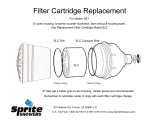Page is loading ...

[1]
StorageTek SL3000
Library Guide
E20875-15
December 2018

StorageTek SL3000 Library Guide
E20875-15
Copyright © 2015, 2018, Oracle and/or its affiliates. All rights reserved.
This software and related documentation are provided under a license agreement containing restrictions on
use and disclosure and are protected by intellectual property laws. Except as expressly permitted in your
license agreement or allowed by law, you may not use, copy, reproduce, translate, broadcast, modify, license,
transmit, distribute, exhibit, perform, publish, or display any part, in any form, or by any means. Reverse
engineering, disassembly, or decompilation of this software, unless required by law for interoperability, is
prohibited.
The information contained herein is subject to change without notice and is not warranted to be error-free. If
you find any errors, please report them to us in writing.
If this is software or related documentation that is delivered to the U.S. Government or anyone licensing it
on behalf of the U.S. Government, then the following notice is applicable:
U.S. GOVERNMENT END USERS: Oracle programs, including any operating system, integrated software,
any programs installed on the hardware, and/or documentation, delivered to U.S. Government end users
are "commercial computer software" pursuant to the applicable Federal Acquisition Regulation and
agency-specific supplemental regulations. As such, use, duplication, disclosure, modification, and
adaptation of the programs, including any operating system, integrated software, any programs installed on
the hardware, and/or documentation, shall be subject to license terms and license restrictions applicable to
the programs. No other rights are granted to the U.S. Government.
This software or hardware is developed for general use in a variety of information management
applications. It is not developed or intended for use in any inherently dangerous applications, including
applications that may create a risk of personal injury. If you use this software or hardware in dangerous
applications, then you shall be responsible to take all appropriate fail-safe, backup, redundancy, and other
measures to ensure its safe use. Oracle Corporation and its affiliates disclaim any liability for any damages
caused by use of this software or hardware in dangerous applications.
Oracle and Java are registered trademarks of Oracle and/or its affiliates. Other names may be trademarks of
their respective owners.
Intel and Intel Xeon are trademarks or registered trademarks of Intel Corporation. All SPARC trademarks
are used under license and are trademarks or registered trademarks of SPARC International, Inc. AMD,
Opteron, the AMD logo, and the AMD Opteron logo are trademarks or registered trademarks of Advanced
Micro Devices. UNIX is a registered trademark of The Open Group.
This software or hardware and documentation may provide access to or information about content,
products, and services from third parties. Oracle Corporation and its affiliates are not responsible for and
expressly disclaim all warranties of any kind with respect to third-party content, products, and services
unless otherwise set forth in an applicable agreement between you and Oracle. Oracle Corporation and its
affiliates will not be responsible for any loss, costs, or damages incurred due to your access to or use of
third-party content, products, or services, except as set forth in an applicable agreement between you and
Oracle.

iii
Contents
Preface............................................................................................................................................................... xv
Related Documentation............................................................................................................................ xv
Documentation Accessibility................................................................................................................... xv
Release Notes............................................................................................................................................... xvii
What’s New in this Release..................................................................................................................... xvii
Fixes............................................................................................................................................................ xvii
Minimum Requirements for Related Software.................................................................................... xvii
LTO Drive Firmware Versions.............................................................................................................. xviii
Installing Library Firmware................................................................................................................... xviii
1 Library Overview
Library Modules....................................................................................................................................... 1-1
Base Module........................................................................................................................................ 1-2
Drive Expansion Module (DEM) ..................................................................................................... 1-3
Cartridge Expansion Module (CEM) .............................................................................................. 1-4
Access Expansion Module (AEM) ................................................................................................... 1-4
Parking Expansion Module (PEM).................................................................................................. 1-5
Hardware Components ........................................................................................................................... 1-6
Electronics Control Module.............................................................................................................. 1-6
Command Line Interface ........................................................................................................... 1-6
Redundant Electronics ............................................................................................................... 1-7
Robotics ............................................................................................................................................... 1-7
Redundant Robotics ................................................................................................................... 1-7
Rotational Cartridge Access Port (CAP)......................................................................................... 1-7
Bulk Load Cartridge Access Ports (AEM) ..................................................................................... 1-8
Supported Tape Drives ..................................................................................................................... 1-8
Encryption Capable Tape Drives.............................................................................................. 1-9
Power Configurations.............................................................................................................................. 1-9
AC Power Source Options................................................................................................................ 1-9
Power Redundancy Options ............................................................................................................ 1-9
N+1 power configuration (standard) ...................................................................................... 1-9
2N power configuration............................................................................................................. 1-9
2N+1 power configuration ..................................................................................................... 1-10
DC Power Supplies......................................................................................................................... 1-10

iv
Electronics Control Module Power Supplies....................................................................... 1-11
Robotics Unit Power Supplies................................................................................................ 1-11
Tape Drive Power Supplies.................................................................................................... 1-11
Calculating Tape Drive Power Supply Quantities..................................................................... 1-11
Watt Consumption Per Drive................................................................................................. 1-12
Power Supplies Required for 120 VAC PDUs ..................................................................... 1-12
Power Supplies Required for 240 VAC PDUs ..................................................................... 1-12
Example: Calculating Required Number of Drive DC Power Supplies .......................... 1-13
AC Power Cables ............................................................................................................................ 1-14
Power Consumption....................................................................................................................... 1-14
Calculating Total Watts, CO
2
Emissions, and Btu/hr ........................................................ 1-15
Power Consumption Example 1..................................................................................... 1-15
Power Consumption Example 2..................................................................................... 1-15
Cooling .................................................................................................................................................... 1-16
Library Electronics Control Module............................................................................................. 1-16
Tape Drives ...................................................................................................................................... 1-16
DC Power Supplies......................................................................................................................... 1-16
Storage Capacity .................................................................................................................................... 1-16
Calculating Physical Capacity....................................................................................................... 1-17
Calculation Example 1: Base, DEM, CEMs, PEMs .............................................................. 1-17
Calculation Example 2: Base and CEM................................................................................. 1-18
Calculation Example 3: Base, DEM, CEMs, AEM ............................................................... 1-18
Host Connectivity.................................................................................................................................. 1-18
FC-SCSI Connection........................................................................................................................ 1-19
Supported Topologies ............................................................................................................. 1-19
TCP/IP Connection ........................................................................................................................ 1-19
Port Bonding.................................................................................................................................... 1-19
Library Monitoring ............................................................................................................................... 1-20
StorageTek Library Console (SLC) ............................................................................................... 1-20
Simple Network Management Protocol ...................................................................................... 1-20
Log SnapShot Feature..................................................................................................................... 1-20
Media Validation................................................................................................................................... 1-20
Library Management Software........................................................................................................... 1-20
Automated Cartridge System Library Software (ACSLS) ........................................................ 1-20
Enterprise Library Software .......................................................................................................... 1-21
Host Software Component (HSC) and Storage Management Component (SMC) ........ 1-21
Virtual Tape Control System (VTCS).................................................................................... 1-21
Concurrent Disaster Recovery Test (CDRT) ........................................................................ 1-21
Independent Software Vendors (ISVs)......................................................................................... 1-21
Other Storage System Solutions.................................................................................................... 1-22
Client System Component (CSC)........................................................................................... 1-22
Expert Performance Reporter................................................................................................. 1-22
Extended High Performance Data Mover............................................................................ 1-22
Library Content Manager (LCM)........................................................................................... 1-22
Linear Tape File System (LTFS)............................................................................................. 1-22
StorageTek Tape Analytics..................................................................................................... 1-22
Virtual Storage Manager (VSM) ............................................................................................
1-23

v
Virtual Library Extension (VLE)..................................................................................... 1-23
Ordering.................................................................................................................................................. 1-23
Physical Configuration................................................................................................................... 1-23
Base Module (required)........................................................................................................... 1-24
Drive Expansion Module (DEM)........................................................................................... 1-24
Cartridge Expansion Module (CEM) .................................................................................... 1-24
Access Expansion Module (AEM)......................................................................................... 1-25
Dual Robotics............................................................................................................................ 1-25
Module Add-ons ............................................................................................................................. 1-25
Tape Drive Arrays ................................................................................................................... 1-25
Cartridge Access Ports ............................................................................................................ 1-26
Window Cartridge Array ....................................................................................................... 1-26
Local Op Panel.......................................................................................................................... 1-26
Redundant Electronics ............................................................................................................ 1-26
Tape Drives ...................................................................................................................................... 1-26
Tape Drive Encryption............................................................................................................ 1-26
T10000 Encryption ............................................................................................................ 1-27
LTO Encryption ................................................................................................................ 1-27
Re-using Encryption Activation Permits....................................................................... 1-27
T10000 Drives ........................................................................................................................... 1-27
LTO Drives................................................................................................................................ 1-27
Conversion Kits........................................................................................................................ 1-27
Port Conversions Kits.............................................................................................................. 1-28
Cartridges and Labels..................................................................................................................... 1-28
Power Options................................................................................................................................. 1-28
DC Power Supplies.................................................................................................................. 1-28
AC Power Distribution Units (PDU)..................................................................................... 1-29
AC Power Cords ...................................................................................................................... 1-29
Hardware Activation Files............................................................................................................. 1-29
Capacity Activation ............................................................................................................
..... 1-29
Cables................................................................................................................................................ 1-30
Fiber Optic Cables.................................................................................................................... 1-30
Ethernet Cables......................................................................................................................... 1-31
Support ............................................................................................................................................. 1-31
Service Delivery Platform....................................................................................................... 1-31
Oracle Premier Support for Systems..................................................................................... 1-31
Contacting Support.................................................................................................................. 1-31
2 Installation Planning
Physical Dimensions and Weights ....................................................................................................... 2-1
Base Module........................................................................................................................................ 2-3
Drive Expansion Module.................................................................................................................. 2-3
Cartridge and Parking Expansion Modules................................................................................... 2-4
Access Expansion Module ................................................................................................................ 2-4
Covers, Doors, and Service Clearances........................................................................................... 2-4
Shipping Weights and Measures ..................................................................................................... 2-5
Installation Site Requirements .............................................................................................................. 2-5

vi
Physical Space Requirements........................................................................................................... 2-5
Transporting the Library................................................................................................................... 2-5
Pallet Double Stacking ............................................................................................................... 2-6
Floor Requirements............................................................................................................................ 2-6
Weight........................................................................................................................................... 2-6
Floor Slope .................................................................................................................................. 2-6
Environmental Requirements .......................................................................................................... 2-6
Airborne Contaminants ............................................................................................................ 2-7
Seismic or Earthquake Ratings.................................................................................................. 2-7
Power Requirements.......................................................................................................................... 2-8
Waste Disposal ................................................................................................................................... 2-8
Fire Suppression Planning ..................................................................................................................... 2-8
Networking................................................................................................................................................ 2-8
Cable Routing ........................................................................................................................................... 2-8
AC Power Cables ............................................................................................................................... 2-9
Library Network and Tape Drive Cables ....................................................................................... 2-9
Approximate Installation Time .......................................................................................................... 2-10
Installation Tools................................................................................................................................... 2-10
Drive Tray Power-on Tool ............................................................................................................. 2-11
Installation Kits................................................................................................................................ 2-11
3 Installing StorageTek Library Console
Selecting an SLC Version ....................................................................................................................... 3-1
Downloading the SLC Media Pack....................................................................................................... 3-1
Installing Standalone SLC...................................................................................................................... 3-2
Supported Platforms.......................................................................................................................... 3-2
Security ................................................................................................................................................ 3-2
Installing Web-launched SLC................................................................................................................ 3-2
Minimum Browser Requirements ................................................................................................... 3-3
Security ................................................................................................................................................ 3-3
4 Logging in to SLC
Logging in for the First Time After Library Installation .................................................................. 4-1
Logging in to Standalone SLC............................................................................................................... 4-1
Logging in to Web-launched SLC......................................................................................................... 4-1
Logging in to the Local Operator Panel ............................................................................................... 4-2
Changing a User Password..................................................................................................................... 4-2
5 Activating Optional Features
Downloading a New Hardware Activation File ................................................................................ 5-1
Installing a New Hardware Activation File ........................................................................................ 5-1
Displaying Current Hardware Activation Files ................................................................................. 5-2
Deleting a Hardware Activation File.................................................................................................... 5-2
Installing Legacy Hardware Activation Files .................................................................................... 5-2

vii
6 Configuring Capacity
Creating a Custom Capacity Configuration........................................................................................ 6-1
Resetting the Capacity Configuration.................................................................................................. 6-2
Setting the Default Capacity Policy...................................................................................................... 6-3
Displaying the Current Capacity Configuration ............................................................................... 6-3
Resolving Orphaned Cartridges Caused by Capacity Changes...................................................... 6-3
7 Partitioning the Library
Partitioning Guidelines to Maximize Library Performance............................................................ 7-1
Partitioning the Library Using SLC...................................................................................................... 7-1
Adding a Partition ID........................................................................................................................ 7-2
Deleting a Partition ............................................................................................................................ 7-2
Changing the Partition Interface Type............................................................................................ 7-3
Changing FC-SCSI Host Connection Information ........................................................................ 7-3
Allocating Resources to a Partition ................................................................................................. 7-3
Committing Partitioning Changes................................................................................................... 7-4
Viewing Current Partition Allocations ............................................................................................... 7-4
Partitioning CAPs..................................................................................................................................... 7-4
Resolving Orphaned Cartridges Caused by Partitioning Changes................................................ 7-5
8 Configuring Host Applications
Changing the Host Interface Type of a Non-Partitioned Library................................................... 8-1
Updating Hosts After Modifying Capacity......................................................................................... 8-1
Updating ACSLS and ELS After Modifying Capacity.................................................................. 8-1
Effect on HLI Hosts After Modifying Capacity...................................................................... 8-2
Updating SCSI Hosts After Modifying Capacity .......................................................................... 8-2
Effect on FC-SCSI Hosts After Modifying Capacity.............................................................. 8-2
Updating Hosts After Modifying Partitioning................................................................................... 8-2
Updating ACSLS or ELS After Modifying Partitioning ............................................................... 8-2
Effect on Hosts of Modifying an HLI Partition ...................................................................... 8-2
Updating SCSI Hosts After Modifying Partitioning..................................................................... 8-2
Effect on Hosts of Modifying an FC-SCSI Partition............................................................... 8-3
Updating Hosts After Modifying the MV Pool.................................................................................. 8-3
Updating ACSLS and ELS After Modifying the MV Pool........................................................... 8-3
Effect on HLI Hosts of Modifying the MV Pool..................................................................... 8-3
Updating SCSI Hosts After Modifying the MV Pool.................................................................... 8-3
Effect on SCSI Hosts of Modifying the MV Pool.................................................................... 8-4
Effect on SCSI Element IDs of Modifying the MV Pool ........................................................ 8-4
Updating HLI Host Management Software for RE ........................................................................... 8-4
Configuring Dual TCP/IP....................................................................................................................... 8-5
Configuring the Library for Dual TCP/IP ..................................................................................... 8-5
Configuring an ACSLS Host for Dual TCP/IP.............................................................................. 8-6
Configure an ELS Host for Dual TCP/IP ....................................................................................... 8-6

viii
9 Configuring Drives
Enabling Drive Auto Cleaning.............................................................................................................. 9-1
Enabling HLI Host Managed Drive Cleaning.................................................................................... 9-2
Enabling/Disabling the SCSI FastLoad Feature ................................................................................ 9-2
Adding or Modifying the Drive Tray Serial Numbers..................................................................... 9-2
Using the Dynamic World Wide Name (WWN) Feature.................................................................. 9-3
Drive Tray Indicators............................................................................................................................... 9-3
10 Operating a CAP
Guidelines for Using CAPs................................................................................................................. 10-1
Entering Cartridges Using a CAP....................................................................................................... 10-2
Ejecting Cartridges Using a CAP........................................................................................................ 10-2
Locking and Unlocking an HLI CAP................................................................................................. 10-3
Overriding a Partition CAP Reservation .......................................................................................... 10-4
Changing the CAP Assignment Mode in a Non-Partitioned FC-SCSI Library ........................ 10-4
Assigning Ownership of a Shared CAP to an FC-SCSI Partition ............................................... 10-5
CAP States .............................................................................................................................................. 10-5
CAP Modes ............................................................................................................................................. 10-6
CAP Usage Order when Ejecting Cartridges with FC-SCSI Hosts.............................................. 10-6
11 Managing Cartridges
Moving Cartridges (Recovery Moves)............................................................................................... 11-1
Locating a Cartridge.............................................................................................................................. 11-2
Locating a Cartridge by Volume ID ............................................................................................. 11-2
Locating a Cartridge by Address.................................................................................................. 11-2
Importing/Exporting Diagnostic and Cleaning Cartridges........................................................... 11-3
Importing Diagnostic and Cleaning Cartridges ......................................................................... 11-3
Exporting Diagnostic and Cleaning Cartridges.......................................................................... 11-3
Defining Cleaning Cartridge Usage Count Warning Thresholds ............................................... 11-4
Configuring the Barcode Format for FC-SCSI Hosts ..................................................................... 11-4
Viewing Cartridge Information.......................................................................................................... 11-4
Viewing Cleaning Cartridge Status................................................................................................... 11-5
Using Reserved System Slots.............................................................................................................. 11-5
Viewing Cartridges Currently in the System Slots .................................................................... 11-5
Module Configuration Block......................................................................................................... 11-6
Special Labels............................................................................................................................ 11-6
Cartridge Types ..................................................................................................................................... 11-6
Cartridge Labels .............................................................................................................................. 11-7
Cartridge Handling............................................................................................................................... 11-7
Inspecting a Cartridge.................................................................................................................... 11-7
Cleaning the Cartridge Exterior.................................................................................................... 11-7
Storing Cartridges........................................................................................................................... 11-8
12 Validating a Cartridge
Media Validation Requirements........................................................................................................ 12-1
Defining the Media Validation Pool................................................................................................. 12-1

ix
Starting or Resuming Media Validation .......................................................................................... 12-2
Stopping a Validation .......................................................................................................................... 12-3
13 Auditing the Library
Performing a Physical Audit of the Entire Library......................................................................... 13-1
Performing a Physical Audit of a Range of Cells............................................................................ 13-2
Performing a Verified Audit of a Range of Cells............................................................................ 13-2
Meaning of the Audit Indicator.......................................................................................................... 13-2
14 Viewing Library and Device Information
Viewing Library Operational Status ................................................................................................. 14-1
Viewing Library Properties and Configuration .............................................................................. 14-2
Viewing Device Status and Properties.............................................................................................. 14-2
Viewing the Local Operator Panel Type........................................................................................... 14-3
Meaning of SLC Library and Device Status Indicators................................................................. 14-3
15 Generating Reports and Logs
Viewing Library and Device Reports with the Reports Utility ................................................... 15-1
Viewing Active Capacity Reports ...................................................................................................... 15-2
Viewing Partitioning Reports............................................................................................................. 15-2
Generating Diagnostic Files for Oracle Support............................................................................. 15-3
Transferring the Library MIB File................................................................................................. 15-3
Transferring the Library Log Snapshot File ................................................................................ 15-3
Monitoring Library Events.................................................................................................................. 15-3
Starting an Event Monitor.............................................................................................................. 15-3
Saving Event Monitor Data to a File ............................................................................................ 15-4
Displaying Result Code Definitions............................................................................................. 15-4
Event Monitor Types ...................................................................................................................... 15-4
16 Changing Online/Offline Status and Rebooting
Taking the Library Offline.................................................................................................................. 16-1
Bringing the Library Online ............................................................................................................... 16-2
Taking a Device Offline....................................................................................................................... 16-2
Bringing a Device Online .................................................................................................................... 16-2
Rebooting the Local Operator Panel.................................................................................................. 16-3
Rebooting an AEM Safety Door ........................................................................................................ 16-3
Rebooting the Library .......................................................................................................................... 16-3
17 Troubleshooting
Basic Troubleshooting.......................................................................................................................... 17-1
Running a Library Self-Test................................................................................................................ 17-2
Running a Device Self-test.................................................................................................................. 17-3
Diagnosing Robotic Issues.................................................................................................................. 17-4
Defining a Diagnostic Move.......................................................................................................... 17-4
Starting a Diagnostic Move............................................................................................................ 17-5

x
Saving a Diagnostic Move.............................................................................................................. 17-5
Monitoring and Controlling Open Diagnostic Moves............................................................... 17-5
Determining the Status of an RE Controller Card.......................................................................... 17-6
Initiating a Manual RE Switch Using SLC....................................................................................... 17-6
Clearing Library Status Alerts ............................................................................................................ 17-6
Calibrating the Touch Screen ............................................................................................................. 17-7
Re-calibrating the Local Operator Panel...................................................................................... 17-7
Resetting the Local Operator Panel Calibration to the Factory Setting .................................. 17-7
Troubleshooting Host Connectivity.................................................................................................. 17-8
18 Servicing the Library
Turning Off the Library ....................................................................................................................... 18-1
Turning On the Library........................................................................................................................ 18-1
Entering the Library.............................................................................................................................. 18-2
Safety Precautions when Entering the Library........................................................................... 18-2
Opening the AEM Access Door.......................................................................................................... 18-2
Manually Cleaning a Drive................................................................................................................. 18-3
Manually Mounting and Dismounting a Cartridge ....................................................................... 18-3
A Command Line Interface Reference
audit ........................................................................................................................................................... A-1
capCommand............................................................................................................................................ A-3
cleaning ..................................................................................................................................................... A-3
config ......................................................................................................................................................... A-6
date ............................................................................................................................................................. A-7
drive ........................................................................................................................................................... A-7
hwActivation ............................................................................................................................................ A-8
FibreConfig............................................................................................................................................... A-8
mediaValidation...................................................................................................................................... A-8
network...................................................................................................................................................... A-9
partition................................................................................................................................................... A-11
reControl ................................................................................................................................................. A-12
snmp......................................................................................................................................................... A-12
ssh............................................................................................................................................................. A-13
time........................................................................................................................................................... A-13
traceRoute ............................................................................................................................................... A-13
version ..................................................................................................................................................... A-13
whereAmi................................................................................................................................................ A-14
B Redundant Electronics Overview
Requirements for Redundant Electronics .......................................................................................... B-1
Redundant Electronics Configuration Examples.............................................................................. B-2
What Occurs During a Failover ............................................................................................................ B-2
Factors that Prevent an RE Switch ....................................................................................................... B-3
Factors that Initiate an Automatic Failover ........................................................................................ B-3
Ways to Initiate a Manual Failover...................................................................................................... B-3

xi
Firmware Upgrades when Using RE ................................................................................................... B-3
C Dual TCP/IP Overview
Minimum Requirements for Dual TCP/IP......................................................................................... C-1
Using a Shared Network........................................................................................................................ C-1
Dual TCP/IP Configuration Examples ................................................................................................ C-2
ACSLS Dual TCP/IP and Shared Subnets Example.................................................................... C-2
Routing ........................................................................................................................................ C-2
ACSLS Dual TCP/IP Through a Public Network Example ....................................................... C-2
ACSLS High Availability Dual TCP/IP Example........................................................................ C-3
Routing ........................................................................................................................................ C-3
Routing Tables............................................................................................................................ C-3
ELS/HSC and Dual TCP/IP Example ........................................................................................... C-4
D Upgrading Library Firmware
Downloading Firmware from My Oracle Support........................................................................... D-1
Loading Firmware ................................................................................................................................... D-2
Activating Firmware ............................................................................................................................... D-2
Downgrading Firmware......................................................................................................................... D-3
E Library Addressing Reference
Comparison of Addressing Schemes................................................................................................... E-1
Understanding the Center Line ............................................................................................................ E-2
Internal Firmware Addressing Scheme .............................................................................................. E-2
Internal Firmware Addressing Overview ..................................................................................... E-3
Internal Firmware Addressing of Tape Drives............................................................................. E-4
Internal Firmware Addressing of Robots...................................................................................... E-5
Internal Firmware Addressing of CAPs ........................................................................................ E-5
Rotational CAP Addressing ..................................................................................................... E-6
AEM CAP Addressing .............................................................................................................. E-6
HLI-PRC Addressing Scheme............................................................................................................... E-7
HLI Addressing Overview .............................................................................................................. E-7
HLI Addressing of CAPs ................................................................................................................. E-8
Rotational CAP Addressing ..................................................................................................... E-8
AEM CAP Addressing .............................................................................................................. E-9
HLI Addressing of Tape Drives...................................................................................................... E-9
FC-SCSI Element Numbering............................................................................................................. E-10
Default SCSI Numbering ............................................................................................................... E-11
Default SCSI Storage Element (Cartridges) Numbering Scheme ..................................... E-11
Default SCSI Data Transfer Element (Drives) Numbering Scheme ................................. E-11
Default Numbering Example................................................................................................. E-12
SCSI Numbering in Non-Partitioned Library Using Custom Capacity.................................. E-13
Custom Capacity Numbering Example................................................................................ E-14
SCSI Numbering in a Partitioned Library................................................................................... E-14
Tape Drive Hardware Numbering..................................................................................................... E-15
Wall Diagrams ....................................................................................................................................... E-15

xii
F Barcode Labels
Barcode Standards................................................................................................................................... F-1
Label Design............................................................................................................................................. F-2
LTO...................................................................................................................................................... F-3
T9840 and T9940................................................................................................................................ F-4
T10000 ................................................................................................................................................. F-4
Cleaning and Diagnostic Labels...................................................................................................... F-4
Cartridge Label Examples................................................................................................................ F-5
Applying a Label ..................................................................................................................................... F-5
T9840 and T9940 Label Issues.......................................................................................................... F-6
Label Care ................................................................................................................................................. F-7
Glossary
Index

xiii
List of Figures
1–1 SL3000 Library Configuration Example.................................................................................. 1-2
1–2 Base Module Rear View............................................................................................................. 1-3
1–3 DEM Rear View........................................................................................................................... 1-4
1–4 PEMs attached to a Base Module.............................................................................................. 1-5
1–5 Electronics Control Module....................................................................................................... 1-6
1–6 Library CAPs ............................................................................................................................... 1-8
1–7 Power Supply Locations - Base and DEM (Rear View)...................................................... 1-10
2–1 Service Clearances and Dimensions (Side View)................................................................... 2-1
2–2 Service Clearances and Dimensions (Top View).................................................................... 2-2
2–3 Door Cable Routing Cutouts..................................................................................................... 2-9
9–1 Rear View of the SL3000 LTO Drive Tray............................................................................... 9-3
11–1 Location of Reserved System Cells........................................................................................ 11-5
11–2 Module Identification Block Base Module Example........................................................... 11-6
B–1 Redundant Electronics Configuration Examples.................................................................. B-2
C–1 ACSLS Dual TCP/IP with Shared Subnets............................................................................ C-2
C–2 ACSLS Dual TCP/IP ................................................................................................................. C-3
C–3 ACSLS High Availability Dual TCP/IP ................................................................................. C-4
C–4 ELS/HSC Dual TCP/IP ............................................................................................................ C-4
E–1 Center Line Location in Sample Libraries.............................................................................. E-2
E–2 Internal Firmware Side and Column Addressing Examples (viewed from top of library).....
E-4
E–3 Tape Drive Internal Firmware Addressing (viewed from rear of library)........................ E-5
E–4 HLI-PRC Panel and Column Addressing Examples (viewed from top of library).......... E-8
E–5 Tape Drive HLI-PRC Addressing (viewed from rear of library)...................................... E-10
E–6 SCSI Storage Element Numbering ........................................................................................ E-11
E–7 SCSI Data Transfer Element Numbering (viewed from front of library)........................ E-12
E–8 Default SCSI Element Numbering - Rear Wall (viewed from front of library) .............. E-13
E–9 Default SCSI Element Numbering - Front Wall (viewed from front of library)............. E-13
E–10 SCSI Element Numbering for Custom Capacity - Rear Wall ............................................ E-14
E–11 Appended SCSI Element Numbering for Added Capacity - Rear Wall..........................
E-14
E–12 Tape Drive Physical Hardware Numbering (viewed from rear of library) .................... E-15
E–13 Base Module, Front Wall......................................................................................................... E-16
E–14 Base Module, Rear Wall.......................................................................................................... E-17
E–15 Base Module, rear wall with 24 drives.................................................................................. E-18
E–16 DEM Front Wall ....................................................................................................................... E-19
E–17 DEM Front Wall (continued).................................................................................................. E-20
E–18 DEM Rear Wall......................................................................................................................... E-21
E–19 DEM Rear Wall (continued)................................................................................................... E-22
E–20 Cartridge Expansion Module, Front Wall............................................................................ E-23
E–21 Cartridge Expansion Module, Rear....................................................................................... E-24
E–22 Parking Expansion Module, Left........................................................................................... E-25
E–23 Parking Expansion Module, Right ........................................................................................ E-26
E–24 Access Expansion Module, Left............................................................................................. E-27
E–25 Access Expansion Module, Right .......................................................................................... E-28
F–1 Code 39 Barcode Standard — Letter A................................................................................... F-1
F–2 Code 39 Barcode Standard — Inter-Character Gap.............................................................. F-1
F–3 Barcode Placement Standards (T10000 and LTO)................................................................. F-3
F–4 Cartridge Label Orientation ..................................................................................................... F-6
F–5 White Area on Separate Media ID Label................................................................................ F-6
F–6 Mis-aligned Media ID Label..................................................................................................... F-7

xiv
List of Tables
1–1 Watts Per Drive ....................................................................................................................... 1-12
1–2 DC Power Supplies for Base (120 VAC PDU).................................................................... 1-12
1–3 DC Power Supplies for DEM (120 VAC PDU) .................................................................. 1-12
1–4 DC Power Supplies for Base (240 VAC PDU).................................................................... 1-12
1–5 DC Power Supplies for DEM (240 VAC PDU) .................................................................. 1-13
1–6 Base Module Tape Drive Watts Consumption Example................................................... 1-13
1–7 DEM Tape Drive Watts Consumption Example ................................................................ 1-13
1–8 DC Supplies Required for Base Example ............................................................................ 1-13
1–9 DC Supplies Required for Drive Expansion Module - Example ..................................... 1-14
1–10 Power Cable Descriptions...................................................................................................... 1-14
1–11 Power Consumption Values.................................................................................................. 1-14
1–12 Power Consumption Example .............................................................................................. 1-15
1–13 Power Consumption Example .............................................................................................. 1-15
1–14 Physical Slot Capacity Per Module ...................................................................................... 1-17
2–1 Base Module Measurements .................................................................................................... 2-3
2–2 Drive Expansion Module Measurements............................................................................... 2-3
2–3 Cartridge and Parking Expansion Module Measurements................................................. 2-4
2–4 Access Expansion Module Measurements............................................................................. 2-4
2–5 Covers, Doors, and Service Clearance Measurements ......................................................... 2-4
2–6 Module and Tape Drive Shipping Information..................................................................... 2-5
2–7 Environmental Specifications................................................................................................... 2-6
2–8 Gas Limit Recommendations................................................................................................... 2-7
2–9 Installation Time Estimates ................................................................................................... 2-10
2–10 Standard Installation Tools.................................................................................................... 2-10
2–11 Special Installation Tools ....................................................................................................... 2-11
8–1 HSC/ELS PTF HLI Compatibility Level Support for FRS_4.00 and above ...................... 8-5
10–1 CAP States in Non-partitioned Library............................................................................... 10-5
10–2 Default States of FC-SCSI CAPs in Partitioned Library.................................................... 10-6
10–3 Default States of HLI CAPs in Partitioned Library............................................................ 10-6
11–1 Special Labels........................................................................................................................... 11-6
F–1 Start and Stop Character Placement.......................................................................................
F-2

xv
Preface
Oracle's StorageTek SL3000 Modular Library System is an enterprise storage solution
that provides fully automated tape cartridge storage and retrieval. This guide provides
a general overview of Oracle's StorageTek SL3000 modular tape library and covers
installation planning, configuration, and operation of the library.
Related Documentation
Additional SL3000 library documentation can be found on the Oracle Technical
Network (OTN) at:
http://docs.oracle.com/en/storage/#tape
Documentation Accessibility
For information about Oracle's commitment to accessibility, visit the Oracle
Accessibility Program website at
http://www.oracle.com/pls/topic/lookup?ctx=acc&id=docacc
.
Access to Oracle Support
Oracle customers that have purchased support have access to electronic support
through My Oracle Support. For information, visit
http://www.oracle.com/pls/topic/lookup?ctx=acc&id=info
or visit
http://www.oracle.com/pls/topic/lookup?ctx=acc&id=trs
if you are hearing
impaired.

xvi

xvii
Release Notes
The following provides release information for Oracle’s StorageTek SL3000 library
firmware version FRS_4.51.
What’s New in this Release
Library firmware version FRS_4.51 includes the following enhancements:
■ The library now supports M8 cartridges for LTO8 drives. This firmware
implements setting the preferred density of an L7 cartridge to 6TB and an M8
cartridge to 9TB when loaded into an IBM LTO8 drive (requires ADI mode).
■ SLC now correctly identifies the new drive tray card with FPGA version greater
than 128 as LOD2 instead of LOD.
Fixes
■ Corrected a problem with finding an empty system cell after a drive clean.
■ Corrected the CAP mode when the CAP is unlocked.
■ The library now reports a failure when setting an alternative default IP address or
gateway using drive autoconfigIP if the first two octets are the same as those of the
library. This prevents address conflicts.
■ Corrected the AEM CAP address range reporting through the MIB.
■ The drive lastCleanDate is now supplied to SLC.
■ Corrected a problem with the CAP self-test not releasing a SCSI CAP reservation.
■ Corrected a problem power cycling the library with the safety door engaged
causing excessive robot initializers.
Minimum Requirements for Related Software
StorageTek Library Console (SLC)
SLC FRS_6.71 is recommended for FRS_4.51.
Automated Cartridge System Library Software (ACSLS)
ACSLS 8.4+ supports FRS_4.51+.
ACSLS 8.4.0.3 and later supports LTO8.
ACSLS 8.5 and later supports M8.

xviii
Host Software Component (HSC)
The 7.3 L1H18SG PTF is required to support LTO 6, 7, and 8 drives and media.
HLI Compatibility Level Support
Compat 23 and lower.
StorageTek Tape Analytics (STA)
STA 2.0.3+ is recommended for FRS_4.51.
RoHS 2016
SL3000 FRS_4.40+ is required for RoHS 2016 cards.
SDP2
Version 2.5 or greater is required for support of FRS_4.51.
LTO Drive Firmware Versions
The following LTO drive firmware versions have been verified in the SL3000 library.
For the drives to work correctly, ensure the LTO drives are at the minimum versions
specified in the table below.
Installing Library Firmware
If your library has FRS_4.40 or above, you can upgrade to a higher level of library
firmware using the instructions in "Upgrading Library Firmware" on page D-1.
If your library is currently running code below FRS_4.40, contact Oracle support to
upgrade code. If you want to downgrade code, contact Oracle support.
Drive Type Drive Firmware Version
HP Generation 3 2G L6HS
HP Generation 3 4G M6BS
HP Generation 4 H58S
HP Generation 5 I3CS
HP Generation 6 J2DS
IBM Generation 3 2G and 4G 93G0
IBM Generation 4, non-encryption 94D7
IBM Generation 4, encryption 94D7 in LDI mode with Belisarius code 2.36.23
C7QH in ADI mode with Belesarius card 4.17.18.36 and VOP 2.1
IBM Generation 5 BBNH in LDI mode with Belisarius code 2.36.23
D2AC in ADI mode with Belisarius card 4.17.18.36 and VOP 2.1
IBM Generation 6 C9T4 in LDI mode with Belisarius code 2.38.24
D2DA in ADI mode with Belisarius card 4.17.18.36 and VOP 2.1
IBM Generation 7 F980 without a Belisarius card
FA14 in ADI & LDI mode with Belisarius code 4.10.10.40 and
VOP 2.3.1
Encryption supported with HB82 and LKM code 6.02.103 (ADI
mode only)
IBM Generation 8 H9E2
Encryption supported with HB82 and LKM code 6.02.103 (ADI
mode only)

1
Library Overview 1-1
1
Library Overview
■ Library Modules
■ Hardware Components
■ Power Configurations
■ Cooling
■ Storage Capacity
■ Host Connectivity
■ Library Monitoring
■ Media Validation
■ Library Management Software
■ Ordering
Library Modules
■ Base Module — one required per library.
■ Drive Expansion Module (DEM) — maximum of one on the left side of a Base
module only.
■ Cartridge Expansion Module (CEM) — maximum of eight with four on the left
side of the library and four on the right side.
■ Access Expansion Module (AEM) — maximum of two with one on each end of
the library. An AEM cannot be installed directly to the left of the Base module.
■ Parking Expansion Module (PEM) — an alternative to an AEM for redundant
electronics support. PEMs must be installed as a pair, with one on each end of the
library. A PEM is a converted CEM.

Library Modules
1-2 StorageTek SL3000 Library Guide
Figure 1–1 SL3000 Library Configuration Example
Figure Legend:
1. Perforated window
2. Operator panel
3. Service door
4. CAP (open)
Base Module
One Base module is required in every library. A standalone Base module is the
smallest possible configuration of an SL3000 library.
Base Module Configuration Options
■ 205 to 431 cartridge capacity (see "Calculating Physical Capacity" on page 1-17).
■ 8 (standard), 16, or 24 drive slots.
■ Perforated window (standard), window storage array, or operator panel.
■ CAP (standard). See "Rotational Cartridge Access Port (CAP)" on page 1-7.
Base Module Components
The front of the Base module contains a single CAP, service door, front panel with
LEDs, and a perforated window, optional operator panel, or window storage array.
The rear of the Base module contains the electronics module, power distribution units
(PDUs), DC power supplies, tape drives, and two 1-unit rack spaces.
/