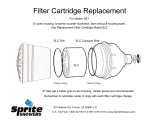Page is loading ...

User Guide
English
Eden350V
3D Printer System


DOC-03050 Rev. A
Copyright
Copyright©2015StratasysLtd.Allrightsreserved.
ThisdocumentationcontainsproprietaryinformationofStratasysLtd.Thisinformationissupplied
solelytoassistauthorizedusersofEden350V3Dprintingsystems.Nopartofthisdocumentmaybe
usedforotherpurposes,anditmaynotbedisclosedtootherparties.
The
specificationsonwhichthisdocumentisbasedaresubjecttochangewithoutnotice.
Nopartofthisbookmaybereproducedinanyformorbyanymeans,norstoredinadatabaseor
retrievalsystem,withoutpriorpermissioninwritingfromStratasysLtd.
Ifthisdocumentisdistributedasa
PDFfile,youmayprintitforinternaluse.
Trademarks
ThefollowingareregisteredtrademarksofStratasysLtd.:Stratasys
®
,Objet
®
,FullCure
®
.
ThefollowingaretrademarksofStratasysLtd.:Eden,Eden500V,Eden350V,PolyJet,ObjetStudio,Job
Manager.
MicrosoftandWindowsXParetrademarksofMicrosoftCorporation.
Allnamesofproductsandservicescitedinthisbookaretrademarksorregisteredtrademarksoftheir
respectivecompanies.
FCC Compliance
Theequipmentreferredtointhisguidehasbeentestedandfoundtocomplywiththelimitsfora
ClassAdevicepursuanttopart15oftheFCCrules.Theselimitsprovidereasonableprotection
againstharmfulinterferencewhentheequipmentisoperatedinacommercialenvironment.Stratasys
3Dprintingsystems
generate,useandcanradiateradio‐frequencyenergyand,ifnotinstalledand
usedinaccordancewiththeinstructionmanual,maycauseharmfulinterferencetoradio
communications.Operationofthisequipmentinaresidentialareaislikelytocauseharmful
interference,inwhichcasetheuserwillberequiredto
correcttheinterferenceathisownexpense.
The3Dprinterreferredtointhisguidecontainsatransmittermodule,FCCIDYH6‐RFID.
NOTE
:StratasysisnotresponsibleforradioorTVinterferencecausedbyunauthorizedmodification
tothisequipment.ChangesormodificationsnotexpresslyapprovedbyStratasyscouldvoidtheuser’s
authoritytooperatetheequipment.
Equipment Recycling
IntheEuropeanUnion,thissymbolindicatesthatwhenthelastuserwishestodiscardaproduct,it
mustbesenttoappropriatefacilitiesforrecoveryandrecycling.Forinformationaboutproper
disposal,checkyourpurchasecontract,orcontactthesupplieroftheequipment.
Limitation of Liability
Theproduct,softwareorservicesarebeingprovidedonan“asis”and“asavailable”basis.Exceptas
maybestatedspecificallyinyourcontract,StratasysLtd.expresslydisclaimsallwarrantiesofany
kind,whetherexpressorimplied,including,butnotlimitedto,anyimpliedwarrantiesof
merchantability,fitnessfora
particularpurposeandnon‐infringement.
YouunderstandandagreethatStratasysLtd.shallnotbeliableforanydirect,indirect,incidental,
special,consequentialorexemplarydamages,includingbutnotlimitedto,damagesforlossofprofits,
goodwill,use,dataorotherintangiblelosses(evenifStratasyshasbeenadvisedofthe
possibilityof
suchdamages),resultingfrom:(i)theuseortheinabilitytousetheproductorsoftware;(ii)thecostof
procurementofsubstitutegoodsandservicesresultingfromanyproducts,goods,data,software,
informationorservicespurchased;(iii)unauthorizedaccesstooralterationofyourproducts,software
or
data;(iv)statementsorconductofanythirdparty;(v)anyothermatterrelatingtotheproduct,
software,orservices.
Thetextanddrawingshereinareforillustrationandreferenceonly.Thespecificationsonwhichthey
arebasedaresubjecttochange.StratasysLtd.may,atanytimeandwithoutnotice,
makechangesto
thisdocument.StratasysLtd.,foritselfandonbehalfofitssubsidiaries,assumesnoliabilityfor
technicaloreditorialerrorsoromissionsmadeherein,andshallnotbeliableforincidental,
consequential,indirect,orspecialdamages,including,withoutlimitation,lossofuse,lossoralteration
ofdata,
delays,orlostprofitsorsavingsarisingfromtheuseofthisdocument.

DOC-03050 Rev. A
1AboutThisGuide
UsingThisGuide ............................................................................................................................... 1–2
ForMoreInformation........................................................................................................................ 1–2
TermsUsedinThisGuide................................................................................................................ 1–3
2 Safety
SafetyFeatures ................................................................................................................................... 2–2
SymbolsandWarningLabels .......................................................................................................... 2–3
SafetyGuidelines ............................................................................................................................... 2–4
PrinterInstallation .............................................................................................................................. 2–4
PrinterOperation ................................................................................................................................ 2–4
UVRadiation ....................................................................................................................................... 2–4
PrinterMaintenance ........................................................................................................................... 2–4
ModelandSupportMaterials ........................................................................................................... 2–5
UVLamps ............................................................................................................................................ 2–5
FirstAidforWorkingwithPrintingMaterials.............................................................................. 2–6
ContactwithSkin................................................................................................................................ 2–6
ContactwithEyes ............................................................................................................................... 2–6
Ingestion............................................................................................................................................... 2–6
Inhalation ............................................................................................................................................. 2–6
WasteDisposal ................................................................................................................................... 2 –7
3 IntroducingtheEden350V3D PrintingSystem
WorkConfigurations......................................................................................................................... 3–2
SourceFiles ......................................................................................................................................... 3–4
STLFiles ............................................................................................................................................... 3–4
SLCFiles............................................................................................................................................... 3–4
PrintingMaterials .............................................................................................................................. 3–5
Storage .................................................................................................................................................. 3–5
ShelfLife............................................................................................................................................... 3–5
ExposuretoLight................................................................................................................................ 3–5
SafetyConsiderations......................................................................................................................... 3–6
Disposal................................................................................................................................................ 3–6
WorkEnvironment............................................................................................................................ 3–6
WorkstationRequirements............................................................................................................... 3–7
PreparingFilesforUsewithPolyJet3DPrintingSystems.......................................................... 3–8
ConvertingCADFilestoSTLFormat.............................................................................................. 3–8
ConvertingCADFilestoSLCFormat ............................................................................................. 3–8
ObjetStudioSoftware ....................................................................................................................... 3–9
4 InstallingObjetStudio
HowtoInstallObjetStudiofortheEden3D Printing System.................................................... 4–2
HowtoUninstallObjetStudio......................................................................................................... 4–6
Contents

Eden350V User Guide
vi
5UsingObjetStudio
LaunchingObjetStudio .................................................................................................................... 5–3
Windows®7SecurityWarning.........................................................................................................5–3
ObjetStudioInterface .........................................................................................................................5–4
RibbonCommands..............................................................................................................................5–6
ObjetStudioCommandsMenu.........................................................................................................5–8
ModelTreePane..................................................................................................................................5–8
PreparingModelsforProduction.................................................................................................... 5–9
OBJDFFiles:Overview.......................................................................................................................5–9
Model Files ...........................................................................................................................................5–9
PlacingObjectsontheBuildTray.....................................................................................................5–9
OpeningObjetTrayFiles. .................................................................................................................5–13
Quick‐AccessModelCommands....................................................................................................5–15
CopyingandPastingObjects...........................................................................................................5–16
SelectingObjects ................................................................................................................................5–17
SurfaceFinish.....................................................................................................................................5–17
PositioningObjectsontheBuildTray .......................................................................................... 5–18
AutomaticOrientation......................................................................................................................5–18
AutomaticPlacement........................................................................................................................5–19
ManualPositioning ...........................................................................................................................5–20
ModelOrientation............................................................................................................................ 5–20
ManipulatingObjectsontheBuildTray ...................................................................................... 5–21
PositioningObjectsontheZ‐Axis...................................................................................................5–21
ValidObjectPlacement.....................................................................................................................5–22
UsingaGridtoPositionObjects .....................................................................................................5–23
MeasurementUnits........................................................................................................................... 5–24
SettingModelDimensions ...............................................................................................................5–25
RepositioningObjects .......................................................................................................................5–25
ChanginganObject’sOrientation...................................................................................................5–27
FreezingModelOrientation.............................................................................................................5–28
DisplayOptions................................................................................................................................ 5–28
ViewingObjects.................................................................................................................................5–28
ScreenLayout.....................................................................................................................................5–30
TrayPerspective ................................................................................................................................ 5–31
SettingObjectColors.........................................................................................................................5–33
LoadingLargeFiles...........................................................................................................................5–33
LargeFileManipulation ...................................................................................................................5–34
ZoomOptions ....................................................................................................................................5–36
HandlingCompletedTrays............................................................................................................ 5–37
TrayValidation ..................................................................................................................................5–37
HighQuality/SpeedSetting .............................................................................................................5–38
ProductionEstimates ........................................................................................................................5–39
E‐mailingObjetDigitalFiles............................................................................................................5–39
PrintingtheTrayFile ........................................................................................................................5–40
ApplyingAdditionalObjetStudioFeatures ................................................................................ 5–41
DividingObjects ................................................................................................................................5–41
ChoosingtheSupportStrength.......................................................................................................5–42
“Hollow”—FillingModelswithSupportMaterial......................................................................5–43
DisplayingtheCrossSectionofObjects.........................................................................................5–44
SavingtheScreenDisplayasanImage File ..................................................................................5–45
ExportingandImportingBuildTrays............................................................................................5–46
CustomizingObjetStudio............................................................................................................... 5–47
CreatingaQuickAccessToolbar ....................................................................................................5–47
HidingtheRibbon.............................................................................................................................5–48
DisplayColors....................................................................................................................................5–49
KeyboardShortcuts...........................................................................................................................5–50
SettingUserPreferences...................................................................................................................5–51

User Guide
DOC-03050 Rev. A vii
ProfessionalModeFeatures ........................................................................................................... 5–52
DefaultSettings ................................................................................................................................. 5–53
OpenGLDriverConfiguration ....................................................................................................... 5–54
GettingAdditionalObjetStudioAssistance................................................................................ 5–56
ObjetStudioVersion,MaterialModuleandLicensedFeatures ............................................... 5–56
MonitoringandManagingPrintJobs ........................................................................................... 5–58
JobManagerScreen .......................................................................................................................... 5–58
SettingthePrinterConnection........................................................................................................ 5–60
Off‐lineMode .................................................................................................................................... 5–61
SettingtheRemotePrinterConnection(ClientMode)................................................................ 5–63
JobManagerCommands ................................................................................................................. 5–63
ConfiguringUserAlerts................................................................................................................... 5–66
PrintingtheTray ............................................................................................................................... 5–67
AdditionalServerFeatures.............................................................................................................. 5–67
6 Operating&MaintainingtheEden350V3D Printer
StartingthePrinter ............................................................................................................................ 6–2
LoadingModelandSupportCartridges ........................................................................................ 6 –4
ProducingModels.............................................................................................................................. 6–5
PrinterInterfaceColor Key................................................................................................................ 6–7
PrintingIndicators.............................................................................................................................. 6–8
ResumingProductionAfterPrintinghasStopped ....................................................................... 6–9
ChangingthePrintingMaterial..................................................................................................... 6–11
KeepingthePrinterinIdleMode.................................................................................................. 6–15
ShuttingDownthePrinter ............................................................................................................. 6–16
MaintainingthePrinter................................................................................................................... 6–18
RoutineMaintenanceSchedule....................................................................................................... 6–18
MaintenanceCounters ..................................................................................................................... 6–19
UVLampCheck................................................................................................................................ 6–21
CleaningthePrintHeadsandtheRoller....................................................................................... 6–21
CleaningandReplacingtheWiper ................................................................................................ 6–24
PatternTest ........................................................................................................................................ 6–26
ImprovingPrintQuality .................................................................................................................. 6–27
CleaningtheRollerWasteCollectorandInspectingtheRollerScraper .................................. 6–28
Replacing
theRollerScraper ........................................................................................................... 6–31
AligningthePrintHeads ................................................................................................................. 6–33
CalibratingPrintHeads ................................................................................................................... 6–37
ReplacingPrint Heads ...................................................................................................................... 6–39
TestingandCalibratingtheUVLamps......................................................................................... 6–49
CalibratingtheLoadCells ............................................................................................................... 6–56
ReplacingtheOdorFilter ................................................................................................................ 6–58
ReplacingtheUV
Lamps ................................................................................................................. 6–58
Built‐inTests ...................................................................................................................................... 6–63
ReplacingtheWasteContainer....................................................................................................... 6–68
CleaningtheExteriorPanels ........................................................................................................... 6–70
7 HandlingPrintedModels
RemovingModelsAfterPrinting .................................................................................................... 7–2
RemovingtheSupportMaterial ...................................................................................................... 7–2
Post‐PrintingTreatmentforModelsPrintedwithVeroClear..................................................... 7–4
Photo‐BleachingInstructions ............................................................................................................ 7–4
StoringModels ................................................................................................................................... 7–5


DOC-03050 Rev. A 1–1
About This Guide
UsingThisGuide................................................................................. 2
ForMoreInformation ......................................................................... 2
TermsUsedin ThisGuide.................................................................. 3

About This Guide
1–2
DOC-03050 Rev. A
Using This Guide
Thisuserguideprovidesinstructionsforinstalling,operatingand
maintainingEden3Dprintingsystems.Itexplainshowtousefeatures,and
providespracticalexamplestoguideyouasyouusethesystem.
ThetextandfiguresinthisguidearebasedontheEden350V3Dprinter,
printersoftwareversion36.4and
ObjetStudiosoftwareversion9.2.
Thisguideassumesthat—
• allthehardware,software,andnetworkcomponentsofyourEden
systemareinstalled, configured,andoperatingcorrectly.
• theoperatorhasaworkingknowledgeoftheWindows
®
PCplatform.
For More Information
Visithttp://www.stratasys.com/formoredetailsaboutPolyJetprinter
technology,productsandconsumables,andforserviceandsupport
contacts.
ForotherdocumentsthatrelatetoEden350V3Dprintingsystems,andfor
thisdocumentinotherlanguages,contactyourregionalStratasys
CustomerSupportoffice.
Ifyouhaveanyquestionsabouttheinformationpresentedin
this
document,orifyouhaveanycommentsorsuggestionsforfutureeditions,
pleasesendamessagetoc‐[email protected].

DOC-03050 Rev. A 1–3
Eden350V User Guide
Terms Used in This Guide
buildtray InObjetStudio:Thesurfacedisplayedonthescreenthat
representstheactualbuildtrayintheprinter.
Intheprinter:Thesurfaceuponwhichmodelsareproduced.
cleaningfluid Cleanserforflushingmaterialfeedtubesandtheprinting
block,usedtocompletelyremoveModelandSupport
materialfromthesystem
beforeloadinganothertypeof
materialintheprinterandbeforelong‐termshutdown.The
cleaningfluidissuppliedinstandardmaterialcartridges.
client/userworkstation TheworkstationonwhichObjetStudiosoftwareisinstalled,
usedforpreparingbuildtraysforproductiononPolyJet
printers.(Thereisnolimittothenumber
ofclient
workstationsinthelocalnetwork.)
host/serverworkstation TheworkstationthatinterfacesdirectlywiththeEdenprinter
andistypicallypositionednexttoit.
JobManager™ ThepartofObjetStudiosoftwarethatmanagesproduction
jobsbeforetheyaresenttothePolyJetprinter.
Modelmaterial Materialusedforbuildingmodels.
ObjetStudio™
Thesoftwarewithwhichuserspreparejobsforproducing
models.
OBJTF(ObjetTrayFormat) Theextensionofafilethatcontainsalloftheinformation
neededforamodel‐printingjobonPolyJet3Dprinters.An
objtffileisusedtosendaprintjobtoaPolyJet3Dprinter.
OBJZF(Objet
ZFormat) Theextensionofacompressed“wrapper”filecontainingall
ofthefilesusedinanObjetStudiobuildtray.Usingobjzffiles,
aprintingjobcanbesavedasasinglefile,forconvenient
storageandtransfer.
printercomputer ThecomputerinsidetheEdenprinterthatoperatesit.(Thisis
sometimesreferredtoasthe“embedded”computer.)
printerinterface TheGUI(graphicaluserinterface)usedforcontrollingthe
Edenprinter.
printersoftware SoftwarerunningonthecomputerinsidetheEdenprinter,
thatcontrolsallprinteroperations.
resin Thebasesubstancefromwhichphotopolymerprinting
materialsaremadeforuseinEdenprinters.InObjet
Studio
andprinter‐applicationscreens,“resin”referstocartridgesof
modelandsupportmaterials.

About This Guide
1–4 DOC-03050 Rev. A
SLC AfiletypeusedwithObjetStudiosoftware.(Thesefilesare
bitmapsofindividualslicesoftheobject.Formore
information,seepage 3‐4.)
STL AfiletypeusedwithObjetStudiosoftware.
(Formoreinformation,seepage 3‐4.)
supportmaterial Materialusedforsupportingthestructureofmodelsduring
production.

DOC-03050 Rev. A 2–1
Safety
SafetyFeatures............................................................................................. 2
SymbolsandWarningLabels .................................................................... 3
SafetyGuidelines......................................................................................... 4
PrinterInstallation .........................................................................................4
PrinterOperation ........................................................................................... 4
UVRadiation ..................................................................................................4
PrinterMaintenance ...................................................................................... 4
ModelandSupportMaterials ...................................................................... 5
UVLamps........................................................................................................ 5
FirstAidforWorkingwithPrintingMaterials ....................................... 6
WasteDisposal............................................................................................. 7

Safety
2–2
DOC-03050 Rev. A
Safety Features
Eden3DprintersaredesignedtocomplywithCEandFCCstandards.
Theyareequippedwiththefollowingsafetyfeatures:
Figure 2-1: Front view of the Eden350V printer
CoverInterlock
Switch
ThepowersuppliedtotheUVlampandthe
motionmotorsisturnedoffwhenthecoveris
opened.
WARNING:Donotdefeat(override)the
interlockswitch.Doingsocouldresult in
seriouspersonalinjury.Iftheinterlockswitch
doesnotfunctioncorrectly,donotusethe
printer,and
contactyourservi ceprovider.
SafetyLock Thecoverislockedwhiletheprinteris
working.Thelockisreleasedwhentheprinter
revertstopauseorstopmode.
WARNING:Donotdefeat(override)the
safetylock.Doingsocouldresultinserious
personalinjury.
Ifthesafetylockdoesnotfunctioncorrectly,
do
notusetheprinter,andcontactyourservi c e
provider.
UVScreening Thetransparentsectionofthecoverblocks
harmfulUVradiation,allowingtheoperatorto
viewthemodelasitisbeingmade.
CircuitBreaker Thepowertotheprinteristurnedoffincaseof
electricalovercurrent.
Note: The circuit breaker is only accessible to
service personnel.
UV‐Lamp
Overheating
Protection
ThepowersuppliedtotheUVlampandthe
motionmotorsisturnedoffifthetemperature
aroundthelampreaches90°C(194°F).
AlabelontheUV‐lampcoverindicatesifthe
temperaturehasexceeded65°C(150°F).
GroundedChassis Thechassisoftheprinterisgrounded,to
preventelectricalshock.
Note: The power outlet must be properly
grounded, in accordance with the local
electric code, to provide this protection.
UV screen
Cover interlock switch
If the Eden 3D printing system is not used as specified in this guide, the
safety features may not provide adequate protection.

DOC-03050 Rev. A 2–3
Eden350V User Guide
Symbols and Warning Labels
ThisfollowingtableliststhewarninglabelslocatedonorinEdenprinters.
Warning
Symbol
Meaning Location Comments
Hazard
(general)
Onthenameplate
onthebackofthe
printer.
Readtheinstructions
inthisdocument
beforeoperatingthe
printer.
Hotsurface Ontheprintblock. Riskofburns.Donot
touchthissurface
afterprinting.
Highvoltage NeartheUVlamp
connectors.
Nearthepower‐
supplyenclosures.
Riskofelectricshock.
Ultraviolet
radiation
NeartheUVlamps. Riskofinjuryfrom
ultravioletradiation.
Movingparts Onthepanelvisible
whenyouopenthe
doorsofthe
printing‐materials
compartment.
Riskofinjuryfrom
movingparts.

Safety
2–4
DOC-03050 Rev. A
Safety Guidelines
Thefollowinggeneralguidelines,togetherwiththeinstructionsprovided
throughoutthisuserguide,ensureusersafetywhileoperatingand
maintainingthesystem.Ifthesystemisnotoperatedasspecified,the
userʹssafetymaybecompromised.
Printer
Installation
¾ Installationandremovaloftheprintershouldonlybedonebyqualified
servicepersonnel.
¾ Connecttheprinter(andtheUPSunit)totheelectricoutletusinga
powercordthatissafety‐certified.
¾ Theelectricoutletshouldbeeasilyaccessible,neartheprinter.
¾ Neverconnectthepowerplugtoanoutletthatdoesnothaveaground
(earth)wire,andneverdisconnecttheground.Doingsomightexpose
theoperatortoseriousdangerfromelectricshock.
¾ ThefollowingsafetystatementisfollowedbytranslationstoFinish,
Norwegian,SwedishandDanish,asrequiredbylocalregulations:
“Themachinemustbeconnectedtoagroundedpoweroutlet.”
FI:Laiteonliitettäväsuojakoskettimillavarustettuunpistorasiaan.
NO:Apparatetmåtilkoplesjordetstikkontakt.
SE:Apparatenskallanslutastilljordatuttag.
DK:Apparatetsstikpropskaltilsluttesenstikkontaktmedjord,som
giverforbindelsetilstikproppensjord.
¾ Leaveaminimumof15centimetersbetweenventilationopeningsand
wallsorotherobjects.
Printer
Operation
¾ TheprintershouldonlybeoperatedbypersonstrainedbyaStratasys
customer‐supportrepresentative.
¾ Allpersonsoperatingormaintainingtheprintershouldknowthe
locationoffirstaidandemergencyequipmentandhowtouseit.Never
blockaccesstothisequipment.
¾ Keepfingersandotherbodypartsclearoftheprintercoverwhen
closingit.
¾ Neverattempttoopentheprintercoverwhileitisworking.
¾ Neveroverridetheinterlocksafetyswitch.
¾ Iftheinterlocksafetyswitcheverfails,donotusetheprinter.
¾ Severalpartsoftheprinterremainextremelyhotevenafterithas
stoppedoperating.AvoidtouchingtheUVlampsandtheprintblock.
UV Radiation
TheUVlampsusedintheprinteremitdangerousradiation.
¾ IftheUVlampsremainonwhentheprinterisopen,donotstare
directlyattheUVlight.ShutdowntheprinterandcallyourStratasys
serviceprovider.
Printer
Maintenance
¾ Serviceoperationsshouldbeperformedonlybyqualifiedpersonnel
whohavebeeninstructedinrelevantsafetyprecautions.
¾ Notifyco‐workersandthosewhohaveaccesstotheEdensystembefore
beginningnon‐routineandhazardouswork.
Report any potential dangers and safety-related accidents to your safety
officer or to other appropriate authorities.

DOC-03050 Rev. A 2–5
Eden350V User Guide
Model and
Support
Materials
Modelandsupportmaterialsaremadeofchemicalsubstances.Although
precautionsmustbetakenwhenhandlingthesematerialsdirectly,all
modelandsupportmaterialsusedbytheEdensystemarehandledin
sealedcartridges.Normally,operatorsoftheprintershouldneverbe
directlyexposedtohazardousmaterials.Intheunlikelyev ent
ofaleakor
spill,followtheinstructionsthatareincludedwiththeprinting‐material
cartridgeused.
¾ Storemodelandsupportmaterialsindoors,inadryareawithadequate
ventilation,between16‐27degreesCelsius(60‐81degreesFahrenheit).
Neverexposethemtoflames,heat,sparks,ordirectsunlight.
¾ Keepmodelandsupportmaterialsawayfromareaswherefoodand
drinkarestored,preparedandconsumed.
¾ Uncuredprintingmaterialisconsideredahazardoussubstance,
requiringcertainprecautionswhendirectlyhandlingit.Topreventskin
irritation,wearneopreneornitrilegloves.Ifthereisanychancethat
modelandsupportmaterialsmightsplashintotheeyes,wearsafety
goggles.Prolongeddirectcontactwithprintingmaterialscancause
an
allergicreaction.
¾ WhenhandlingUV‐curedmodelsthatmaynotbecompletelycuredon
thesurface,commonlatexglovesareadequate.
¾ Topreventrespiratoryirritation,ventilateareaswheremodeland
supportmaterialsareused.Iftheprinterisnotequippedwithan
exhaustduct,theroomventilationsystemshouldreplacetheairatleast
20timesperhour.
¾ Cleanupmodel‐materialandsupport‐materialspillswithdisposable
towelsorotherabsorbent,non‐reusablematerial,suchassawdustor
activatedcharcoal.Rinsethespillareawithdenaturedorisopropyl
alcohol(IPA),followedbysoapandwater .Disposeoftheabsorbent
materialinaccordancewithlocalregulations.
¾ Donotwashcontaminatedclothingathome;clothingshouldbe
professionallylaundered.
¾ Disposeofcontaminatedshoes,beltsandotherleatheritemsin
accordancewithanyapplicableregulations.Absorbedprinting
materialmayre‐exposetheuserwhentheseitemsareworn.
UV Lamps
UVlampsusedbytheprintertocureprintingmaterialscontainasmall
amountofmercury.Intheunlikelyeventoflampbreakage,avoidinhaling
mercuryvapor,andventilatetheroom.Ifthelampruptures(breaks)
duringoperation,leavetheroomandventilateitthoroughly(forabout30
minutes).
Useprotective
glovestopreventcontactwithmercuryandotherlamp
components.Carefullyremovespilledmercurywithamethodthat
preventsthegenerationofmercuryvapor,suchasasyringe,packingtape
orpaper.
Placethebrokenlamp,mercuryandcontaminatedmaterialsinanair‐tight,
non‐metalliccontainer.Disposeofthe
containerinaccordancewith
applicableregulations.

Safety
2–6
DOC-03050 Rev. A
First Aid for Working with Printing Materials
Ingeneral,trytoavoiddirectcontactwithuncuredprintingmaterial.If
skinoreyescomeintocontactwithit,washtheareaimmediatelyand
thoroughlywithwater,andfollowthesefirst‐aidinstructions.
Contact with
Skin
Ifuncuredprintingmaterialcomesincontactwithskin,washtheaffected
areaimmediatelyandthoroughlywithsoapandcoolwater,thenremove
contaminatedclothing.Payparticularattentiontoflushingthehair,ears,
noseandotherpartsofthebodythatarenoteasilycleaned.
¾ Usecoolwatertopreventskinporesfromopening,sothattheliquid
materialdoesnoteasilypenetratetheskin.
¾ Donotusesolventstocleanskin.
¾ Iflargeareasofskinhavebeenexposed,orifprolongedcontactresults
inblisters,seekmedicalattention.Inanycase,ifirritationpersists,seek
medicalattention.
¾ Avoidtheaccidentaltransferofprintingmaterialfromthehandsto
otherareasofthebody,especiallytotheeyes.
¾ Ifprotectivecreamwasused,donotreapplyituntiltheskinhasbeen
completelycleansed.
Contact with
Eyes
Ifuncuredprintingmaterialcomesincontactwiththeeyes,flush
immediatelywithlargeamountsofwaterfor15minutesandseekmedical
attention.
¾ Avoidsunlight,fluorescentlight,andothersourcesofultraviolet
radiation.
Wearingcontactlenseswhenhandlingliquidprintingmaterialsisnot
recommended.Iftheliquidsplashesintotheeyeswhencontactlensesare
worn,immediatelyremovethe lensesandflushtheeyeswithwater .
¾ Cleananddisinfectthecontaminatedlenses.
¾ Donotwearcontactlensesuntileyeirritationdisappears.
Ingestion
Ifprintingmaterialisswallowed,refertotheinstructionsincludedwiththe
cartridge.Seekmedicalattentionimmediately.
Inhalation
Vaporsfromprintingmaterialscanbeirritatingtotherespiratorysystem.
Ifrespiratoryirritationoccurs,exposethevictimtofreshairimmediately.
¾ Ifthevictimhasstoppedbreathing,performartificialrespirationor
cardiopulmonaryresuscitation.
¾ Seekmedicalattentionimmediately.
¾ Keepthevictimwarmbutnothot.
¾ Neverfeedanythingbymouthtoanunconsciousperson.
¾ Oxygenshouldbeadministeredbyauthorizedpersonnelonly.
The Material Safety Data Sheet (MSDS) that accompanies printing
materials contains important safety information. Keep this in an accessible
place where these materials are used and stored.

DOC-03050 Rev. A 2–7
Eden350V User Guide
Waste Disposal
Fullycuredprintedmodelscanbedisposedofasordinaryofficetrash.
However,specialcareisrequiredwhenhandlingprinterwaste(uncured
printingmaterial).
Printing Materials
¾ WhenremovingthewastecontainerfromtheEdenprinter,wear
neopreneornitrilegloves.
¾ Topreventliquidwastefromsplashingintotheeyes,wearsafety
goggles.
¾ LiquidwastefromtheEdenprinterisclassifiedashazardousindustrial
waste.Therefore,printing‐materialwastemustbepackagedand
disposedofinamannerthatpreventshumancontactwithitand
contaminationofwatersources.
¾ Emptymodel‐materialandsupport‐materialcartridgescontainresidue
oftheircontents.Someleakageofthisresiduemayoccurthroughthe
brokencartridgeseal.Therefore,handleandstoreemptycartridges
withcare.
¾ Donotattempttoreuseemptycartridges,anddonotpuncturethem.
¾ Disposeofusedcartridgesandwastecontainersinaccordancewith
localregulations.
¾ Discardcontaminatedclothing,shoes,emptycontainers,etc.,in
accordancewithanyapplicableregulations.
UV Lamps UVlampsusedbytheprintertocureprintingmaterialscontainasmall
amountofmercury,andareconsidered“UniversalWaste.”Recycleor
discardusedlampsinaccordancewithapplicableregulations.
Brokenlamps:
Afterventilatingthearea,use
protectiveglovesandcarefullyremove
spilledmercurywithamethodthatpreventsthegenerationofmercury
vapor,suchasasyringe,packingtapeorpaper.Placethebrokenlamp,
mercuryandcontaminatedmaterialsinanair‐tight,non‐metalliccontainer.
Disposeofthecontainerinaccordancewithapplicableregulations.

/