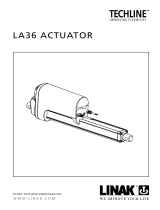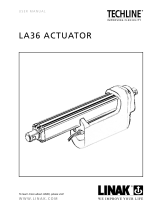Page is loading ...

Page 1 of 40
LINAK.COM/HOMELINE
HC40 Advanced
User manual

Page 2 of 40
Contents
Preface................................................................................................................................................ 3
Valid for .............................................................................................................................................. 4
Important information ..................................................................................................................... 5
Safety instructions .......................................................................................................................... 5
Safety issues .................................................................................................................................. 5
Only for EU markets ........................................................................................................................ 8
Only for Non EU markets ............................................................................................................... 8
Misuse ............................................................................................................................................... 8
Informations importantes ............................................................................................................... 9
Consignes de sécurité ...................................................................................................................... 9
Seulement pour les marchés au sein de l´UE .............................................................................. 10
Seulement pour les marchés hors UE .......................................................................................... 10
Utilisation abusive ......................................................................................................................... 10
Repairs ............................................................................................................................................. 11
Manufacturer’s declaration........................................................................................................... 11
Misc. on the HOMELINE
®
system ................................................................................................... 12
Warranty...................................................................................................................................... 12
Maintenance................................................................................................................................ 12
ETL-marking ..................................................................................................................................... 13
Getting started ............................................................................................................................... 14
Batteries and how to change for the HC40 FRAME
TM
Advanced..................................................... 14
Batteries and how to change for the HC40 TWIST
TM
Advanced ...................................................... 15
Navigation ....................................................................................................................................... 16
Screen elements .............................................................................................................................. 16
Setting time and day ...................................................................................................................... 17
Screen saver.................................................................................................................................... 18
Motion sensor................................................................................................................................. 19
Favourite positions ........................................................................................................................ 21
Massage .......................................................................................................................................... 23
My bed menu .................................................................................................................................. 25
About ............................................................................................................................................. 26
Me ............................................................................................................................................. 27
Alarms ............................................................................................................................................. 28
Sleep timer ...................................................................................................................................... 29
Shortcuts ......................................................................................................................................... 30
Time & Day ...................................................................................................................................... 31
Language ......................................................................................................................................... 32
Child lock ........................................................................................................................................ 33
Torch ............................................................................................................................................. 34
Notifications ................................................................................................................................... 35
Disposal of LINAK’s products ...................................................................................................... 36
Main groups of disposal ............................................................................................................... 36
Disposal of batteries ..................................................................................................................... 36
Labels ............................................................................................................................................. 37
Drawings ......................................................................................................................................... 38
Addresses ........................................................................................................................................ 40

Page 3 of 40
Preface
We are delighted that you have chosen a product from LINAK
®
.
LINAK systems are high-tech products based on many years of experience in the manufacture and development
of actuators, electric control boxes, controls and chargers.
This User Manual does not address the end-user. It is intended as a source of information for the manufacturer
of the equipment or system only, and it will tell you how to install, use and maintain your LINAK electronics. It
is the responsibility of the manufacturer of the end-use product to provide a User Manual where relevant safety
information from this manual is passed on to the end-user.
We are sure that your LINAK product/system will give you many years of problem-free operation.
Before our products leave the factory they undergo full function and quality testing. Should you nevertheless
experience problems with your LINAK product/system, you are always welcome to contact your local dealer.
LINAK subsidiaries and some distributors situated all over the world have authorised service centres, which are
always ready to help you.
LINAK provides a warranty on all its products. This warranty, however, is subject to correct use in accordance
with the specifications, maintenance being done correctly and any repairs being carried out at a service centre,
which is authorised to repair LINAK products.
Changes in installation and use of LINAK products/systems can affect their operation and durability. The
products are not to be opened by unauthorised personnel.
The User Manual has been written based on our present technical knowledge. We are constantly working on
updating the information and we therefore reserve the right to carry out technical modifications.
LINAK A/S

Page 4 of 40
Valid for:
This User Manual is valid for the following products:
Controls: HC40 FRAME
TM
Advanced and HC40 TWIST
TM
Advanced

Page 5 of 40
Safety instruction
General
Important information
Important information on LINAK
®
products can be found under the following
headings:
Warning!
Failure to comply with these instructions may result in accidents involving
serious personal injury.
Failing to follow these instructions can result in the product being damaged
or being destroyed.
Safe use of the system is possible only when the operating instructions are read
completely and the instructions contained are strictly observed.
Failure to comply with instructions marked with the ”NOTE” symbol may result in
serious damage to the system or one of its components.
It is important for everyone who is to connect, install, or use the systems to
have the necessary information and access to this User Manual. Follow the
instructions for mounting – risk of injury if these instructions are not followed.
The appliance is not intended for use by young children or infirm persons
without supervision.
If there is visible damage on the product it must not be installed.
Assure free space for movement of application in both directions to avoid blockade.
The appliance is only to be used with the power supply unit provided with the
appliance.
Safety issues
The builder of the equipment shall ensure that the use of the component
complies with relevant standards – like the Machine Directive. Care must be
taken to avoid squeezing of cables as it can cause movement of the system!
Updated manuals and declarations can always be found here:
www.linak.com/homeline

Page 6 of 40
This device complies with part 15 of the
FCC Rules. Operation is subject to the
following two conditions:
(1) This device may not cause harmful
interference, and
(2) This device must accept any
interference received, including
interference that may cause
undesired operation
• Statement – for all intentional and unintentional radiators:
Changes or modifications not expressly approved by the party responsible for
compliance could void the user’s authority to operate the equipment.
• Statement for digital devices for Class B:
NOTE: This equipment has been tested and found to comply with the limits for
a Class B diwgital device, pursuant to part 15 of the FCC Rules. These limits
are designed to provide reasonable protection against harmful interference
in a residential installation. This equipment generates, uses and can radiate
radio frequency energy and, if not installed and used in accordance with the
instructions it may cause harmful interference to radio communications. However,
there is no guarantee that interference will not occur in a particular installation.
If this equipment does cause harmful interference to radio or television reception,
which can be determined by turning the equipment off and on, the user is
encouraged to try to correct the interference by one or more of the following
measures:

Page 7 of 40
- Reorient or relocate the receiving antenna.
- Increase the separation between the equipment and the receiver.
- Connect the equipment into an outlet on a circuit different from that to which
the receiver is connected.
- Consult the dealer or an experienced radio/ TV technician for help.
Labeling Requirements:
This Class B digital apparatus complies with Canadian ICES-003.
Cet appareil numérique de la classe B est conforme à la norme NMB-003 du Canada.
This device contains licence-exempt transmitter(s)/receiver(s) that comply with
Innovation, Science and Economic Development Canada’s licence-exempt RSS(s).
Operation is subject to the following two conditions:
(1) this device may not cause interference, and
(2) this device must accept any interference, including interference that may cause
undesired operation of the device.
L’émetteur/récepteur exempt de licence contenu dans le présent appareil est
conforme aux CNR d’Innovation, Sciences et Développement économique Canada
applicables aux appareils radio exempts de licence. L’exploitation est autorisée aux
deux conditions suivantes :
(1) l’appareil nedoit pas produire de brouillage, et
(2) l’appareil doit accepter tout brouillage radioélectrique subi, même si le
brouillage est susceptible d’en compromettre le fonctionnement.

Page 8 of 40
Only for EU markets
This appliance can be used by children aged from 8 years and above and
persons with reduced physical, sensory or mental capabilities or lack of
experience and knowledge if they have given supervision or instruction
concerning use of the appliance in a safe way and understand the hazards
involved.
Children shall not play with the appliance. Cleaning and user maintenance
shall not be made by children without supervision.
Only for Non EU markets
Persons who do not have the necessary experience or knowledge of the
product/products must not use the product/products. Besides, persons with
reduced physical, sensory or mental abilities must not use the product/products,
unless they are under surveillance or they have been thoroughly instructed in
the use of the apparatus by a person who is responsible for the safety of these
persons.
Moreover, children must be under surveillance to ensure that they do not
play with the product.
Misuse
Do not overload the actuators – this can cause danger of personal injury and
damage to the system.
Do not use the actuator system for lifting persons. Do not sit or stand on a
table while operating – risk of personal injury.
Do not use the system in environments other than the intended indoor use

Page 9 of 40
Consignes de sécurité
Géneral
Informations importantes
Les informations importantes sur les produits LINAK
®
peuvent être trouvées dans
les rubriques suivantes:
Attention!
Le non respect de ces instructions peut entraîner des accidents impliquant
des blessures graves.
Ne pas suivre ces instructions peut entraîner l´endommagement ou
destruction du produit.
L´utilisation en toute sécurité du système n´est possible que si l´intégralité des
instructions ont été lues et ont été strictement suivies.
Le non respect de se conformer aux instructions marquées du symbole “note” peut
entraîner de graves dommages au système ou à un de ses composants.
Il est important pour tout individu qui connecte, installe, ou utilise le système
d´avoir les informations nécessaires et l´accès à ce mannuel d´utilisation.
Suivez les instructions pour le montage – risque de blessure si ces instructions
ne sont pas suivies.
L´appareil n´est pas destiné à être utilisé par des enfants ou des personnes
handicapées sans surveillance.
S´il y a des dommages visibles sur le produit, l´installation ne doit pas être
effectuée.
Assurez un espace libre autours du materiel pour éviter tout blocage.
Le constructeur de l’équipement doit s’assurer que l’utilisation du composant
conforme aux normes en vigueur, comme la Directive Machines. Les soins
doivent être prises pour éviter de pincer les câbles car cela pourrait entraîner
des mouvements du système!
Les mises à jours des manuels et autres informations peuvent-être trouvées sur
www.linak.com/homeline

Page 10 of 40
Seulement pour les marchés au sein de l´UE:
Cet appareil peut-être utilisé par des enfants âgés de 8 ans et plus, ainsi
que les personnes dont les capacités physiques, sensorielles ou mentales
sont réduites ou ayant un manque d´expérience et de connaissance si elles
ont bénéficié d´une surveillance ou d´instructions concernant l´utilisation de
l´appareil en toute sécurité et compris les risques encourus.
Les enfants ne doivent pas jouer avec l´appareil. Le nettoyage et l´entretien ne
doivent pas être rèalisés par des enfants sans surveillance.
Seulement pour les marchés hors UE:
Les personnes qui n´ont pas l´expérience ou les connaissances nécessaires sur
le ou les produit(s) ne doivent pas le ou les utiliser. Par ailleurs, les personnes
ayant des capacités physiques, sensorielles ou mentales réduites ne doivent
pas utiliser le ou les produit(s), sauf si elles sont sous surveillance ou ont
suivi une formation approfondie de l´utilisation de l´appareil par l´individu
responsable de la securité de ces personnes.
De plus, les enfants doivent-être sous surveillance afin de s´assurer qu´ils ne
jouent pas avec le produit.
Utilisation abusive:
Ne surchargez pas les actionneurs – cela peut engendrer un risque de
blessures corporelles et endommager le système.
Ne pas utiliser les actionneurs pour soulever des personnes. Ne pas s´asseoir
ou se tenir debout sur une table en fonctionnement – risque de blessures.
Ne pas utiliser le système dans dans des environnements autres que
l´utilisation intérieure prévue.

Page 11 of 40
Repairs
In order to avoid the risk of malfunction, all HOMELINE
®
repairs must only be carried out by authorised LINAK
®
workshops or
repairers, as special tools must be used and special gaskets must be fitted. Lifting units under warranty must also be returned
to authorised LINAK workshops.
Warning!
If any of the HOMELINE
®
products are opened, there will be a risk of subsequent malfunction.
Warning!
The HOMELINE
®
systems are not resistant to cutting oil.

Page 12 of 40
Misc. on the HOMELINE
®
system
Warranty
There is a 36 months’ warranty on the HC40 products against manufacturing faults calculated from the production date of
the individual products (see label). The LINAK warranty is only valid in so far as the equipment has been used and maintained
correctly and has not been tampered with. Furthermore, the system must not be exposed to violent treatment. In the event of
this, the warranty will be ineffective/invalid. For further details, please see standard terms of sale and delivery for LINAK A/S.
Maintenance
Clean dust and dirt on the outside of the system at appropriate intervals and inspect for damage and breaks.
Inspect the connections, cables, and plugs and check for correct functioning as well as fixing points.
The cleaners and disinfectants must not be highly alkaline or acidic (pH value 6-8).

Page 13 of 40
C/N 4008003
Conforms to UL962
Cert. to CSA Std. C22.2 No. 68-09
ETL Recognized Component mark for Canada and United States
C/N 4008005
Conforms to UL962
Cert. to CSA Std. C22.2 No. 68-09
ETL Recognized Component mark for Canada and United States
C/N 4008671
Conforms to UL962
Cert. to CSA Std. C22.2 No. 68-09
ETL Recognized Component mark for Canada and United States
C/N 4009507
Conforms to UL962
Cert. to CSA Std. No. 68-09
ETL Recognized Component mark for Canada and United States
ETL-marking
Due to space limitations, the complete ETL-marking demands are not represented on the marking plates.
The full ETL Recognized Component markings are shown here.
C/N 120690
Conforms to UL962
Cert. to CSA Std. C22.2 No. 68-09
ETL Recognized Component mark for Canada and United
States
C/N 9901916
Conforms to UL962
Cert. to CSA Std. C22.2 No. 68-09
ETL Recognized Component mark for Canada and United
States

Page 14 of 40
Getting started
Batteries and how to change for the HC40 FRAME
TM
Advanced
The hand control needs 2 x AAA batteries.
1. Press the button located inside the oval arch at the bottom of the hand control. Take off the battery lid.
2. Put in the new batteries as indicated in the housing.
We recommend to use alkaline batteries. Using another type of batteries can lead to unintended restart of the hand
control.
3. Reattach the battery lid by placing the lower end of the lid and then press below the ‘down’ button.
After insertion of the batteries in the HC40, a start-up logo appears for 5 seconds.

Page 15 of 40
Batteries and how to change for the HC40 TWIST
TM
Advanced
The hand control needs 2 x AAA batteries.
1. Open the battery lid on the front of the HC40, by pressing and sliding it in the opposite direction of the keypad.
2. Put in the new batteries as indicated in the housing.
We recommend to use alkaline batteries. Using another type of batteries can lead to unintended restart of the hand
control.
3. Reattach the battery lid by placing it back on the hand control and then slide it on in the direction towards the keypad.

Page 16 of 40
Navigation
The HC40 has 10 buttons. The picture below explains the functionality of the buttons:
Screen elements
Menu colours:
White References
Blue Favourite positions
Green Massage control
Orange My bed menu

Page 17 of 40
Setting time and day
1. Press button 1 to switch between 24H and AM/PM.
2. Adjust the time by using the ‘up’ and ‘down’ buttons
on the keypad. Once the hours and minutes are
adjusted, “SAVE” appears in the display. Press the
‘select’ button or button 3 “SAVE” to save the time.
3. Use the ‘left’ and ‘right’ buttons to adjust the day of
the week. Press the ‘select’ button or button 3 “SAVE”
to save the day.
The hand control is now ready for exploring the menu and the features.

Page 18 of 40
Back/leg+massage adjustment system
A typical single actuator system for two adjustments and
massage consists of 1 x CBH Advanced (2 + 2 channels),
2 x LA27 / 31 / 40, 2 x massage motors, 1 x SMPS and
an advanced hand control (A Bluetooth
®
hand control
requires a Bluetooth
®
Adapter plugged into the CBH)
Screen saver
After 10 seconds of inactivity the HC40 dims the light in the display. After another 10 seconds in dimmed light, the display turns
off.
The next time the hand control is picked up, the screensaver (time and day) or a notification shows.

Page 19 of 40
Motion sensor
After setting the time and day in the HC40, the motion sensor is enabled. The screen now reacts on any movement of the hand
control. E.g. the screen turns on, when the user picks up the hand control.
As the motion sensor may cause the batteries to empty during bumpy transportation before the hand control reaches its
destination, we recommend the bed producer not to complete the time and day registration in the HC40 if the hand control is
delivered to the end user with batteries in.
Demo mode and how to pair
As long as the remote is not paired to any actuator system, the menu structure will be accessible to loop around in for
demonstration purposes. We call this demo mode.
After 5 minutes active surfing around the menu structure in demo mode, a ‘help-to-pair’ guide appears.
1. Set the bed in pairing mode by applying power to the system.
2. Press button 1 and 3 at the same time.
3. With successful pairing a blue circle with a check mark shows. The HC40 and actuator system are now paired up.
Figure 1: Pairing command Pairing successful
The Demo mode is ended as soon as the actuator system and the HC40 are paired and connected. Up and down arrows are
now visible on the screen surrounding the reference name, showing that the system can now run.

Page 20 of 40
Figure 2: HC40 not paired HC40 paired
For customers pairing the HC40 to the actuator system on the production line when producing the bed, it is possible to pair
the system already after the start-up logo is gone. No need to enter time and day before making the pairing procedure.
How to run references
The menu structure can contain up to four references: back, leg, neck and foot. Loop between the references using the ‘left’
and ‘right’ buttons. To run the references simply go to the screen with the reference and press the ‘up’ or ‘down’ arrow and the
system runs in the requested direction.
Figure 3: Looping between references and up/down drive of them
/