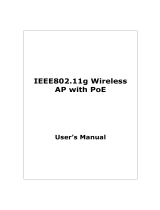5
Contents
Package Contents..................................................................................................................... 6
Minimum System Requirements ............................................................................................... 6
Introduction ............................................................................................................................... 7
Features ................................................................................................................................ 7
Hardware Overview ............................................................................................................... 8
Installation Considerations .................................................................................................. 10
Getting Started ........................................................................................................................ 11
Access Point Mode.............................................................................................................. 13
AP Client Mode ................................................................................................................... 18
Using the Configuration Menu ................................................................................................ 23
Operation Mode Setting ...................................................................................................... 24
Access Point .................................................................................................................... 24
AP Client .......................................................................................................................... 25
Network LAN Setting ........................................................................................................... 26
LAN Connection Type ...................................................................................................... 26
Wireless .............................................................................................................................. 26
Wireless Basic - Access Point ......................................................................................... 27
Wireless Advanced .......................................................................................................... 31
Wireless MAC Filter ......................................................................................................... 34
Wireless Security ............................................................................................................. 34
Wireless WPS .................................................................................................................. 37
Wireless Station List ........................................................................................................ 37
Wireless Basic – AP Client .................................................................................................. 38
Wireless settings.............................................................................................................. 39
Profile .............................................................................................................................. 39
Site Survey ...................................................................................................................... 40
Statistics .......................................................................................................................... 40
Advance Setting............................................................................................................... 41
WPS ................................................................................................................................ 42
Administrator ....................................................................................................................... 43
System Management ....................................................................................................... 43
Upload Firmware ............................................................................................................. 43
Settings Management ...................................................................................................... 43
Status ............................................................................................................................... 44
Glossary .................................................................................................................................. 45
Specifications .......................................................................................................................... 56
Limited Warranty ..................................................................................................................... 57