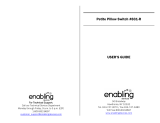Page is loading ...

Parent Guide & Instructions
This guide contains important information. Please keep it for future reference.
Twist, roll, push, squeeze and
spin until everything’s in order!
Move the “Fix-its” to put songs
and patterns in the right order!
Sequencing Skills
Children are challenged to put segments of a
set in the correct order, which helps develop
sequencing skills.
Motor Skills
Build fi ne motor skills by twisting, rolling,
pushing, squeezing or spinning the fi ve
interactive buttons to activate the sounds.
Memory Skills
The FIX THE MIX!
™
game can strengthen
memory skills by challenging children to
remember where the segments are hidden.
Learning Levels
Features three levels, which allow children to
progress to more challenging curriculum as
they acquire new skills and confi dence.
Expand the learning fun! Collect them all.
Learning Skills
S E Q U E N C I N G G A M E
You can also sign up to receive email updates with
special offers, educational insights and the latest in
learning from LeapFrog.
leapfrog.com
Don’t have web access? See the reverse side for
instructions on how to register by mail.
Register your product online!
See the Learning.
™
Learning experiences are never one-size-fi ts-all.
That’s why we created an online Learning Path
that can be custom-tailored to shape and inspire
each child’s unique learning journey. Connect and
see what they’re learning, how they’re growing
and, most importantly, who they’re becoming.
leapfrog.com/learningpath
™
Additional games sold separately. All items may not be available in all markets. Actual product may vary.
LETTER CRAZY!
™
Phonics Game
3–6 years
MATCH UP!
™
Concentration Game
3–6 years
FIX THE MIX!
™
Sequencing Game
3–6 years
Bop around!
Learn letters and
letter sounds.
Listen, remember and match!
3 in a row wins.
Twist & Spin!
Get the sequence right to win.

Instructions for Play
Getting Started
To turn on the FIX THE MIX!
™
game, slide the switch from the OFF position to one of the 3 level
positions. Turn off the game by returning the switch to the OFF position.
Note: The FIX THE MIX! game will automatically turn off after 1 minute of inactivity. You can turn it on
again by sliding either of the switches or pressing the blue Start button.
Game Levels
The FIX THE MIX! game features 3 levels of play. Each level can be played by moving the switch from
the OFF position to one of the levels (1, 2 or 3).
In each level, your child will be asked to put various songs and patterns in the correct order. The song
or pattern will play through once at the start of each game. When each Fix-it is moved, it plays a
segment of the song or pattern. Your child must move the fi ve Fix-its in the right order to win.
Level 1: In the fi rst level, your child will be introduced to sequencing numbers and a short song.
There is no scoring at this level.
Level 2: The second level introduces counting in a foreign language, daily routines, days of the week,
early science and more. Your child will receive a score at the end of each round.
Level 3: In the third level, your child can continue to explore sequences that are increasingly
challenging, including counting by 2s, 5s and 10s, counting backwards, the
Alphabet Song
and the
months of the year. Your child will receive a score at the end of each round.
1- and 2-Player Modes: All 3 challenge levels can be played in 1- or 2-player mode. In 2-player
mode, players take turns completing one round of play. The FIX THE MIX! game will let you know
when it is each player’s turn. The fi rst player to complete the sequence in the correct order wins.
Instructions For Care
Keep food and beverages away from product. Never spill liquid of any kind on this product as it may cause
damage or render the device inoperative. Clean with a slightly damp cloth (cold water). Do not use soap or
detergent. Never submerge the unit in water. Avoid prolonged exposure to extreme temperatures and direct
sunlight. Avoid dropping the unit. Never try to dismantle it.
Battery Information
Batteries included are for in-store demonstration and should be replaced for home use. Requires 3 AA
alkaline batteries (called LR6 in some countries).
Battery Removal and Installation Instructions
1. Open the battery door with a screwdriver.
2. If used or spent batteries are present, remove these batteries from the unit by pulling up on one end
of each battery.
3. Install new batteries as shown in the polarity (+/-) diagram inside the battery compartment.
4. Replace battery door securely.
Battery Safety
Batteries are small objects. Batteries must be replaced by an adult. Follow the polarity (+/-) diagram in the
battery compartment. Promptly remove dead batteries from the toy. Dispose of used batteries properly.
Remove batteries for prolonged storage. Only batteries of the same or equivalent type as recommended
are to be used.
DO NOT incinerate used batteries.
DO NOT dispose of batteries in fi re, as batteries may explode or leak.
DO NOT mix old and new batteries or types of batteries (i.e., alkaline/standard).
DO NOT use rechargeable batteries.
DO NOT recharge non-rechargeable batteries.
DO NOT short-circuit the supply terminals.
Sécurité relative aux piles
Les piles sont des objets de petite taille. Le remplacement des piles doit être effectué par un adulte.
Respectez le schéma de polarité (+/-) reproduit dans le compartiment des piles. Enlevez rapidement
les piles usagées du jouet. Suivez les procédures adéquates pour vous débarrasser des piles usagées.
Retirez les piles en cas de non-usage prolongé. Utilisez uniquement des piles ou accumulateurs du type
recommandé ou d’un type équivalent.
NE PAS incinérer les piles usagées.
NE PAS jeter les piles au feu car elles peuvent exploser ou fuir.
NE PAS
mélanger piles usagées et piles neuves, ni différents types de piles (c’est-à-dire alcalines/standard).
NE PAS utiliser des piles rechargeables.
NE PAS recharger des piles non rechargeables.
NE PAS court-circuiter les terminaux d’alimentation.
Troubleshooting
Symptom Try This
• Make sure the OFF/Levels switch is not in the OFF position
• Make sure batteries are correctly installed
• Make sure battery cover is securely attached
• Remove batteries and put them back in
• Clean battery contacts by rubbing lightly with a soft eraser and then wiping
with a clean and dry cloth
• Install new batteries
Toy does not turn on
or does not respond
Toy makes improper responses
• Follow the above instructions to clean battery contacts
• Install new batteries
U.S. Consumer Service Contact: Visit our U.S. Consumer Support website at http://www.leapfrog.com/support
24 hours a day, or call (800) 701-LEAP (5327) during normal business hours.
Canada Consumer Service Contact: Visit our Canada Consumer Support website at
http://lfcanada.custhelp.com 24 hours a day, or call (800) 701-LEAP (5327) during normal business hours.
U.K. Consumer Service Contact: Visit our U.K. Consumer Support website at http://leapfroguk.custhelp.com
24 hours a day, or call 0800 169 5435, or Eire +44 1702 200244, during normal business hours.
Australia Consumer Service Contact: Please submit questions to our support staff via email at
info@funtastic.com.au or free-call 1800 244 543 during normal business hours.
FCC Notice:
This device complies with Part 15 of the FCC rules. Operation is subject to the following two conditions:
1) This device may not cause harmful interference, and
2) This device must accept any interference received, including interference that may cause undesired operation.
This equipment has been tested and found to comply with the limits for a Class B digital device pursuant to Part
15 of the FCC rules. These limits are designed to provide reasonable protection against harmful interference to
radio communications. Because this toy generates, uses and can radiate radio frequency energy, there can be no
guarantee that interference will not occur. If this toy does cause interference to radio or television reception (you
can check this by turning the toy off and on while listening for the interference), one or more of the following
measures may be useful:
• Reorient or relocate the receiving antenna
• Increase the separation between the toy and the radio or the TV
• Consult the dealer or an experienced TV-radio technician for help
NOTE: Changes or modifi cations to this unit not expressly approved by LeapFrog Enterprises, Inc., could void the
user’s authority to operate the equipment. This Class B digital apparatus complies with Canadian ICES-003.
Cet appareil numérique de la classe B est conforme à la norme NMB-003 du Canada.
IMPORTANT: If you have a problem with this product, return it to the retailer where the product
was purchased for exchange. If the retailer is unable to assist you for any reason, contact LeapFrog
Consumer Services. If our service representative is unable to help you resolve the problem, you will
be given instructions on how to replace the product and an authorization number. Returns must have
a Return Merchandise Authorization (RMA) number to be accepted at our warehouse. If you need
replacement parts for this product, please contact LeapFrog Consumer Services.
LIMITED WARRANTY: Subject to a limited three (3) month warranty. Please call Consumer Support at one of the
numbers listed to the left, or visit our website at www.leapfrog.com for full details of the warranty provided in your
country. LeapFrog shall not be liable for any incidental or consequential damages for the breach of any warranty on
this product. Some jurisdictions do not allow the exclusion or limitation of incidental or consequential damages, or
limitation on how long an implied warranty lasts, so the above limitations or exclusions may not apply to you.
GARANTIE LIMITÉE : Soumis à une garantie limitée de trois (3) mois. Veuillez s’il vous plaît communiquer avec
notre service à la clientèle au (800) 701-LEAP (5327) ou voir notre site internet à www.leapfrog.com pour tous les
renseignements. LeapFrog ne pourra être tenu responsable de tout dommage accessoire ou indirect découlant de la
violation de toute garantie reliée à ce produit. Certaines juridictions ne permettent pas l’exclusion ou la limitation de
dommages accessoires ou indirects, ou la limitation de la durée d’une garantie implicite, par conséquent, les limites
ou exclusions précédentes peuvent ne pas s’appliquer à tous.
Product Registration
Register your product online at leapfrog.com or just mail us the following information:
• First and last name
• Street address, city, state, zip code
• Age of purchaser
• Email address
• Child’s birth date (optional)
• The LeapFrog product that you purchased
• Yes, sign me up for email news from LeapFrog (optional)
Privacy Policy: To view LeapFrog’s privacy statement, go to leapfrog.com.
U.K. Residents
Mail your information to:
LeapFrog Toys (U.K.) Limited
36 Windsor Street, Uxbridge
Middlesex, UB8 1AB
UNITED KINGDOM
Residents of Australia and New Zealand
Mail your information to:
Funtastic Limited
635 Waverley Road
Glen Waverley
Victoria 3150
AUSTRALIA
U.S. Residents
Mail your information to:
LeapFrog
ATTN: Product Registration
P.O. Box 981123
El Paso, TX 79998-1123
Canadian Residents
Mail your information to:
LeapFrog Canada
466 Speers Rd., 3rd Floor
Oakville, Ontario
L6K 3W9
CANADA
Registration of your product is not required for your warranty or your use of your product.
LEAPFROG, the LeapFrog logo, the LeapFrog Learning Path logo, SEE THE LEARNING, FIX THE MIX!, MATCH UP!
and LETTER CRAZY! are registered trademarks or trademarks of LeapFrog Enterprises, Inc. © 2007 LeapFrog
Enterprises, Inc. All rights reserved.
leapfrog.com
For ages 3-6 years. Convient aux enfants de 3 à 6 ans.
Part number: 605-11247-A
3 challenge levels
1 or 2 people can play
Twist, roll, push, squeeze or spin
the Fix-its to activate the audio
Push
Spin
Squeeze
Twist
Roll
/