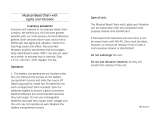Page is loading ...

For Technical Support:
For Technical Support:For Technical Support:
For Technical Support:
Call our Technical Service Department
Monday through Friday, 9 a.m. to 5 p.m. (EST)
1-800-832-8697
customer_support@enablingdevices.com
Funtastic #2244
USER’S GUIDE
50 Broadway
Hawthorne, NY 10532
Tel. 914.747.3070 / Fax 914.747.3480
Toll Free 800.832.8697
www.enablingdevices.com

Irresistible to touch!
Activate the brightly colored 5" squishy pads to see blinking multi-
colored lights, hear musical tunes, feel vibration, and watch the glitter
dome and items spin about. Each sensory activation plays separately
from 7 to 18 seconds. The gooshy pad is a great tactile experience for
all. The squishy fluid moves through the center and goes back and
forth when you push or pound it, giving you great visual and tactile
effects. Size: 7"H x 14"W x 14½"D. Requires 4 C Batteries. Weight: 3
lbs.
Operation:
Operation:Operation:
Operation:
1. Funtastic requires 4 C batteries (Not included). Use alkaline
batteries only (e.g. Duracell or Energizer brand). Do not use
rechargeable batteries or any other type of batteries because they
supply lower voltage and the unit will not perform properly. Never
mix old and new batteries together or different brands or types
together.
2. The battery compartment is located under the unit. Carefully turn
the unit over. Remove the battery cover screw with a small Phillips
head screwdriver. Once the screw is removed, rotate the cover in
either direction to gain access to the battery compartment as the
cover is still attached by a hinge. Install the batteries, being
careful to observe proper battery polarity. Replace cover and
screw.
3. Turn the ON/OFF/VOLUME knob clockwise, you will hear an
auditable click. Adjust the VOLUME to the desired level. Turn the
knob counterclockwise to turn OFF. Please Note:
Please Note:Please Note:
Please Note: Volume
adjustment only affects the little Miss Muffet nursery rhyme, other
effects or musical songs do not have adjustable volume.
Important Notes:
Important Notes:Important Notes:
Important Notes:
If the Funtastic will not be used for a long period of time, e.g. one
month or longer, we recommend removing the batteries from the unit
during storage to prevent battery drain or leakage, which can cause
damage to the unit.
Troubleshooting:
Troubleshooting:Troubleshooting:
Troubleshooting:
Problem:
Problem: Problem:
Problem: Funtastic does not work.
Action #1:
Action #1: Action #1:
Action #1: Check all batteries for proper (+) & (-) battery polarity.
Action #2
Action #2Action #2
Action #2:
: :
: Replace all batteries with fresh new batteries. Never mix
different brands or old and new batteries.
Problem:
Problem: Problem:
Problem: Funtastic works intermittently or very slowly.
Action #1:
Action #1: Action #1:
Action #1: Check all batteries for proper (+) & (-) battery polarity.
Action #2:
Action #2: Action #2:
Action #2: Replace all batteries with fresh new batteries. Never mix
different brands or old and new batteries.
Care of Unit:
Care of Unit:Care of Unit:
Care of Unit:
Funtastic can be wiped clean with any household multi-purpose
cleaner and disinfectant. We recommend Simple Green, which is a
non toxic biodegradable all-purpose cleaner.
Do not submerge
Do not submergeDo not submerge
Do not submerge the unit, as it will damage the contents and the
electrical components.
Do not use abrasive cleaners,
Do not use abrasive cleaners,Do not use abrasive cleaners,
Do not use abrasive cleaners, as they will scratch the surface of the
unit.
Rev 4/12/17
Rev 4/12/17Rev 4/12/17
Rev 4/12/17
/