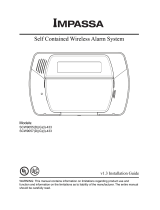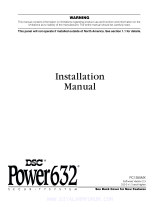Page is loading ...

WS4938-2W Wireless Panic Button
Operating Instructions
Introduction
The WS4938-2W Wireless Panic Button was designed to transmit an
emergency signal from any location within the range of the alarm system,
regardless if the system is armed or disarmed.
The button is small and lightweight enough to be placed in a shirt pocket or
tucked away inside a purse. It can also be used with the supplied neck
strap or multi-functional clip - which can connect to your belt, car visor or be
permanently mounted to a convenient location.
To activate, press and hold the 2 buttons for approximately 2 seconds.
The LED located on the top of the unit will light up to confirm a signal has
been sent.
NOTE: Signals will not be received if the button is not within range of the wireless receiver.
Activating, Enrolling and Programming
To conserve battery power the button comes deactivated. To activate simply
remove the cover and slide the switch to the ON position (to the left).
This device is supervised. If the unit is removed from the coverage range a trou-
ble will be indicated on the system. If this is not desired, the supervisory bit for
this zone can be disabled on the receiver.
The following outlines the basic steps for programming and enrolling this
device on PowerSeries receivers.
For additional options or for other receivers please refer to the specific
receiver installation manuals.
Step 1 - Program Electronic Serial Number (ESN)
Section [804], subsections [01] - [32]
[01] Zone 1
|______|______|______|______|______|______| ... [32] Zone 32 |______|______|______|______|______|______|
Enter the 6 digit ESN located on the back of the device into the next available zone slot.
Step 2 - Program Zone Definition
Section [001] - [004]
Define the selected zone number with appropriate zone type [e.g., 24hr Panic (16),
24hr Holdup (12), 24hr Medical (15)]
Step 3 - Enable Wireless Zone Attribute
Section [101] - [132]
Turn Option [8] ON (wireless zone attribute) in corresponding zone attribute section
Step 4 - Enable/Disable Supervision (default is enabled)
Section [804], subsections [82] - [85]
[82] Wireless Zone Supervision (Zones 1- 8)
Default = ON
[83] Wireless Zone Supervision (Zones 9-16)
[84] Wireless Zone Supervision (Zones 17-24)
[85] Wireless Zone Supervision (Zones 25-32)
OPTION ON OPTION OFF
|_________| O p tion 1 Z on e 0 1 Su p e rv i s io n E n ab l e d Dis a b le d
.
.
.
.
.
.
|_________| O p ti o n 8 Z on e 0 8 Su p e rv i s io n E n ab l e d Dis a b le d
ON

Compatibility
The WS4938-2W is compatible with the following receivers:
• PC4164-433 (v3.00 or greater) • PC5132-433 (v4.2X or greater)
• RF5501-433 • RF5108-433 • NT9005
Replacing the Batteries
Under normal conditions the batteries can last up to 2 years. If the
battery is low, the trouble light on the keypad will turn ON.
To replace the batteries, remove the top cover by inserting a coin
into the slot located on the bottom right corner and twist. Remove
the screw at the center of the board to expose the batteries.
Replace both batteries with Panasonic CR-2025 lithium batteries
(see diagram).
The NT9005 v1.02 requires that the serial number of the WS4938-2W be deleted and re-
enrolled in order to restore the low battery.
NOTE: The polarity of the battery must be observed, as shown in the diagram above. Improper
handling of lithium batteries may result in heat generation, explosion or fire, which may lead to
personal injuries.
WARNING: Danger of explosion if batteries are installed incorrectly. Replace only with
the same or equivalent type recommended by the manufacturer.
Keep away from small
children. If Batteries are swallowed, promptly see a doctor. Do not try to recharge these
batteries. Disposal of used batteries must be made in accordance with the waste recovery
and recycling regulations in your area.
Belt Clip Assembly and Mounting
Specifications
• 32° to 120°F (0° to 49°C)
•5 - 93% RH
• Water resistant
Panasonic
CR2025
3V
+
©2007 Digital Security Controls, Toronto, Canada · www.dsc.com
Printed in Taiwan
29007462R001
/