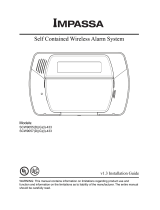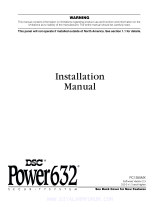Page is loading ...

WS4969 Wireless Key
Operating Instructions
The WS4969 is the first four-button wireless key with a built-in flashlight in
the industry. This key allows you to arm, disarm and also offers other func-
tions with the convenience of wireless portability. Together with your
installer, you can decide which functions you wish to have accessible from
your portable key.
To activate, press and hold the appropriate button for approximately 1 sec-
ond*. The LED located between buttons and will confirm that a
signal has been sent to the control panel receiver.
*False Alarm Prevention
By default, the key is a panic key. It will require the user to press and hold for approxi-
mately 3 seconds. This was designed to reduce the possibility of a false alarm.
NOTE: Signals will not be received if the key is not within the range of the wireless receiver.
The default functions are as follows:
Stay Arming
Press this button to arm your system in the Stay mode. All perimeter zones
will be armed, such as all window and door contacts, but the interior zones
will remain inactive, allowing you to stay on the premises without setting off
an alarm.
Away Arming
Press this button to arm your system in the Away mode. Both the interior
and exterior zones will be armed, allowing you to exit the premises.
Disarm
Press this button to disarm your system. You do not have to enter your
access code when you use the key to disarm the system.
Panic
Press this button to notify your central monitoring station of a situation
requiring the police, such as a break-in.
Flashlight
Press and hold the centre button to activate the flashlight.
Other options are available. Please discuss all WS4969 options with your installer in order to
program the best possible combination to suit your needs.
Replacing the Batteries
Battery life depends on use of the flashlight feature. The battery
should last 3 to 6 years with normal operation and usage. During
each button press the key will send the status of its battery to the
control panel receiver. If the battery is low the trouble light on the
controls panel's keypad will turn ON.
To replace the battery, remove the screw located on the back of the unit. Replace both bat-
teries with Panasonic CR-2032 lithium batteries (see diagram).
NOTE: The polarity of the battery must be observed, as shown in the diagram above. Improper
handling of lithium batteries may result in heat generation, explosion or fire, which may lead to
personal injuries.
WARNING: DANGER OF EXPLOSION IF BATTERIES ARE INSTALLED INCORRECTLY.
REPLACE ONLY WITH THE SAME OR EQUIVALENT TYPE RECOMMENDED BY THE
MANUFACTURER. Keep away from small children. If batteries are swallowed, promptly see a
doctor. Disposal of used batteries must be made in accordance with the waste recovery and recy-
cling regulations in your area. Do not try to recharge these batteries.
Panasonic
CR2032
3V
+
Note to Installer
Removing the 3-Second Delay on the Panic ( ) Key
Changing the programming will affect operation. This should be done by the installer.
• Press and hold all 4 buttons (excluding flashlight button) simultaneously until the LED
begins to flash.
• Press the Away key ( ).
• This is a toggle feature. To return to default, repeat the steps above.
Compatibility
The WS4969 is compatible with the following receivers: PC4164-433, PC5102-433,
PC5132-433, RF5108-433, RF5501-433, NT9005 and the NT9010.
How to Enroll the WS4969
This section describes how to set up and program your remote, this should be done by the
installer. The following outlines the basic steps for programming and enrolling this device
on PowerSeries receivers. For additional options, or for other receivers, please refer to the
specific receiver Installation Manual.
Step 1 - Program Electronic Serial Number (ESN)
Section [804], subsections [41] - [56]
Enter the 6 digit ESN located on the back of the unit.
Step 2 - Program Function Buttons
Section [804], subsections [59]-[60] (v4.24 receiver)
Section [804], subsections [61]-[68] (v5.0+ Receivers)*
[59] Partition 1 Wireless Key Options *[61] Partition 1 Wireless Key Options (v5.0+ Receivers)
Specifications
•32
o
to 120
o
F (0-49
o
C)
• 5-93% RH
• Water Resistant
This manual shall be used in conjunction with the Installation Manual of the alarm control
panel.
FCC COMPLIANCE STATEMENT
CAUTION: Changes or modifications not expressly approved by Digital Security Controls could void your authority to use
this equipment. This device complies with Part 15 of the FCC Rules. Operation is subject to the following two conditions: (1)
This device may not cause harmful interference, and (2) this device must accept any interference received, including interfer-
ence that may cause undesired operation.
IC: 160A-WS4969 The term ‘IC:’ before the radio certification number only signifies that Industry Canada technical specifi-
cations were met.
[41] Key #1 |____|____|____|____|____|____| ...
[56] Key #16 |____|____|____|____|____|____|
0 3 Button 1 Stay Arming 0 3 Button 1 Stay Arming
0 4 Button 2 Away Arming 0 4 Button 2 Away Arming
2 7 Button 3 Disarm 2 7 Button 3 Disarm
3 0 Button 4 Panic 3 0 Button 4 Panic
©2005 Digital Security Controls, Toronto, Canada
Technical Support: 1-800-387-3630 • www.dsc.com
Printed in Taiwan
29007172R001
LED

WS4969 Wireless Key
Operating Instructions
The WS4969 is the first four-button wireless key with a built-in flashlight in
the industry. This key allows you to arm, disarm and also offers other func-
tions with the convenience of wireless portability. Together with your
installer, you can decide which functions you wish to have accessible from
your portable key.
To activate, press and hold the appropriate button for approximately 1 sec-
ond*. The LED located between buttons and will confirm that a
signal has been sent to the control panel receiver.
*False Alarm Prevention
By default, the key is a panic key. It will require the user to press and hold for approxi-
mately 3 seconds. This was designed to reduce the possibility of a false alarm.
NOTE: Signals will not be received if the key is not within the range of the wireless receiver.
The default functions are as follows:
Stay Arming
Press this button to arm your system in the Stay mode. All perimeter zones
will be armed, such as all window and door contacts, but the interior zones
will remain inactive, allowing you to stay on the premises without setting off
an alarm.
Away Arming
Press this button to arm your system in the Away mode. Both the interior
and exterior zones will be armed, allowing you to exit the premises.
Disarm
Press this button to disarm your system. You do not have to enter your
access code when you use the key to disarm the system.
Panic
Press this button to notify your central monitoring station of a situation
requiring the police, such as a break-in.
Flashlight
Press and hold the centre button to activate the flashlight.
Other options are available. Please discuss all WS4969 options with your installer in order to
program the best possible combination to suit your needs.
Replacing the Batteries
Battery life depends on use of the flashlight feature. The battery
should last 3 to 6 years with normal operation and usage. During
each button press the key will send the status of its battery to the
control panel receiver. If the battery is low the trouble light on the
controls panel's keypad will turn ON.
To replace the battery, remove the screw located on the back of the unit. Replace both bat-
teries with Panasonic CR-2032 lithium batteries (see diagram).
NOTE: The polarity of the battery must be observed, as shown in the diagram above. Improper
handling of lithium batteries may result in heat generation, explosion or fire, which may lead to
personal injuries.
WARNING: DANGER OF EXPLOSION IF BATTERIES ARE INSTALLED INCORRECTLY.
REPLACE ONLY WITH THE SAME OR EQUIVALENT TYPE RECOMMENDED BY THE
MANUFACTURER. Keep away from small children. If batteries are swallowed, promptly see a
doctor. Disposal of used batteries must be made in accordance with the waste recovery and recy-
cling regulations in your area. Do not try to recharge these batteries.
Panasonic
CR2032
3V
+
Note to Installer
Removing the 3-Second Delay on the Panic ( ) Key
Changing the programming will affect operation. This should be done by the installer.
• Press and hold all 4 buttons (excluding flashlight button) simultaneously until the LED
begins to flash.
• Press the Away key ( ).
• This is a toggle feature. To return to default, repeat the steps above.
Compatibility
The WS4969 is compatible with the following receivers: PC4164-433, PC5102-433,
PC5132-433, RF5108-433, RF5501-433, NT9005 and the NT9010.
How to Enroll the WS4969
This section describes how to set up and program your remote, this should be done by the
installer. The following outlines the basic steps for programming and enrolling this device
on PowerSeries receivers. For additional options, or for other receivers, please refer to the
specific receiver Installation Manual.
Step 1 - Program Electronic Serial Number (ESN)
Section [804], subsections [41] - [56]
Enter the 6 digit ESN located on the back of the unit.
Step 2 - Program Function Buttons
Section [804], subsections [59]-[60] (v4.24 receiver)
Section [804], subsections [61]-[68] (v5.0+ Receivers)*
[59] Partition 1 Wireless Key Options *[61] Partition 1 Wireless Key Options (v5.0+ Receivers)
Specifications
•32
o
to 120
o
F (0-49
o
C)
• 5-93% RH
• Water Resistant
This manual shall be used in conjunction with the Installation Manual of the alarm control
panel.
FCC COMPLIANCE STATEMENT
CAUTION: Changes or modifications not expressly approved by Digital Security Controls could void your authority to use
this equipment. This device complies with Part 15 of the FCC Rules. Operation is subject to the following two conditions: (1)
This device may not cause harmful interference, and (2) this device must accept any interference received, including interfer-
ence that may cause undesired operation.
IC: 160A-WS4969 The term ‘IC:’ before the radio certification number only signifies that Industry Canada technical specifi-
cations were met.
[41] Key #1 |____|____|____|____|____|____| ...
[56] Key #16 |____|____|____|____|____|____|
0 3 Button 1 Stay Arming 0 3 Button 1 Stay Arming
0 4 Button 2 Away Arming 0 4 Button 2 Away Arming
2 7 Button 3 Disarm 2 7 Button 3 Disarm
3 0 Button 4 Panic 3 0 Button 4 Panic
©2005 Digital Security Controls, Toronto, Canada
Technical Support: 1-800-387-3630 • www.dsc.com
Printed in Taiwan
29007172R001
LED
/