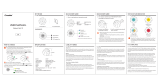Page is loading ...

Please read this user’s guide before
installing, setting up and using your new product
www.radioshack.com
To power your Wicked Wing, you will need one 9V battery for the transmitter and six AA batteries
for the charger. None are supplied, but all are available at your local RadioShack or online at
www.radioshack.com.
in the transmitter
• Dispose of old batteries promptly and properly. Do not burn or bury batteries.
• Use only fresh batteries of the required size and recommended type.
• Do not mix old and new batteries, different types of batteries (standard, alkaline, or rechargeable), or
rechargeable batteries of different capacities.
• If you do not plan to use the toy for several days, remove the batteries. Batteries can leak chemicals that
can damage electronic parts.
• Batteries purchased for use in this toy may pose a hazard to children. Please check the safety notice
supplied with batteries before use.
Note: Actual product may vary from the images
found in this document. Images not to scale.
Wicked Wing transmitter
charger charging cord
user’s guide
60-4395
wicked wing
in the charger
2. Place the 9 volt battery in the compartment
as indicated by the polarity symbols
(+ and -).
1. Remove the cover. Replace when fi nished.
When the transmitter’s range
decreases, replace its battery.
2. Install six AA batteries into charger’s
battery compartment as indicated by the
polarity symbols (+ and -).
Thank you for purchasing your Micro Wicked Wing from
RadioShack. This tiny vehicle will dazzle your friends
because of all the cool stunts it can do. The Wicked
Wing is available in two frequencies (27 and 49 MHz) so
that you can race other radio-controlled vehicles.
1. Remove the battery compartment cover.
Replace when fi nished.
NOTE
transmitter
charger
charging
cord
Wicked
Wing

©2004 RadioShack Corporation.
All rights reserved. RadioShack and
RadioShack.com are trademarks
used by RadioShack Corporation.
60-4395
07A04
Printed in China
This equipment has been tested and found to comply with the limits for
a Class B digital device, pursuant to Part 15 of the FCC Rules. These
limits are designed to provide reasonable protection against harmful
interference in a residential installation. This equipment generates, uses,
and can radiate radio frequency energy and, if not installed and used in
accordance with the instructions, may cause harmful interference to radio
communications. However, there is no guarantee that interference will
not occur in a particular installation. If this equipment does cause harmful
interference to radio or television reception, which can be determined by
turning the equipment off and on, the user is encouraged to try to correct
the interference by one or more of the following measures:
• Reorient or relocate the receiving antenna.
• Increase the separation between the equipment and receiver.
• Connect the equipment into an outlet on a circuit different from that to
which the receiver is connected.
Consult your local RadioShack store or an experienced radio/TV technician
for help.
If you cannot eliminate the interference, the FCC requires that you stop
using your Wicked Wing. Changes or modifi cations not expressly approved
by RadioShack may cause interference and void the user’s authority to
operate the equipment.
This device complies with Part 15 of the FCC Rules. Operation is subject
to the following two conditions: (1) This device may not cause harmful
interference, and (2) This device must accept any interference received,
including interference that may cause undesired operation.
Product Wicked Wing
Model 60-4395
Responsible Party
RadioShack
100 Throckmorton
Fort Worth,
TX 76102
Phone 817-415-3200
This product is warranted by RadioShack against manufacturing defects in ma-
terial and workmanship under normal use for ninety (90) days from the date of
purchase from RadioShack company-owned stores and authorized RadioShack
franchisees and dealers. For complete warranty details and exclusions, check
with your local RadioShack store.
RadioShack Customer Relations
200 Taylor Street, 6th Floor, Fort Worth, TX 76102 04/04
The EPA certifi ed RBRC® Battery Recycling
Seal on the nickel-cadmium (Ni-Cd)
battery indicates RadioShack is voluntarily
participating in an industry program to collect
and recycle these batteries at the end of their useful
life, when taken out of service in the United States
or Canada. The RBRC program provides a convenient
alternative to placing used Ni-Cd batteries into the trash
or the municipal waste stream, which may be illegal in
your area. Please call 1-800-THE-SHACK
(1-800-843-7422) for information on Ni-Cd battery
recycling and disposal bans/restrictions in your area.
RadioShack’s involvement in this program is part of the
company’s commitment to preserving our environment
and conserving our natural resources.
• Keep your Wicked Wing, charger, charging cord,
and transmitter dry. If they get wet, wipe them dry
immediately.
• Use and store the Wicked Wing, charger, charging
cord, and transmitter only in room temperature
environments.
• Handle the Wicked Wing, transmitter, charging cord,
and charger carefully. Do not drop them.
• Do not play with the Wicked Wing on hairy or
carpeted surfaces, as hair or lint can damage the
wheel gears.
• Keep the Wicked Wing, charger, charging cord, and
transmitter away from dust and dirt, and wipe them
with a damp cloth occasionally to keep them looking
new.
• Do not play with your vehicle in the street.
• Your Wicked Wing may perform differently on
different types of surfaces.
• If your Wicked Wing is not performing as it should,
take it to your local RadioShack store for assistance.
• Driving your Wicked Wing for long periods of time
can generate a high heat level, which causes wear
and tear on the motor. To help keep heat levels
down, when your vehicle’s battery power dies, let it
cool for at least 10 minutes before charging.
• Do not touch the motor or batteries immediately
after using the Wicked Wing, as they may become
hot during use.
• If your Wicked Wing’s motor runs, but does not
respond to the transmitter, move closer to the
vehicle and try again.
• If someone uses a CB nearby, it might interfere with
the control of your Wicked Wing. If this happens,
move the vehicle away from the CB.
• You cannot operate your Wicked Wing near devices
with transmitters that use the same frequency as
your vehicle (27 MHz or 49 MHz). Check the box to
see which frequency you have.
1. Turn off the vehicle and plug it into the
charger via the charging cord as indicated.
2. Press the charging button and make sure
the LED indicator lights up red, indicating
it is charging.
3. Unplug the vehicle when the LED turns off,
indicating charging is complete.
Charge time is about 5 minutes.
Run time of the vehicle is about 5 minutes
between charges.
Never recharge your vehicle without
completely discharging it fi rst. This can
damage the Wicked Wing.
NOTE
Charging
Button
LED
Indicator
getting started
1. Fully extend the transmitter’s antenna.
2. Slide the ON/OFF switch on the transmitter
and Wicked Wing to ON.
3. Use the controls on the transmitter to drive
the Wicked Wing.
using your controls
1. Press A to move forward.
2. Press B to move backward.
3. Press C to rotate counter clockwise ().
4. Press D to rotate clockwise ().
5. Press A and C together to drive forward in
a counter clockwise circle.
6. Press A and D together to drive forward in
a clockwise circle.
7. Press B and C together to drive backward
in a counter clockwise circle.
8. Press B and D together to drive backward
in a clockwise circle.
9. Use the E and F buttons to make the wheel
holders open and close.
Try your own combination of buttons
and invent your own stunts!
If the “turn” direction of the vehicle
is opposite the transmitter, you can
rotate the wing body to use another
pair of the rear wheels.
NOTE
ON/OFF
Switch
Antenna
E Button F Button
A Button
B Button
D Button
C Button
ON/OFF
Switch
Charging
cord
/