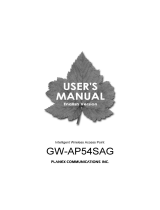202-10182-01
May 2006
NETGEAR, Inc.
4500 Great America Parkway
Santa Clara, CA 95054 USA
NETGEAR ProSafe Dual
Band Wireless Access
Point WAG302v2
Reference Manual

ii
v1.0, May 2006
Technical Support
Please register to obtain technical support. Please retain your proof of purchase and warranty information.
To register your product, get product support or obtain product information and product documentation, go to
http://www.NETGEAR.com
. If you do not have access to the World Wide Web, you may register your product by filling
out the registration card and mailing it to NETGEAR customer service.
You will find technical support information at: http://www.NETGEAR.com/
through the customer service area. If you
want to contact technical support by telephone, see the support information card for the correct telephone number for
your country.
© 2006 by NETGEAR, Inc. All rights reserved.
Trademarks
NETGEAR and the NETGEAR logo are registered trademarks, and ProSafe is a trademark, of NETGEAR, INC.
Windows is a registered trademark of Microsoft Corporation. Other brand and product names are trademarks or
registered trademarks of their respective holders. Information is subject to change without notice. All rights reserved.
Statement of Conditions
NOTE: In the interest of improving internal design, operational function, and/or reliability, NETGEAR reserves the
right to make changes to the products described in this document without notice. NETGEAR does not assume
any liability that may occur due to the use or application of the product(s) or circuit layout(s) described herein.
NOTE: Modifications made to the product, unless expressly approved by NETGEAR, could void the user’s authority
to operate the equipment. NETGEAR does not assume any liability that may occur due to such condition.
Federal Communications Commission (FCC) Compliance Notice:
Radio Frequency Notice
This device complies with part 15 of the FCC Rules. Operation is subject to the following two conditions:
• This device may not cause harmful interference.
• This device must accept any interference received, including interference that may cause undesired operation.
Tested to Comply
with FCC Standards
FOR HOME OR OFFICE USE
ProSafe 802.11a/g Dual Band Wireless Access Point
FCC ID: PY3WAG302v2

v1.0, May 2006
iii
FCC Statement
FCC Requirements for Operation in the United States
Radio Frequency Interference Warnings & Instructions
NOTE: This equipment has been tested and found to comply with the limits for a Class B digital device, pursuant to Part
15 of the FCC Rules. These limits are designed to provide reasonable protection against harmful interference in a
residential installation. This equipment generates, uses, and can radiate radio frequency energy and, if not installed and
used in accordance with the instructions, may cause harmful interference to radio communications.
However, there is no guarantee that interference will not occur in a particular installation. If this equipment does cause
harmful interference to radio or television reception, which can be determined by turning the equipment off and on, the
user is encouraged to try and correct the interference by one or more of the following measures:
• Reorient or locate the receiving antenna.
• Increase the separation between the equipment and receiver.
• Connect the equipment into an outlet on a circuit different from that to which the receiver is connected.
• Consult the dealer or an experienced radio/TV technician for help.
Placement and Range Guidelines
Indoors, computers can connect over 802.11 wireless networks at a maximum range of several hundred feet for 802.11b/
g devices. However, the operating distance or range of your wireless connection can vary significantly, based on the
physical placement of the wireless access point.
For best results, identify a location for your wireless access point according to these guidelines:
• Away from potential sources of interference, such as PCs, large metal surfaces, microwaves, and 2.4 GHz cordless
phones.
• In an elevated location such as a high shelf that is near the center of the wireless coverage area for all mobile
devices.
Declaration of Conformity
We NETGEAR,
4500 Great America Parkway
Santa Clara, CA 95054, USA
Tel: +1 408 907 8000
declare under our sole responsibility that the product(s)
WAG302v2 (Model Designation)
802.11a/g ProSafe™ Dual Band Wireless Access Point (Product Name)
complies with Part 15 of FCC Rules.
Operation is subject to the following two conditions: (1) this device may not cause harmful interference, and (2) this
device must accept any interference received, including interference that may cause undesired operation.
To assure continued compliance, any changes or modifications not expressly approved by the party responsible for
compliance could void the user's authority to operate this equipment. (Example - use only shielded interface cables
when connecting to computer or peripheral devices).

v1.0, May 2006
iv
Failure to follow these guidelines can result in significant performance degradation or inability to wirelessly connect to
the wireless access point.
RF Exposure Warning for North America, and Australia
WARNING! To meet FCC and other national safety guidelines for RF exposure, the antennas for this device (see below)
must be installed to ensure a minimum separation distance of 20cm (7.9 in.) from persons. Further, the antennas shall not
be colocated with other antenna or radio transmitter.
Antenna Statement for North America and Australia
In addition to its own antenna, the WAG302v2 device has been approved for use with the following detachable antennas
and antenna cables:
Please see the product specifications at
http://kbserver.netgear.com/products/wag302.asp for an updated list
of wireless accessories approved to be used with the WAG302v2.
Industry Canada Compliance Statement
This Class B Digital apparatus meets all the requirements of the Canadian Interference Causing Equipment Regulations
ICES 003.
Cet appareil numerique de classe B respecte les exigences du reglement du Canada sur le materiel brouilleur NMB-003.
The device is certified to the requirements of RSS-210 for 2.4 GHz spread spectrum devices. The use of this device in a
system operating either partially or completely outdoors may require the user to obtain a license for the system according
to the Canadian regulations. For further information, contact your local Industry Canada office.
Approved
Antennas
Antenna Gain and
type
Approved Antenna
Cable
Antenna Cable
Length
Maximum Transmitted
Power
a
a. WAG302v2 maximum radiated power in North America and Australia: 19 dBm – cable loss + antenna gain
NETGEAR
ANT24D18v2
14.5 dBi, directional
outdoor/indoor
NETGEAR ACC-10314-
01 thru 05
1.5 m to 30 m 18 dBm + 14.5 dBi ant.
NETGEAR
ANT2409
9 dBi,
omnidirectional
outdoor/indoor
NETGEAR ACC-10314-
01 thru 05
1.5 m to 30 m 18 dBm + 9 dBi ant.
NETGEAR
ANT24O5
5 dBi, ceiling/wall
indoor
NETGEAR ACC-10314-
01 thru 05
1.5 m to 30 m 18 dBm + 5 dBi ant.

v1.0, May 2006
v
Europe – EU Declaration of Conformity
Marking by the above symbol indicates compliance with the Essential Requirements of the R&TTE Directive of the
European Union (1999/5/EC). This equipment meets the following conformance standards:
EN300 328, EN301 489-17, EN60950
Europe – Declaration of Conformity in Languages of the European Community
Èesky [Czech] NETGEAR Inc. tímto prohlašuje, _e tento Radiolan je ve shodě se základními
po_adavky a dalšími příslušnými ustanoveními směrnice 1999/5/ES.
Dansk [Danish] Undertegnede NETGEAR Inc. erklærer herved, at følgende udstyr Radiolan overholder
de væsentlige krav og øvrige relevante krav i direktiv 1999/5/EF.
Deutsch
[German]
Hiermit erklärt NETGEAR Inc., dass sich das Gerät Radiolan in Übereinstimmung mit
den grundlegenden Anforderungen und den übrigen einschlägigen Bestimmungen der
Richtlinie 1999/5/EG befindet.
Eesti
[Estonian]
Käesolevaga kinnitab NETGEAR Inc. seadme Radiolan vastavust direktiivi 1999/5/EÜ
põhinõuetele ja nimetatud direktiivist tulenevatele teistele asjakohastele sätetele.
English Hereby, NETGEAR Inc., declares that this Radiolan is in compliance with the essential
requirements and other relevant provisions of Directive 1999/5/EC.
Español
[Spanish]
Por medio de la presente NETGEAR Inc. declara que el Radiolan cumple con los
requisitos esenciales y cualesquiera otras disposiciones aplicables o exigibles de la
Directiva 1999/5/CE.
ÅëëçíéêÞ
[Greek]
ΜΕ ΤΗΝ ΠΑΡΟΥΣΑ NETGEAR Inc. ΔΗΛΩΝΕΙ ΟΤΙ Radiolan ΣΥΜΜΟΡΦΩΝΕΤΑΙ
ΠΡΟΣ ΤΙΣ ΟΥΣΙΩΔΕΙΣ ΑΠΑΙΤΗΣΕΙΣ ΚΑΙ ΤΙΣ ΛΟΙΠΕΣ ΣΧΕΤΙΚΕΣ ΔΙΑΤΑΞΕΙΣ ΤΗΣ
ΟΔΗΓΙΑΣ 1999/5/ΕΚ.
Français
[French]
Par la présente NETGEAR Inc. déclare que l'appareil Radiolan est conforme aux
exigences essentielles et aux autres dispositions pertinentes de la directive 1999/5/CE.
Íslenska
[Icelandic]
Hér með lýsir NETGEAR Inc. yfir því að Radiolan er í samræmi við grunnkröfur og aðrar
kröfur, sem gerðar eru í tilskipun 1999/5/EC.
Italiano [Italian] Con la presente NETGEAR Inc. dichiara che questo Radiolan è conforme ai requisiti
essenziali ed alle altre disposizioni pertinenti stabilite dalla direttiva 1999/5/CE.
Latviski
[Latvian]
Ar šo NETGEAR Inc. deklarē, ka Radiolan atbilst Direktīvas 1999/5/EK būtiskajām
prasībām un citiem ar to saistītajiem noteikumiem.
Lietuviø
[Lithuanian]
Šiuo NETGEAR Inc. deklaruoja, kad šis Radiolan atitinka esminius reikalavimus ir kitas
1999/5/EB Direktyvos nuostatas.
Nederlands
[Dutch]
Hierbij verklaart NETGEAR Inc. dat het toestel Radiolan in overeenstemming is met de
essentiële eisen en de andere relevante bepalingen van richtlijn 1999/5/EG.

v1.0, May 2006
vi
Countries of Operation & Conditions of Use in the European Community
This device is intended to be operated in all countries of the European Community. Requirements for indoor vs. outdoor
operation, license requirements and allowed channels of operation apply in some countries as described below.
Note: The user must use the configuration utility provided with this product to ensure the channels of operation
are in conformance with the spectrum usage rules for European Community countries as described below.
This device requires that the user or installer properly enter the current country of operation in the 5GHz Radio
Configuration Window as described in the user guide, before operating this device.
This device will automatically limit the allowable channels determined by the current country of operation. Incorrectly
entering the country of operation may result in illegal operation and may cause harmful interference to other system. The
user is obligated to ensure the device is operating according to the channel limitations, indoor/outdoor restrictions and
license requirements for each European Community country as described in this document.
This device employs a radar detection feature required for European Community operation in the 5GHz band. This
feature is automatically enabled when the country of operation is correctly configured for any European Community
country. The presence of nearby radar operation may result in temporary interruption of operation of this device. The
radar detection feature will automatically restart operation on a channel free of radar.
The 5GHz Turbo Mode feature is not allowed for operation in any European Community country. The current setting
for this feature is found in the 5GHz Radio Configuration Window as described in the user guide.
This device may be operated indoors or outdoors in all countries of the European Community using the 2.4GHz band:
Channels 1 – 13, except where noted below:
•In Italy the end-user must apply for a license from the national spectrum authority to operate this device outdoors.
Malti [Maltese] Hawnhekk, NETGEAR Inc., jiddikjara li dan Radiolan jikkonforma mal-htigijiet essenzjali
u ma provvedimenti ohrajn relevanti li hemm fid-Dirrettiva 1999/5/EC.
Magyar
[Hungarian]
Alulírott, NETGEAR Inc. nyilatkozom, hogy a Radiolan megfelel a vonatkozó alapvetõ
követelményeknek és az 1999/5/EC irányelv egyéb elõírásainak.
Norsk
[Norwegian]
NETGEAR Inc. erklærer herved at utstyret Radiolan er i samsvar med de
grunnleggende krav og øvrige relevante krav i direktiv 1999/5/EF.
Polski [Polish] Niniejszym NETGEAR Inc. oświadcza, że Radiolan jest zgodny z zasadniczymi
wymogami oraz pozostałymi stosownymi postanowieniami Dyrektywy 1999/5/EC.
Português
[Portuguese]
NETGEAR Inc. declara que este Radiolan está conforme com os requisitos essenciais
e outras disposições da Directiva 1999/5/CE.
Slovensko
[Slovenian]
NETGEAR Inc. izjavlja, da je ta Radiolan v skladu z bistvenimi zahtevami in ostalimi
relevantnimi določili direktive 1999/5/ES.
Slovensky
[Slovak]
NETGEAR Inc. týmto vyhlasuje, _e Radiolan spĺňa základné po_iadavky a všetky
príslušné ustanovenia Smernice 1999/5/ES.
Suomi [Finnish] NETGEAR Inc. vakuuttaa täten että Radiolan tyyppinen laite on direktiivin 1999/5/EY
oleellisten vaatimusten ja sitä koskevien direktiivin muiden ehtojen mukainen.
Svenska
[Swedish]
Härmed intygar NETGEAR Inc. att denna Radiolan står I överensstämmelse med de
väsentliga egenskapskrav och övriga relevanta bestämmelser som framgår av direktiv
1999/5/EG.

v1.0, May 2006
vii
•In France outdoor operation is only permitted using the 2.4 – 2.454 GHz band: Channels 1 – 7.
• Belgium requires notifying spectrum agency if deploying >300meter wireless links in outdoor public areas using
2.4GHz band.
Antenna Statement for the European Community
Please note that the 100mW EIRP limit and regulations could vary in Europe from country to country. Please check the
regulations in your country. The antenna cable type and length must comply with European regulations. Refer to the
table below for approved antenna and cable accessories.
In addition to its own antenna, the WAG302v2 device has been approved for use with the following detachable antennas
and antenna cables:
European Spectrum Usage Rules - Effective April 11, 2006
Country
5.15-5.25 (GHz)
Channels:
36,40,44,48
5.25-5.35
(GHz)
Channels:
52,56,60,64
5.47-5.725 (GHz)
Channels:
100,104,108,112,116,
120,124,128,132,136,140
2.4-2.4835 (GHz)
Channels: 1 to 13
(Except Where Noted)
ALL EC
Countries
Indoor Only Indoor Only Indoor or Outdoor Indoor or Outdoor
Belgium Indoor Only Indoor Only Indoor or Outdoor Indoor or Outdoor
France
Indoor Only Indoor Only Indoor or Outdoor Indoor Ch. 1-13
Outdoor 1-7 Only
Greece Indoor Only Indoor Only Indoor Only Indoor Only
Italy
Indoor Only Indoor Only Indoor
(Outdoor w/License)
Indoor (Outdoor w/
License)
Turbo Mode
Not Allowed in 5GHz Same 2.4 GHz rules as
above
AdHoc Mode Not Allowed Same 2.4 GHz rules as
above
Approved
Antennas
Antenna Gain and
type
Approved
Antenna Cable
Minimum
Antenna
Cable
Length
Minimum
Antenna
Cable
Attenuation
Maximum
Transmitted
Power
a
NETGEAR
ANT24D18v2
14.5 dBi, directional
outdoor/indoor
NETGEAR
ACC-10314-05
30 m 18 dB -3 dBm + 14.5 dBi
= 15 dBm EIRP

v1.0, May 2006
viii
Please go to http://www.NETGEAR.com and use the search feature to find an updated list of wireless accessories
approved to be used with the WAG302v2 in the European Community.
Bestätigung des Herstellers/Importeurs
Es wird hiermit bestätigt, daß das ProSafe 802.11a/g Dual Band Wireless Access Point WAG302v2 gemäß der im
BMPT-AmtsblVfg 243/1991 und Vfg 46/1992 aufgeführten Bestimmungen entstört ist. Das vorschriftsmäßige Betreiben
einiger Geräte (z.B. Testsender) kann jedoch gewissen Beschränkungen unterliegen. Lesen Sie dazu bitte die
Anmerkungen in der Betriebsanleitung.
Das Bundesamt für Zulassungen in der Telekommunikation wurde davon unterrichtet, daß dieses Gerät auf den Markt
gebracht wurde und es ist berechtigt, die Serie auf die Erfüllung der Vorschriften hin zu überprüfen.
Certificate of the Manufacturer/Importer
It is hereby certified that the ProSafe 802.11a/g Dual Band Wireless Access Point WAG302v2 has been suppressed
in accordance with the conditions set out in the BMPT-AmtsblVfg 243/1991 and Vfg 46/1992. The operation of some
equipment (for example, test transmitters) in accordance with the regulations may, however, be subject to certain
restrictions. Please refer to the notes in the operating instructions.
Federal Office for Telecommunications Approvals has been notified of the placing of this equipment on the market
and has been granted the right to test the series for compliance with the regulations.
Product and Publication Details
NETGEAR
ANT2409
9 dBi,
omnidirectional
outdoor/indoor
NETGEAR
ACC-10314-04 or
ACC-10314-05
10 m 6.1 dB 8.9 dBm + 9 dBi
= 17.9 dBm EIRP
NETGEAR
ANT24O5
5 dBi, ceiling/wall
indoor
NETGEAR
ACC-10314-01
thru 05
1.5 m 1.1 dB 14 dBm + 5 dBi
= 19 dBm EIRP
a. WAG302v2 maximum radiated power in the European Community: 15 dBm – cable loss + antenna gain
Model Number: WAG302v2
Publication Date: May 2006
Product Family: Wireless Access Point
Product Name: ProSafe 802.11a/g Dual Band Wireless Access Point WAG302v2
Home or Business Product: Business
Language: English
Publication Part Number: 202-10182-01

NETGEAR ProSafe Dual Band Wireless Access Point WAG302v2 Reference Manual
ix
v1.0, May 2006
Contents
About This Manual xiii
Conventions, Formats and Scope ...................................................................................xiii
How to Use This Manual .................................................................................................xiv
How to Print this Manual .................................................................................................. xv
Chapter 1
Introduction
Key Features ..................................................................................................................1-1
Supported Standards and Conventions ...................................................................1-1
WAG302v2 Key Features ........................................................................................1-2
Compatible and Related NETGEAR Products .........................................................1-3
What’s In the Box? .........................................................................................................1-4
Hardware Description .....................................................................................................1-5
Front Panel ...............................................................................................................1-5
Rear Panel ...............................................................................................................1-6
Chapter 2
Basic Installation and Configuration
System Requirements ....................................................................................................2-1
Wireless Equipment Placement and Range Guidelines .................................................2-2
Installing the WAG302v2 Wireless Access Point ............................................................2-3
Logging in to the WAG302v2 Using Its Default IP Address ............................................2-7
Basic IP Settings ............................................................................................................2-8
Wireless Settings ..........................................................................................................2-10
Understanding WAG302v2 Wireless Security Options .................................................2-13
Configuring Security Profiles ........................................................................................2-13
Profile Definition .....................................................................................................2-16
Network Authentication ..........................................................................................2-16
Data Encryption ......................................................................................................2-17
Wireless Client Security Separation .......................................................................2-18

NETGEAR ProSafe Dual Band Wireless Access Point WAG302v2 Reference Manual
x
v1.0, May 2006
VLAN ID .................................................................................................................2-18
SSID and Wireless Security Settings Form ............................................................2-19
Configuring the RADIUS Server Settings .....................................................................2-20
Restricting Wireless Access by MAC Address .............................................................2-21
Chapter 3
Management and Information
Changing the Administrator Password ...........................................................................3-1
Remote Management .....................................................................................................3-2
Using the Secure Telnet Interface ............................................................................3-3
Accessing the CLI by Using the Console Port .........................................................3-3
CLI Commands ........................................................................................................3-4
Upgrading the Wireless Access Point Firmware ............................................................3-4
Configuration File Management .....................................................................................3-5
Backing up and Restoring the Configuration ............................................................3-6
Erasing the Configuration .........................................................................................3-6
Using the Reset Button to Restore Factory Default Settings ...................................3-6
Viewing General Information ..........................................................................................3-7
Viewing the Activity Log ..................................................................................................3-9
Viewing the Available Wireless Station List ..................................................................3-10
Viewing Statistics .......................................................................................................... 3-11
Rogue AP Detection .....................................................................................................3-12
Chapter 4
Advanced Configuration
Configuring Advanced IP Settings for Wireless Clients ..................................................4-1
Configuring Hotspot Settings ..........................................................................................4-3
Configuring Advanced Wireless Settings .......................................................................4-3
Configuring Wireless LAN Parameters ....................................................................4-4
Modifying QoS Queue Parameters ..........................................................................4-5
Wireless Bridging and Repeating ...................................................................................4-7
Point-to-Point Bridge Configuration ..........................................................................4-9
Multi-Point Bridge Configuration ............................................................................4-10
Repeater with Wireless Client Association .............................................................4-12
Chapter 5
Troubleshooting
No lights are lit on the access point. ...............................................................................5-1

NETGEAR ProSafe Dual Band Wireless Access Point WAG302v2 Reference Manual
xi
v1.0, May 2006
The Wireless LAN activity light does not light up. ...........................................................5-2
The LAN light is not lit. ....................................................................................................5-2
I cannot access the Internet or the LAN with a wireless capable computer. .................5-2
I cannot connect to the WAG302v2 to configure it. ........................................................5-3
When I enter a URL or IP address I get a timeout error. ................................................5-3
I am unable to download files from some FTP sites. ......................................................5-4
I need to restore factory default settings. .......................................................................5-4
Appendix A
Related Documents
Appendix B
Specifications
Default Factory Settings ................................................................................................ B-1
Specifications for the WAG302v2 .................................................................................. B-4
Appendix C
Command Line Reference
Accessing CLI TAB Completion Help ............................................................................ C-1
Keyboard Shortcuts ....................................................................................................... C-2
Interface Naming Conventions ...................................................................................... C-3
Entering CLI Commands ............................................................................................... C-4
Using the CLI to Configure the WAG302v2 Wireless Access Point .............................. C-5
Viewing General Information ................................................................................... C-6
Configuring Basic Settings ...................................................................................... C-7
Configuring Wireless Settings ................................................................................. C-8
Configuring Security Profile Settings ....................................................................... C-9
RADIUS Server Settings ....................................................................................... C-12
Access Control ...................................................................................................... C-13
Viewing and Configuring Management Settings ................................................... C-14
Viewing and Configuring System Information ....................................................... C-15
Configuring Advanced IP Settings ........................................................................ C-16
Hotspot Settings .................................................................................................... C-17
Advanced Wireless Settings ................................................................................. C-17
Advanced Access Point Settings .......................................................................... C-19

NETGEAR ProSafe Dual Band Wireless Access Point WAG302v2 Reference Manual
xii
v1.0, May 2006

-xiii
v1.0, May 2006
About This Manual
The NETGEAR
®
ProSafe™ Dual Band Wireless Access Point WAG302v2 Reference Manual
describes how to install, configure and troubleshoot the ProSafe 802.11a/g Dual Band Wireless
Access Point WAG302v2.The information in this manual is intended for readers with intermediate
computer and Internet skills.
Conventions, Formats and Scope
The conventions, formats, and scope of this manual are described in the following paragraphs:
• Typographical Conventions. This manual uses the following typographical conventions:
• Formats.This manual uses the following formats to highlight special messages:
Italics Emphasis, books, CDs, URL names
Bold User input
Fixed Screen text, file and server names, extensions, commands, IP addresses
Note: This format is used to highlight information of importance or special interest.
Tip: This format is used to highlight a procedure that will save time or resources.
Warning: Ignoring this type of note may result in a malfunction or damage to the
equipment.

NETGEAR ProSafe Dual Band Wireless Access Point WAG302v2 Reference Manual
-xiv
v1.0, May 2006
• Scope. This manual is written for the WAG302v2 Wireless Access Point according to these
specifications:
For more information about network, Internet, firewall, and VPN technologies, see the links to the
NETGEAR website in Appendix B, “Related Documents”.
How to Use This Manual
The HTML version of this manual includes the following:
• Buttons, and , for browsing forwards or backwards through the manual one page
at a time
• A button that displays the table of contents and an button. Double-click on a
link in the table of contents or index to navigate directly to where the topic is described in the
manual.
• A button to access the full NETGEAR, Inc. online knowledge base for the product
model.
• Links to PDF versions of the full manual and individual chapters.
Danger: This is a safety warning. Failure to take heed of this notice may result in
personal injury or death.
Product Version ProSafe 802.11a/g Dual Band Wireless Access Point WAG302v2
Manual Publication Date May 2006
Note: Product updates are available on the NETGEAR, Inc. website at
http://kbserver.netgear.com/products/WAG302v2.asp.

NETGEAR ProSafe Dual Band Wireless Access Point WAG302v2 Reference Manual
-xv
v1.0, May 2006
How to Print this Manual
To print this manual you can choose one of the following several options, according to your needs.
Your computer must have the free Adobe Acrobat Reader installed in order to view and print PDF
files. The Acrobat Reader is available on the Adobe website at http://www.adobe.com.
• Printing a Page in the HTML View. Each page in the HTML version of the manual is
dedicated to a major topic. Use the Print button on the browser toolbar to print the page
contents.
• Printing a Chapter. Use the PDF of This Chapter link at the top left of any page.
– Click the PDF of This Chapter link at the top right of any page in the chapter you want to
print. The PDF version of the chapter you were viewing opens in a browser window.
– Click the print icon in the upper left of the window.
• Printing the Full Manual. Use the Complete PDF Manual link at the top left of any page.
– Click the Complete PDF Manual link at the top left of any page in the manual. The PDF
version of the complete manual opens in a browser window.
– Click the print icon in the upper left of the window.
Tip: If your printer supports printing two pages on a single sheet of paper, you can
save paper and printer ink by selecting this feature.
Tip: If your printer supports printing two pages on a single sheet of paper, you can
save paper and printer ink by selecting this feature.

NETGEAR ProSafe Dual Band Wireless Access Point WAG302v2 Reference Manual
-xvi
v1.0, May 2006

Introduction 1-1
v1.0, May 2006
Chapter 1
Introduction
This chapter introduces the NETGEAR
®
ProSafe™ Dual Band Wireless Access Point
WAG302v2is the basic building block of a wireless LAN infrastructure. It provides connectivity
between Ethernet wired networks and radio-equipped wireless notebook systems, desktop
systems, print servers, and other devices.
The wireless access point provides wireless connectivity within about a 300-foot radius. The
wireless access point can support up to 40 users simultaneously.
The WAG302v2 acts as a bridge between the wired LAN and wireless clients. You can connect
multiple wireless access points via a wired Ethernet backbone to add more wireless network
coverage. As a wireless device moves out of the range of one access point, it moves into the range
of another. As a result, wireless clients can freely roam from one access point to another and still
maintain seamless connection to the network.
The auto-sensing capability of the WAG302v2 Wireless Access Point allows packet transmission
at up to 108 Mbps, or at reduced speeds to compensate for distance or electromagnetic
interference.
Key Features
The WAG302v2 Wireless Access Point is easy-to-use and provides solid wireless and networking
support.
Supported Standards and Conventions
The following standards and conventions are supported:
• Standards Compliant. The Wireless Access Point complies with IEEE 802.11a and IEEE
802.11b/g standards for Wireless LANs.
• WEP support. Includes support for 64-bit, 128-bit, and 152-bit WEP keys.
• Full WPA and WPA2 support. WPA and WPA2 enterprise-class strong security with
RADIUS and certificate authentication as well as dynamic encryption key generation. WPA-
PSK and WPA2-PSK pre-shared key authentication without the overhead of RADIUS servers
but with all of the strong security of WPA.

NETGEAR ProSafe Dual Band Wireless Access Point WAG302v2 Reference Manual
1-2 Introduction
v1.0, May 2006
• Multiple BSSIDs. Support for multiple BSSIDs. When one AP is connected to a wired
network and a set of wireless stations, it is referred to as a Basic Service Set (BSS). The Basic
Service Set Identifier (BSSID) is a 32-character unique identifier attached to the header of
packets sent over a WLAN that differentiates one WLAN from another when a mobile device
tries to connect to the network.
• DHCP Client and Server Support. DHCP provides a dynamic IP address to PCs and other
devices upon request. The WAG302v2 can obtain network information from a DHCP server
on your network. The AP can also act as a DHCP server and provide network information for
wireless clients.
• SNMP Support. Support for Simple Network Management Protocol (SNMP) Management
Information Base (MIB) management.
WAG302v2 Key Features
The WAG302v2 provides solid functionality, including these features:
• Multiple Operating Modes
– Wireless Access Point. Operates as a standard 802.11a and 802.11b/g wireless access
point.
– Point-to-Point Bridge. In this mode, the WAG302v2 only communicates with another
bridge-mode wireless station.
– Point-to-Multi-Point Bridge. In this mode, the WAG302v2 acts as the “master” for a
group of bridge-mode wireless stations. The other bridge-mode wireless stations send all
traffic to this “master”, and do not communicate directly with each other.
– Wireless Repeater. In this mode, the WAG302v2 operates as both a wireless access point
and a wireless bridge.
• Rogue Access Point Detection. For enhanced security, you can scan the wireless network to
detect rogue access points.
• Hotspot Settings. You can allow all HTTP (TCP, port 80) requests to be captured and re-
directed to the URL you specify.
• Upgradeable Firmware. Firmware is stored in a flash memory and can be upgraded easily,
using only your Web browser, and can be upgraded remotely. You can also upgrade firmware
from the command line interface (CLI) by using TFTP.
• Access Control. The Access Control MAC address filtering feature can ensure that only
trusted wireless stations can use the WAG302v2 to gain access to your LAN.

NETGEAR ProSafe Dual Band Wireless Access Point WAG302v2 Reference Manual
Introduction 1-3
v1.0, May 2006
• Security Profiles. When using multiple BSSIDs, you can configure unique security settings
(encryption, SSID, etc.) for each BSSID.
• Simple Configuration. If the default settings are unsuitable, they are easy to change.
• Hidden Mode. The SSID is not broadcast, assuring only clients configured with the correct
SSID can connect.
• Configuration Backup. Configuration settings can be backed up to a file and restored.
• Secure and Economical Operation. Adjustable power output allows more secure or
economical operation.
• Power over Ethernet. Power can be supplied to the WAG302v2 over the Ethernet port from
any 802.3af compliant mid-span or end-span source such as the NETGEAR FSM7326P
Managed Power over Ethernet Layer 3 managed switch.
• Autosensing Ethernet Connection with Auto Uplink™ Interface. Connects to 10/100
Mbps IEEE 802.3 Ethernet networks.
• LED Indicators. Power, Test, LAN speed, LAN activity, and wireless activity are easily
identified.
• Wireless Virtual LAN (VLAN) Support. VLANs enable a network of computers to behave
as if they are connected to the same network even though they might actually be physically
located on different segments of a LAN. VLANs are configured through software rather than
hardware, which makes them extremely flexible. VLANs are very useful for user/host
management, bandwidth allocation, and resource optimization.
• Wireless Multimedia (WMM) Support. WMM is a subset of the 802.11e standard. WMM
allows wireless traffic to have a range of priorities, depending on the kind of data. Time-
dependent information, like video or audio, has a higher priority than normal traffic. For
WMM to function correctly, Wireless clients must also support WMM.
• Quality of Service (QoS) Support. You can configure parameters that affect traffic flowing
from the access point to the client station and traffic flowing from the client station to the
access point. The QoS feature allows you to prioritize traffic, such as voice and video traffic,
so that packets do not get dropped.
Compatible and Related NETGEAR Products
For a list of compatible products from other manufacturers, see the Wireless Ethernet
Compatibility Alliance Web site (WECA): http://www.wi-fi.net.
The following NETGEAR products work with the WAG302v2 Wireless Access Point:
• WAG511 ProSafe 108 Mbps Dual Band PC Card

NETGEAR ProSafe Dual Band Wireless Access Point WAG302v2 Reference Manual
1-4 Introduction
v1.0, May 2006
• WAG311 ProSafe 108 Mbps Dual Band PCI Card
• WG311T 802.11g 108 Mbps Wireless PCI Card
• WG511T 802.11g 108 Mbps Wireless CardBus Adapter
• WG511 802.11g 54 Mbps Wireless CardBus Adapter
• WG111 801.11g 54 Mbps Wireless USB 2.0 Adapter
What’s In the Box?
The product package should contain the following items:
• ProSafe 802.11a/g Dual Band Wireless Access Point WAG302v2.
• Power adapter and cord.
• Straight through Category 5 Ethernet cable.
• Resource CD for the NETGEAR ProSafe Dual Band Wireless Access Point WAG302v2.
• Support Registration card.
Contact your reseller or customer support in your area if there are any missing or damaged parts.
See the Support Information card for the telephone number of customer support in your area. You
should keep the Support Information card, along with the original packing materials, and use the
packing materials to repack the WAG302v2 if you need to return it for repair. To qualify for
product updates and product warranty registrations, we encourage you to register on the
NETGEAR Web site at: http://www.NETGEAR.com.
Page is loading ...
Page is loading ...
Page is loading ...
Page is loading ...
Page is loading ...
Page is loading ...
Page is loading ...
Page is loading ...
Page is loading ...
Page is loading ...
Page is loading ...
Page is loading ...
Page is loading ...
Page is loading ...
Page is loading ...
Page is loading ...
Page is loading ...
Page is loading ...
Page is loading ...
Page is loading ...
Page is loading ...
Page is loading ...
Page is loading ...
Page is loading ...
Page is loading ...
Page is loading ...
Page is loading ...
Page is loading ...
Page is loading ...
Page is loading ...
Page is loading ...
Page is loading ...
Page is loading ...
Page is loading ...
Page is loading ...
Page is loading ...
Page is loading ...
Page is loading ...
Page is loading ...
Page is loading ...
Page is loading ...
Page is loading ...
Page is loading ...
Page is loading ...
Page is loading ...
Page is loading ...
Page is loading ...
Page is loading ...
Page is loading ...
Page is loading ...
Page is loading ...
Page is loading ...
Page is loading ...
Page is loading ...
Page is loading ...
Page is loading ...
Page is loading ...
Page is loading ...
Page is loading ...
Page is loading ...
Page is loading ...
Page is loading ...
Page is loading ...
Page is loading ...
Page is loading ...
Page is loading ...
Page is loading ...
Page is loading ...
Page is loading ...
Page is loading ...
Page is loading ...
Page is loading ...
Page is loading ...
Page is loading ...
Page is loading ...
Page is loading ...
Page is loading ...
Page is loading ...
Page is loading ...
Page is loading ...
Page is loading ...
Page is loading ...
Page is loading ...
Page is loading ...
/