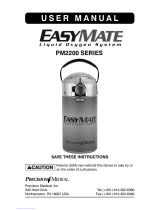Page is loading ...

Operating Instructions
™
Gas Module

0070-10-0696-02 Gas Module 3 Operating Instructions
DRYLINE
™
is a trademark of Artema Medical AB
Passport 2
®
is a U.S. registered trademark of Mindray DS USA, Inc.
Spectrum
®
is a U.S. registered trademark of Mindray DS USA, Inc.
Spectrum OR
™
is a U.S. trademark of Mindray DS USA, Inc.
Copyright © Mindray DS USA, Inc., 2008. All rights reserved. Contents of this publication may not be reproduced in any
f
orm without permission of Mindray DS USA, Inc.

Gas Module 3 Operating Instructions 0070-10-0696-02 i
Table of Contents
Foreword.......................................................................................................................................................ii
Patents...........................................................................................................................................................ii
Warnings, Cautions and Notes ........................................................................................................................ii
Warnings ......................................................................................................................................................iii
Cautions ........................................................................................................................................................v
Notes ............................................................................................................................................................v
Indication For Use........................................................................................................................................... v
Unpacking ..................................................................................................................................................... v
Symbols and Descriptions ................................................................................................................................vi
General Product Description.............................................................................................. 1 - 1
Front Panel.....................................................................................................................................................1 - 1
Rear Panel .....................................................................................................................................................1 - 2
Operations ....................................................................................................................... 2 - 1
Gas Monitoring with Gas Module 3..................................................................................................................2 - 1
Pre-use Test .............................................................................................................................................2 - 3
Gas Monitor Calibration - Passport 2
®
/Spectrum
®
/Spectrum OR
™
...............................................................2 - 4
Passport 2
®
/Spectrum
®
....................................................................................................................2 - 4
Spectrum OR
™
.................................................................................................................................2 - 6
Gas Module Troubleshooting ............................................................................................................2 - 8
User Maintenance............................................................................................................. 3 - 1
Care and Cleaning of Gas Module...................................................................................................................3 - 1
Accessories ....................................................................................................................... 4 - 1
Appendix ......................................................................................................................... 5 - 1
Environmental and Safety Characteristics...........................................................................................................5 - 1
Agency Compliance........................................................................................................................................5 - 2
Electromagnetic Capability ..............................................................................................................................5 - 3
Warranty Statements.......................................................................................................................................5 - 7
Phone Numbers and How To Get Assistance......................................................................................................5 - 9
Mindray DS’s Responsibility .............................................................................................................................5 - 9

Gas Module 3 Operating Instructions 0070-10-0696-02 1 - ii
This page intentionally left blank.

Gas Module 3 Operating Instructions 0070-10-0696-02 ii
Foreword Introduction
Foreword
The Gas Module 3 Operating Instructions manual is intended to provide information for
proper operation.
General knowledge of monitoring of airway gases and an understanding of the features and
functions of the Mindray DS Gas Module 3 are prerequisites for its proper use.
NOTE: Do not operate this device before reading these instructions.
Information for servicing this instrument is contained in the Gas Module Service Manual
Addendum, part number 0070-00-0522. For additional information or assistance, please
contact an authorized Mindray DS representative in your area.
CAUTION: U.S. Federal Law restricts this device to sale by or on the
order of a physician or other practitioner licensed by state
law to use or order the use of this device.
NOTE: Figures in this manual are provided for reference purposes
only. Screens will likely differ based on the monitoring
device configuration, licenses available, parameters
selected and patient configuration of the bedside monitor.
Patents
This device is covered under one or more of the following U.S. Patents: 6,589,028,
6,896,713, and foreign equivalents. Possession or purchase of this device does not convey
any express or implied license to use the device with replacement parts which would, alone,
or in combination with this device, fall within the scope of one or more of the patents relating
to this device.
Warnings, Cautions and Notes
Please read and adhere to all Warnings, Cautions and Notes listed here and in the
appropriate areas throughout this manual.
A WARNING is provided to alert the user to potential serious outcomes (death, injury, or
serious adverse events) to the patient or the user.
A CAUTION is provided to alert the user to use special care necessary for the safe and
effective use of the device. They may include actions to be taken to avoid effects on patients
or users that may not be potentially life threatening or result in serious injury, but about which
the user should be aware. Cautions are also provided to alert the user to adverse effects on
this device of use or misuse and the care necessary to avoid such effects.
A NOTE is provided when additional general information is applicable.

Introduction Warnings
iii 0070-10-0696-02 Gas Module 3 Operating Instructions
Warnings
WARNING: Internal Electrical Shock Hazard - This unit does not contain
any user-serviceable parts. Do not remove instrument
covers. Refer servicing to qualified personnel.
WARNING: Trace Gas Hazard - When using the Gas Module 3, a health
hazard exists when trace amounts of vaporized anesthetic
agents are chronically inspired by operating room
personnel. See Appendix A in NFPA 56A on Inhalation
Anesthetics. During any procedure where such agents are
employed, the Gas Module 3 exhaust output should be
connected to a medical gas-scavenging system.
WARNING: Do not use this device during MRI (Magnetic Resonance
Imaging) scanning. Induced current could potentially cause
burns. Accuracy of measurements on this unit and the MRI
unit may also be affected.
WARNING: For continued protection against a fire hazard, replace all
fuses with the specified type and rating.
WARNING: Observe extreme caution when a defibrillator is used on a
patient. Do not touch any part of patient, table, or monitor
when a defibrillator is in use.
WARNING: Do not put MPSO (Multiple Portable Socket Outlets i.e.
Multiple outlet extension cords) used with the Gas Module 3
on the floor. Connect only a bedside monitor to the same
MPSO as the Gas Module 3. Do not overload the MPSO.
WARNING: Do not connect other equipment to the same MPSO with the
Gas Module 3, as it may increase system leakage current.
WARNING: Reliably attach Potential Equalization connector to the safety
ground when interconnecting the Gas Module 3 with other
medical or non-medical electrical equipment to minimize the
risk of excessive leakage current and/or shock hazard.
WARNING: Do not reuse disposable devices.
WARNING: Compressed gasses are considered Dangerous Goods/
Hazardous Materials per I.A.T.A. And D.O.T. regulations. It is
a violation of federal and international law to offer any
package or over pack of dangerous goods for
transportation without the package being appropriately
identified, packed, marked, classified, labeled and
documented according to D.O.T. and I.A.T.A. regulations.
Please refer to the applicable I.A.T.A. Dangerous Goods
Regulations and/or the Code of Federal Regulations 49
(Transportation, Parts 171-180) for further information.
WARNING: Do not use a damaged or broken unit or accessory.
WARNING: When using the Gas Module 3, the maximum sampling rate
at the nasal cannula is 200 ml/min with an Adult/Pediatric
water trap and 120 ml/min with a Neonatal water trap.
This device should not be used on patients whose breathing
could be impaired by this vacuum flow rate.

Gas Module 3 Operating Instructions 0070-10-0696-02 iv
Warnings Introduction
WARNING: Connection of the Gas Module 3 exhaust port to the
hospital’s waste gas scavenging system is strongly
recommended to prevent exposure of hospital personnel to
the patient’s respiratory sample. Vacuum (negative
pressure) should not exceed 1 mmHg at the Gas Module
Pump Exhaust fitting. Excessive scavenge vacuum may
result in damage to the Gas Module’s internal pump.
WARNING: The use of gas sampling accessories in Gas Module 3 other
than specified by Mindray DS may cause significant
measurement errors and patient risk.
WARNING: Use of accessories, transducers and cables other than those
specified in the manual may result in increased
Electromagnetic Emissions or decreased Electromagnetic
Immunity of the Gas Module 3.
WARNING: With the exception of stacking under a bedside monitor
with the appropriate mounting brackets, the Gas Module 3
should not be used adjacent to or stacked with other
equipment. If adjacent or stacked use is necessary, the Gas
Module 3 should be observed to verify normal operation in
the configuration in which it will be used.
WARNING: If the water trap breaks or becomes damaged during
operation, there is a risk that bacteria and/or mucus may
contaminate the Gas Module.
WARNING: Do not use Adult/Pediatric type water traps and/or
sampling lines with neonates to avoid high sampling flow.
WARNING: The Gas Module must not be used with flammable
anesthetic agents.
WARNING: The Gas Module water trap, sampling line and airway
adapter should be disposed of in accordance with local
regulations for contaminated and biologically hazardous
items.
WARNING: Do not clean the Gas Module while it is on and/or plugged
in.
WARNING: Connect only DRYLINE
™
gas sampling lines to the water
trap. Note that there may be other compatible tubes present
that must not be used, e.g. IV lines.
WARNING: Do not use DRYLINE
™
Neonatal sampling lines (blue Luer
lock nuts) with DRYLINE
™
Adult/Pediatric water traps as this
could result in incorrect measurement data.
WARNING: Do not use DRYLINE
™
Adult/Pediatric sampling lines
(colorless Luer lock nuts) with DRYLINE
™
Neonatal water
traps as this could result in incorrect measurement data.
WARNING: The contents of the water trap should be handled as a
potential infection hazard.
WARNING: Do not use other cleaning methods for the DRYLINE
™
water
traps. Do not clean or wash the filter housing of the water
trap. Never allow alcohol to enter the filter housing. Never
force air through the water trap.

Introduction Cautions
v 0070-10-0696-02 Gas Module 3 Operating Instructions
Cautions
CAUTION: Use recommended Mindray DS supplied power cords. If a
substitute is necessary use only hospital grade power cords.
CAUTION: The internal sampling system of the Gas Module does not
need to be cleaned or sterilized. There is no reverse flow
back to the patient. If the internal sampling system is
suspected to be clogged or dirty, the module should be
serviced by an authorized service person only.
CAUTION: To avoid permanent damage, do not expose metal
components (pins, sockets, snaps) to disinfectants, soaps or
chemicals.
CAUTION: Gas Module 3 must be moisture protected whenever
transported. This can be done with a protective plastic bag
in which water-absorbing materials (e.g. silica gel) have
been included.
CAUTION: Contamination with CO
2
, N
2
O or Anesthetic Agent in the air
surrounding the Gas Module 3 may cause significant
measurement errors.
Notes
NOTE: Potential hazards due to errors in software or hardware
have been minimized by actions taken in accordance with
IEC 60601-1-4.
Indication For Use
The indications for use for the Gas Module 3 include monitoring of airway gases during
anesthesia and/or assisted respiration. The intended environment of use is the anesthesia
department, including the Operating Room (OR) and post anesthesia care units (PACU), etc.
Unpacking
Remove the instrument from the shipping carton and examine it for signs of shipping
damage. Save all packing materials, invoice and bill of lading. These may be required to
process a claim with the carrier. Check all materials against the packing list. Contact the
Mindray DS Service Department at (800) 288-2121 or (201) 995-8237 for prompt
assistance in resolving shipping problems.

Gas Module 3 Operating Instructions 0070-10-0696-02 vi
Symbols and Descriptions Introduction
Symbols and Descriptions
SYMBOL DESCRIPTION SYMBOL DESCRIPTION
Attention, Consult
Accompanying Documents /
Refer to Manual
Type BF Equipment
Dangerous Voltage Gas Port Input
Equipotentiality Gas Port Output
Alternating Current (AC) Direct Current (DC)
Data Input / Output
Interference may occur in the
vicinity of equipment marked with
this symbol
Crossed out wheelie bin
indicates separate treatment
from general waste at end
of life
Manufacturer’s reference/catalogue
number
For single-patient use only, do
not reuse.
Manufacturer’s batch number
For Neonatal use Serial number
Not for Neonatal use Software Version
Conformité Européenne (CE) Marking of Conformity to European Medical Device
Directive. CE
XXXX
represents the Notified Body number

Gas Module 3 Operating Instructions 0070-10-0696-02 vii
This page intentionally left blank.

Gas Module 3 Operating Instructions 0070-10-0696-02 1 - 1
1.0
General Product Description
1.1 Front Panel
FIGURE 1-1 Gas Module 3 - Front Panel
1. Input Port
This port is used to connect the sampling tubing to the Gas Module 3.
2. Water Trap Assembly (includes Water Trap Reservoir)
(Adult/Pediatric P/N 0202-00-0182-10, Neonate P/N 0202-00-0181-10)
The Water Trap Assembly is used to capture moisture drawn in with the patient sample. The
Water Trap Reservoir must be emptied and rinsed (with water only) whenever more than half
full or whenever changing patients. Refer to section 3.1 for more details.
3. Power Indicator Lamp
This lamp illuminates when the Power Switch is in the ON position.
4. Power Switch
A switch used to power the unit ON and OFF.
1
2
3
4

Rear Panel General Product Description
1 - 2 0070-10-0696-02 Gas Module 3 Operating Instructions
1.2 Rear Panel
FIGURE 1-2 Gas Module 3 - Rear Panel
5. AC Power Input
This input is used to attach the special “Y” Shaped Power Cord.
6. Exhaust Port
This panel mount coupling is used for attaching a gas scavenging system
(P/N 0997-00-0923 or P/N 0997-00-0984) to the Gas Module 3.
7. External Interface Port
A communication interface port used to connect the Gas Module 3 to a Mindray DS bedside
monitor (Passport 2
®
, Spectrum
®
, and Spectrum OR
™
).
8. Equipotential lug
Provides Equipotential grounding of hospital equipment.
Mindray DS USA Inc.,
8
5
6
7

Gas Module 3 Operating Instructions 0070-10-0696-02 2 - 1
2.0
Operations
The menus shown in the following sections are from Mindray DS Passport 2
®
, Spectrum
®
,
and Spectrum OR
™
bedside monitors.
2.1 Gas Monitoring with Gas Module 3
The Gas Module option in Mindray DS bedside monitors allows for the measurement of
anesthetic gases, O
2
, N
2
O and CO
2
levels. Measurement can be acquired via a nasal
cannula (non-intubated) for oxygen and CO
2
only or through a sampling line connected to a
breathing circuit (intubated).
FIGURE 2-1 Gas Menu
NOTE: The bedside monitor will interface to the Gas Module 3 via
the Serial Port Connector on the Comm-Port that is mounted
in the rear of the bedside monitor.

Gas Monitoring with Gas Module 3 Operations
2 - 2 0070-10-0696-02 Gas Module 3 Operating Instructions
WARNING: When using the Gas Module 3, the maximum sampling rate
at the nasal cannula is 200 ml/min with an Adult/Pediatric
water trap and 120 ml/min with a Neonatal water trap.
This device should not be used on patients whose breathing
could be impaired by this vacuum flow rate.
NOTE: The Gas Module 3 is equipped with automatic barometric
pressure compensation.
NOTE: The Gas Module 3 uses a fixed correction of 11 hPa to
compensate for the influence of water vapor in the gas
sample, when converting the gas readings to ATPD. An
increase in the ambient H
2
0 partial pressure to 30 hPa
(i.e. 28 °C, 80% RH or 33 °C, and 60% RH) will cause a
general error for all gases of only -2% REL.
Monitoring Anesthetic Gases, O
2
, N
2
O and/or CO
2
NOTE: To prevent moisture from entering the pneumatic system,
ensure that the Gas Module 3 is always installed and
operated in the horizontal orientation shown in all graphical
depictions.
1. Turn on the Gas Module 3 and the bedside monitor, and configure the bedside monitor
serial port to be used with the Gas Module. Hold the DISCHARGE key in while
powering unit on. Set alarms as desired.
FIGURE 2-2 Gas Module 3 Airway Adapter
NOTE: DRYLINE
™
Sample Lines are for use with Gas Module 3 only.
2. For non-intubated patients, apply the nasal cannula to the patient. For intubated patients
connect the sample line to the breathing circuit. Refer to instruction provided in the
sample line packets.
3. Connect the other end of the nasal cannula or sample line to the Gas Module at the
input port. Ensure all tubing connections are tight.
Sp e c t r u m
™
S
T
A
N
D
B
Y
D
I
S
C
H
A
R
G
E
D
I
S
P
L
A
Y
P
R
I
N
T
L
E
A
D
S
T
A
R
T
T
R
E
N
D
S
F
R
E
E
Z
E
I
N
T
E
R
V
A
L
S
I
Z
E
S
T
O
P
M
A
R
K
E
V
E
N
T
S
T
R
I
P
C
O
N
T
E
C
G
P
R
I
N
T
T
R
E
N
D
E
C
G
N
I
B
P
A
L
A
R
M
S
L
I
M
I
T
S
M
U
T
E
M
U
T
E
A
L
L
N
O
R
M
A
L
S
C
R
E
E
N
Z
E
R
O
A
L
L
I
B
P
C
.
O
.
P
A
W
P
V
I
E
W
NIBP: Idle
ParametersPrintSetupMonitorSetup FunctionsPatient
HR
Sou r ce : A u t o
E
C
G
S
T
N
I
B
P
C
O
T
e
m
p
bpm
0
mmHg
mmHgmmHg
Sys/DiaSys/Dia
Sou r ce : C O 2
ExpInsp
0
/38
CPPCPPMeanMean
44 9090
40
Resp 14 rpm
mmHg
-10-10
1010
mmHgmmHg
121 81
Dia MeanSys
/
mmHg
60
Mon
II
1 mV
Mon
I
1 mV
140
60
mmHg
S
P
O
2
C
O
2
I
C
P
C
V
P
P
A
A
R
T
180 120
Dia MAPSys
CO
Interval: ON ET: 13min
/
5.2
mmHg
l / min / m
2
CI
Lead mm
II
I
V
+2.2
- 2.1
- 3.0
PVC/min: 45
JONES, ERIC Adult
05/09/02 13.35
V
A S
122
170
55
%
SpO2
97
bpm
PR
60
Off
94
94
2121 1212
DiaDia
MeanMean
SysSys
//
mmHgmmHg
4040
00
00
mmHgmmHg
1414
1010
Sys/DiaSys/Dia
MeanMean
mmHgmmHg
2020
mmHgmmHg
(14/16)(14/16)
2.2
Source: Mod ul e
l / min
(5/2)(5/2)
T1
37.0
T2
T
36.9
0.1
C
7 Foot Nasal Cannula, CO
2
/O
2
P/N 0683-00-0452-10
7 Foot Nasal Cannula, CO
2
P/N 0683-00-0424-10
Adapter, Straight Tee ET
P/N 0683-00-0242-22
2.5 Meter Sample Line, Patient
Adult/Pediatric P/N 0683-00-0525-25
Neonate P/N 0683-00-0524-25
Adapter, Mask Elbow ET
P/N 0683-00-0242-12
Gas Scavenging Adapter Assy.
P/N 0997-00-0923
or
P/N 0997-00-0984
or

Gas Module 3 Operating Instructions 0070-10-0696-02 2 - 3
Operations Gas Monitoring with Gas Module 3
WARNING: Connection of the Gas Module 3 exhaust port to the
hospital’s waste gas scavenging system is strongly
recommended to prevent exposure of hospital personnel to
the patient’s respiratory sample. Vacuum (negative
pressure) should not exceed 1 mmHg at the Gas Module
Pump Exhaust fitting. Excessive scavenge vacuum may
result in damage to the Gas Module’s internal pump.
CAUTION: Contamination with CO
2
, N
2
O or Anesthetic Agent in the air
surrounding the Gas Module 3 may cause significant
measurement errors.
4. Check for a clean water trap.
5. Select CO
2
or AUTO as the Resp Source in the Resp Menu.
6. Observe the capnogram on the monitor’s display. On bedside monitor powerup, O
2
,
Agent and N
2
O numbers will display. CO
2
numbers will be displayed when a valid
breath is detected.
NOTE: The Gas Module 3 must be warmed up a minimum of 45
seconds for ISO accurate CO
2
, O
2
, N
2
O, and agent readings.
7. If not already set, use the Display Setup Menu to select the gas waveforms to be
displayed.
8. If desired, the gas waveform speed can be changed via the Monitor Setup Menu
and the scale can be changed in the Gas Menu.
2.1.1 Pre-use Test
Prior to each use, perform the following test with the Gas Module 3 to verify that the gas
analyzer and sample system are functioning properly:
1. Verify that the appropriate water trap is properly installed and that the appropriate
sampling line is connected.
•DRYLINE
™
Adult/Pediatric water trap used with DRYLINE
™
Adult/Pediatric sampling
line (colorless Luer lock nut)
•DRYLINE
™
Neonatal water trap used with DRYLINE
™
Neonatal sampling line (blue
Luer lock nut)
2. Verify that the water trap container is less than half full.
3. Occlude the sampling line and verify that the occlusion alarm functions properly.
4. Breathe into the sampling line and verify that a CO
2
waveform is correctly displayed on
the monitor.
5. Sample room air for 30 seconds and verify that the monitor oxygen output is 20.95%
(± sensor inaccuracy).

Gas Monitoring with Gas Module 3 Operations
2 - 4 0070-10-0696-02 Gas Module 3 Operating Instructions
2.1.2 Gas Monitor Calibration - Passport 2
®
/Spectrum
®
/Spectrum OR
™
Accuracy verification of the Gas Module 3 is recommended at one (1) year intervals or
whenever gas readings appear to be in error.
The date of the last successful mixture calibration appears at the bottom of the gas
Calibration Menu. During the calibration session gas readings and all other gas functions
are not available.
Span calibration is a set of prompted commands that enables the operator to align the gas
display(s) to specific gas concentration(s) within the Mindray DS Calibration Gas canister.
Span calibration can be initiated by the operator any time the gas module’s readings are
suspected to be inaccurate.
Always verify accuracy using a full canister of Mindray DS approved precision calibration
gas, after calibration is performed. Never use calibration gas that has expired, has a
different concentration, or a canister that is indicating low pressure. The pressure indicator
on the Mindray DS gas regulator must operate in the green zone during the entire calibration
session.
NOTE: The Gas Module 3 must be fully warmed up before
performing a gas calibration. For maximum accuracy, a
warm-up time of 10 minutes is recommended.
2.1.2.1 Passport 2
®
/Spectrum
®
1. Select Calibrate from the Gas Menu. The Calibration Menu opens.
2. Select Gas Selection from the Calibration Menu and choose the calibration gas
type. Choices are: Mixture, 5% CO
2
, 55% O
2
, 33% N
2
O and 2% Des.
3. Select Start to begin calibration.
4. At the start of the calibration, the Gas Module will zero the gas channels. After
successful zeroing, the Gas Module will request the calibration gas.
FIGURE 2-3 Calibration Menu

Gas Module 3 Operating Instructions 0070-10-0696-02 2 - 5
Operations Gas Monitoring with Gas Module 3
NOTE: If the Gas Module cannot zero, a zeroing error will be
displayed and the previous calibration data will be
restored. Repeat the calibration procedure from step 1. If
problems persist, contact Mindray DS Technical Support.
5. The message Feed Calibration Gas will appear. At this point, attach the calibration
gas canister to the regulator and turn it on. Increasing gas values will appear in the
window as the Gas Module samples the calibration gas.
6. When sampling is complete, the Feed Calibration Gas message will disappear and
Adjusting will appear next to each value. An Accept menu item will also appear. If
the values are acceptable, select Accept. To cancel calibration and re-install the
previous calibration values, select Abort.
FIGURE 2-6 Gas Calibration Menu
FIGURE 2-4 Gas Calibration Menu FIGURE 2-5 Gas Calibration Menu

Gas Monitoring with Gas Module 3 Operations
2 - 6 0070-10-0696-02 Gas Module 3 Operating Instructions
NOTE: To avoid premature emptying of the gas canister, always
remove the regulator at the end of the procedure.
NOTE: If any input data is corrupt or if there are other errors, a
“Calibration Error” message will appear after the “Accept”
button is selected. The Gas Module 3 will not accept span
calibration with errors in any channel.
2.1.2.2 Spectrum OR
™
1. Select Calibrate from the Gas Menu. The Calibration Menu opens.
FIGURE 2-7 Calibration Menu
2. Select Gas Selection from the Calibration Menu and choose the calibration gas
type. Choices are: Mixture, 5% CO
2
, 55% O
2
, 33% N
2
O and 2% Des.
3. Select Start to begin calibration. At the start of the calibration, the message Zeroing…
will be initially displayed for each of the gas labels as the Gas Module zeros the gas
channels. After successful zeroing, the Gas Module will request the calibration gas as
indicated in the next step.
NOTE: If the Gas Module cannot zero, a zeroing error will be
displayed and the previous calibration data will be
restored. Repeat the calibration procedure from step 1. If
problems persist, contact Mindray DS Technical Support.

Gas Module 3 Operating Instructions 0070-10-0696-02 2 - 7
Operations Gas Monitoring with Gas Module 3
4. The message Feed calibration gas will be displayed. At this point, attach the
calibration gas canister to the regulator and turn it on. Increasing gas values will appear
in the window as the Gas Module samples the calibration gas.
5. When calibration is complete, the Feed calibration gas message will be removed
from the display and the message Complete will be displayed next to each value that
was successfully measured. If at least one gas was successfully measured, the Accept
menu choice will become available. If the values are acceptable, select Accept. To
cancel calibration and re-install the previous calibration values, select Abort.
FIGURE 2-10 Gas Calibration Menu
NOTE: When the “Accept” menu choice is selected, the message
“Disconnect calibration gas.” will be displayed. To avoid
premature emptying of the gas canister, always remove the
regulator at the end of the procedure.
FIGURE 2-8 Gas Calibration Menu FIGURE 2-9 Gas Calibration Menu

Gas Monitoring with Gas Module 3 Operations
2 - 8 0070-10-0696-02 Gas Module 3 Operating Instructions
NOTE: If any input data is corrupt or if there are other errors, a
“Calibration Error” message will appear after the “Accept”
button is selected. The Gas Module 3 will not accept span
calibration with errors in any channel.
2.1.2.3 Gas Module Troubleshooting
MESSAGE/PROBLEM REASON SOLUTION
GM: Warming Up Appears when the system has been
turned on, and the sensors have not
reached their stable operating
temperature.
Wait for the message to go
away. It takes up to five
minutes for the device to
warm up.
GM: Exhaust Blocked Appears when the system detects a
blockage at the exhaust gas outlet, as
indicated by an increase in internal
pressure.
Remove waste gas
scavenging assembly, check
if message disappears.
Check exhaust line for
blockage and clear if
possible. If message persists
contact Mindray DS Technical
Support.
GM: Mixed Agents Appears when more than one
anesthetic agent is detected by the
system.
Message will disappear
when a single agent is
detected again.
GM: Air Leak Appears when the system detects a
pneumatic leak.
Turn Gas Module and
bedside monitor Off.
Also may appear when the Gas
Module has been turned on without a
sample line attached.
Install/check sample lines,
filters, water trap and
electrical connections.
Gas Module has been on for a long
period of time without the bedside
monitor being on.
Turn off Gas Module.Turn on
Gas Module and bedside
monitor.
GM: Replace Trap Indicates residue build-up on the
water trap membrane that is
decreasing air flow.
Replace water trap reservoir.
GM: Occlusion Appears when the system detects an
obstruction in the sampling line or the
water trap bottle is full.
Empty and rinse water trap.
Change water trap if
necessary. Check sampling
line and filter for blockage,
clear sampling line if
possible. Replace sampling
line and/or filter if necessary.
Check exhaust line for
blockage and clear if
possible. If problem persists,
contact Mindray DS Technical
Support.
GM: Zero In Progress Appears when the system is zeroing
all of its channels. This appears
whether initiated by the user or is
automatic.
This is normal operation.
Wait for message to clear.
GM: CO
2
Zero Error Appears when the system has been
unable to successfully zero the CO
2
sensor.
Manually start zeroing the
system again. If problem
persists, contact Mindray DS
Technical Support.
/