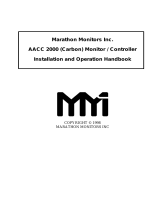Page is loading ...


Safety Precautions
Marathon Drive
I
Thank you for purchasing MD100G Series Extension I/O.
SAFETY PRECAUTIONS
Always follow safety instructions to prevent accidents and potential hazards
from occurring.
Safety precautions are classified into “WARNING” and “CAUTION” and their
meanings are as follows:
WARNING
Improper operation may result in serious personal injury or
death.
CAUTION
Improper operation may result in slight to medium personal
injury or property damage
The indicated illustrations on the product and in the manual have the
following meanings.
Danger may be present. Read the message and follow the instructions
carefully.
Particular attention should be paid because danger of an electric shock
may be present.
Keep operating instructions handy for quick reference.
Read the operating instructions carefully to fully understand the functions of
the MD100G series and to use it properly.
CAUTION
Be cautious, when handling the CMOS components of the
communication module.
Static may lead to malfunctioning of the product.
Turn off the inverter power, when changing the communication cable.
Otherwise, you may damage the module or a communication error may occur.
Make sure to insert the Option board connector to the inverter precisely.
Otherwise, you may damage the module or a communication error may occur.
Check the parameter unit before setting up the parameter.
Otherwise, a communication error may occur.

Table of Contents
Marathon Drive
ii
Table of Contents
.............................................................................. 1
.......................................................................................................................................................................... 1
............................................................................................................................................................................. 1
................................................................................................. 2
................................................................................................................................................................. 2
........................................................................................................................................... 3
..................................................................................................... 4
............................................................................................................................... 4
......................................................................................................................................................... 6
................................................................................................................................. 8
............................................................................................... 11
......................................................................................................................................................................... 11
............................................................................................................................................. 11
................................................................................................................................ 11
........................................................ 17
....................................................................................................................................................................... 18
................................................................................................................................. 18
......................................................................................................................................................................... 20
................................................................................ 20
................................................................ 23
........................................................................................ 24
............................................................................................................................................ 25
.......................................................................................................................... 28
..................................................................................................................................... 29
............................................................................................................................ 30
A terminal setting (On)
................................................................................................... 30
.......................................................................................... 32
.................................................................................................................................................................... 32
→ .......................................................................................................................................................... 33
→ ....................................................................................................................................... 37
→ ............................................................................................................................. 40
→ .................................................................................................................................. 45
→ ........................................................................................................... 49
→ ..................................................................................................... 53
→ ................................................................................................................ 57
→ .......................................................................................................................... 61
→ ............................................................................................................. 63
→ .................................................................................................................... 65
→ ................................................................................................................. 70
........................................................................................................................................ 72
....................................................................................................................... 74
.................................................................................................................................... 90
.......................................................................................................................................... 90
................................................................................................................................................ 91

Chapter 1. Basic Information & Precautions
Marathon Drive
1

Chapter 2. Specifications
Marathon Drive
2

Chapter 2. Specifications
Marathon Drive
3

Chapter 3. Installation
Marathon Drive
4
(1)
(2)
In case of
■
.
■
■
(3)
(4)
(5)

Chapter 3. Installation
Marathon Drive
5
■
■
■
(10)
(9)
(11)
(6)
(7)
(8)

Chapter 3. Installation
Marathon Drive
6
■

Chapter 3. Installation
Marathon Drive
7
▪ NPN Mode (Sink)

Chapter 3. Installation
Marathon Drive
8
▪ PNP Mode (Source)

Chapter 3. Installation
Marathon Drive
9
▪
Preinsulated Crimp Terminal Connectors (Bootlace Ferrule)
.

Chapter 3. Installation
Marathon Drive
10
Note

Chapter 4. Basic Features
Marathon Drive
11
–

Chapter 4. Basic Features
Marathon Drive
12
Set the Frq (Frequency reference source) code in the Operation group to 13 (V3), and then set code 02
(V3 Polarity) to 0 (unipolar) in the AO group . Use a voltage output from an external source or use the
voltage output from the VR terminal(Standard I/O) to provide inputs to V3. Refer to the diagrams below
for the wiring required for each application.
–
0–10000
0.00–10.00
0.00–100.00
0 .00– 12.00

Chapter 4. Basic Features
Marathon Drive
13
•
•

Chapter 4. Basic Features
Marathon Drive
14

Chapter 4. Basic Features
Marathon Drive
15

Chapter 4. Basic Features
Marathon Drive
16
–
–
–
–
–
–
–

Chapter 4. Basic Features
Marathon Drive
17
–
–
–
–
•
•
–
–
/