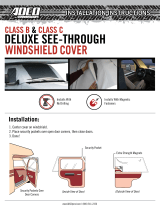Page is loading ...

User Guide
LaserJet Pro M402, M403
www.hp.com/support/ljM402
www.hp.com/support/ljM403
HEWLETT-PAC
KARD
2
1
M402n
M402dn
M402dne
M402dw
M403n
M403d
M403dn
M403dw


HP LaserJet Pro M402, M403
User Guide

Copyright and License
© Copyright 2017 HP Development Company,
L.P.
Reproduction, adaptation, or translation without
prior written permission is prohibited, except as
allowed under the copyright laws.
The information contained herein is subject to
change without notice.
The only warranties for HP products and
services are set forth in the express warranty
statements accompanying such products and
services. Nothing herein should be construed as
constituting an additional warranty. HP shall not
be liable for technical or editorial errors or
omissions contained herein.
Edition 5, 1/2021
Trademark Credits
Adobe
®
, Adobe Photoshop
®
, Acrobat
®
, and
Pos
tScript
®
are trademarks of Adobe Systems
Incor
porated.
Apple and the Apple logo are trademarks of
Apple Computer, Inc., registered in the U.S. and
other countries. iPod is a trademark of Apple
Computer, Inc. iPod is for legal or rightholder-
authorized copying only. Don't steal music.
Microsoft®, Windows®, Windows® XP, and
Windows Vista® are U.S. registered trademarks
of Microsoft Corporation.
UNIX
®
is a registered trademark of The Open
Gro
up.

Table of contents
1 Printer overview ........................................................................................................................................................................................ 1
Printer views .............................................................................................................................................................................. 2
Printer front view ................................................................................................................................................. 2
Printer back view .................................................................................................................................................. 3
Control panel view ............................................................................................................................................... 4
Printer specications ................................................................................................................................................................ 6
Technical specications ....................................................................................................................................... 6
Supported operating systems ........................................................................................................................... 6
Mobile printing solutions .................................................................................................................................... 8
Printer dimensions .............................................................................................................................................. 9
Power consumption, electrical specications, and acoustic emissions .................................................... 11
Operating environmental range ...................................................................................................................... 11
Printer hardware setup and software installation ............................................................................................................ 12
2 Paper trays .............................................................................................................................................................................................. 13
Load Tray 1 ............................................................................................................................................................................. 14
Introduction ........................................................................................................................................................ 14
Tray 1 paper orientation ................................................................................................................................... 17
Load Tray 2 ............................................................................................................................................................................. 18
Introduction ........................................................................................................................................................ 18
Tray 2 paper orientation ................................................................................................................................... 20
Load Tray 3 ............................................................................................................................................................................. 21
Introduction ........................................................................................................................................................ 21
Tray 3 paper orientation ................................................................................................................................... 23
Load and print envelopes ..................................................................................................................................................... 24
Introduction ........................................................................................................................................................ 24
Print envelopes .................................................................................................................................................. 24
Envelope orientation ......................................................................................................................................... 24
3 Supplies, accessories, and parts .......................................................................................................................................................... 25
Order supplies, accessories, and parts ............................................................................................................................... 26
ENWW iii

Ordering .............................................................................................................................................................. 26
Supplies and accessories ................................................................................................................................. 26
Customer self-repair parts ............................................................................................................................... 26
Replace the toner cartridge .................................................................................................................................................. 28
Introduction ........................................................................................................................................................ 28
Toner-cartridge information ............................................................................................................................ 28
Remove and replace the toner cartridge ....................................................................................................... 29
4 Print .......................................................................................................................................................................................................... 33
Print tasks (Windows) ............................................................................................................................................................ 34
How to print (Windows) .................................................................................................................................... 34
Automatically print on both sides (Windows) ............................................................................................... 35
Manually print on both sides (Windows) ........................................................................................................ 36
Print multiple pages per sheet (Windows) .................................................................................................... 36
Select the paper type (Windows) .................................................................................................................... 36
Additional print tasks ........................................................................................................................................ 38
Print tasks (OS X) .................................................................................................................................................................... 39
How to print (OS X) ............................................................................................................................................ 39
Automatically print on both sides (OS X) ....................................................................................................... 39
Manually print on both sides (OS X) ................................................................................................................ 39
Print multiple pages per sheet (OS X) ............................................................................................................ 40
Select the paper type (OS X) ............................................................................................................................ 40
Additional print tasks ........................................................................................................................................ 41
Store print jobs on the product to print later or print privately ...................................................................................... 42
Introduction ........................................................................................................................................................ 42
Before you begin ................................................................................................................................................ 42
Set up the printer for job storage ................................................................................................................... 42
Step one: Install the USB ash drive .......................................................................................... 42
Step two: Update the print driver ............................................................................................... 43
Create a stored job (Windows) ......................................................................................................................... 43
Print a stored job ............................................................................................................................................... 44
Delete a stored job ............................................................................................................................................ 45
Mobile printing ........................................................................................................................................................................ 46
Introduction ........................................................................................................................................................ 46
Wi-Fi Direct and NFC Printing (wireless models only) .................................................................................. 46
HP ePrint via email ............................................................................................................................................ 47
HP ePrint software ............................................................................................................................................ 48
AirPrint ................................................................................................................................................................. 48
Android embedded printing ............................................................................................................................. 49
iv ENWW

5 Manage the printer ................................................................................................................................................................................. 51
Change the printer connection type (Windows) ................................................................................................................ 52
Advanced conguration with HP Embedded Web Server (EWS) and HP Device Toolbox (Windows) ....................... 53
Advanced conguration with HP Utility for OS X ............................................................................................................... 56
Open HP Utility ................................................................................................................................................... 56
HP Utility features ............................................................................................................................................. 56
Congure IP network settings .............................................................................................................................................. 58
Introduction ........................................................................................................................................................ 58
Printer sharing disclaimer ................................................................................................................................ 58
View or change network settings ................................................................................................................... 58
Rename the printer on a network ................................................................................................................... 58
Manually congure IPv4 TCP/IP parameters from the control panel ........................................................ 59
Link speed and duplex settings ....................................................................................................................... 59
Printer security features ....................................................................................................................................................... 61
Introduction ........................................................................................................................................................ 61
Assign or change the system password using the HP Embedded Web Server ....................................... 61
Lock the formatter ............................................................................................................................................ 61
Energy-conservation settings .............................................................................................................................................. 62
Introduction ........................................................................................................................................................ 62
Print with EconoMode ....................................................................................................................................... 62
Set the Sleep/Auto O After setting ............................................................................................................... 62
Set the Shut Down After delay and congure the printer to use 1 watt or less of power ..................... 62
Set the Delay Shut Down setting .................................................................................................................... 63
HP Web Jetadmin ................................................................................................................................................................... 64
Update the rmware .............................................................................................................................................................. 65
Method one: Update the rmware using the control panel ........................................................................ 65
Method two: Update the rmware using the Firmware Update Utility ..................................................... 65
6 Solve problems ....................................................................................................................................................................................... 67
Customer support .................................................................................................................................................................. 68
Restore the factory-set defaults ......................................................................................................................................... 69
A “Cartridge is low” or “Cartridge is very low” message displays on the printer control panel ................................. 70
Change the “Very Low” settings ...................................................................................................................... 70
Order supplies .................................................................................................................................................... 70
Printer does not pick up paper or misfeeds ....................................................................................................................... 72
Introduction ........................................................................................................................................................ 72
The printer does not pick up paper ................................................................................................................. 72
The printer picks up multiple sheets of paper .............................................................................................. 74
Clear paper jams ..................................................................................................................................................................... 78
Introduction ........................................................................................................................................................ 78
Experiencing frequent or recurring paper jams? .......................................................................................... 78
ENWW v

Jam locations ..................................................................................................................................................... 79
Clear paper jams in Tray 1 ................................................................................................................................ 80
Clear paper jams in Tray 2 ................................................................................................................................ 81
Clear paper jams in Tray 3 ................................................................................................................................ 85
Clear paper jams in the fuser ........................................................................................................................... 88
Clear paper jams in the output bin .................................................................................................................. 92
Clear paper jams in the duplexer .................................................................................................................... 94
Improve print quality ............................................................................................................................................................. 96
Introduction ........................................................................................................................................................ 96
Print from a dierent software program ....................................................................................................... 96
Check the paper-type setting for the print job ............................................................................................. 96
Check the paper type setting (Windows) .................................................................................. 96
Check the paper type setting (OS X) .......................................................................................... 96
Check the toner-cartridge status .................................................................................................................... 97
Clean the printer ................................................................................................................................................ 98
Print a cleaning page .................................................................................................................... 98
Visually inspect the toner cartridge ................................................................................................................ 98
Check paper and the printing environment ................................................................................................... 98
Step one: Use paper that meets HP specications ................................................................. 98
Step two: Check the environment .............................................................................................. 99
Step three: Set the individual tray alignment ........................................................................... 99
Check the EconoMode settings ..................................................................................................................... 100
Try a dierent print driver .............................................................................................................................. 100
Solve wired network problems .......................................................................................................................................... 102
Introduction ...................................................................................................................................................... 102
Poor physical connection ............................................................................................................................... 102
The computer is using the incorrect IP address for the printer ............................................................... 102
The computer is unable to communicate with the printer ....................................................................... 102
The printer is using incorrect link and duplex settings for the network ................................................. 103
New software programs might be causing compatibility problems ....................................................... 103
The computer or workstation might be set up incorrectly ....................................................................... 103
The printer is disabled, or other network settings are incorrect ............................................................. 103
Solve wireless network problems (wireless models only) ............................................................................................ 104
Introduction ...................................................................................................................................................... 104
Wireless connectivity checklist ...................................................................................................................... 104
The printer does not print after the wireless conguration completes ................................................. 105
The printer does not print, and the computer has a third-party rewall installed ............................... 105
The wireless connection does not work after moving the wireless router or printer .......................... 105
Cannot connect more computers to the wireless printer ......................................................................... 105
The wireless printer loses communication when connected to a VPN ................................................... 106
The network does not appear in the wireless networks list .................................................................... 106
vi ENWW

The wireless network is not functioning ..................................................................................................... 106
Perform a wireless network diagnostic test ............................................................................................... 106
Reduce interference on a wireless network ................................................................................................ 107
Index ........................................................................................................................................................................................................... 109
ENWW vii

viii ENWW

1 Printer overview
●
Printer views
●
Printer specications
●
Printer hardware setup and software installation
For more information:
The following information is correct at the time of publication. For current information, see www.hp.com/
support/ljM402, www.hp.com/support/ljM403.
HP's all-inclusive help for the printer includes the following information:
●
Install and congure
●
Learn and use
●
Solve problems
●
Download software and rmware updates
●
Join support forums
●
Find warranty and regulatory information
ENWW 1

Printer views
●
Printer front view
●
Printer back view
●
Control panel view
Printer front view
HEWLETT-PACKARD
3
2
1
1
4
5
6
8
7
2
3
1 2-line backlit control panel
2 Front-door-release button (access to the toner cartridge)
3 Power on/o button
4 Tray 3 (optional)
5 Tray 2
6 Tray 1
7 Output bin extension
8 Output bin
2 Chapter 1 Printer overview ENWW

Printer back view
8
7
5
6
4
1
2
3
1 USB port (for job storage and private printing)
NOTE: This port might be covered
2 USB interface port
3 Ethernet port (network models only)
4 Power connection
5 Tray 3 (optional)
NOTE: Tray 3 extends when legal-size or A4-size paper is loaded
6 Dust cover for Tray 2
NOTE: Dust cover ips up when legal-size or A4-size paper is loaded
7 Serial number and printer number label
8 Rear door (access for clearing jams)
ENWW Printer views 3

Control panel view
2
3
7
1
8
9
5
6
4
1 Control panel display This screen displays menus and printer information.
2 Attention light (amber) This light blinks when the printer requires user attention.
3 Ready light (green) This light is on when the printer is ready to print. It blinks when the printer is receiving print
data, or when the printer is in sleep mode.
4
Left arrow button
Use this button to navigate through the menus or to decrease a value that appears on the
display.
5
Back arrow button
Use this button for the following actions:
●
Exit the control-panel menus.
●
Scroll back to a previous menu in a submenu list.
●
Scroll back to a previous menu item in a submenu list (without saving changes to the
menu item).
6
Wireless button (wireless models
only)
Use this button to access the wireless menu.
7
Right arrow button
Use this button to navigate through the menus or to increase a value that appears on the
display.
4 Chapter 1 Printer overview ENWW

8 OK button Press the OK button for the following actions:
●
Open the control-panel menus.
●
Open a submenu displayed on the control-panel display.
●
Select a menu item.
●
Clear some errors.
●
Begin a print job in response to a control-panel prompt (for example, when the
message Press [OK] to continue appears on the control-panel display).
9
Cancel button
Press this button to cancel a print job or to exit the control panel menus.
ENWW Printer views 5

Printer specications
IMPORTANT: The following specications are correct at the time of publication, but they are subject to change.
For current information, see www.hp.com/support/ljM402, www.hp.com/support/ljM403.
●
Technical specications
●
Supported operating systems
●
Mobile printing solutions
●
Printer dimensions
●
Power consumption, electrical specications, and acoustic emissions
●
Operating environmental range
Technical specications
Model name
Product number
Model name
Product number
M402n
C5F93A
M403n
F6J41A
M402dn
C5F94A/G3V21A
M403dn
F6J43A
M402dw
C5F95A
M403dw
F6J44A
M402d
C5F92A
M403d
F6J42A
Paper handling Tray 1 (100-sheet capacity)
Tray 2 (250-sheet capacity)
Tray 3 (550-sheet capacity) Optional Optional Optional Optional
Automatic duplex printing Not available
Connectivity 10/100/1000 Ethernet LAN
connection with IPv4 and IPv6
Not available
Hi-Speed USB 2.0
Print server for wireless
network connectivity
Not available Not available Not available
HP near eld communication
(NFC) and Wi-Fi Direct for
printing from mobile devices
Not available Not available Not available
Control-panel display and
input
2-line backlit control panel
Print Prints 38 pages per minute
(ppm) on A4 and 40 ppm on
letter-size paper
Job storage and private
printing
Not available
Supported operating systems
The following information applies to the printer-specic Windows PCL 6 and OS X print drivers and to the in-box
software installation CD.
6 Chapter 1 Printer overview ENWW

Windows: The HP Software Installer CD installs the HP PCL.6, HP PCL 6, or HP PCL-6 driver depending on the
Windows operating system along with optional software when using the full software installer.
Mac computers and OS X: Mac computers and Apple mobile devices are supported with this printer. The OS X
print driver and print utility are available for download from hp.com and may also be available via Apple Software
Update. The HP installer software for OS X is not included in the in-box CD. Follow these steps to download the
OS X installer software:
1. Go to www.hp.com/support/ljM402, www.hp.com/support/ljM403.
2. Select Support Options, under Download Options select Drivers, Software & Firmware, and then select the
printer bundle.
3. Click the operating system version, and then click the Download button.
Operating system Driver installed Notes
Windows® XP SP2 or later, 32-bit The HP PCL.6 printer-specic print driver is
installed for this operating system as part of
the basic software installation. The basic
installer installs the driver only.
The full software installation is not
supported for this operating system.
Use UPD drivers for 64-bit operating
systems.
Microsoft retired mainstream support for
Windows XP in April 2009. HP will continue
to provide best eort support for the
discontinued XP operating system.
Windows Vista®, 32-bit The HP PCL.6 printer-specic print driver is
installed for this operating system as part of
the basic software installation. The basic
installer installs the driver only.
The full software installation is not
supported for this operating system.
Windows Server 2003 SP1 or later, 32-bit The HP PCL.6 printer-specic print driver is
installed for this operating system as part of
the basic software installation. The basic
installer installs the driver only.
The full software installation is not
supported for this operating system.
Use UPD drivers for 64-bit operating
systems.
Microsoft retired mainstream support for
Windows Server 2003 in July 2010. HP will
continue to provide best-eort support for
the discontinued Server 2003 operating
system.
Windows 7, 32-bit and 64-bit The HP PCL 6 printer-specic print driver is
installed for this operating system as part of
the full software installation.
The HP PCL 6 driver is congured to use the
automatic two-sided printing (duplexing)
feature as the default when installed in
certain countries/regions.
Windows 8, 32-bit and 64-bit The HP PCL-6 printer-specic print driver is
installed for this operating system as part of
the full software installation.
Windows 8 RT support is provided through
Microsoft IN OS Version 4, 32- bit driver.
The HP PCL-6 driver is congured to use the
automatic two-sided printing (duplexing)
feature as the default when installed in
certain countries/regions.
ENWW Printer specications 7

Operating system Driver installed Notes
Windows 8.1, 32-bit and 64-bit The HP PCL-6 printer-specic print driver is
installed for this operating system as part of
the full software installation.
Windows 8.1 RT support is provided through
Microsoft IN OS Version 4, 32- bit driver.
The HP PCL-6 driver is congured to use the
automatic two-sided printing (duplexing)
feature as the default when installed in
certain countries/regions.
Windows 10, 32-bit and 64-bit The HP PCL-6 printer-specic print driver is
installed for this operating system as part of
the full software installation.
The HP PCL-6 driver is congured to use the
automatic two-sided printing (duplexing)
feature as the default when installed in
certain countries/regions.
Windows Server 2008 SP2, 32-bit The HP PCL.6 printer-specic print driver is
installed for this operating system as part of
the basic software installation.
Windows Server 2008 SP2, 64-bit The HP PCL 6 printer-specic print driver is
installed for this operating system as part of
the basic software installation.
The HP PCL 6 driver is congured to use the
automatic two-sided printing (duplexing)
feature as the default when installed in
certain countries/regions.
Windows Server 2008 R2, SP 1, 64-bit The HP PCL 6 printer-specic print driver is
installed for this operating system as part of
the basic software installation.
The HP PCL 6 driver is congured to use the
automatic two-sided printing (duplexing)
feature as the default when installed in
certain countries/regions.
OS X 10.8 Mountain Lion, OS X 10.9
Mavericks, and OS X 10.10 Yosemite
The OS X print driver and print utility are
available for download from hp.com and
may also be available via Apple Software
Update. The HP installer software for OS X is
not included in the in-box CD.
For OS X, download the full installer from
the support Web site for this printer.
1. Go to www.hp.com/support/ljM402,
www.hp.com/support/ljM403.
2. Select Support Options, and then
under Download Options select
Drivers, Software & Firmware.
3. Click the operating system version,
and then click the Download button.
The OS X driver is congured to use the
automatic two-sided printing (duplexing)
feature as the default when installed in
certain countries/regions.
NOTE: For a current list of supported operating systems, go to www.hp.com/support/ljM402, www.hp.com/
support/ljM403 for HP's all-inclusive help for the printer.
NOTE: For details on client and server operating systems and for HP UPD PCL6, UPD PCL 5, and UPD PS driver
support for this printer, go to www.hp.com/go/upd and click the Specications tab.
Mobile printing solutions
The printer supports the following software for mobile printing:
●
HP ePrint software
8 Chapter 1 Printer overview ENWW

NOTE: The HP ePrint Software supports the following operating systems: Windows 7 SP 1 (32-bit and 64-
bit); Windows 8 (32-bit and 64-bit); Windows 8.1 (32-bit and 64-bit); and OS X versions 10.8 Mountain Lion,
10.9 Mavericks, and 10.10 Yosemite.
●
HP ePrint via email (Requires HP Web Services to be enabled and the printer to be registered with HP
Connected)
●
HP ePrint app (Available for Android, iOS, and Blackberry)
●
ePrint Enterprise app (Supported on all printers with ePrint Enterprise Server Software)
●
HP All-in-One Remote app for iOS and Android devices
●
Google Cloud Print
●
AirPrint
●
Android Printing
Printer dimensions
Figure 1-1 Dimensions for the M402 and M403 models
HEWLETT-PACKARD
1
2
HEWLETT-PACKARD
2
2
2
1
3
3
1
Printer fully closed Printer fully open
1. Height 216 mm (8.5 in) 241 mm (9.5 in)
2. Depth 357 mm (14 in) 781 mm (30.8 in)
3. Width 381 mm (15 in) 381 mm (15 in)
Weight (with cartridges) 8.9 kg (19.6 lb)
ENWW Printer specications 9

Figure 1-2 Dimensions for the optional 550-sheet tray
2
1
3
2
1
3
3
3
Tray fully closed Tray fully open
1. Height 131 mm (5.1 in) 131 mm (5.1 in)
2. Depth 357 mm (14 in) 781 mm (30.8 in)
3. Width 381 mm (15 in) 381 mm (15 in)
Weight 3.7 kg (8.2 lb)
Figure 1-3 Dimensions for the printer with the optional 550-sheet tray
2
1
3
3
HEWLETT-PACKARD
2
3
2
1
2
1
3
10 Chapter 1 Printer overview ENWW
/