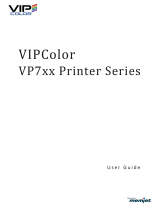10 Print quality ........................................................................................................................................................................................ 172
General printing advice ....................................................................................................................................................... 173
Optimize print quality app .................................................................................................................................................. 173
Print diagnostic plot ............................................................................................................................................................ 173
Advanced calibrations ......................................................................................................................................................... 176
11 Maintenance ....................................................................................................................................................................................... 178
Check printer status ............................................................................................................................................................ 179
Clean the exterior of the printer ........................................................................................................................................ 179
Move or store the printer .................................................................................................................................................... 179
Move or store the high-capacity stacker .......................................................................................................................... 180
Move or store the folder ..................................................................................................................................................... 180
Clean the scanner’s glass plate (MFP only) ...................................................................................................................... 180
Replace the scanner’s glass plate (MFP only) ................................................................................................................. 182
Calibrate the scanner (MFP only) ....................................................................................................................................... 185
Replace the folder’s tab reel .............................................................................................................................................. 186
Update the rmware ........................................................................................................................................................... 189
Secure File Erase .................................................................................................................................................................. 190
Disk Wipe ............................................................................................................................................................................... 191
12 Accessories ......................................................................................................................................................................................... 192
How to order ......................................................................................................................................................................... 192
List of accessories ................................................................................................................................................................ 192
Non-HP accessories ............................................................................................................................................................ 193
13 When you need help .......................................................................................................................................................................... 194
Request support .................................................................................................................................................................. 195
Customer Self-Repair .......................................................................................................................................................... 195
Service information ............................................................................................................................................................. 195
14 Retrieving printer usage information ............................................................................................................................................. 197
Get printer accounting information .................................................................................................................................. 197
Check usage statistics ......................................................................................................................................................... 197
Check usage statistics for a job ......................................................................................................................................... 199
Check cost assignment ....................................................................................................................................................... 201
15 Printer specications ......................................................................................................................................................................... 203
Functional specications .................................................................................................................................................... 204
Physical specications ........................................................................................................................................................ 205
Memory specications ........................................................................................................................................................ 205
Power specications ............................................................................................................................................................ 205
Environmental specications ............................................................................................................................................. 206
Acoustic specications ........................................................................................................................................................ 206
ENWW v