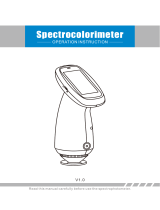Page is loading ...

Instruction Manual
Luminance Colorimeter
Rev.6


1
Introduction
Thank you for purchasing the TOPCON TECHNOHOUSE Luminance Colorimeter RD-80SA.
The RD-80SA is the instrument to detect building-up/Falling down time of the light from LCD, LCD
backlight, and LED.
Read this manual carefully before using the RD-80SA in work applications.
Precautions for use
・ Be sure to only use the AC adapter supplied with this instrument, or a separately sold
authorized AC adapter. Using a non-authorized AC adapter may result in a malfunction. The
input voltage should be 100 VAC to 240 VAC, and the power supply frequency should be 50
Hz to 60 Hz.
・ For energy saving, when the unit will not be used for an extended period of time, unplug the
power plug from the socket.
・ Keep the instrument away from water and liquid. This instrument is not water-resistant.
・ Before using this instrument, be sure to warm it up for at least 30 minutes. If this instrument
is not warmed up, output fluctuation may affect the measurement values, preventing highly
accurate measurement results from being obtained.
・ When using this instrument over a prolonged period of time, activate the Auto calibrate
function. Output fluctuation of the photo detector may prevent highly accurate measurement
results from being obtained.
・ Do not use this instrument for measuring bright objects that exceed the measurement range,
or for measuring extremely bright objects such as the sun. Doing so may damage the photo
detector and prevent stable measurement.
・ Do not use this instrument in dusty, very damp or humid areas, or in areas where corrosive
gas may be generated.
・ Do not use this instrument in areas where sudden changes in temperature might occur. This
instrument contains a temperature compensation function. However, stable measurement
may not be possible in environments where there are sudden changes in temperature.
・ Do not subject this instrument to heavy impact such as dropping it. Also, avoid using or
storing this instrument in areas subjected to constant vibration. This instrument uses high-
precision optical parts and subjecting it to harsh conditions might cause a malfunction.
Prevent this instrument from being subjected to direct vibration or impact by placing it in a
carrying case (optional accessory) when carrying it.
・ When storing this instrument, put it in a carrying case (Optional accessory), and store it at
room temperature. Do not store the instrument in a hot or humid environment such as inside
an automobile.
・ To maintain measurement precision, perform calibration and maintenance on average once
a year. When performing calibration, consult with your dealer or Topcon Technohouse
Corporation.
・ When requesting calibration, put this instrument in its carrying case (Optional accessory),
and then put it in a cardboard box packed with shock-absorbing material before sending it.
・ When calibration is performed, the measurement data stored in this instrument is deleted.
Be sure to transfer the measurement data to a PC before requesting calibration.
・ Please do not peel off the sticker stuck on the back of the main unit. If you peel it off, all
warranty will be invalid.

2
Safety Indications
Warnings and Cautions are indicated on this instrument and in the instruction manual to prevent injury
to users and others, prevent damage to property or the like, and to ensure safe use of this instrument.
After fully understanding the following indications and symbols, carefully read the section "Safety
Precautions," and observe all precautions.
Display
Meaning
Ignoring this display might result in death or severe injury.
Ignoring this indication might result in injury
*1
, or physical
damage
*2
.
*1: This refers to injury such as burns, electric shock or the like that does not require
hospitalization or long-term medical attention.
*2: Physical damage includes damage to the building, property, pets or the like.
Icons
Meaning
This indicates Hazard Alert (Warning).
Specific content is expressed with words or an image located close to the
icon. (Example: Be careful about an electric shock.)
This icon indicates Prohibition.
Specific content is expressed with words or an image located close to the
icon. (Example: Don’t touch the operating unit.)
This icon indicates Mandatory Action.
Specific content is expressed with words or an image located close to the
icon. (Example: Install earth ground.)
Warning
Caution

3
Safety Precautions
Warning
Do not use this instrument near flammable or combustible gases (gasoline,
etc.).
Failure to do so might cause fire.
Keep the instrument away from water and liquid.
Doing so could cause fire or electric shock.
Do not disassemble or modify this instrument.
Doing so might cause fire or electric shock.
Be sure to use the supplied AC adapter or a separately sold and authorized AC
adapter.
AC adapter malfunctions may result in fire or electric shock.
Do not disassemble the AC adapter.
Doing so might cause fire or electric shock.
Remove dust or moisture from the AC adapter plug.
Failure to do so might cause fire.
If you notice strange noise, smell or smoke from this instrument, immediately
turn the instrument OFF and unplug the AC adapter from the power outlet.
Continued use of this instrument in this state might cause fire.
Contact your dealer or Topcon Technohouse Corporation.
Mandatory
Prohibited
Prohibited
Prohibited
Mandatory
Mandatory
Prohibited

4
Caution
Do not look directly at bright lights such as the sun or light bulb filaments.
Doing so might damage your eyes.
Do not place this instrument on an unstable stand or uneven surface.
Failure to do so might cause the instrument to fall or tip over.
Do not plug in or unplug the AC adapter with wet hands.
Doing so might cause electric shock.
Use only specified screws when using the tripod screw and screw holes for jig
attachment.
Do not tighten the screws any more than necessary. Doing so might cause internal
breakage.
Escape Clauses
・ TOPCON TECHNOHOUSE does not assume any liability for damage to this instrument
resulting in fire, earthquake, actions of a third party, other accidents occurring due to
negligence of the user, unauthorized use, or other abnormal conditions.
・ TOPCON TECHNOHOUSE does not assume any liability due to collateral damage (loss
of business profit, interruption of work, etc.) from the use of or inoperability of this
instrument.
・ TOPCON TECHNOHOUSE does not assume any liability for damage that occurs due to
use other than that explained in this instruction manual.
・ TOPCON TECHNOHOUSE does not assume any liability for damage that occurs due to
malfunctioning or the like resulting from combined use with connected equipment.
User Maintenance
To maintain safety and performance, any maintenance work other than that explained in this
instruction manual should be performed only by a qualified service representative. The
following maintenance, however, can be performed by the user.
Cleaning the Cover and Lens
When the cover or lens becomes dirty, wipe the case or lens with a soft cloth that has been
dampened with mild detergent, and then dry with a dry soft cloth.
Do not use solvents such as paint thinner, benzene, acetone or the like. Doing so may
discolor the surface.
Cleaning the Fan motor Filter
A dustproof filter has placed to fan motor on the main body side. When dust adheres to this
filter, internal heat radiation is hindered. Please wash the filter regularly with the mild
detergent.
Prohibited
Prohibited
Prohibited
Mandatory

5
Table of Contents
Introduction ............................................................................................................................................................................... 1
Safety Indications .................................................................................................................................................................. 2
Safety Precautions ............................................................................................................................................................... 3
Notation Rules Used in This Manual ........................................................................................................................... 7
1.Before use ............................................................................................................................................................ 8
1.1 Main body and accessories .................................................................................................................................. 8
1.2 Names and functions of parts .............................................................................................................................. 9
1.3 Preparation ................................................................................................................................................................ 15
2. Measurement Procedure..........................................................................................................................19
2.1 Display of measured value ................................................................................................................................ 19
2.2 How to use Analogue output connector ........................................................................................................ 20
2.3 Measuring Light Source With Directivity ....................................................................................................... 23
2.4 Using the Instrument in Another System ........................................................................................................ 23
3. Settings .................................................................................................................................................................24
3.1 Function mode ......................................................................................................................................................... 24
3.1.1 Enter and escape from the function mode .......................................................................................................................................... 24
3.1.2 Setting Menu / Confirm setting data ....................................................................................................................................................... 24
3.1.3 Menu List ................................................................................................................................................................................................................ 25
3.2 Detail of Function mode ...................................................................................................................................... 27
3.2.1 Specify average number ............................................................................................................................................................................... 27
3.2.2 Measurement Range ....................................................................................................................................................................................... 28
3.2.3 Filter selection ..................................................................................................................................................................................................... 30
3.2.4 Correction factor ................................................................................................................................................................................................ 31
3.2.5 Sensitivity mode ................................................................................................................................................................................................. 39
3.2.6 LAN Parameter ................................................................................................................................................................................................... 39
3.2.7 RS-232C Parameter ........................................................................................................................................................................................ 40
3.2.8 Auto calibration ................................................................................................................................................................................................... 40
3.2.9 Buzzer ...................................................................................................................................................................................................................... 41
3.2.10 Warm-up .............................................................................................................................................................................................................. 41
4. Communication to PC ......................................................................................................................................42
4.1 Communication command ............................................................................................................................... 42
4.2 Command list.......................................................................................................................................................... 42
4.3 Communication Protocol .................................................................................................................................. 44
4.3.1 RM Command .............................................................................................................................................................................................. 44

6
4.3.2 LM Command ...............................................................................................................................................................................................44
4.3.3 CAL Command ............................................................................................................................................................................................45
4.3.4 WHO Command..........................................................................................................................................................................................45
4.3.5 VER Command ...........................................................................................................................................................................................45
4.3.6 SRL Command ............................................................................................................................................................................................46
4.3.7 ST Command ...............................................................................................................................................................................................46
4.3.8 MV_# Command .........................................................................................................................................................................................47
4.3.9 AV_# Command ..........................................................................................................................................................................................49
4.3.10 MG_# Command ........................................................................................................................................................................................49
4.3.11 SR_# Command .........................................................................................................................................................................................50
4.3.12 FO_# / FX_# / FY_# / FZ_# Command .........................................................................................................................................50
4.3.13 MF_# Command .........................................................................................................................................................................................50
4.3.14 FS_# Command ..........................................................................................................................................................................................51
4.3.15 FG Command ...............................................................................................................................................................................................51
4.3.16 WF_#_####_####_#### Command ...............................................................................................................................................51
4.3.17 RF_# Command..........................................................................................................................................................................................52
4.3.18 CF_# Command..........................................................................................................................................................................................52
4.3.19 BR_# Command .........................................................................................................................................................................................52
4.3.20 DM_# Command ........................................................................................................................................................................................53
4.3.21 LIS_###.###.###.### Command ......................................................................................................................................................53
4.3.22 LIG Command ..............................................................................................................................................................................................53
4.3.23 LMS_###_###_###_### Command ...............................................................................................................................................54
4.3.24 LMG Command ...........................................................................................................................................................................................54
4.3.25 LPS_##### Command ............................................................................................................................................................................54
4.3.26 LPG Command ............................................................................................................................................................................................55
4.3.27 PMT Command ...........................................................................................................................................................................................55
4.3.28 ERR Command ...........................................................................................................................................................................................55
4.4 Output format ......................................................................................................................................................... 56
4.5 Error Code List ...................................................................................................................................................... 57
Appendix ................................................................................................................................................................. 59
Specification ......................................................................................................................................................................... 59
Block Diagram ..................................................................................................................................................................... 63
External Dimension ........................................................................................................................................................... 64
Internal Calculation Processing .................................................................................................................................. 65
Terminology........................................................................................................................................................................... 66

7
Notation Rules Used in This Manual
The following notation rules are used in this manual.
Notation
Explanation
[MODE], [UP]
Indicates panel switches or titles of screens displayed on the display.
☞
「」
Indicates a reference location in the manual.
☞
『』
Indicates another manual used as a reference.
Request
Indicates items to keep in mind when performing an operation, or items
that require attention.
Memo
Indicates items to consider when performing an operation or
information that is useful.

8
1. Before use
1.1 Main body and accessories
Before using, check that all the following items have been included with your instrument. If
anything is missing, please contact your dealer or Topcon Technohouse.
・RD-80SA Main body 1
・Objective lens cap 1
・Eyepiece lens cap 1
・Dedicated AC adapter 1
・CD-ROM (Instruction manual) 1
・BNC cable 1
・Inspection report 1

9
1.2 Names and functions of parts
■Names of each parts
Name
Function
Diopter Adjustment Ring
Adjusts the focus the eyepiece lens on the reticle mark.
Display
Displays measured data, measuring condition data, and various
information
Switch
Operates measurement.
These switches are used in function mode also.
☞
「■Names and functions of Switch」
LAN connector
Connects LAN Cable when communicate with PC in remote mode.
☞
「1.3 Preparation」
RS-232C Connector
Connects RS-232C cable when communicate with PC in remote
mode
☞
「1.3 Preparation」
Analogue output connector
Connects BNC cable when observing signal voltage.
The signal voltage is proportional to the intensity of the light
received by photo detector in the instrument.
☞
「2.2How to use Analogue output connector」
Power Switch
Power Switch
DC Input Connector
Connects dedicated AC adapter.
Adjustment Volume
Volumes for adjustment in the cover.
Eyepiece lens
Display
Switch
Diopter Adjustment ring
Handle
DC input connector
Adjustment volume
Analogue output connector
Fan motor (Vent)
Power switch
LAN Connector
RS-232C Connector

10
Name
Function
Focus Ring
Adjusts focus of objective lens.
Screw hole for Tripod
Screw hole for Tripod.
Screw hole comply with JIS B 7103
-1975
(the same as the standard
for the camera)
Nominal size :1/4-20UNC The number of threat:20
Pitch :1.270 ㎜ Depth :6 ㎜
Screw hole for fixture
Uses to fix the instrument to stand a base.
M4×0.7 (φ4, Pitch:0.7 ㎜)
☞
「Appendix」
Request
Use only specified screws when using the tripod screw and screw holes for
jig attachment. Do not tighten the screws any more than necessary. Doing so
might cause internal breakage.
Screw holder for Tripod
Vent
Screw hole for fixture
4pcs
Objective Lens
Name Plate
Focus Ring
Adjustment volume
TP1
TP3
TP4
TP5
VR1
VR3
VR4
VR5

11
■Names and Functions of switch
Switch has two functions as follows;
-For measurement (Functions are inscribed on left of each switch)
-For setting in function mode (Functions are inscribed on below of each switch)
Functions in measurement
Name
Function
NORMAL/FINE Switch
Changes the range setting in MANUAL range mode.
NORMAL:ALL RANGE。
FINE :EACH RANGE
☞
「3.2.2 Measurement Range」
SINGLE/AVE. Switch
Sets ON/OFF of the Average measurement.
SINGLE :Average measurement is OFF
AVE :Average measurement is ON
The instrument measure repeatedly for a specified number of
iterations. The results are averaged over specified repetitions of
the measurement.
RUN/HOLD Switch
Starts / Stops measurement
CALIB Switch
Starts calibration of the photo detector.
The calibration serves to maintain the sensitivity of the photo
detector and stability of measured data.
LAMP Switch
ON/OFF backlight of the display
MODE Switch
Selects color space.
Press this switch to change color space in Hold status (turning on
[HOLD] LED).
LAMP Switch
(FUNCTION Switch)
MODE Switch
(ENTER Switch)
RUN / HOLD Switch
(CHANGE Switch)
SINGLE / AVE.Switch
(SHIFT Switch)
CALIB Switch
(ROTATION Switch)
NORMAL / FINE
Switch
Switch sheet
Display
ROTATION
SHIFT
CHANGE
ENTER
FUNCTION
AV E .
MODE
SINGLE
HOLD
RUN
F I N E
NORMAL
CALIB
.
LAMP

12
Function in Function mode
Name
Function
FUNCTION Switch
Enters and escapes from Function mode.
Keep the switch pressed for 2 seconds to enter function mode.
Press this switch to escape from the function mode.
ENTER Switch
Changes the display menu and confirms new settings.
CHANGE Switch
Changes settings in function mode and moves the cursor down digit when
inputting numerical value.
・When press this switch, the cursor blink and able to enter new numerical
data.
ROTATION Switch
Each time pressing this switch, options are shown in sequence on display.
SHIFT Switch
Moves the cursor up digit when inputting numerical value.

13
■Indication of Display
Following message appears when turn on power
** Start RD-80SA **
** Ver 1.00 **
・ Initialization
The RD-80SA starts initialization of the system after turning on power
It takes about 60seconds to complete the initialization.
Please wait...
60 seconds
・ Warm-up
Photo detector warms up.
During Aging
60 minutes
・ Calibration
Photo detector is calibrated
Calibrating

14
・ Display of Measured data
AT x=0.4476
y=0.4074
L=1.000E+02cd/m^2
RANGE1 2 3 I
MN u’=0.4476
v’=0.4074
L =1.000E+02cd/m^2
RANGE1 2 3 U
AT X=1.000E+02
Y=1.000E+02cd/m^2
Z=1.000E+02
RANGE1 3 5 I
MN Tc = 2856
duv= 0.0000
L=1.000E+02cd/m^2
RANGE1 3 5 I
Measurement range
AT :Auto
MN:Manual
Luminance ・
Chromaticity mode.
L x y
Luminance ・
Chromaticity mode
L u’ v’
Tristimulus values
mode X Y Z
Color temperature
Deviation・Luminance
mode
Tc duv L
Measurement range
X2 Y Z
Sensitivity mode
I :INITIAL
U:USER

15
1.3 Preparation
■ Connecting AC adapter
Be sure to use the supplied AC adapter or a separately sold and
authorized AC adapter.
AC adapter failure may result in fire or electric shock.
Remove dust or moisture from the AC adapter plug.
Failure to do so might cause fire.
Do not plug in or unplug the AC adapter plug with wet hands.
Doing so might cause electric shock.
Connection procedure
1 Confirm the power is OFF
2 Connect the AC adapter plug to the DC input connector
Prohibited
Mandatory
Mandatory

16
3 Plug the AC adapter to outlet.
■ Connecting the PC
The RD-80SA can connect PC with RS-232C or LAN cable. Use RS-232C cable with Interlink cable
of serial cross type supporting for a DOS/V PC. Or use LAN cable category 5 or greater and straight
type.
The RS-232C signal line of the instrument is arranged according to the 9 pin D-sub being used in
the DOS/V PC.
Notice
The RD-80SA can connect RS-232C and LAN cable together.
But do not use both communications at the same time, otherwise the
system may be unstable.
・RS-232C and LAN cable are not included in standard package of the RD-80SA.
・About communication setting in PC, refer to instruction manual of the PC.
Memo
Socket contact
Pin contact

17
■RS-232C specification
Parameters other than Baud rate and Delimiter are invariable.
・Communication method :Full duplex
・Synch method :Start-stop transmission
・Baud rate :9600/19200/38400 bps(Bits Per second)
・Data length :7 bit
・Parity :ODD
・Stop bit :1bit
・Communication format :Text(ASCII)
・Delimiter :”CR+LF” or “CR” is appended to the end of the
communication data row
■LAN(TCP/IP)specification
・Ethernet 10 /100 Base-TX
When connect PC, set following parameter in the function mode.
・LAN communication parameter setting Refer to
☞
「3.2.6 LAN Parameter」
・RS-232C communication parameter setting Refer to
☞
「3.2.7 RS-232C Parameter」
■ Object collimation
Do not look at directly bright light such as the Sun and the filament lamp,
otherwise it cause damage to eye.
Request
Use only specified screws when using the tripod screw and screw holes for
jig attachment. Do not tighten the screws any more than necessary. Doing so
might cause internal breakage.
1 Fix the instrument to stand such as tripod.
2 Remove the objective lens cap.
3
Open the finder shutter.
4 Look into the eyepiece and turn the diopter adjustment ring to focus on the reticle Mark.
5
Collimate with the object and turn the focus ring of objective lens to focus on the object.
Reticle Mark
Prohibited

18
■ Turn Power ON / OFF
Request
Warm-up start after turn on power. We recommend that warm-up conduct 60 minute for
high accuracy measurement.
Press [RUM] switch to cancel Warm-up.
・Power ON
Flip the power switch to right to turn on power.
・Power OFF
Flip the power switch to left to torn off power.
/