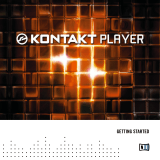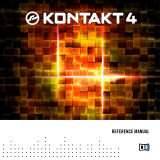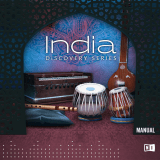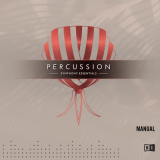Page is loading ...

Thank you for your purchase of your new Q Up Library. We take great pride in
supporting our customers and want you to get right to the business of making music!
The information below should get you started quickly and easily:
1) All Q Up Arts libraries are authored using
Kontakt 5.5.0.409 or higher, to take full
advantage of Kontakt’s latest scripting, effects, and programming power. Be sure to
check in your Native Instrument’s Service Center app, that you received when you
purchased Kontakt 5, and update it to be at least that version or higher.
Need to update from Kontakt 4:
https://www.native-instruments.com/en/products/komplete/samplers/kontakt-5/pricing/
2) For any Q Up Arts libraries not encoded by Native Instruments, remember these
libraries will not show up in Kontakt’s left hand side “Libraries” or “Add Libraries” slots.
That section is reserved for libraries encoded by Native Instruments.
3) There are three easy ways to load your instruments:
Method A: Click the “Files” disk icon, use your OS’s browser and navigate to your
relevant “Instruments” folder.
Method B: Click the
“Browse” folder, and use Kontakt’s browser to navigate to your
relevant “Instruments” folder.
Method C: Click the
“Quick” icon and using your computer’s windows, drag your
relevant “Instruments” folder as shown.

/