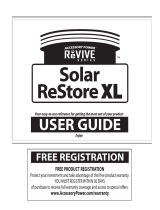Page is loading ...

QUICK START GUIDE FOR
20W SOLAR PANEL
Beam Communications Pty Ltd
5/8 Anzed Court
Mulgrave, Victoria
AUSTRALIA, 3170
Phone: +61 3 8588 4500
www.beamcommunications.com
©2019 Beam Communications
OUTBACK 20 WATT
LITSPP0148 R01
USING THE PANEL
WHATS IN THE BOX
PACK CONTENTS
1x 20w Solar Panel
2x Micro USB Cable and Lightning Adaptor
2x Carabiner Clips
1x User Guide
HOW TO CHARGE YOUR DEVICES:
•Unfold the solar panel fully and move it to a well lit area with more direct
sunlight.
•Connect the solar panel to a mobile USB device to charge using the USB
cable provided.
•The mobile USB device will indicate it is charging as well as the LED light on
the solar panel. (See “LED Display” for more information)
•If charging does not occur, disconnect and reconnect the USB cable and/or
move the solar panel to a better location with more sunlight.
•Do not leave your mobile USB device in direct sunlight as the battery could
overheat and stop accepting charge from the solar panel.

SPECIFICATIONS
Higher power output capacity for fast charging. Dual USB Output
allows charging of 2 USB devices at the same time.
PRODUCT SPECIFICATIONS
Power 20W
Voltage (max) 5V DC / 5V DC
Current (max) 2.0A / 2.0A
Unfolded Size 658mm L x 262mm W
Folded Size 162mm L x 262mm W x
35mm H
Weight 695g
SAFETY & MAINTENANCE WARRANTY
Users in Australia and New Zealand
Outback Solar Panels come with a twelve (12) month warranty, from the date
of shipment to the customer. This product comes with guarantees that cannot
be excluded under the Australian Consumer Law (ACL) and similar legislation
in New Zealand. Consumers are entitled to a replacement or refund for a major
failure. Consumers are also entitled to have this product repaired or replaced
if the product fails to be of acceptable quality and failure does not amount to a
major failure. Please follow the product instructions for correct operation, and
report problems promptly; problems caused by use that is abnormal or contrary
to instructions will generally not be covered.
Limitations of Warranty/Local Laws
This Product is covered by Australian warranty. This Limited Warranty is
applicable in all countries and is enforceable in any country or region where
Beam offers warranty service for the Product. Outside of Australia, any different
warranty terms, liabilities and/or legal requirements of the country in which the
Product is sold are specically disclaimed by Beam. Warranty service availability
and response times may vary from country to country and may be subject to
registration requirements in the country of purchase. Please contact Beam
Communications for warranty support.
LED DISPLAY
The Outback 20W has an LED that displays the solar panels charging status.
The green/blue light represents the amount of mA being generated which will
change to the associated colour in the table below:
Please read the following carefully before using this product. Failure to
observe the safety precautions may result in re, excessive heat, or injury.
• Keep away from sharp objects that may cut or damage the solar panel
surface.
• Avoid exposing to direct sunlight when not in use.
• Avoid use if device temperature is greater than 70 C, or in high humidity or
corrosive environments.
• Do not dismantle, take apart, or reassemble.
• Do not short the solar panel output’s positive and negative terminals.
• Do not burn.
• If you wish to discard this product, please contact your local authorities or
dealer and ask for the correct method of disposal.
USB CURRENT USB CURRENT LED
Less than 300mA Off
300mA - 450mA Green
450mA - 600mA Aqua Blue
More than 600mA Blue
1. Can the solar panel charge a laptop?
NO. This solar panel is designed to charge smaller devices such as phones,
tablets and gaming devices.
2. Is the solar panel water resistant?
The solar panel itself is water resistant, however when charging please avoid
water getting into the regulated output.
3. How do I clean the solar panel?
The panel can be cleaned carefully with a damp cloth. Please ensure that you
don’t get any water in the USB output.
FAQ
/